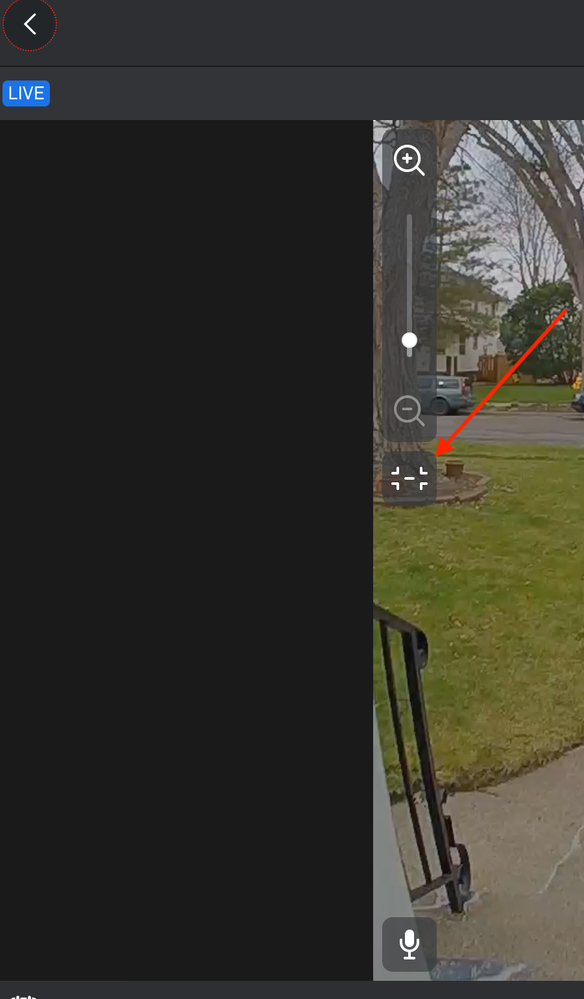- Google Nest Community
- Cameras and Doorbells
- This morning my nest dorbell angle chane after 3 y...
- Subscribe to RSS Feed
- Mark Topic as New
- Mark Topic as Read
- Float this Topic for Current User
- Bookmark
- Subscribe
- Mute
- Printer Friendly Page
- Mark as New
- Bookmark
- Subscribe
- Mute
- Subscribe to RSS Feed
- Permalink
- Report Inappropriate Content
2 weeks ago
I've had my Nest Doorbell for 2-3 years now and it's been working great. However, this morning I noticed the view is zoomed in much closer than usual. I can't see the full entryway like I used to. I tried zooming out using the app, but it won't budge - the zoom seems stuck.
Is there anything I can do to reset the zoom and get back to the wider field of view?
Thanks for your help!
Answered! Go to the Recommended Answer.
- Mark as New
- Bookmark
- Subscribe
- Mute
- Subscribe to RSS Feed
- Permalink
- Report Inappropriate Content
2 weeks ago
Have you tried clicking on the "Cancel Enhance" icon while viewing your camera on the home.nest.com website? It displays on the left side of the video screen for your doorbell. I think there was a post about this a couple of years ago.
- Mark as New
- Bookmark
- Subscribe
- Mute
- Subscribe to RSS Feed
- Permalink
- Report Inappropriate Content
2 weeks ago
If you have the 1st gen Google Nest Hello Doorbell, you may have inadvertently set the enhance/zoom feature, and should be able to undo it by clicking on the Cancel Enhance icon, as described in this Help topic:
https://support.google.com/googlenest/answer/9251364#zippy=%2Cenhance-with-nest-app
- Mark as New
- Bookmark
- Subscribe
- Mute
- Subscribe to RSS Feed
- Permalink
- Report Inappropriate Content
2 weeks ago
Nope, I didn't, the zoom work in not out as the level before, so looks like the cam is suck halfway and have only the zoom in. I didn't do anything as nee set up on the phone or on the doorbell cam. This is the reason I am asking, I check all possibilities before posting. TY
- Mark as New
- Bookmark
- Subscribe
- Mute
- Subscribe to RSS Feed
- Permalink
- Report Inappropriate Content
2 weeks ago
Have you tried clicking on the "Cancel Enhance" icon while viewing your camera on the home.nest.com website? It displays on the left side of the video screen for your doorbell. I think there was a post about this a couple of years ago.
- Mark as New
- Bookmark
- Subscribe
- Mute
- Subscribe to RSS Feed
- Permalink
- Report Inappropriate Content
2 weeks ago
Got it thanks