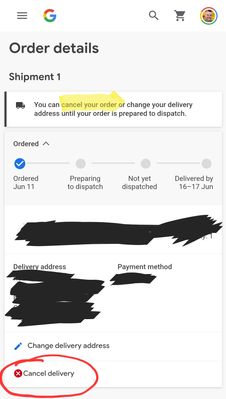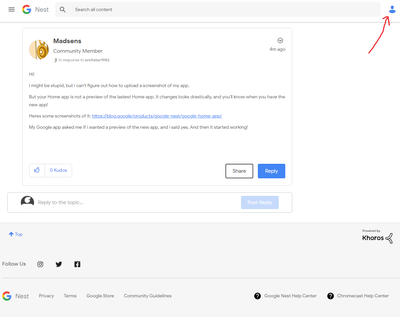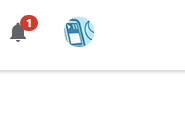- Google Nest Community
- Apps / Account
- Can't change my device name
- Subscribe to RSS Feed
- Mark Topic as New
- Mark Topic as Read
- Float this Topic for Current User
- Bookmark
- Subscribe
- Mute
- Printer Friendly Page
Can't change my device name
- Mark as New
- Bookmark
- Subscribe
- Mute
- Subscribe to RSS Feed
- Permalink
- Report Inappropriate Content
08-31-2021 10:46 AM
Disclaimer: This thread was migrated from our previous version of the Google Nest Community. You can continue to receive updates on your thread issue here or simply ask, browse or more in the new Google Nest Community.
Original poster: Ian Leworthy-Coleman
Hi,
- Labels:
-
Android
-
Nest App
-
Streaming Issues
- Mark as New
- Bookmark
- Subscribe
- Mute
- Subscribe to RSS Feed
- Permalink
- Report Inappropriate Content
05-31-2022 12:19 AM
Option ONE doesn't work, so after several resets, that completely wipes all the settings, it's actually pretty time consuming.
Option TWO is a joke really when you consider the development power of Google. They should just fix this, the current Home app is a failure in so many respects.
I found option THREE to be the best & quickest: sell the device on eBay
- Mark as New
- Bookmark
- Subscribe
- Mute
- Subscribe to RSS Feed
- Permalink
- Report Inappropriate Content
06-02-2022 05:26 PM
Option one does work. It's like you're adding a new device, after reset, it removes it. You have to name it.
Option two, you're 1000% correct. Total joke! I somehow wonder why the largest multimedia corporations in the world have the worst apps. Disney+, HBOMax, MyVerizon app, all of us can go on and on about the crap that we're fed.
LoL, on your option there, and if that's in your budget and mindset, cool! I (as well as many others) have a lot invested in Google "stuff." I know they know when I do ANYTHING, and a lot of data is fed for marketers and sold for advertising, but I love the services they provide, and that's the cost. I love that my browser bookmarks, personal contacts, books, movies and shows, and things that I want are available to me wherever I am, no matter the device I'm using. You can jump to Amazon, Apple, or Ring, but you sure won't get it all. A bigget reason a lot of stay... The money to change everything we have, or costs of services elsewhere that are free with Google "stuff."
Stuart24, I love your reply here! It's exactly how I feel about it, and a lot of things! LoL... I just love my hungry, information stealing, sellout, Google. They keep feeding me the right stuff to keep me in their hook. 😭😆😂😁
- Mark as New
- Bookmark
- Subscribe
- Mute
- Subscribe to RSS Feed
- Permalink
- Report Inappropriate Content
06-02-2022 04:37 PM
same issue here, can't rename device correctly
- Mark as New
- Bookmark
- Subscribe
- Mute
- Subscribe to RSS Feed
- Permalink
- Report Inappropriate Content
06-08-2022 11:38 AM - edited 06-08-2022 11:49 AM
So I had the exact same problem. Amazingly an update for Google Home was just delivered to my mobile, and it solves the renaming issue!
There's only one other issue - I cannot create a new room, nor move the device into another room! Gah!
- Mark as New
- Bookmark
- Subscribe
- Mute
- Subscribe to RSS Feed
- Permalink
- Report Inappropriate Content
06-12-2022 12:11 PM - edited 06-12-2022 12:12 PM
I could not change the name in Device information screen I when I tapped on the device name, it just flashed (to show the tap was registered), but nothing happened.
The workaround for me was to tap on the room name the next screen is where I can select a room and tap Next on the next screen I can Enter a unique name. That is where I could change the name. After that, I just moved the device back to the original room.
- Mark as New
- Bookmark
- Subscribe
- Mute
- Subscribe to RSS Feed
- Permalink
- Report Inappropriate Content
06-12-2022 01:58 PM
Whoa, this actually works! Great find.
So on the main Google Home Screen, select the Room first, then select the device, then change the name in Device Information. Go back to the Home page and pull down from top to refresh the devices and then you'll see the name is changed to what you want.
Thank you Robert J!
- Mark as New
- Bookmark
- Subscribe
- Mute
- Subscribe to RSS Feed
- Permalink
- Report Inappropriate Content
06-12-2022 02:02 PM
That still didn't work for me
- Mark as New
- Bookmark
- Subscribe
- Mute
- Subscribe to RSS Feed
- Permalink
- Report Inappropriate Content
06-12-2022 06:29 PM
Great! You think someone as big as Google would have this sorted out, but they seem pretty incompetent.
Saw this today when looking an order I placed through the Google Store - toebthis reads as: "You can use this action in case you don't want to cancel your order and you want us to just keep the item and not give you your money back."
- Mark as New
- Bookmark
- Subscribe
- Mute
- Subscribe to RSS Feed
- Permalink
- Report Inappropriate Content
06-14-2022 08:47 AM
I noticed there is an update for Google Home App today. The latest version is now 2.52.41.5.
Has anyone tried to change the device name with the latest version?
- Mark as New
- Bookmark
- Subscribe
- Mute
- Subscribe to RSS Feed
- Permalink
- Report Inappropriate Content
06-14-2022 08:51 AM
I am on 2.53.1.5 (Android 12, Samsung Galaxy S10) and still have to use the "move to another room" method to get the "device rename" prompt.
- Mark as New
- Bookmark
- Subscribe
- Mute
- Subscribe to RSS Feed
- Permalink
- Report Inappropriate Content
06-14-2022 01:44 PM
I installed that version of Google Home - 2.52.41.5.
With that install, renaming a device seems to be AGAIN WORKING.
It worked for me, and the previous version of Home did not work.
- Mark as New
- Bookmark
- Subscribe
- Mute
- Subscribe to RSS Feed
- Permalink
- Report Inappropriate Content
06-14-2022 10:43 AM
Just updated and still have the problem. Unbelievable Google!
- Mark as New
- Bookmark
- Subscribe
- Mute
- Subscribe to RSS Feed
- Permalink
- Report Inappropriate Content
06-15-2022 02:35 PM
I had the same issue renaming a brand new Nest Hub Max with the latest Google Home Android app. Then I tried it on an iPad using the latest Google Home iOS app and it renamed it properly. So I think there's at least a bug in the Android app around device renaming.
- Mark as New
- Bookmark
- Subscribe
- Mute
- Subscribe to RSS Feed
- Permalink
- Report Inappropriate Content
06-16-2022 07:37 PM
The update fixed the issue. FINALLY. Thank you everyone who posted
- Mark as New
- Bookmark
- Subscribe
- Mute
- Subscribe to RSS Feed
- Permalink
- Report Inappropriate Content
06-16-2022 07:51 PM
Not for me, maybe it will update again tonight
- Mark as New
- Bookmark
- Subscribe
- Mute
- Subscribe to RSS Feed
- Permalink
- Report Inappropriate Content
06-17-2022 09:43 AM
Hi All,
Just found this. I am not sure if this related to the problem we are having right now.
- Mark as New
- Bookmark
- Subscribe
- Mute
- Subscribe to RSS Feed
- Permalink
- Report Inappropriate Content
06-19-2022 10:43 AM
I love when a topic has this many people on it but people still talk to the repliers like it is user error 🤣
- Mark as New
- Bookmark
- Subscribe
- Mute
- Subscribe to RSS Feed
- Permalink
- Report Inappropriate Content
06-19-2022 10:47 AM
And then there's completely useless replies like the one from michaeltjester.
- Mark as New
- Bookmark
- Subscribe
- Mute
- Subscribe to RSS Feed
- Permalink
- Report Inappropriate Content
06-21-2022 11:21 PM
I have the same problem on Pixel 3XL -- renaming a device won't stick. I "solved" it by using an iPad (iOS app). Disappointing.
- Mark as New
- Bookmark
- Subscribe
- Mute
- Subscribe to RSS Feed
- Permalink
- Report Inappropriate Content
06-21-2022 11:48 PM
Yes I did the same 😊
- Mark as New
- Bookmark
- Subscribe
- Mute
- Subscribe to RSS Feed
- Permalink
- Report Inappropriate Content
06-23-2022 05:51 AM
Try moving the device to another room within the Home app. When I selected a new room, it prompted and allowed me to rename.
- Mark as New
- Bookmark
- Subscribe
- Mute
- Subscribe to RSS Feed
- Permalink
- Report Inappropriate Content
07-01-2022 12:26 PM
In the Home app, instead of clicking on the device and trying there, click the main settings gear. Now in Home settings, click the "Rooms and groups". Find the device inside the room there. For some reason that's the only place it's working for me. Definitely a bug.
- Mark as New
- Bookmark
- Subscribe
- Mute
- Subscribe to RSS Feed
- Permalink
- Report Inappropriate Content
07-01-2022 02:27 PM
Works!
Can't create a room though. Pity. But at least I can actually move a device from one room to another.
- Mark as New
- Bookmark
- Subscribe
- Mute
- Subscribe to RSS Feed
- Permalink
- Report Inappropriate Content
07-04-2022 02:29 AM
Interestingly this worked. More interestingly, when I followed your steps, the name was already correct. I returned to the main Device screen (Home), it showed the correct name. I didn't change anything, just viewed it using your method. Cheers.
- Mark as New
- Bookmark
- Subscribe
- Mute
- Subscribe to RSS Feed
- Permalink
- Report Inappropriate Content
07-04-2022 02:27 AM
I have the same issue. I've just added a new Nest Hub and tried to change the name using the normal/only method (so don't describe how to do it again) but tapping Save doesn't do anything. I've tried to Phones that have the Home app installed, and can make changes to other devices.
- Mark as New
- Bookmark
- Subscribe
- Mute
- Subscribe to RSS Feed
- Permalink
- Report Inappropriate Content
07-13-2022 11:13 AM
I just added the Google Doorbell to my home. There is no way to change the name of the doorbell from Home.
It is really incredible read about so many people with the same trobule...
- Mark as New
- Bookmark
- Subscribe
- Mute
- Subscribe to RSS Feed
- Permalink
- Report Inappropriate Content
07-31-2022 06:26 AM
All,
An update: I was one of the original posters way up thread. Now, with app v.2.54.33.3, I was *finally* able to rename my Nest Hub the normal way. Let's see if this fix holds...
- Mark as New
- Bookmark
- Subscribe
- Mute
- Subscribe to RSS Feed
- Permalink
- Report Inappropriate Content
08-29-2022 08:24 AM
Still not working for me with latest Home on Android. Set up a new nest display. Set it up in default downstairs room. Now trying to move it to new custom room and rename it. It lets me do all the changes but then defaults to old..
- Mark as New
- Bookmark
- Subscribe
- Mute
- Subscribe to RSS Feed
- Permalink
- Report Inappropriate Content
12-03-2022 07:18 AM
Another successful workaround with the old app version.
Please fix the app!!!!!!!
- Mark as New
- Bookmark
- Subscribe
- Mute
- Subscribe to RSS Feed
- Permalink
- Report Inappropriate Content
12-21-2022 07:36 PM
Which app version did you use? I tried several older versions from 2020 and they did not let me change the device name.
- Mark as New
- Bookmark
- Subscribe
- Mute
- Subscribe to RSS Feed
- Permalink
- Report Inappropriate Content
12-12-2022 02:48 PM
Same issue, unable to rename any devices from Pixel 6 running 2.62.60.2, oddly enough my old Motorola running 2.62.1.9 was able to rename a Nest-Audio but not a Nest-Mini2ndGen....
Not what you would expect for Google software-firmware-app all running on google devices!
- Mark as New
- Bookmark
- Subscribe
- Mute
- Subscribe to RSS Feed
- Permalink
- Report Inappropriate Content
12-18-2022 06:56 AM
Hey all!
This finally got fixed for me with the new preview of the new totally different home app!
I changed room on my old home mini, and it was saving for 30 seconds, and finally changed its room!
- Mark as New
- Bookmark
- Subscribe
- Mute
- Subscribe to RSS Feed
- Permalink
- Report Inappropriate Content
12-18-2022 09:32 AM
I am still not able to change the device name completely. Here are screenshots.
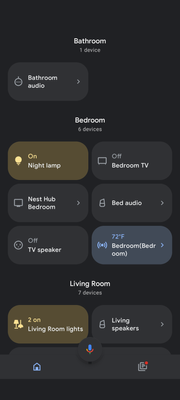
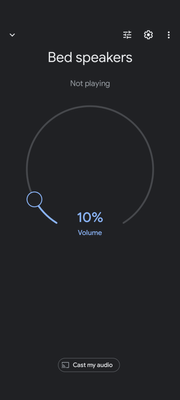
When I open the home app the device name seems to be appeared with an updated name after only a few seconds and then it changes to the previous name.
I was using program preview firmware but it has an issue with setting the alarm. So I decided to opt out.
- Mark as New
- Bookmark
- Subscribe
- Mute
- Subscribe to RSS Feed
- Permalink
- Report Inappropriate Content
12-18-2022 10:41 AM
Hi!
I might be stupid, but i can't figure out how to upload a screenshot of my app.
But your Home app is not a preview of the lastest Home app. It changes looks drastically, and you'll know when you have the new app!
Heres some screenshots of it: https://blog.google/products/google-nest/google-home-app/
My Google app asked me if i wanted a preview of the new app, and i said yes. And then it started working!
- Mark as New
- Bookmark
- Subscribe
- Mute
- Subscribe to RSS Feed
- Permalink
- Report Inappropriate Content
12-18-2022 10:52 AM
You're gonna need to click the icon on the top right corner if you would like to upload the picture.
When you are able to log in to the account you will see your profile picture then you should be able to use the picture upload function.
Anyway, thanks for the info. I used the public preview only one night and did not set my alarm properly so I decided to roll back to the original version.
- Mark as New
- Bookmark
- Subscribe
- Mute
- Subscribe to RSS Feed
- Permalink
- Report Inappropriate Content
12-18-2022 10:58 AM
Thank you!
And would love to know if the new app solves the problem for you! Then many others will probably update as well!
Will just add to this that the app still seemed to have a caching issue, when i renamed a Nest Hub. But it seems the name was actually changed.
Been waiting so long, and tried so many times to move a mini from one room to another.
- Mark as New
- Bookmark
- Subscribe
- Mute
- Subscribe to RSS Feed
- Permalink
- Report Inappropriate Content
01-03-2023 01:14 PM
still an issue. please fix.
- Mark as New
- Bookmark
- Subscribe
- Mute
- Subscribe to RSS Feed
- Permalink
- Report Inappropriate Content
01-03-2023 02:02 PM
I was able to go to the device in Google Home, click the setting (gear button), click Device Information, then click the name. I was able to rename it but make sure to hit Save in the upper right hand side. The first time I didn't and, of course, it didn't save.
- Mark as New
- Bookmark
- Subscribe
- Mute
- Subscribe to RSS Feed
- Permalink
- Report Inappropriate Content
02-05-2023 02:00 PM
I tried 2.30.1.17 and it worked. Thanks.
- Mark as New
- Bookmark
- Subscribe
- Mute
- Subscribe to RSS Feed
- Permalink
- Report Inappropriate Content
06-14-2023 02:18 AM
Am I the only one here who doesn't consider "install an old version of the app" or "use an iPhone" to be an acceptable solution here? This is a bug. It needs to be fixed. These "solutions" are nothing more than awkward (and expensive) workarounds.