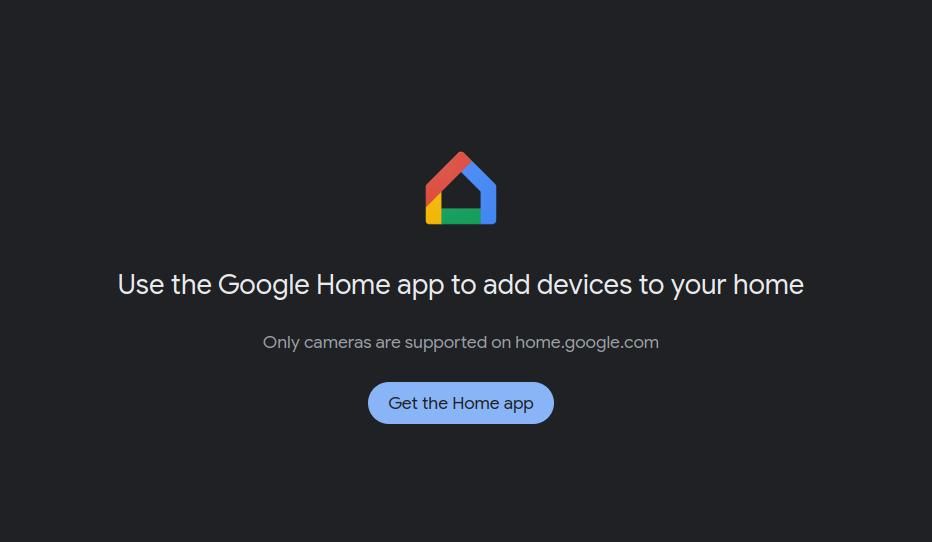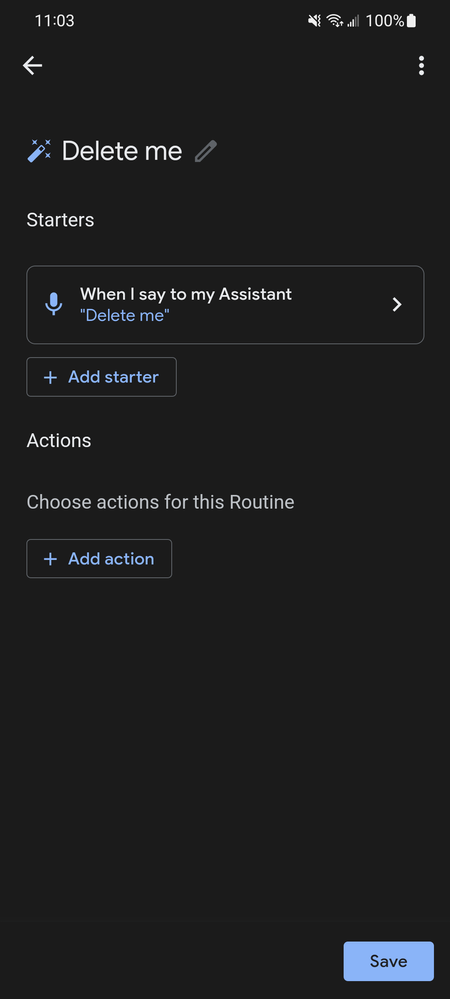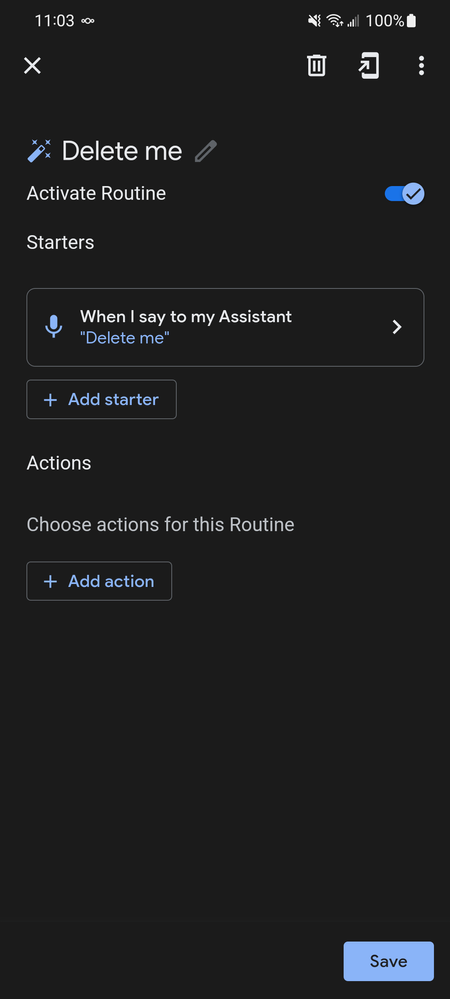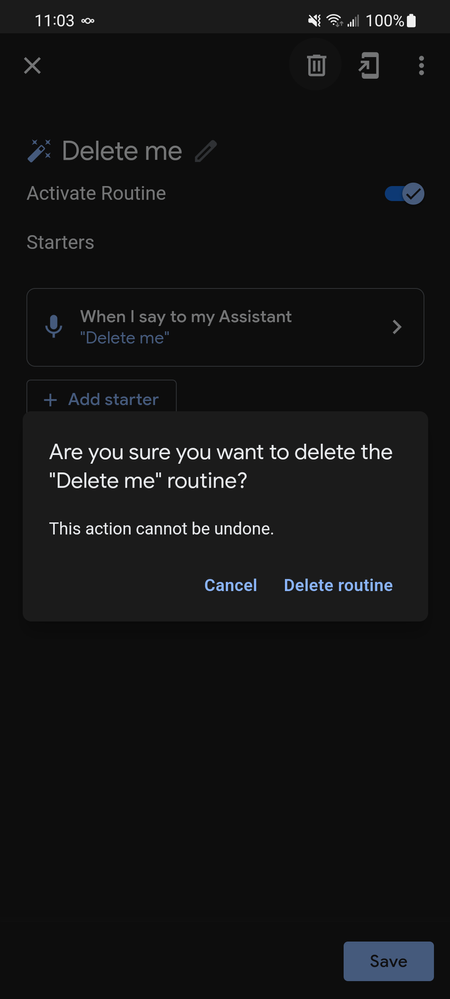- Google Nest Community
- Apps / Account
- Re: Cannot modify my Home or Away routines
- Subscribe to RSS Feed
- Mark Topic as New
- Mark Topic as Read
- Float this Topic for Current User
- Bookmark
- Subscribe
- Mute
- Printer Friendly Page
Cannot modify my Home or Away routines
- Mark as New
- Bookmark
- Subscribe
- Mute
- Subscribe to RSS Feed
- Permalink
- Report Inappropriate Content
10-21-2022 07:04 PM
Chose feedback because there was no "other" category.
In my Google Home app, I have Home and Away routines. A while back I had configured them to turn on two lights when I got home. I no longer want them to do that. So I go into Home > Routines > Home then I tap on each light I had turned on and select Remove Action. After deleting those two actions I tap Save. An orange box then surrounds the Routine name but the screen remains. Is as if it's trying to tell me there is something wrong with the routine name but I cannot edit it to fix it. And I cannot save my changes. So I cannot modify my Home or Away routines.
When did this break because it's demonstrable that it worked in the past?
- Mark as New
- Bookmark
- Subscribe
- Mute
- Subscribe to RSS Feed
- Permalink
- Report Inappropriate Content
10-25-2022 04:28 AM
I am having similar problem. Unable to add or edit routines. It's very random as I can add a few devices and yet others that are the exact same brand cannot be added. Or edited.
- Mark as New
- Bookmark
- Subscribe
- Mute
- Subscribe to RSS Feed
- Permalink
- Report Inappropriate Content
10-25-2022 06:25 AM
Additionally, I have "I'm Home" and "I'm Leaving" routines that seem to duplicate the "Home" and "Away" routines but don't fire anyway. I cannot delete them. Google, EVERYTHING should have an Add, Change, and Delete action, for actions and the whole routine itself. I have "Commuting home" and "Commuting to work" actions that I don't need either since I work from home. Google seems to oddly present different functionality in different settings for no apparent reason. For example, if I try to add an action to my "Home" routine it only allows me to deal with lights. If, however, I try to add an action to my "I'm Home" routine I can do things like Get info and reminder, Communicate and announce, etc. down to Try adding your own. Has no rhyme nor reason!
- Mark as New
- Bookmark
- Subscribe
- Mute
- Subscribe to RSS Feed
- Permalink
- Report Inappropriate Content
10-29-2022 07:20 AM
Managed to delete the actions in the Home Routine. After Google Home highlights the word "Home" in the Home Routine I hit the arrow to go back. It prompted "Hey you have changes! Do you want to save them?". I clicked yes and the actions went away!
Still can't delete the "I'm Home" routine though.
- Mark as New
- Bookmark
- Subscribe
- Mute
- Subscribe to RSS Feed
- Permalink
- Report Inappropriate Content
11-03-2022 01:42 PM
Hi there,
I apologize for my late response, and thank you for all of your patience while waiting for a reply. I understand how upsetting this may be, and I'm happy to assist you with this. Have you had the chance to check out the Nest web app, or the Google Home web app that was recently released, to see if you can make these changes there?
Best regards,
Brad
- Mark as New
- Bookmark
- Subscribe
- Mute
- Subscribe to RSS Feed
- Permalink
- Report Inappropriate Content
11-03-2022 01:57 PM
Thanks for those non-existent links! They were really helpful 🙄. I guess you could have taken the time to check out those sites and insure that indeed they offer the functionality you seem to be hinting might be there so as to make sure you really knew what you were talking about but I guess that takes some time and effort... I mean being a Community Specialist and all...
When I go home.nest.com I see:
And when I go to home.google.com I see:
So no, the functionality is not there.
- Mark as New
- Bookmark
- Subscribe
- Mute
- Subscribe to RSS Feed
- Permalink
- Report Inappropriate Content
11-09-2022 10:55 AM
Hello defaria,
I am truly sorry for the inconvenience. Deleting “Personal Routines'' is not applicable since these routines are ready-made and are programmed for the home app. You can create, edit and start personal routines however, you are not able to delete it but you can remove the actions assigned to it. If you could, please check out this link for more information.
Best regards,
Dan
- Mark as New
- Bookmark
- Subscribe
- Mute
- Subscribe to RSS Feed
- Permalink
- Report Inappropriate Content
11-09-2022 11:21 AM
Let me get this straight - I can create as many "Personal Routines" as I want but I can't delete any of them that I made?!? Do you even understand that which you purport to be a "specialist" in? I think not. You said, and I quote, "You can create, edit and start personal routines however, you are not able to delete it...". This is demonstrably false! I just created a personal routine and named it "Delete me". Added a "Starter" for when I say to my Assistant "Delete me". I then when in and deleted it. Here's the evidence
It's only *some* routines that are special, as you called them "ready-made routines that other people find useful". Clearly, some of these are supposedly "ready-made" while others aren't and the only way to tell them apart seems to be you can't delete the "ready-made" ones. You say that's because other people find them useful. Great - let "other people" keep them. I don't find them useful and I want to delete them there is no reason why I shouldn't be allowed to.
Additionally, I'm pretty sure that "I'm Home" and "Leaving Home" are not "ready-made" but rather I created them and with these, I cannot delete them.
Maybe *YOU* should more carefully read the link you provided! For example, it states on the page you linked, under Manage Routines > Delete a Routine:
- On your Android phone, open the Google Home app
- On the Home screen, tap Routines
- Select the Routine you want to delete.
- At the top, tap Delete
Yet there is no delete to tap!
- Mark as New
- Bookmark
- Subscribe
- Mute
- Subscribe to RSS Feed
- Permalink
- Report Inappropriate Content
11-08-2022 12:36 PM
Hi folks,
@Brad, appreciate the help.
@defaria, I'm sorry you're experiencing this kind of concern and I've seen that you tried to do some troubleshooting. A few questions: What Google Nest devices do you have? Have you tried rebooting all your devices? Restarting your phone might help. I also suggest you reinstall the Google Home app. to refresh it.
Also, check out this guide and keep me posted.
Best,
Dan
- Mark as New
- Bookmark
- Subscribe
- Mute
- Subscribe to RSS Feed
- Permalink
- Report Inappropriate Content
11-08-2022 01:53 PM
Why would it matter what Google Nest devices I have (I have a Nest thermostat, Google Home and Google Home Hub, Google Mini, various Lifx light bulbs, etc.)? The issue is about running the Google Home app and trying to modify the Home and Away routines. Regardless if I have one or 20 Google Nest devices, the Save functionality does not work. Also, I have routines named "I'm Home" and "I'm Leaving" and I cannot delete them. There is no delete button. What are the steps for deleting such routines? EVERY object should have an Add/Change and Delete action - PERIOD! It's just a good design.
Everything was rebooted the other day when we had a power failure. The phone's been restarted long ago. And I keep the Google Home app up to date. You're grasping at straws! Stay focused! How do you delete a Personal routine?
I have the following Personal Routines, none of which are deletable:
- Bedtime
- Commuting home
- Commuting to work
- Good morning
- I'm home
- Leaving home
- Workday
I work from home so like another person posted here said - I don't need commuting routines. Pray tell - how do I delete them?
- Mark as New
- Bookmark
- Subscribe
- Mute
- Subscribe to RSS Feed
- Permalink
- Report Inappropriate Content
11-08-2022 05:55 PM
Hi defaria,
I'm afraid this feature is not available. These are ready-made routines that other people find useful. We really appreciate you sharing your thoughts with us and we're always looking for ways to improve. We'll take this as feedback and we’ll pass this information to our team. Let me know if I can assist you in anything else, otherwise I will be locking this thread in 24 hours.
Best,
Dan
- Mark as New
- Bookmark
- Subscribe
- Mute
- Subscribe to RSS Feed
- Permalink
- Report Inappropriate Content
11-08-2022 06:02 PM
Are you a Ph.D. in corporate BS? This feature?!? Really? Try this *REQUIREMENT* (because everything less is just unprofessional). Seriously dude, how can you live with yourself spewing such corp sugar daddy BS? I'd take a gun to my head if I was ever in a position where I would consider that a valid or helpful response! What would be useful is if I could manage my own f-ing lists on my own frigging devices. This would include the ability to delete something. This is engineering 101. It's called professional son. Learn it!
- Mark as New
- Bookmark
- Subscribe
- Mute
- Subscribe to RSS Feed
- Permalink
- Report Inappropriate Content
11-08-2022 06:04 PM
Oh my! I just won "# of Replies 5 badge" on Google Nest Community! Holy smokes Batman! The honor!
Maybe instead of spending engineering cycles on silly, immature "gamification" of things you instead concentrated on real engineering and actually implement intelligent stuff I'd be impressed. But currently, I'm very underwhelmed.
- Mark as New
- Bookmark
- Subscribe
- Mute
- Subscribe to RSS Feed
- Permalink
- Report Inappropriate Content
11-12-2022 11:06 AM
Hi there,
Apologies for the late reply.
The routines you mentioned in our earlier threads are all "Ready-made Routines" ― Bedtime, Commuting home, Commuting to work, Good morning ,I'm home, Leaving home, Workday. You can only remove the actions given to them but not delete them.
We really appreciate people who are keen on sharing their thoughts with us. We're always looking for ways to improve and we'll take this as feedback. You can use this link to submit a feedback. Let me know if you have other questions or concerns, otherwise I’ll be locking this thread after 24 hours.
Thanks,
Dan
- Mark as New
- Bookmark
- Subscribe
- Mute
- Subscribe to RSS Feed
- Permalink
- Report Inappropriate Content
11-12-2022 11:17 AM
Pray tell, if I have a home routine that runs when I get home (sensing) or when I say I'm home (voice command) as starters and I can attach actions to that home routine, then what the f is the "I'm Home" personal routine fer? Ditto Leaving/Away. All of what it can do I can do in the home routine named Home/Away, right?
IMNSHO, personal routines are MY routines and I should be able to do with them what I please including deleting them entirely. If you want premade routines that can't be removed either put them with the home routines or make a group named "These are pre-made - you can't delete them - na, na, na, na na!".
As for your suggestion box, thanks but no thanks. I find they are rarely worth the effort required to report them. Tell ya what! You do it. You know how to copy and paste right?
- Mark as New
- Bookmark
- Subscribe
- Mute
- Subscribe to RSS Feed
- Permalink
- Report Inappropriate Content
11-16-2022 01:15 PM
Hey there,
We appreciate your interest and thank you for sharing your thoughts; however, we don't have any news to share about the option to delete ready-made routines like the one you mentioned “commuting to work”. We're always looking for ways to improve and we'll take it as feedback. Please fill out the feedback form and pass this information to our team. Let me know if I can assist you in anything else, otherwise I will be locking this thread in 24 hours.
Thanks,
Dan
- Mark as New
- Bookmark
- Subscribe
- Mute
- Subscribe to RSS Feed
- Permalink
- Report Inappropriate Content
11-16-2022 01:30 PM
What about "I'm home" and how stupid that is to have yet another routine doing the same thing?
Anyways, looking for ways to improve - IMPLEMENT DELETE! Wham bam! Improvement achieved! Geeze this is not rocket science.
But we all know Dan_A, that you aren't a dev and I doubt you're even a Googler. You have no access to the code and you will make no commits to the code base to implement any of this.
Again, sorry but I won't be filling out any feedback forms. It's been my experience that they are just a waste of time - sorta like posting here. Feel free to fill out the feedback form on my behalf. You have all the info you need.
Ba bye!
- Mark as New
- Bookmark
- Subscribe
- Mute
- Subscribe to RSS Feed
- Permalink
- Report Inappropriate Content
11-22-2022 01:59 PM
Hello again,
We deeply appreciate you sharing your thoughts and experiences, and we'll take it as feedback. We hope we can change your mind in the future.
Regards,
Dan