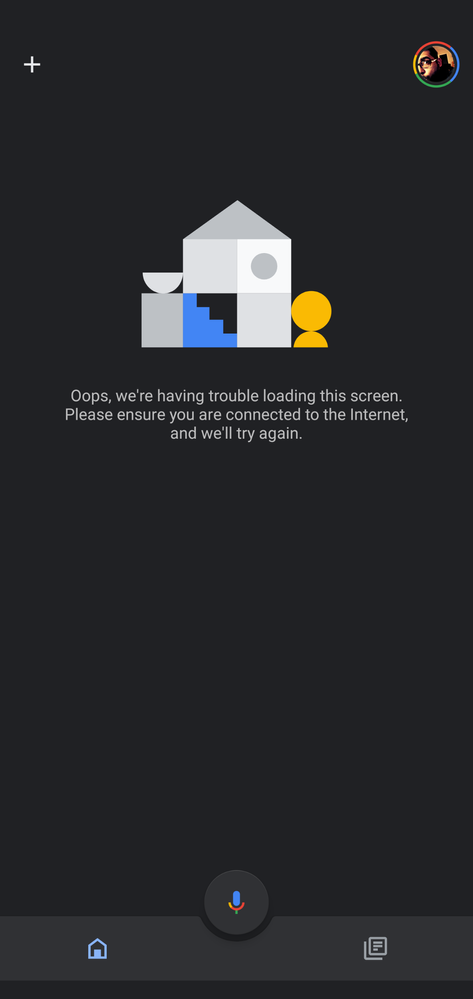- Google Nest Community
- Apps / Account
- Re: Google Home App
- Subscribe to RSS Feed
- Mark Topic as New
- Mark Topic as Read
- Float this Topic for Current User
- Bookmark
- Subscribe
- Mute
- Printer Friendly Page
Google Home App
- Mark as New
- Bookmark
- Subscribe
- Mute
- Subscribe to RSS Feed
- Permalink
- Report Inappropriate Content
09-04-2021 04:18 PM
Hello,
I have been using the Google Home app for a while, but there is a problem now in connecting my main account with the Google Home app.
I did a hard-reset on my Nest Wifi Router and Point, as well as, create a dummy gmail account.
I also did a factory reset on my pixel 4 phone.
After all this, when my phone was reset, I downloaded the Home app and started to create a 'home' using my dummy gmail account.
Everything is working, so there must be something wrong with my main account linking with Google Home.
It's great that there's a temporary solution, but it saddens me to know that my decades-long main history and information is not linked through my Google Home environment.
Could you provide some solutions or fixes?
I've investment a lot in creating my Google Home automation set-up and would really appreciate your help.
- Mark as New
- Bookmark
- Subscribe
- Mute
- Subscribe to RSS Feed
- Permalink
- Report Inappropriate Content
09-08-2021 08:02 PM
Know bug since 2018. I personally have had an open ticket for three months with no fix or ETA for a fix provided.
- Mark as New
- Bookmark
- Subscribe
- Mute
- Subscribe to RSS Feed
- Permalink
- Report Inappropriate Content
09-15-2021 02:17 PM - edited 09-16-2021 10:40 AM
Hey there electrikcheez,
I'm real sorry about the late response, I appreciate your patience! Are you still having these account issues? If so, I'd be happy to help figure out this issue. I'll just need to ask you some questions:
- When did you first experience this issue?
- Do you get an error message when you try to log in with your main account?
- Are you able to sign in to your main Google account outside the Google Home app?
Get back to me when you can, so we can resolve this problem! I look forward to your response, and if you had any other questions or concerns, please let me know!
Best regards,
Jeran
- Mark as New
- Bookmark
- Subscribe
- Mute
- Subscribe to RSS Feed
- Permalink
- Report Inappropriate Content
09-15-2021 03:45 PM
Hello,
- Mark as New
- Bookmark
- Subscribe
- Mute
- Subscribe to RSS Feed
- Permalink
- Report Inappropriate Content
09-15-2021 03:54 PM
I have the same issue. I've had a support ticket open for three months and dealt with four senior specialists. If you search, you will see many other users with the same problem dating back to 2018. Support will tell you to use an alternate account until the issue is fixed but no fix is likely coming. Good luck.
- Mark as New
- Bookmark
- Subscribe
- Mute
- Subscribe to RSS Feed
- Permalink
- Report Inappropriate Content
09-16-2021 11:27 AM
Of course! Now, when you try to log in with your main, would you be able to show me a screenshot of what's happening? Also, aside from setting up that Nest Cam via the Nest Hub Max, did you make any recent changes to your account or your Google Home setup?
Thank you for your patience,
Jeran
- Mark as New
- Bookmark
- Subscribe
- Mute
- Subscribe to RSS Feed
- Permalink
- Report Inappropriate Content
09-16-2021
11:46 AM
- last edited on
09-16-2021
12:59 PM
by
Jeran
![]()
Hello,
I've attached 2 screenshots of my Google Home app front page.
Here is from my main account 😞
https://drive.google.com/file/d/1DlOncnjHkGpkd58dENKj32PHkYXlGaK-/view?usp=sharing
Here is a screenshot from my dummy account 😞
https://drive.google.com/file/d/1Dfr6hmelzHUq7XqFQCAmC5GTbjJGobe9/view?usp=sharing
At one point, I had my main account look exactly like the dummy account.
I haven't made any changes to my main account. Every device was linked, both google products and devices from other companies. Everything broke down when trying to set up the Nest Cam settings.
I feel like there is still a lingering miscommunication between my main account and the Google Home app that needs to be disconnected and restarted.
- Mark as New
- Bookmark
- Subscribe
- Mute
- Subscribe to RSS Feed
- Permalink
- Report Inappropriate Content
09-16-2021 01:54 PM
Hey there electrikcheez,
I'm not able to access your Google Drive, unfortunately. Would you be able to attach the image directly to a forum post? There should be an option when you post that's a camera called Insert Photos. That way don't need to have me access your Google Drive!
Thank you,
Jeran
- Mark as New
- Bookmark
- Subscribe
- Mute
- Subscribe to RSS Feed
- Permalink
- Report Inappropriate Content
09-16-2021 01:55 PM
- Mark as New
- Bookmark
- Subscribe
- Mute
- Subscribe to RSS Feed
- Permalink
- Report Inappropriate Content
09-27-2021 02:33 PM
Hey all,
Thank you for your patience as we continue to investigate the issue.
I just have a few questions from our team that will help us to be able to isolate the issue.
- Was there a recent device or account change that corresponds with this issue? For example, did you recently set up or factory reset a device in your home? Any timelines of the issue would be helpful.
- Phone make/model, OS version, and Home app version
- How reproducible is the issue? Does the issue occur on other mobile devices of the same OS type (ex. other Android devices)? Does it occur on another OS type mobile device (ex. on iOS if the issue is on Android).
If you could provide me with these details, that would help move this along as well.
Best regards,
Garrett DS
- Mark as New
- Bookmark
- Subscribe
- Mute
- Subscribe to RSS Feed
- Permalink
- Report Inappropriate Content
09-27-2021 02:48 PM
Hi Garrett
For me problem started after my router caused problem and I had to reset it. After router reset I had to reconnect all google devices to Internet. Every time I tried, I was getting error message. Thus pushed me to Home app reinstall I was hoping would help. This is where all mess starts. After reinstalling I could no longer see my home structure and only message was coming up "oops, we're having trouble loading this screen..."
My wife and son had access to the home structure. I could still see it from their phones under their accounts but could not change anything, add/remove device or remove structure. All was coming back with error. I couldn't also log in to the home structure usin their account on my mobile. I can't login to home structure on their mobiles either. Once I reinstalled home app on my wife's phone, she also have the same problem with the account and cannot start fresh home structure or anything. From my understanding it is purely related to the home structure as all accounts connected are now corrupted. I can set new home and use home app only with fresh account (email) that was never connected/had access to the original home structure.
I hope this will help.
Marek
- Mark as New
- Bookmark
- Subscribe
- Mute
- Subscribe to RSS Feed
- Permalink
- Report Inappropriate Content
09-27-2021
02:52 PM
- last edited on
09-28-2021
10:51 AM
by
GarrettDS
![]()
On my account, I was had these products linked:
- Mark as New
- Bookmark
- Subscribe
- Mute
- Subscribe to RSS Feed
- Permalink
- Report Inappropriate Content
09-27-2021 05:16 PM
I set-up the nest cam doorbell right before (08/26/2021) attempting to set-up the nest cam on the nest hub max.
- Mark as New
- Bookmark
- Subscribe
- Mute
- Subscribe to RSS Feed
- Permalink
- Report Inappropriate Content
09-28-2021 10:53 AM
Hi all,
Thank you to everyone who has answered the questions in my previous post. I appreciate your answers and have passed them all forward to our engineering team.
I will keep this thread up to date with any new questions or updates that we may receive.
I sincerely apologize for the frustrations here but appreciate your patience on this.
Best regards,
Garrett DS
- Mark as New
- Bookmark
- Subscribe
- Mute
- Subscribe to RSS Feed
- Permalink
- Report Inappropriate Content
09-12-2021 03:24 PM
Do you have any solution to this problem with Google home app?
Getting only "oops, we're having trouble loading this screen. Please ensure that you are"
- Mark as New
- Bookmark
- Subscribe
- Mute
- Subscribe to RSS Feed
- Permalink
- Report Inappropriate Content
09-16-2021 08:58 AM
Hey there Marek,
Sorry to hear about the error message that you're getting, I know it can be confusing, but I'm happy to look into this for you.
I suggest removing the access from Google to 'Google Assistant Enabled Devices' on the following account site:
Once this happens the default home will disappear or be deleted, and you'll have to install another new home, but it should work for you.
Please let me know if you have any further questions.
Best regards,
Garrett DS
- Mark as New
- Bookmark
- Subscribe
- Mute
- Subscribe to RSS Feed
- Permalink
- Report Inappropriate Content
09-22-2021 11:36 AM
Unfortunately it didn't work.
- Mark as New
- Bookmark
- Subscribe
- Mute
- Subscribe to RSS Feed
- Permalink
- Report Inappropriate Content
09-24-2021 06:29 AM
Didn't work.
- Mark as New
- Bookmark
- Subscribe
- Mute
- Subscribe to RSS Feed
- Permalink
- Report Inappropriate Content
09-20-2021 05:01 AM
Hi Garrett
I'm having the same exact problem. I don't have an entry for Google Assistant Enabled Devices on the page you linked. How else can I go about deleting the corrupted default home?
- Mark as New
- Bookmark
- Subscribe
- Mute
- Subscribe to RSS Feed
- Permalink
- Report Inappropriate Content
09-20-2021 10:31 AM
Hey there MikeL,
Have you tried uninstalling and reinstalling the app? What troubleshooting steps have you tried?
I look forward to your response.
Best regards,
Garrett DS
- Mark as New
- Bookmark
- Subscribe
- Mute
- Subscribe to RSS Feed
- Permalink
- Report Inappropriate Content
09-20-2021 04:34 PM
Hi Garrett
I have tried clearing data on the Home app and uninstalling and reinstalling.
If I log in with a secondary account, I do not get the error message. Based on my research, it appears my primary account has been somehow corrupted. The only users who have ever reported the issue being fixed had an engineer specifically clear the bad data assisted with their account on the server side.
I look forward to your response. I have been dealing with this problem for more than three months and see similar complaints from users dating back to 2018.
Thanks
- Mark as New
- Bookmark
- Subscribe
- Mute
- Subscribe to RSS Feed
- Permalink
- Report Inappropriate Content
09-22-2021 11:37 AM
Tried probably 20 times now. Doesn't work.
- Mark as New
- Bookmark
- Subscribe
- Mute
- Subscribe to RSS Feed
- Permalink
- Report Inappropriate Content
09-24-2021 05:50 AM
2 weeks and hours spent with Google Home app support and Google Nest. They finally told me that they don't have a solution and recommend to set up new account/email. Disaster. I also lost access to my Nest camera subscription that i paid for. Nest was great until Google took over and its time to sell all google devices and invest in something that doesn't really on Google.
Alexa maybe....
If anyone has found a solution to the problem Ill be interested to hear it.
Ill keep trying but in the meantime I will start listening google hardware on evon Ebay.
- Mark as New
- Bookmark
- Subscribe
- Mute
- Subscribe to RSS Feed
- Permalink
- Report Inappropriate Content
09-24-2021 09:00 AM
I also lost access to my Nest subscription. Don't bother asking for it to be transferred to a new account or refunded, they are unable to do it.
At least they were honest with you that there is no fix, I am on my FOURTH "Senior Specialist" and they keep telling me that the Engineering Team is "actively working" on the issue.
FYI, there is another active post for this issue here: https://www.googlenestcommunity.com/t5/Apps-Account/Google-Home-App/m-p/5628 A user with some technical knowledge tried to look into it on his own since Google is of no help but no luck so far.
- Mark as New
- Bookmark
- Subscribe
- Mute
- Subscribe to RSS Feed
- Permalink
- Report Inappropriate Content
09-19-2021 12:21 PM
Hi folks.
My Google Home app does not work on my new Oneplus9 after my previous phone died. I have uninstalled and re-installed multiple times, cleared cache and storage etc. My Home devices all work fine via voice commands, but when it opens on my phone it is just blank and then I get a message saying: "'Oops, we're having trouble loading this screen. Please ensure that you are connected to the internet and' and that is as far as the message goes! I have one Google account with email etc. and all my home devices are linked to that account. I can control my devices from my phone. So, for example, I can link to my speakers via Spotify and control from there. Only issue is I cannot see the devices in Google home and change any settings etc.
Has anyone else encountered this and if so, is there a solution or way to fix it? Any help really appreciated, thanks.
- Mark as New
- Bookmark
- Subscribe
- Mute
- Subscribe to RSS Feed
- Permalink
- Report Inappropriate Content
09-22-2021 05:02 AM
I have the same problem. My current solution is to create a new dummy Google account and set up a new home for the devices there. It's not a good solution and Google support were not much help. I think the old home setup has become somehow corrupted and as it is associated with your account it stops the home app loading. Hopefully someone will come up with a way to delete old home setups outside the app?
- Mark as New
- Bookmark
- Subscribe
- Mute
- Subscribe to RSS Feed
- Permalink
- Report Inappropriate Content
09-22-2021 02:38 PM
Thanks for the reply on my query, really appreciated and yeah let's hope someone can figure that one out to delete old home setups... Cheers.
- Mark as New
- Bookmark
- Subscribe
- Mute
- Subscribe to RSS Feed
- Permalink
- Report Inappropriate Content
09-28-2021 09:52 AM
Similar issue is being reported here if you want to chime in. Trying to bring as much attention to this problem as possible.
https://www.googlenestcommunity.com/t5/Apps-Account/Google-Home-App/m-p/5628
- Mark as New
- Bookmark
- Subscribe
- Mute
- Subscribe to RSS Feed
- Permalink
- Report Inappropriate Content
09-28-2021 01:46 PM - edited 09-28-2021 01:50 PM
Hi Garrett DS,
Thanks for the reply, but honestly, I've gotten the same exact reply from a specialist more than/almost a year ago, with the same problem, and with the only solution being "Please file a report" or "Please send feedback using your Google Home app and use the keywords: "GHT3 Trouble loading this screen account error"
I'd like to note that even then there were people saying they've been having this problem for months and that there's "a big ticket going on for that". Honestly, who knows for how long this has been going on and how long will it take for it to get solved.
I've personally spoken with more than 5 google support members, back when I've a google+ customer and we've never been able to solve anything so I had to link every service and every hardware with another account because "the engineers" are supposedly still working on it 😄
In my opinion, and I know and very much appreciate you're not responsible for this bug, threads like these are completely useless because there's always a new user reporting this problem, and a new specialist asking us to have patience but, in the end, it really comes down to one of two options:
1. Google engineers are not capable enough to solve this problem in more than year worth of time or
2. The problem is so low on the priority list we'll probably just never see it solved
In any case, @electrikcheez as the OP, and all the others having this problem, don't hold your breath. You're far better off just making another account and another home in the app, setting everything up from the start and making your peace with the notion that your main e-mail is useless when it comes down to this app.
I hope I'll be proven wrong soon, of course 🙂
edit because I've found my old thread, maybe some of the troubleshooting will prove more beneficial to others than it has been to me: here
- Mark as New
- Bookmark
- Subscribe
- Mute
- Subscribe to RSS Feed
- Permalink
- Report Inappropriate Content
09-27-2021 05:01 PM
My info is as follows:
Was there a recent device or account change that corresponds with this issue? For example, did you recently set up or factory reset a device in your home? Any timelines of the issue would be helpful.
--Issue started about three months ago. I added a Chromecast to my Home and was having trouble assigning it to a room. I cleared the cache and data on the Google Home app hoping it would fix the issue. When I opened the app again, I received the error message.
Phone make/model, OS version, and Home app version.
--Pixel 4a. Most recent Android 12 beta. Home App version 2.43.1.13. The issue has persisted across prior beta releases and app version. I also confirmed I am seeing the same issue on my old Pixel 3aXL which is still on Android 11.
How reproducible is the issue? Does the issue occur on other mobile devices of the same OS type (ex. other Android devices)? Does it occur on another OS type mobile device (ex. on iOS if the issue is on Android).
--Error appears every single time the Home app is opened. As noted above, it occurs on different hardware and OS versions.
I've tried uninstalling and reinstalling the Google Home app and turning off two factor authentication. I have also removed the Google assistant permission. The fact that I have no issue with creating a Home under a secondary account makes it clear this is a data corruption issue with the primary account. This is essentially the same conclusion which was reached in many of the prior threads on this issue.
Please let me know if you need any additional information.
- Mark as New
- Bookmark
- Subscribe
- Mute
- Subscribe to RSS Feed
- Permalink
- Report Inappropriate Content
09-27-2021 09:51 PM
Hi Garrett,
- Was there a recent device or account change that corresponds with this issue? For example, did you recently set up or factory reset a device in your home? Any timelines of the issue would be helpful.
- A couple of days before we had added a new Nest Hub. The first account to corrupt was my partners so I removed her from the home as part of troubleshooting and installed the Home app on another device but there was the same problem with her account. A couple of days later the issue occurred for me.
- Phone make/model, OS version, and Home app version
- Home App Version: 2.43.1.13
Xiaomi Mi 10 lite
Android 11
Installed on Lenovo Tab 2 (TB2-X30F) running Lineage OS {Android 7.1} as well to check
- How reproducible is the issue? Does the issue occur on other mobile devices of the same OS type (ex. other Android devices)? Does it occur on another OS type mobile device (ex. on iOS if the issue is on Android).
- Happens on every Android device every time I use one of the affected accounts. New Google accounts not associated with the original home are unaffected. I do not have an iOS device to check a different OS but same problem on Android 7.1
- Mark as New
- Bookmark
- Subscribe
- Mute
- Subscribe to RSS Feed
- Permalink
- Report Inappropriate Content
09-28-2021 01:16 PM
Hi Garrett,
I've downloaded the HomeApp.json associated with my original and new accounts. While the new home I created was setup in an almost identical way the structure of the json is distinctly different. Do you know when the format changed and if there was supposed to be a migration of the data to the new structure?
- Mark as New
- Bookmark
- Subscribe
- Mute
- Subscribe to RSS Feed
- Permalink
- Report Inappropriate Content
09-22-2021 04:55 AM
I have the same problem. It happened to two accounts using my home setup. Creating a new dummy account is my current only solution and far from ideal. Spent hours on Google support with no other resolution. I expect it is some corruption in the original home setup but there is no way to delete this and renders any accounts associated with it unusable
- Mark as New
- Bookmark
- Subscribe
- Mute
- Subscribe to RSS Feed
- Permalink
- Report Inappropriate Content
09-22-2021 05:06 AM
Exact same issue here. I have had an open support ticket for three months with no solution.
- Mark as New
- Bookmark
- Subscribe
- Mute
- Subscribe to RSS Feed
- Permalink
- Report Inappropriate Content
09-22-2021 05:25 AM
I was hoping it was a relatively recent issue and affected lots users so it would be prioritised for fixing. Having done some searching for solutions it would appear this is the only forum with it mentioned.
- Mark as New
- Bookmark
- Subscribe
- Mute
- Subscribe to RSS Feed
- Permalink
- Report Inappropriate Content
09-22-2021 06:30 AM
No. Sorry to disappoint but my research shows this issue has been around in some form or another since 2018. Here are only a few of the inks that I managed to find:
https://support.google.com/assistant/thread/614742/my-google-assistant-wont-load-the-home-page-get-o... (November 2018)
https://support.google.com/assistant/thread/52223870/oops-we-re-having-trouble-loading-this-screen?h... (June 2020)
https://support.google.com/googlenest/thread/85111371/how-can-i-fix-the-oops-we-re-having-trouble-to... (November 2020)
https://www.reddit.com/r/googlehome/comments/lgrr3g/google_home_app_not_working_since_a_few_days_ago... (March 2021)
https://www.reddit.com/r/googlehome/comments/gzcimy/where_do_we_go_for_support_for_the_home_app/ (August 2020)
https://support.google.com/assistant/thread/1492915/help-please-can-t-delete-corrupt-google-home-dat... (November 2018)
And here are three more users reporting the issue since the new community forum opened:
https://www.googlenestcommunity.com/t5/Apps-Account/Home-App-Not-Loading/m-p/13738
https://www.googlenestcommunity.com/t5/Apps-Account/Google-Home-app-not-working/m-p/2911
The only users I found that ever reported the issue being fixed were lucky enough to have a google engineer access their account directly and manually delete whatever corrupted data was present. When I asked if that could be done for my account, I was essentially told no.
- Mark as New
- Bookmark
- Subscribe
- Mute
- Subscribe to RSS Feed
- Permalink
- Report Inappropriate Content
09-22-2021 06:37 AM
I'm going to move over to using home assistant on a raspberry pi device to see if this is an alternative to Google Home. I'll let you know how it goes but it will be an expensive, fiddly alternative to a free service that could easily be fixed if we could access our data some other way except through the app.
- Mark as New
- Bookmark
- Subscribe
- Mute
- Subscribe to RSS Feed
- Permalink
- Report Inappropriate Content
09-23-2021 05:00 AM
Please let me know how it goes. Unfortunately, based on the number of closed support tickets without a fix, I suspect the only option for users like us will be to find alternatives.
- Mark as New
- Bookmark
- Subscribe
- Mute
- Subscribe to RSS Feed
- Permalink
- Report Inappropriate Content
09-23-2021 05:04 AM
The only alternative I can see at the moment is by intercepting the calls made between the home app and server and working out what the appropriate API requests to update and fix my account data. This is unlikely to be straightforward.
- Mark as New
- Bookmark
- Subscribe
- Mute
- Subscribe to RSS Feed
- Permalink
- Report Inappropriate Content
09-24-2021 04:30 AM
I'm not able to proxy the requests without causing the app to not work so was forced to factory reset all devices and move everything over to the new home under my dummy account. I have given access to my original account so can deal with calendars etc. However, after a factory reset of my Google Nest Hub Max I am unable to link it to the new account as the Nest camera in it is associated with the old account and surprise surprise the Google Home app is needed to unlink it. This device is now useless!
I started running Home Assistant and it is great for very fast control of devices and logs lots of metrics that can be displayed in very customisable dashboards. It can be set up for voice control with Google but requires a monthly subscription of $5 and doesn't seem to integrate with all the data provided through a home hub e.g., calendar, reminders. Ideally I would use both together for a great experience but the failure of the Google Home app has really soured my view of Google. Given my time again I would choose not to invest in any device with Nest in the title. Let's hope Google can fix this issue as the number of affected users are going to grow.