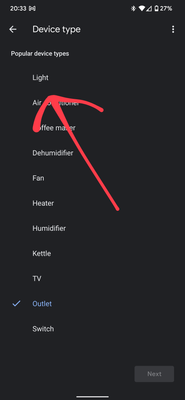- Google Nest Community
- Apps / Account
- How do I add a new smartplug to an already-establi...
- Subscribe to RSS Feed
- Mark Topic as New
- Mark Topic as Read
- Float this Topic for Current User
- Bookmark
- Subscribe
- Mute
- Printer Friendly Page
- Mark as New
- Bookmark
- Subscribe
- Mute
- Subscribe to RSS Feed
- Permalink
- Report Inappropriate Content
04-05-2022 11:28 AM
I have a number of smart plugs from various manufacturers - but today, I was working with FEIT. A couple years ago, I created a group on FEIT named "Living Room Lights". I have two smart plugs that are in that group. I also linked the FEIT app with the Google Home App.
And today, I wanted to add another smart plug to this group. I went into the FEIT app, and I was able to add the new smart plug.
But, in the Google Home app, the group "Living Room Lamps" is still only the two devices, whereas in FEIT, there are three devices.
I've tried going into Google Home
> +
>Set Up Device
>Works with Google
>(at this point, there is a list of "Linked Services", of which, FEIT is one of them) It says "FEIT, 12 devices. I choose this
>Reconnect account
>it shows Google and FEIT icons at top. Says "Link an account to control FEIT on any device" I choose "Continue"
>the FEIT icon shows "LInk FEIT electric with Google", I click on "Link"
A message says "Linking your Feit account" comes up for a couple seconds, then back to "Set up a Device" (back to the first step)
I don't think it did anything. When I go back into the main Google home screen for my home, and look at Living Room, the "Living Room Lights" has only "2" devices.
So, do I need to unlink the FEIT account and then go back in and Link again? Is there a better way?
thank you
jim shane
>
Answered! Go to the Recommended Answer.
- Mark as New
- Bookmark
- Subscribe
- Mute
- Subscribe to RSS Feed
- Permalink
- Report Inappropriate Content
04-05-2022 12:55 PM
Within the Google Home app try tapping on the device icon > then on the next screen tap on the cog ⚙️ icon > then 'Device type' and if it's set as an outlet change it to a light. And also check that it is assigned to the correct room.
Let us know if this helps?
Cathal
- Mark as New
- Bookmark
- Subscribe
- Mute
- Subscribe to RSS Feed
- Permalink
- Report Inappropriate Content
04-05-2022 11:47 AM
Hi Jim,
After adding new devices please try saying "Hey Google, sync devices".
Let us know if this helps or not.
Cathal
- Mark as New
- Bookmark
- Subscribe
- Mute
- Subscribe to RSS Feed
- Permalink
- Report Inappropriate Content
04-05-2022 11:50 AM
me: "Hey Google, Sync Devices"
Google MIni:
"Got it, syncing devices for 6 providers"
"Sorry something went wrong while syncing smart things"
- Mark as New
- Bookmark
- Subscribe
- Mute
- Subscribe to RSS Feed
- Permalink
- Report Inappropriate Content
04-05-2022 12:04 PM
Was your new device added to the Google Home app? Sometimes my assistant will say something went wrong with one of my services but they still function ok.
Cathal
- Mark as New
- Bookmark
- Subscribe
- Mute
- Subscribe to RSS Feed
- Permalink
- Report Inappropriate Content
04-05-2022 12:28 PM
I've got my smart plugs labeled with colored dots. So, I can say
"Hey Google, turn on Blue Plug"
This works fine .
Today, in the FEIT app, I added the "Blue Plug" to the group "Living Room Lamps" (This group already had 2 lamps - "Black Lamp" and "Table Lamp")
In FEIT, I can see the three plugs in a group there.
In Google Home, I can see "Living Room Lights" with only 2 devices.
If I say
"Hey Google, turn on lights", only the two lights go on, but I can still say "Hey Google, turn on blue plug"
So, the device is known to Google, but it is not part of the group. It's been a while since I set all this up, but I think I originally set up the group in FEIT, and when I did the initial setup in Google, it brought over the "Living Room Lights" group in the Google Home App.
Oh, and to your previous quesion.
I unlinkned "Smart Things" from Google Home, so I no longer get the message.
(Although, it's funny, when I say "Hey Google, Sync Devices"
It still says "Syncing Devices for 6 providers" (I would have expected it would say "5" providers"
but, I no longer get the message that "Something went wrong"). But, alas, it hasn't updated the "Living Room Lights" group
- Mark as New
- Bookmark
- Subscribe
- Mute
- Subscribe to RSS Feed
- Permalink
- Report Inappropriate Content
04-05-2022 12:35 PM
Does the new plug show in the Google Home app as an outlet instead of a light?
Cathal
- Mark as New
- Bookmark
- Subscribe
- Mute
- Subscribe to RSS Feed
- Permalink
- Report Inappropriate Content
04-05-2022 12:47 PM
yes (although the name "Blue Plug" comes from FEIT, I think), but the icon is one of an outlet, while the Living Room Lights icon (in Google) is 2 light bulbs.
- Mark as New
- Bookmark
- Subscribe
- Mute
- Subscribe to RSS Feed
- Permalink
- Report Inappropriate Content
04-05-2022 12:50 PM
when I look at the group in FEIT, "Living Room Lights" has 3 "devices" that are all smart plugs. (an icon of an outlet).
I must have assigned the group icon in Google with the light bulb icon, because there is no indication that these are lights in FEIT
- Mark as New
- Bookmark
- Subscribe
- Mute
- Subscribe to RSS Feed
- Permalink
- Report Inappropriate Content
04-05-2022 12:55 PM
Within the Google Home app try tapping on the device icon > then on the next screen tap on the cog ⚙️ icon > then 'Device type' and if it's set as an outlet change it to a light. And also check that it is assigned to the correct room.
Let us know if this helps?
Cathal
- Mark as New
- Bookmark
- Subscribe
- Mute
- Subscribe to RSS Feed
- Permalink
- Report Inappropriate Content
04-05-2022 01:01 PM
Yes, that did it. I don't know why that did it, but it did.
Thank you so much for spending all this time with me.
As soon as I did this, my "Living Room Lights" says it has 3 devices (in Google Home)
- Mark as New
- Bookmark
- Subscribe
- Mute
- Subscribe to RSS Feed
- Permalink
- Report Inappropriate Content
04-05-2022 01:03 PM
Happy to hear that it's working.
Cathal