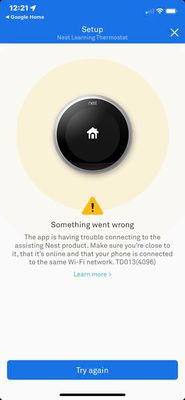- Google Nest Community
- Apps / Account
- Learning thermostat not adding to Nest app or Goog...
- Subscribe to RSS Feed
- Mark Topic as New
- Mark Topic as Read
- Float this Topic for Current User
- Bookmark
- Subscribe
- Mute
- Printer Friendly Page
- Mark as New
- Bookmark
- Subscribe
- Mute
- Subscribe to RSS Feed
- Permalink
- Report Inappropriate Content
06-15-2022 10:41 AM
I’m not able to have my nest learning thermostat be connected in set up in nest app or Google home app associated with my google account. I have tried
Adding thru Google home and nest app, updating nest app to current, reboot WiFi, adding with QR code, key code, restart thermostat, WiFi is connected per settings, privacy settings are enabled for Nest and Google home in iOS privacy settings. The apps wants to connect and add a nest thermostat like I have in another home location #2 instead of my nest learning thermostat in my desired home#1. I had no problems before of controlling learning nest thermostat in home#1 previously in my nest app. There are only nest thermostats in home#2 and only learning thermostats in home #1. I had removed learning nest thermostat from Google home app while at home #2 for a specific reason. There has been no physical relocations of learning thermostat but since then I have not been able to add it back. Help please
Answered! Go to the Recommended Answer.
- Labels:
-
iOS
-
Login and Connection issues
-
Nest App
- Mark as New
- Bookmark
- Subscribe
- Mute
- Subscribe to RSS Feed
- Permalink
- Report Inappropriate Content
06-21-2022 12:09 PM
Hi RDQ06,
Thanks for the response. Since both thermostats are located on 2 different locations, please create another home structure in your Nest App before pairing it. You could click on this link to learn more about this.
Thanks,
Edward
- Mark as New
- Bookmark
- Subscribe
- Mute
- Subscribe to RSS Feed
- Permalink
- Report Inappropriate Content
06-28-2022 04:49 PM
I have added the thermostat by adding a second home. I will close out this thread. Thank you for your help
- Mark as New
- Bookmark
- Subscribe
- Mute
- Subscribe to RSS Feed
- Permalink
- Report Inappropriate Content
06-19-2022 03:37 PM
Hi RDQ06,
Thanks for reaching out. I'm sorry to hear that you're having an issue with adding your Nest Thermostat to the app. i see that you already tried some troubleshooting steps to resolve this. I'd love to know more about this and I have a few questions:
- What type of Nest Thermostat do you have?
- What message are you getting when it fails to add?
Looking forward to your response.
Thanks,
Edward
- Mark as New
- Bookmark
- Subscribe
- Mute
- Subscribe to RSS Feed
- Permalink
- Report Inappropriate Content
06-20-2022 01:13 PM
Thanks Edward. It is a nest learning thermostat that I removed from my system Home#1 while I was not at home at home #2. When I try and add it back when I got back to home #1 I see the attached pictures with error code. It seems to want to connect to a nest non learning thermostat that is in Home # 2 but is not in Home #1 where I am located to re add it. I have photos of the connecting and error screens but don’t see how I can attach them to this reply. The error code is TD013(4096). While connecting during set up at home 1 there are 2 thermostats recognized 1 nest learning and the other is not. The error code is TD013(4096). I am wondering if the is some sort of “location” issue.
I look forward to your help
- Mark as New
- Bookmark
- Subscribe
- Mute
- Subscribe to RSS Feed
- Permalink
- Report Inappropriate Content
06-20-2022 01:24 PM
I found how to send pic of what I am seeing during set up connecting
- Mark as New
- Bookmark
- Subscribe
- Mute
- Subscribe to RSS Feed
- Permalink
- Report Inappropriate Content
06-20-2022 03:21 PM
Hi RDQ06,
Thanks for the added information. It looks like the second Nest Thermostat is trying to connect to the first thermostat to get the Wifi details. To isolate the issue, could you try moving the display of your first thermostat near the second thermostat during the setup?
Let us know how it goes.
Thanks,
Edward
- Mark as New
- Bookmark
- Subscribe
- Mute
- Subscribe to RSS Feed
- Permalink
- Report Inappropriate Content
06-21-2022 06:37 AM
That is difficult because they are located on two different physical homes in 2 different cities. I am an added user in home#2 where nest device is located and I am not the primary user there. I am the primary at home#1 where I am trying to set up. There are no added users here. I am connected to home #1 through the Google home app. Should I just be removed/deleted from that Google home account?
- Mark as New
- Bookmark
- Subscribe
- Mute
- Subscribe to RSS Feed
- Permalink
- Report Inappropriate Content
06-21-2022 12:09 PM
Hi RDQ06,
Thanks for the response. Since both thermostats are located on 2 different locations, please create another home structure in your Nest App before pairing it. You could click on this link to learn more about this.
Thanks,
Edward
- Mark as New
- Bookmark
- Subscribe
- Mute
- Subscribe to RSS Feed
- Permalink
- Report Inappropriate Content
06-21-2022 12:58 PM
So to clarify I would add another home with different name in my Nest app at my physical home location then add my thermostat to that home right? That will result in 2 thermostats in 2 different virtual homes within 1 physical location. Would there be a way to merge the two into one home to avoid confusion?
- Mark as New
- Bookmark
- Subscribe
- Mute
- Subscribe to RSS Feed
- Permalink
- Report Inappropriate Content
06-22-2022 09:13 AM
Hi RDQ06,
Sorry for the confusion. From what I understand, you're trying to set the Nest Thermostat in home 1. Just to clarify, are there any other Nest devices linked to the home 1?
Thanks,
Edward
- Mark as New
- Bookmark
- Subscribe
- Mute
- Subscribe to RSS Feed
- Permalink
- Report Inappropriate Content
06-22-2022 10:17 AM
Yes I have another Nest learning thermostat on another floor in home 1. It works fine in my app for nest app and is in my primary physical home
- Mark as New
- Bookmark
- Subscribe
- Mute
- Subscribe to RSS Feed
- Permalink
- Report Inappropriate Content
06-22-2022 10:26 AM
I’m thinking I should remove my link to home#2. I am an added guest in that home. That might save me from adding another home to my nest account. Could you give me instructions for removing me from home #2 or does the primary of that account have to remove me?
- Mark as New
- Bookmark
- Subscribe
- Mute
- Subscribe to RSS Feed
- Permalink
- Report Inappropriate Content
06-25-2022 02:03 PM
Hi RDQ06,
Thanks for the response. You can leave the home by tapping on settings and scrolling down to the option that says "Leave home. But since you're setting up the second thermostat on home 1, you don't need to exit out of home 2. If you haven't yet, you could try the troubleshooting steps on this link and let us know if there are any changes.
Thanks,
Edward
- Mark as New
- Bookmark
- Subscribe
- Mute
- Subscribe to RSS Feed
- Permalink
- Report Inappropriate Content
06-28-2022 02:14 PM
Hi RDQ06,
It's me again. I wanted to check back in to see if you have other questions and concerns. Feel free to let me know if you do.
Thanks,
Edward
- Mark as New
- Bookmark
- Subscribe
- Mute
- Subscribe to RSS Feed
- Permalink
- Report Inappropriate Content
06-28-2022 04:49 PM
I have added the thermostat by adding a second home. I will close out this thread. Thank you for your help
- Mark as New
- Bookmark
- Subscribe
- Mute
- Subscribe to RSS Feed
- Permalink
- Report Inappropriate Content
06-29-2022 09:48 AM
Hi RDQ06,
Thanks for confirming! Glad to know that it's working. I'll be keeping the thread open for a few days to give time for other people that might be having the same issue. You could also observe it for now and let us know if anything comes up.
Thanks,
Edward
- Mark as New
- Bookmark
- Subscribe
- Mute
- Subscribe to RSS Feed
- Permalink
- Report Inappropriate Content
07-02-2022 11:05 AM
Hi RDQ06,
Just checking back in. how's it going with your Nest Thermostat? Still need our help?
Thanks,
Edward
- Mark as New
- Bookmark
- Subscribe
- Mute
- Subscribe to RSS Feed
- Permalink
- Report Inappropriate Content
07-03-2022 11:11 AM
Hi RDQ06,
Just checking in to make sure that you've seen our response. Please let us know if you have any other questions or concerns as I will be locking this in 24 hours.
Thanks,
Edward
- Mark as New
- Bookmark
- Subscribe
- Mute
- Subscribe to RSS Feed
- Permalink
- Report Inappropriate Content
06-24-2022 08:03 AM
Repeated question. Maybe I should remove my link to home#2. I am an added guest in that home. That might save me from adding another home to my nest account. Could you give me instructions for removing me from home #2 or does the primary of that account have to remove me?
- Mark as New
- Bookmark
- Subscribe
- Mute
- Subscribe to RSS Feed
- Permalink
- Report Inappropriate Content
06-20-2022 01:17 PM
- Mark as New
- Bookmark
- Subscribe
- Mute
- Subscribe to RSS Feed
- Permalink
- Report Inappropriate Content
06-20-2022 01:21 PM