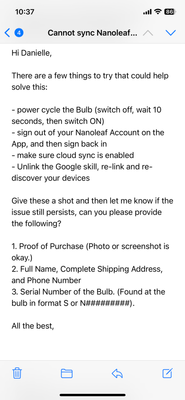- Google Nest Community
- Apps / Account
- Nanoleaf won’t connect with Google Home
- Subscribe to RSS Feed
- Mark Topic as New
- Mark Topic as Read
- Float this Topic for Current User
- Bookmark
- Subscribe
- Mute
- Printer Friendly Page
- Mark as New
- Bookmark
- Subscribe
- Mute
- Subscribe to RSS Feed
- Permalink
- Report Inappropriate Content
01-07-2023 04:56 PM - edited 01-08-2023 08:43 AM
All lights are connected with Nanoleaf. I’ve tried connecting Google Home with Nanoleaf. It says it’s successful but my lights don’t appear.
I initially had 5 of 6 set up, but couldn’t get the sixth added so tried to reset all in Nanoleaf to no avail. Now none of them show up in Google.
Unlinked Nanoleaf with Google. Updated firmware on all lights. Did a hard reboot for the essential bulbs as well.
Answered! Go to the Recommended Answer.
- Labels:
-
Getting Started
-
Home App
-
iOS
- Mark as New
- Bookmark
- Subscribe
- Mute
- Subscribe to RSS Feed
- Permalink
- Report Inappropriate Content
01-08-2023 08:40 AM - edited 01-08-2023 08:41 AM
Finally got this to work!! Not sure why it took so much effort. Contacted Nanoleaf and these were the steps I followed.
I linked my Nanoleaf account with Google first, then proceeded to link all lights individually.
- Mark as New
- Bookmark
- Subscribe
- Mute
- Subscribe to RSS Feed
- Permalink
- Report Inappropriate Content
01-08-2023 08:40 AM - edited 01-08-2023 08:41 AM
Finally got this to work!! Not sure why it took so much effort. Contacted Nanoleaf and these were the steps I followed.
I linked my Nanoleaf account with Google first, then proceeded to link all lights individually.
- Mark as New
- Bookmark
- Subscribe
- Mute
- Subscribe to RSS Feed
- Permalink
- Report Inappropriate Content
01-09-2023 11:48 AM
Hello Djaske,
Thanks for updating the Community forum of your resolution — it's a big help! If you have any updates or just a discussion topic, feel free to start a new thread in the community. I'll go ahead and lock this thread if we don't hear back from you after 24 hours.
Cheers,
Alex