Gemini for Home - Week 1 Recap Read more
- Google Nest Community
- Apps / Account
- Mark all as New
- Mark all as Read
- Float this item to the top
- Subscribe
- Bookmark
- Subscribe to RSS Feed
- Threaded format
- Linear Format
- Sort by Topic Start Date
Blog Posts
Top Questions & Answers about Gemini for Home, Google Home Premium, and more! Read more
Device controls now available on Google Home for web Read more
Help Center
For immediate help, visit the official Google Nest Help Center where you can find tips, tutorials, and other answers to frequently asked questions.
Forum Posts
A new chapter for Google Home & Nest
Hey folks,Anish here, I lead the product teams for Google Home & Nest.I want to start by saying thank you for being on this journey with us, especially as we kick off a new era for the smart home! We have our biggest update in years and I wanted to s...
How to: Share devices with others in the Nest app or Google Home app
Once you have successfully setup your device in the Nest app or Google Home app (depending on the devices you have), you may want to add it to the Nest app or Google Home app on someone else's phone or tablet. A common misconception is that you do th...
Nest account email reset
I am unable to log in to my nest account, I have attempted to reset the password but it just keeps coming up with a ‘oops there is a problem’ and no further guide as to resetting my password. I have tried to contact using chat but still don’t get any...
Resolved! How do I set up an outside light to come on & off at sunset/sunrise?
How do I set up an outside light to come on & off at sunset/sunrise in Google Home app?
7th level of hell
This is the place where Nest users go to die apparently
Looking for a solution to getting into a old Google account
He'll have a question about how I can get to my old account with wrong information on it for recovery and I am not sure what to do about this
Lorex 2k wired doorbell camera not working in Google home app and Google nest hub
I am getting above message when trying to access my Lorex 2k wired doorbell on Google home app and Google nest hub. I have tried to reset the router, unlinked the Lorex home app and relink, restarted and reset the Lorex doorbell but no luck. Any help...
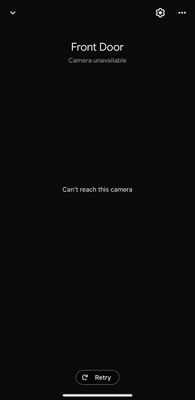
Nest Account with old phone number
This article should be pinned for support. Problem:1. User states: They have not used Nest account in a period of time, it also has not been merged with their google account; the user forgot their password, and have changed cellphone number's as well...
How to remove offline device?
In the Android Google Home app, on the Wi-Fi/Devices page, how do I remove an offline device from the network devices list that I no longer have access to (for example, an old phone that I have discarded)?
Activity not showing on my Home App
My Samsung Galaxy A52 now has the new version of the Home App,but when I click on activity, shows no events recorded, at all!Yet my Ipad which has the old version shows all activity Is this an issue with the new version?
Can’t access my Nest account because of 2FA
I recently tried to access the Nest app on my iPad but was not able to because of 2 factor authentication. I changed my phone number a few months ago and no longer have access to that phone number. When I try to access the account it kept telling me ...
Is possible to own multiple fiber services with same email address?
I am owning google fiber at current address and want to order another to my other property in another city, of course I will pay double.
-
Account Linking
17 -
Android
2,658 -
Apps Account
1 -
Automation Help
3 -
Bug
11 -
Cameras and Doorbells
1 -
Casting Issues
261 -
Chromecast (1st Gen)
1 -
Chromecast (3rd Gen)
2 -
Chromecast with Google TV (4K)
5 -
Cloud Integration
6 -
Connectivity
6 -
Connectivity Issues
5 -
Cooling Issues
2 -
Developer Tools
2 -
Discussion
2 -
Feature Request
5 -
Feedback
755 -
Getting Started
1,087 -
Google Assistant on Google Nest Device
3 -
Google Home (1st Gen)
4 -
Google Home app (Android)
1 -
Google Home app (iOS)
1 -
Google Home Mini (1st Gen)
2 -
Google Nest Device
2 -
Google Wifi (Gen 1)
3 -
Home App
3,192 -
Home Away Assist
1 -
Internationalization
1 -
iOS
2,058 -
Issues casting from Chrome
4 -
Issues casting supported app
1 -
Local Integration
4 -
Login and Connection issues
2,207 -
Matter Integration
1 -
Nest App
1,542 -
Nest app (iOS)
1 -
Nest Audio
1 -
Nest Aware
1 -
Nest Cam (battery)
1 -
Nest Cam Indoor
4 -
Nest Cam with Floodlight
1 -
Nest Doorbell (battery)
1 -
Nest Doorbell (wired Gen 2)
1 -
Nest Hello
3 -
Nest Hub Max
1 -
Nest Learning Thermostat
1 -
Nest Learning Thermostat (2nd gen)
1 -
Nest Mini
2 -
Nest Protect (Gen 1)
3 -
Nest Protect (Gen 2)
4 -
Nest Secure
2 -
Nest Thermostat
4 -
Nest Thermostat E
1 -
Nest Wifi
9 -
Other
2 -
Playing media to my speaker
2 -
Question
33 -
Security
1 -
Smart Home
49 -
Streaming Issues
445 -
Thermostats
2 -
User Experience
18 -
Wear OS
15 -
Web Browser
5 -
Wifi
1 -
Wifi and Connectivity Issues
2
