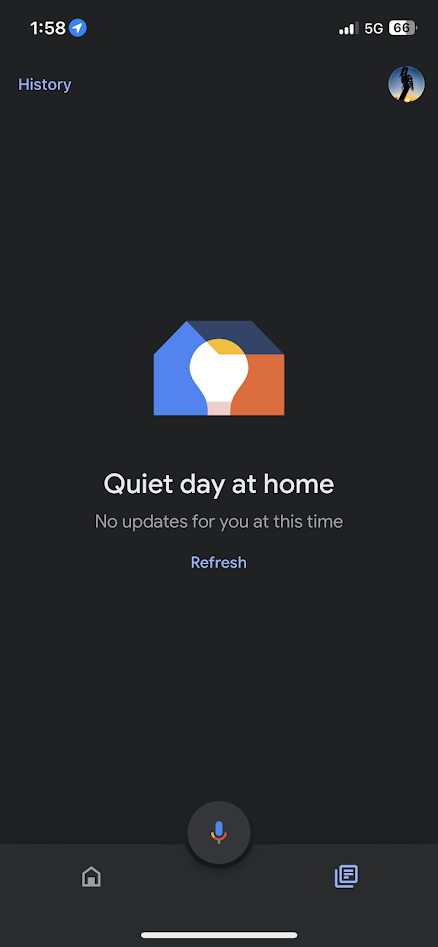- Google Nest Community
- Apps / Account
- Re: nest camera notifications no longer show in go...
- Subscribe to RSS Feed
- Mark Topic as New
- Mark Topic as Read
- Float this Topic for Current User
- Bookmark
- Subscribe
- Mute
- Printer Friendly Page
nest camera notifications no longer show in goggle home feed tab
- Mark as New
- Bookmark
- Subscribe
- Mute
- Subscribe to RSS Feed
- Permalink
- Report Inappropriate Content
05-09-2023 09:09 PM
I no longer can see any of my Nest camera notifications in my google home feed tab. All I get is the below.
This is only on my main device which is my iPhone 12 which is running the latest iOS version 16.4.1 (a). The home app is also the latest version available.
I made no settings changes to my phone or the app other than making sure they are up to date
I have an older Apple device running older versions of both IOS, and the Google Home app, and the notifications still appear on this device.
- Labels:
-
Home App
-
iOS
-
Login and Connection issues
- Mark as New
- Bookmark
- Subscribe
- Mute
- Subscribe to RSS Feed
- Permalink
- Report Inappropriate Content
05-10-2023 02:23 PM
I'm experiencing the exact same issue! Super frustrating 😤
- Mark as New
- Bookmark
- Subscribe
- Mute
- Subscribe to RSS Feed
- Permalink
- Report Inappropriate Content
05-15-2023 11:10 PM
Looks like yet another Google product that is not fit for purpose.
I have invested heavily in the Google ecosystem which I'm starting to regret.
Google Nest Wifi - Many well-documented issues that no longer even get a response
Google Nest Camera's - Expensive, poor quality, again a number of well documented issues
Chromecast with Google TV - Unreliable, ignores specific settings and turns TV off while streaming security camera feed.
Looks like I will have to spend a small fortune and switch to products that actually work.
- Mark as New
- Bookmark
- Subscribe
- Mute
- Subscribe to RSS Feed
- Permalink
- Report Inappropriate Content
06-15-2023 10:15 AM
Hi folks,
Thanks for reaching out. A few questions: Are you signed into the app? Did you not receive any push or email notifications? What Nest camera are we working on? Also, is the Nest Camera online?
Try to check the app permissions. See the steps below:
For Android users:
- Go to the device’s Settings.
- Select Apps and notifications.
- Select all apps.
- Locate the Home app
or Nest app
.
- Select Notifications.
- Ensure that the toggle is on.
For iOS users:
- Go to the device’s Settings.
- Look for the Home app
or Nest app
.
- Select Notifications.
- Ensure that the toggle is on.
Regards,
Juni
- Mark as New
- Bookmark
- Subscribe
- Mute
- Subscribe to RSS Feed
- Permalink
- Report Inappropriate Content
06-15-2023 08:44 PM
@Juni Please see my responses to your questions below.
Are you signed into the app? Yes on the same device
Did you not receive any push or email notifications? Yes I did and still do receive push notifications from the Nest App
What Nest camera are we working on? Nest Outdoor Gen1 Camera
Is the Nest Camera online? Yes
Have also checked the notification settings as you have stated and they are correct.
Also, note that I had made NO changes to anything when this stopped working
Like A LOT of the CURRENT issues with Google products, it seems to be after the latest update to either the product or Google apps that things break and Google appears to be in no hurry to fix them.
I am currently seriously considering replacing every single Google device I have as they all have significant issues that mean they are not fit for purpose. This includes Nest cameras, Nest Wi-Fi, Chromecast devices, etc.
I have spent thousands of dollars on Google products and the only thing stopping me from replacing every single one of these devices is I simply don’t have thousands to spend replacing everything.
Google needs to get its act together and start supporting its customers in the same way its customers have supported them.
- Mark as New
- Bookmark
- Subscribe
- Mute
- Subscribe to RSS Feed
- Permalink
- Report Inappropriate Content
07-18-2023 11:04 AM
Hi Chook71,
Thanks for the additional info you've shared, and sorry for the delay. We'd be happy to take a look into this for you. Please fill out this form with all the needed information, then let me know once done.
Regards,
Juni
- Mark as New
- Bookmark
- Subscribe
- Mute
- Subscribe to RSS Feed
- Permalink
- Report Inappropriate Content
07-21-2023 02:11 PM
Hi there,
I wanted to follow up if you are still in need of any help. If so, please fill out the form above.
Thanks,
Juni
- Mark as New
- Bookmark
- Subscribe
- Mute
- Subscribe to RSS Feed
- Permalink
- Report Inappropriate Content
07-24-2023 02:19 PM
Hello again,
Do you still need help with your device? If so, kindly fill out this form.
Kind regards,
Dan
- Mark as New
- Bookmark
- Subscribe
- Mute
- Subscribe to RSS Feed
- Permalink
- Report Inappropriate Content
07-24-2023 03:05 PM
Is the issue still happening: Yes
Have I completed and submitted the Form: Yes. I don't see why I needed to complete a very basic form for you to continue to investigate a known issue with your product.
Am I investigating alternatives to all Google products I currently own: Absolutely!
With the exception of some Google Home mini's every other Google product, currently have long-standing well-documented issues that are not being addressed by Google causing them to be not fit for purpose.
I and others are incredibly frustrated with the support (more like the lack of) from Google.
- Mark as New
- Bookmark
- Subscribe
- Mute
- Subscribe to RSS Feed
- Permalink
- Report Inappropriate Content
07-28-2023 03:46 PM
Hello Chook71,
Thanks — we got your form and we've escalated it over to our higher level of support for further review. Please keep an eye on your inbox as someone will get back in touch with you soon.
Best,
Princess
- Mark as New
- Bookmark
- Subscribe
- Mute
- Subscribe to RSS Feed
- Permalink
- Report Inappropriate Content
08-23-2023 07:00 PM
Hey there,
I've seen that you have been assisted via email. I'll consider this post as complete and let's continue working on that channel so we can assist you further. Feel free to start a new topic anytime you need assistance with your Nest devices and the Community would gladly lend a hand.
Best,
Princess