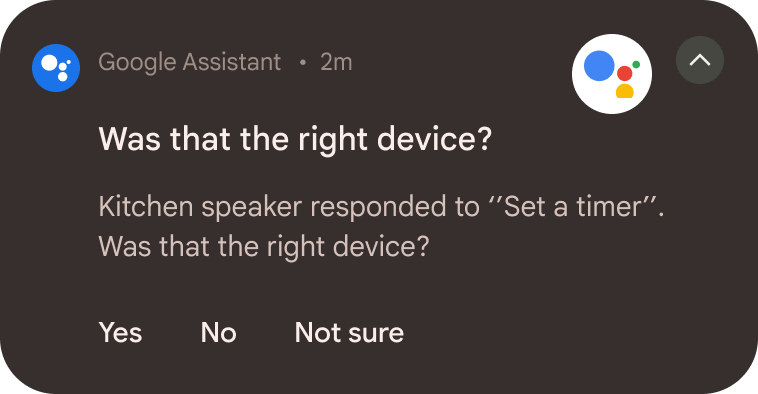- Google Nest Community
- Blog
- FAQs: Using Google Assistant and Multiple Devices
- Subscribe to RSS Feed
- Mark as New
- Mark as Read
- Bookmark
- Subscribe
- Printer Friendly Page
- Report Inappropriate Content
Hey Google Nest Community,
Google Assistant is a central part of our smart home ecosystem, and we're always making improvements to help it work seamlessly in your helpful home-- but nobody's perfect. When multiple devices respond or the preferred device is not responding to your Assistant requests, it can be frustrating. These FAQs will explain what’s going on and offer some tips to troubleshoot and improve which device responds to your requests over time.

Google Assistant responding on the wrong device
Q: Why is Google Assistant responding on the wrong device?
A: When multiple devices hear your Assistant request, Google chooses the best device to respond based on various factors like proximity of the device, type of request, and capabilities of the device, among others. For example, when you ask your Assistant to “play music”, it’s likely that a speaker will fulfill that request, since you probably want to listen to music on the best audio available. Occasionally though, it’s not easy for Assistant to decide which device should answer.
However, there are some steps you can take to get your preferred device to respond such as moving closer to the device, using other forms of invocation (long press on power button for mobile, tilting your wrist if talking to a Google Assistant enabled smart watch) or mentioning the name of the device in your request (e.g. play music on Bedroom Speaker). Learn more on our Help Center.
Q: Why do my Google home devices (Speakers, Smart Displays) take over Assistant requests/commands made to my phone?
A: Google Home devices are generally better suited to respond to your request (better speakers, larger screens etc). Google might choose them over other personal devices for a better experience. However, if you prefer to have Assistant respond on the phone, there are some things you could do:
- Try other methods of invoking the Assistant such as long press on the power button, or tapping on the Assistant icon on your screen. This ensures that the other devices don’t wake up to a hotword and intervene.
Q: Why does Assistant on Google Home device respond even though I adjusted the ‘Hey G’ Sensitivity setting to low?
A: ‘Hey Google’ Sensitivity setting lets you choose how sensitive your device is to phrases that sound like “Hey Google” or “Ok Google.” However it does not affect which Assistant device will respond to your request when multiple devices are within your listening range.
There are some steps you can take to get your preferred device to respond such as moving closer to the device, using other forms of invocation (long press on power button for mobile, tilting your wrist if talking to a Google Assistant enabled smart watch) or mentioning the name of the device in your request (e.g. play music on Bedroom Speaker).
Q: Why does Assistant still respond on the incorrect device after I indicate that it wasn’t the right device through the notification?
A: Google sends push notifications asking for feedback regularly. If you receive a notification, please provide feedback when Google gets it wrong or right, as both are helpful in improving how the Assistant works in a home. This will not immediately change the responding device for you, but instead help Google to learn over time and improve Assistant’s behavior.
Q: Why do I see “Another device / device name responded” notification on my Nest Hub Max and Pixel Tablet?
A: When the Nest Hub Max is one of the devices that heard your request, but another device responds, we show this notification to show you which other device in your home responded. If you expected your Nest Hub Max to respond instead, tap on the ‘Wrong device’ button to give feedback, so Google can learn and improve the Assistant’s behavior over time.
Multiple devices responding at the same time
Q: Why are multiple devices responding to my Assistant request?
A: If you’re near your Google Home device and Pixel (Mobile, Watch) device, only one of the devices should respond to "Hey Google.” Multiple devices might activate, but only one should respond.
There are a few reasons why multiple devices might respond to your request. One possibility is that you have devices set up on different Google accounts. If you have multiple Google Accounts, add the account you used to set up Google Home on your device. Learn how to fix that here.
Q: Why is Assistant on one of the devices issuing an error message [E.g. I'm sorry I can’t understand] while responding on another device at the same time?
A: If you’re near your Google Home device and Pixel (Mobile, Watch or Tablet) device, only one of the devices should respond to "Hey Google.” Multiple devices might activate, but only one should respond.
If you’re hearing an error message on one of your devices while the other device is responding to your request, one possibility is that the device issuing the error message is temporarily disconnected from your wifi network (offline) / experiencing network issues.
Discuss & Learn More
- For more information, check out this article on our Help Center: Multiple devices respond to "Hey Google"
- Feel free to join the discussion and share your experiences using multiple devices with Google Assistant. We invite you to provide feedback on these tips over there! Feedback from our community is very important to us.
Isha Sheth, Senior Product Manager, Google Assistant
- Now Available: Google Nest Warranty Helper
- Spring Community Recap
- Final Reminder: Support for Dropcam, Dropcam Pro, ...
- Google Home: Access camera history and download cl...
- What is the Product Experts Program?
- What is Nest Aware?
- Update on Assistant experience on Nest Speakers & ...
- Winter Community recap
- New updates to Google Home for camera users: new A...
- Nest Cam Outdoor (1st gen) expanded support rollin...