- Google Nest Community
- Cameras and Doorbells
- Adding a used doorbell
- Subscribe to RSS Feed
- Mark Topic as New
- Mark Topic as Read
- Float this Topic for Current User
- Bookmark
- Subscribe
- Mute
- Printer Friendly Page
Adding a used doorbell
- Mark as New
- Bookmark
- Subscribe
- Mute
- Subscribe to RSS Feed
- Permalink
- Report Inappropriate Content
03-22-2022 01:14 PM
Have an existing Nest doorbell on one door, am trying to add one that belonged to a family member. Tried to connect and chime worked but would not connect to my Nest app. Tried restoring factory settings but flashing blue never turned yellow during reset process. Then I learned the chime box setup was skipped since we already have one installed, and my friend didn’t think it was necessary. Attached is a photo of our current chime situation—I removed two black wires from the rear connection(the one I’m trying to add) prior to this photo. Which black wire do I connect and to which of the white boxes? The one with the red wire? Thanks for any suggestions! 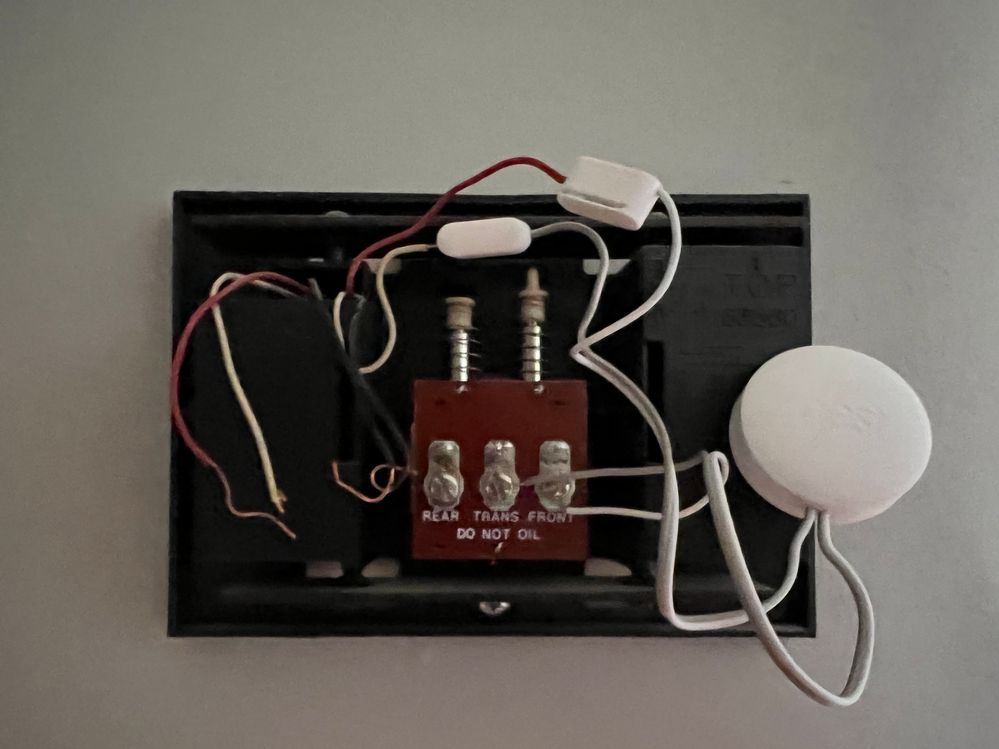
- Labels:
-
Getting Started
-
iOS
-
Nest Hello
- Mark as New
- Bookmark
- Subscribe
- Mute
- Subscribe to RSS Feed
- Permalink
- Report Inappropriate Content
04-30-2022 03:31 PM
Hey HallllpPlz,
Thanks for visiting the Google Nest Community.
Since this thread hasn't had activity in a while, we're going to close it to keep content fresh.
Check out this link for the complete guide for your chime settings.
If you have additional questions, feel free to submit another post, and provide as many details as possible so that others can lend a hand.
Hope this helps!
Kind regards,
Ryan
