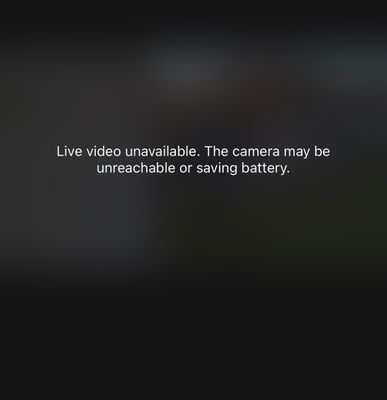- Google Nest Community
- Cameras and Doorbells
- Battery Camera Nightmares
- Subscribe to RSS Feed
- Mark Topic as New
- Mark Topic as Read
- Float this Topic for Current User
- Bookmark
- Subscribe
- Mute
- Printer Friendly Page
Battery Camera Nightmares
- Mark as New
- Bookmark
- Subscribe
- Mute
- Subscribe to RSS Feed
- Permalink
- Report Inappropriate Content
07-27-2022 05:02 PM
I have 3 cameras my two battery cameras are trash I get this every time I try to pull them up. Anyone else with this issue? I have great internet so I know it isn’t that. These cameras cost a ton and haven’t benefited my fam at all
- Labels:
-
iOS
-
Nest Cam (battery)
-
Streaming Issues
- Mark as New
- Bookmark
- Subscribe
- Mute
- Subscribe to RSS Feed
- Permalink
- Report Inappropriate Content
08-17-2022 08:16 PM
Hey NestCamNightmar,
I’m sorry you’re having trouble with this. No worries, we'll check this out. When did it start happening? Did you make any changes to your Wi-Fi network? Also, could you check the battery status of your camera?
- Open the Google Home app.
- Verify that the Google Account shown is the one linked to the camera. To switch accounts, ask the customer to tap the drop-down arrow. Then, choose the correct account.
Note: If the customer’s account isn’t on the list, they can select Add another account. - Select the camera from the list of devices.
- Tap Settings
.
- Under Device features, tap Battery.
Thanks,
Archie
- Mark as New
- Bookmark
- Subscribe
- Mute
- Subscribe to RSS Feed
- Permalink
- Report Inappropriate Content
08-21-2022 04:45 PM
Hi folks,
Thanks for your help here, Archie.
I want to check if you still need help. Don't hesitate to reach back if you do
Best,
JT
- Mark as New
- Bookmark
- Subscribe
- Mute
- Subscribe to RSS Feed
- Permalink
- Report Inappropriate Content
08-22-2022 05:46 PM
Hi NestCamNightmar,
Just wanted to jump in here to make sure that you saw our response. Please let us know if you have any other questions or concerns as I will be locking this in 24 hours.
Regards,
JT