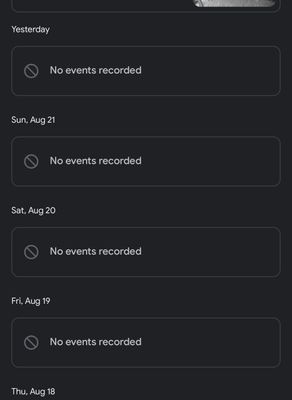- Google Nest Community
- Cameras and Doorbells
- Camera history is missing events
- Subscribe to RSS Feed
- Mark Topic as New
- Mark Topic as Read
- Float this Topic for Current User
- Bookmark
- Subscribe
- Mute
- Printer Friendly Page
Camera history is missing events
- Mark as New
- Bookmark
- Subscribe
- Mute
- Subscribe to RSS Feed
- Permalink
- Report Inappropriate Content
07-14-2022 05:06 PM
I have a Google outdoor camera that is hardwired with a Nest Aware plus subscription. The camera works great - it never misses an event. The problem I'm having is with the "history" section of the Google home app. I often find events that are clearly captured on the camera's time trace, but they don't show up in the history. I don't mind the missing vehicle events, but this happens with people events too. It's reached the point that I have to manually scroll through the entire days time trace to make sure I don't miss any people events. This is a pain. Anyone else experiencing this? Any suggestions?
- Labels:
-
Android
-
Nest Cam Outdoor
-
Streaming Issues
- Mark as New
- Bookmark
- Subscribe
- Mute
- Subscribe to RSS Feed
- Permalink
- Report Inappropriate Content
07-14-2022 07:01 PM
I'm running into this issue as well, not sure why, and it asked me to setup Nest Aware so I did that but I cannot access Nest Aware on the NEST App because it tells me to use the Google Home App. I feel like Iw asted money on this.
- Mark as New
- Bookmark
- Subscribe
- Mute
- Subscribe to RSS Feed
- Permalink
- Report Inappropriate Content
07-20-2022 10:03 AM
Hi there,
I apologize for my late response and thank you for all of your patience while waiting for a reply. I understand how frustrating your situation must be, and I would love to help however I can. Which Nest Aware subscription do you have? It could be that there is an issue with your subscription. However, If it seems to be a new bug that you are experiencing, please let me know that way we can look into it further. It sounds like it's much simpler of a reason though.
Best Regards,
Brad
- Mark as New
- Bookmark
- Subscribe
- Mute
- Subscribe to RSS Feed
- Permalink
- Report Inappropriate Content
07-20-2022 10:57 AM
I have the Nest aware plus subscription. This problem just started recently after replacing my outdoor camera (the old one quit after four years of use). Both my old outdoor camera and my Nest doorbell camera were accessed through the Nest app and I never had any problems. The new outdoor camera would not let me activate it through the Nest app, I had to use the Google home app. That's where the problem lies. The new camera works great - it catches every event. The Google Home app on the other hand is very inconsistent with the results it returns when I try to filter the results of a History search.
- Mark as New
- Bookmark
- Subscribe
- Mute
- Subscribe to RSS Feed
- Permalink
- Report Inappropriate Content
07-20-2022 11:40 AM
Thank you for your feedback on this issue, I fully understand the frustrations of not having your new Nest Cams in the Nest App or available on https://bit.ly/3HtBgJC web app. I can imagine having to use two different apps at the moment is quite daunting, and could lead to frustration.
However, the new Nest cameras and doorbell are exclusive to the Home app because we wanted to create an integrated experience with your speakers and displays. A Nest Aware subscription applies to all of your cameras, speakers, and displays in the same home structure. Thank you for your continued patience, and support. If you need further assistance, please reach out to Support.
Best Regards,
Brad
- Mark as New
- Bookmark
- Subscribe
- Mute
- Subscribe to RSS Feed
- Permalink
- Report Inappropriate Content
07-20-2022 03:23 PM
I don't have a problem using two separate apps. The problem I have is that one of the apps (Google Home) acts erratically for me on a daily basis. There are two different ways to access the camera event history in the Google Home app. I get different results depending on which method I use. I'm using this app for security purposes. I should be able to trust it. Right now, I can't.
- Mark as New
- Bookmark
- Subscribe
- Mute
- Subscribe to RSS Feed
- Permalink
- Report Inappropriate Content
07-26-2022 03:24 PM
Hey rpegues,
This is not the experience we'd like you to have. Let's try to isolate this — could you try using a different phone to see if you still get different results? What phone are you using (Android, iOS)? Also, what's the Google Home app version are you using? You can find the version of your device in the Google Home app:
- Open the Google Home app
.
- Touch and hold your device's tile.
- Tap Settings
Device information.
Thanks,
Archie
- Mark as New
- Bookmark
- Subscribe
- Mute
- Subscribe to RSS Feed
- Permalink
- Report Inappropriate Content
07-26-2022 04:29 PM
I am using a Samsung Galaxy S8 with Android 9.0 OS. The Google home app version I'm using is the latest available on the Play store (2.54.1.7). I don't have a second phone, but I get the same results on my Amazon Fire HD 8 plus tablet running Fire OS 7.3.2.3 (this OS is also based on Android 9.0 and the Google Home app is the same latest version).
If I open the camera from the home page on the Google Home app and then filter for "person" events, I get some of the events (but rarely all the "person" events for the day). If, instead of opening the camera from the home page, I click on the updates icon at the bottom right hand of the home screen, I can then click the History icon at the top left of the next screen and then filter by "Front Yard camera" (I have two cameras), and also filter by "person". I will get the "person" events that the previous method missed. Both these methods lead me to the SAME history page, but return different results (some of the "people" events end up on both searches). The first method seems to miss most of the events earlier in the day, while method two seems to catch almost all the events (it occasionally misses events later in the day). I have also had events show up in method one and then not show up A FEW HOURS LATER - they just disappear. The Camera is working fine - every event shows up on the History trace, but it's a pain having to scroll through 24 hours to make sure I see every event - especially since the Google software developers are evidently too busy to develop a web portal for the Home app.
To any other users reading this: if you have a device with Android 10 or higher, please try both these search/filter methods and see if you get different results with your camera on the Google Home app. I don't know if it's the older Android version or something else, but I can't be the only one experiencing this.
- Mark as New
- Bookmark
- Subscribe
- Mute
- Subscribe to RSS Feed
- Permalink
- Report Inappropriate Content
08-16-2022 08:50 PM
Hi everyone!
Thanks for your help here, Archie.
@rpegues and @twoseventythree, we've received your form — thanks for filling that out. Please keep an eye on your email as someone from our team will reach out to you to assist you further.
@7632, I'm sorry to hear that but thanks for sharing that with us. To download your Nest data, try the steps here:
- Go to https://goo.gle/2xYDHFv.
- Under create a new export/archive, click select data to include the products were selected all by default. Click deselect all and scroll down and look for Nest.
- Select advanced settings and select video history.
- Scroll down, click next step.
- Select create export/archive.
- Confirm it is in progress.
Let me know how it goes.
Best,
JT
- Mark as New
- Bookmark
- Subscribe
- Mute
- Subscribe to RSS Feed
- Permalink
- Report Inappropriate Content
08-21-2022 07:32 PM
Hi folks,
7632, checking in to see if you still need help with this. In case there are any follow up questions or comments. Please let me know if you need further assistance.
Best,
JT
- Mark as New
- Bookmark
- Subscribe
- Mute
- Subscribe to RSS Feed
- Permalink
- Report Inappropriate Content
08-22-2022 07:34 PM
Hi 7632,
I just wanted to jump in here to make sure that you saw my response. Please let me know if you have any other questions or concerns as I will be locking this in 24 hours.
Regards,
JT
- Mark as New
- Bookmark
- Subscribe
- Mute
- Subscribe to RSS Feed
- Permalink
- Report Inappropriate Content
08-22-2022 10:09 PM
I have yet to receive any response since I filled out the form. Does "locking this" mean you're closing the case? I really think we need an official solution before that happens.
- Mark as New
- Bookmark
- Subscribe
- Mute
- Subscribe to RSS Feed
- Permalink
- Report Inappropriate Content
08-15-2022 12:10 PM
Hey Brad, I too have a subscription for monitoring of my nest cam IQ set up for my driveway and part of my front yard. Someone over the weekend removed 2 campaign signs from my yard, so this morning when I noticed them missing, I thought I would be able to search through my cameras history… unfortunately 17 hours of my cameras history were missing, the 17 hours in which the theft happened. After contacting one of your Google associates about it, they set me up to retrieve that missing time, but still have not retrieved it… my question, how to prevent this from ever happening again, especially since I pay for a 24/7 monitoring service from you?
- Mark as New
- Bookmark
- Subscribe
- Mute
- Subscribe to RSS Feed
- Permalink
- Report Inappropriate Content
07-27-2022 12:03 AM
So I'm getting this problem too. How I noticed is that my camera detected a new face, but when I went to find the clip, it wasn't there.
The interesting thing I've noticed is that my camera often doesn't save clips before 2pm (ish). Not all the time though. And then tends to stop saving clips at midnight.
my doorbell caught the interaction though which is why I know the clip exists. And also I'm sure at least 1 thing happened before 2pm.
- Mark as New
- Bookmark
- Subscribe
- Mute
- Subscribe to RSS Feed
- Permalink
- Report Inappropriate Content
07-27-2022 08:35 AM
Haha. Went to bed and realized...of course clips end at midnight....duh. Sorry.
- Mark as New
- Bookmark
- Subscribe
- Mute
- Subscribe to RSS Feed
- Permalink
- Report Inappropriate Content
07-27-2022 04:06 PM
Here's something else I've noticed. I started checking the full history since this morning and all the events showed up. I'm checking now at 4:03pm and the events that were there at 9am no longer exist. The earliest clip I see is from 11am ish. My guess is that by the time I check in the evening the earliest clip will be 2pm ish.
so my guess is that there is a clip limit per day and they get deleted starting with the earliest?
- Mark as New
- Bookmark
- Subscribe
- Mute
- Subscribe to RSS Feed
- Permalink
- Report Inappropriate Content
07-27-2022 04:25 PM
Thanks for replying twoseventthree. This happens to me almost every day. When I checked my cameras' event history yesterday afternoon, there were three "people" events. When I checked later that evening, all three events were gone - it just showed: "No events recorded". I have one event that has disappeared today as well.
I'm pretty sure it's not an event limit - I had 15 "person" events recorded last Sunday and they're all still there. I haven't really been able to figure out a pattern to it. Are you on a later version of Android? I only have access to Android 9.0 and I'm wondering if it has something to do with that?
- Mark as New
- Bookmark
- Subscribe
- Mute
- Subscribe to RSS Feed
- Permalink
- Report Inappropriate Content
07-27-2022 04:35 PM
You may be onto something twoseventythree. After going back through a few weeks of event history, I've noticed that the vast majority (but not all) of the deleted events were AM events (before noon). I have several hundred events stored all the way back to June 4th and some of those days have over twenty "people" events, so I still don't think it's a limit problem, but it seems like the time of day definitely has something to do with it. Thanks for your suggestions and help!
- Mark as New
- Bookmark
- Subscribe
- Mute
- Subscribe to RSS Feed
- Permalink
- Report Inappropriate Content
07-27-2022 07:54 PM
Alright. I think I figured it out. Each DAY has a limit of 100 events. As it fills up beyond 100, the earlier ones get deleted. I counted 3 random days and each day I got 100.
I'm on an iPhone 13 with the latest version. Of Google Home.
So this is quite unfortunate. Quite unacceptable if you ask me. Why are we paying for Nest Aware when it doesn't keep all of our footage? Sorry, but someone from Google really needs to address this.
- Mark as New
- Bookmark
- Subscribe
- Mute
- Subscribe to RSS Feed
- Permalink
- Report Inappropriate Content
07-27-2022 09:32 PM
Wow - that's it! Thank you so much twoseventythree - that's an excellent catch!
If any Google Community Specialists read this - twoseventythree has identified the problem. Every event a Nest camera records is stored on Google servers, but for some reason the Google home app puts a limit of 100 events returned on any History search.
The camera let's us set up a "zone" and specify the types of events we get notifications for in that zone, but when we try to search for specific events on any given day, we can't filter by that zone. We can only filter by specific events that the camera captures in it's full range of view. My camera captures 100's of vehicle events on the street in front of my house every day. There's no camera sensitivity adjustment option, so the only way to ignore these vehicle events (which I don't want to see), is to set up a zone that omits the street. I've done that and I get notifications for those events, but I can't find the events in a search because of the 100 event limit.
Please add the option to FILTER BY ZONE when doing a search, or remove the 100 event limit and show us every event for the searches we perform (the events are on the servers anyway - why can't you make it easier for us to access them?)
Thanks again twoseventythree! I really appreciate your help!!!
- Mark as New
- Bookmark
- Subscribe
- Mute
- Subscribe to RSS Feed
- Permalink
- Report Inappropriate Content
07-28-2022 08:09 AM
Seriously? Google Nest has a hidden, undocumented 100-event limit when filtering events? Google Nest, please address this.
- Mark as New
- Bookmark
- Subscribe
- Mute
- Subscribe to RSS Feed
- Permalink
- Report Inappropriate Content
08-11-2022 07:05 PM
Hey folks,
We understand how important this is to you. We'd like to dig deeper about what's going on — could you fill out this form and let us know once you're done?
Thanks,
Archie
- Mark as New
- Bookmark
- Subscribe
- Mute
- Subscribe to RSS Feed
- Permalink
- Report Inappropriate Content
08-11-2022 08:30 PM
I have filled out and sent the form.
It's surprising (and a bit disappointing), the number of hoops I've had to jump through in the last month to get any action on this matter. I'll be amazed if the search limit in the Google Home app gets removed - hope I'm wrong.
- Mark as New
- Bookmark
- Subscribe
- Mute
- Subscribe to RSS Feed
- Permalink
- Report Inappropriate Content
08-11-2022 10:40 PM
Filled out the form
- Mark as New
- Bookmark
- Subscribe
- Mute
- Subscribe to RSS Feed
- Permalink
- Report Inappropriate Content
08-23-2022 12:07 AM
I took have discovered a bunch of missing footage and have nest aware and it doesn't even seem to save everything there. I'll be leaving bad reviews on this product for YouTube and other social media platforms because this is not what is expected or advertised.
I've filled out the form and this is extremely unacceptable.
- Mark as New
- Bookmark
- Subscribe
- Mute
- Subscribe to RSS Feed
- Permalink
- Report Inappropriate Content
08-23-2022 08:57 PM
Hi folks,
@twoseventythree and @klrmac, we're sorry you have experienced this. I know how you feel as I'm also a user myself. We've received your form — thanks for filling that out. I'll consider this post as complete and will lock the thread in 24 hours. Please keep an eye on your email as someone from our team will reach out to you to assist you further.
Best regards,
JT