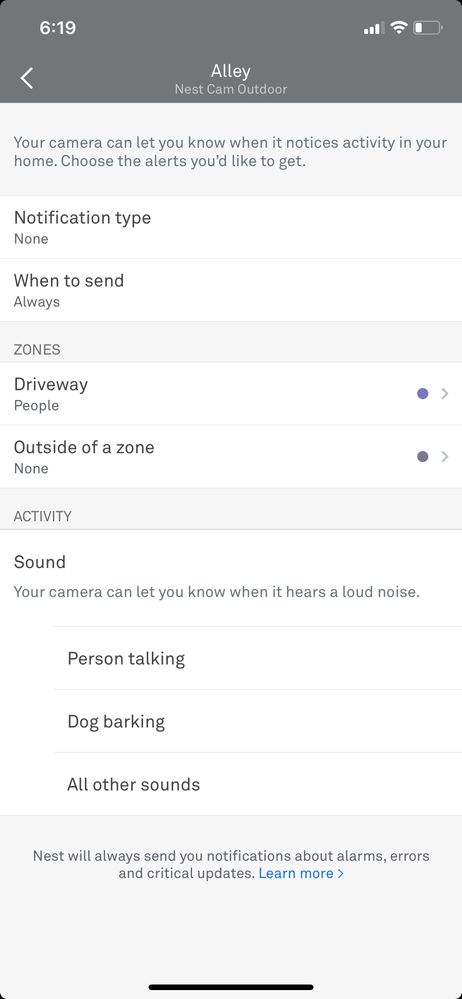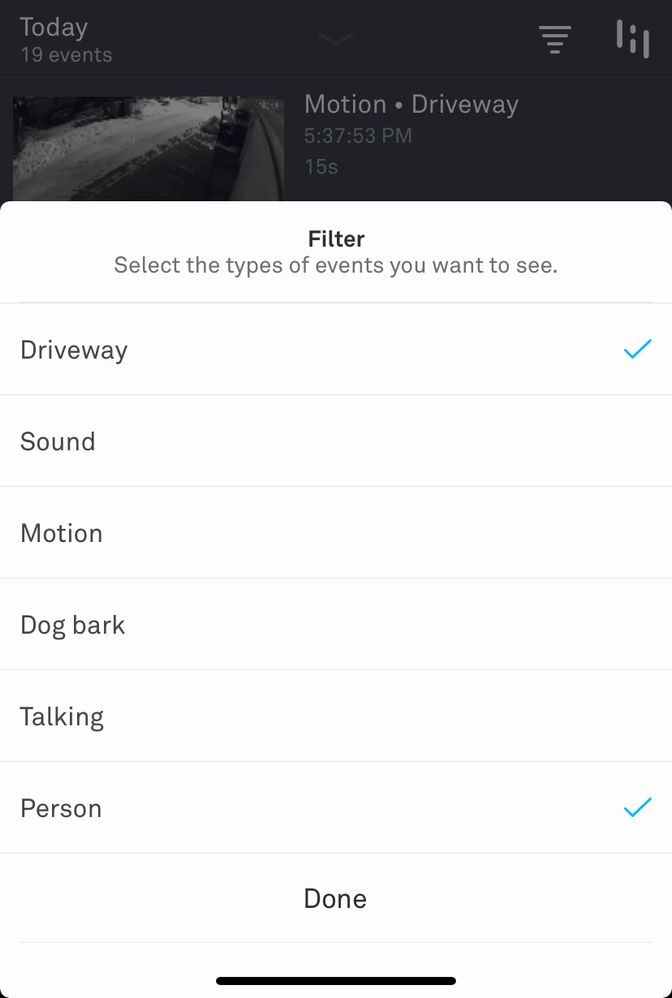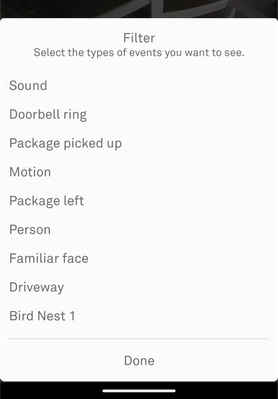- Google Nest Community
- Cameras and Doorbells
- Re: Google Home Full History Filters not Working
- Subscribe to RSS Feed
- Mark Topic as New
- Mark Topic as Read
- Float this Topic for Current User
- Bookmark
- Subscribe
- Mute
- Printer Friendly Page
Google Home Full History Filters not Working
- Mark as New
- Bookmark
- Subscribe
- Mute
- Subscribe to RSS Feed
- Permalink
- Report Inappropriate Content
12-06-2022 10:13 AM
There is a loud dog barking a lot and I see there is a filter for this in the camera history (Dog barking) but when I use it there are no events recorded for any day.
When I look at event options I do not see one for just sound and there are just two options for carbon monoxide and smoke alarms.
The videos have audio and the microphone and audio recording settings are on.
- Mark as New
- Bookmark
- Subscribe
- Mute
- Subscribe to RSS Feed
- Permalink
- Report Inappropriate Content
12-06-2022 12:23 PM
There's a "dog barking" option for our older cameras in the Google Nest app, but for the newer cameras (including the floodlight camera), there is no "dog barking" option in the Google Home app; however, you can select "Animals" under video notifications.
- Mark as New
- Bookmark
- Subscribe
- Mute
- Subscribe to RSS Feed
- Permalink
- Report Inappropriate Content
12-06-2022 02:35 PM
That's weird because I'm using the Google home app and the barking dog filter is there. There's also another generic audio filter but neither one of them work. It's like there are no audio events. And there should be tons of them.
- Mark as New
- Bookmark
- Subscribe
- Mute
- Subscribe to RSS Feed
- Permalink
- Report Inappropriate Content
12-06-2022 03:18 PM
Ah, the "Filter" option when viewing "Full History" in the Google Home app is new, and I hadn't looked at it or used it.
I see the filter options are the same for our old and new cameras, even though the cameras do NOT have the same capabilities. For example, it would make sense to filter for "Dog barking" on an older camera because the older cameras can detect barking dogs, but it doesn't make sense for the newer cameras because they do NOT detect barking dogs. Conversely, it would NOT make sense to filter for "Carbon monoxide alarm" on an older camera because the older cameras CANNOT detect carbon monoxide alarms, and it DOES make sense to filter for "Carbon monoxide alarms" on newer cameras because they DO detect carbon monoxide alarms.
It's too bad the filter choices do NOT reflect each camera's capabilities.
I haven't tried using the "filter" in the Google Home app, so I don't know if it works. But you certainly can't get valid results if you filter for "Dog barking" on your floodlight camera because it doesn't detect barking dogs.
- Mark as New
- Bookmark
- Subscribe
- Mute
- Subscribe to RSS Feed
- Permalink
- Report Inappropriate Content
12-06-2022 03:32 PM
Well none of that makes sense to me. I didn't think the cameras were detecting anything. You're forced to send all your audio video streaming to Google servers and they do face recognition, package detection, etc. I didn't think the cameras themselves were doing any thing. There's also another generic audio filter selection that doesn't seem to do anything either. It's nowhere made clear that the new cameras cannot detect any audio even though they are always recording audio. You can have no audio events other than gas and smoke alarms? That makes zero sense to me.
Also, the older cameras that are added to Google home automatically have zero history available.
- Mark as New
- Bookmark
- Subscribe
- Mute
- Subscribe to RSS Feed
- Permalink
- Report Inappropriate Content
12-06-2022 03:35 PM
Also, looking at the old nest app in the old cameras you can filter by sound but I don't see anything for filtering by barking dog.
- Mark as New
- Bookmark
- Subscribe
- Mute
- Subscribe to RSS Feed
- Permalink
- Report Inappropriate Content
12-06-2022 03:45 PM
On our older cameras, filtering by "Dog bark" sometimes appears and sometimes does not. That's an OLD defect, where filter choices appear sometimes but not always.
- Mark as New
- Bookmark
- Subscribe
- Mute
- Subscribe to RSS Feed
- Permalink
- Report Inappropriate Content
12-06-2022 03:55 PM
I've had the older cameras from the beginning and I don't ever remember an option other than sound, one of the three different colored circles when you're scrubbing through the history. Anyway, so they basically disabled sound detection on the new cameras but in the one in a million chance somebody has an an old camera on the old Nest Aware plan and for someone unknown reason wants to move it from the nest app, that works better to the Google home app that doesn't work as well and has less features , there's a dog bark filter waiting for them? I'm guessing somebody thought there'd be fewer events to store if they disabled sound events. And it misses most events and you have no way to go back. Even if you know the day and time it happened and make your own clip. This is really bad. I don't know how they're getting away with this, but oh well. I keep hoping for a major major update to Google home for the cameras but still waiting.
- Mark as New
- Bookmark
- Subscribe
- Mute
- Subscribe to RSS Feed
- Permalink
- Report Inappropriate Content
12-06-2022 04:25 PM - edited 12-06-2022 04:27 PM
The "Dog barking/Dog bark" option has been there for years in the Google Nest app. (See the screen captures below.) However, as I mentioned, there's an old bug in the Google Nest app where filter options don't always appear. To get "Dog bark" to appear on the "Filter" screen shot below, I had to open and close the filter a couple of times. (You may have to click on the image and use the side arrows to navigate and see both screen shots.)
- Mark as New
- Bookmark
- Subscribe
- Mute
- Subscribe to RSS Feed
- Permalink
- Report Inappropriate Content
12-06-2022 05:33 PM - edited 12-06-2022 05:34 PM
Seems like an odd bug. Is it the Apple version or something? Mine only has sound but my options are listed in a different order. Sound is the first option and then the last couple of options are areas or boundaries that have been added to the camera.
- Mark as New
- Bookmark
- Subscribe
- Mute
- Subscribe to RSS Feed
- Permalink
- Report Inappropriate Content
12-06-2022 05:39 PM
Looks like this:
- Mark as New
- Bookmark
- Subscribe
- Mute
- Subscribe to RSS Feed
- Permalink
- Report Inappropriate Content
12-06-2022 05:40 PM
We have the iOS version of the Google Home app. When you click on Sound, it expands.
- Mark as New
- Bookmark
- Subscribe
- Mute
- Subscribe to RSS Feed
- Permalink
- Report Inappropriate Content
12-06-2022 05:44 PM
For me it just looks like the above, no dog bark option no expanding list of options and I've opened it a bunch of times.
- Mark as New
- Bookmark
- Subscribe
- Mute
- Subscribe to RSS Feed
- Permalink
- Report Inappropriate Content
12-06-2022 05:48 PM
It's odd as one of the 4 cameras just list Sound, Motion, Person and none of the other ones.
- Mark as New
- Bookmark
- Subscribe
- Mute
- Subscribe to RSS Feed
- Permalink
- Report Inappropriate Content
12-06-2022 05:59 PM
The Sound option (under Settings | Notifications), listed under Activity, is Off by default, and when you select it, it expands as shown in one of my screenshots. This is ONLY on our cameras, NOT on our doorbells. On the Filter screen as well, we can only get the dog bark option on our cameras, NOT on our doorbells.
- Mark as New
- Bookmark
- Subscribe
- Mute
- Subscribe to RSS Feed
- Permalink
- Report Inappropriate Content
12-06-2022 06:05 PM
And then they need to do a better job listening the functionality of their cameras. In my mind, the camera is a camera and shouldn't matter if it's in the house or a doorbell or the flood light or the battery-powered one or whatever. But again in my mind they're just streaming everything to the Google server so the Google server should be able to filter for the same thing on all of them. But they didn't even warn us that we couldn't use our Nest app anymore. So they do as they like.
- Mark as New
- Bookmark
- Subscribe
- Mute
- Subscribe to RSS Feed
- Permalink
- Report Inappropriate Content
12-15-2022 08:37 AM
Hi there,
Thanks for your help, MplsCustomer. Just checking in to see how the conversation is going. Please let us know if you have any further questions or concerns.
Best regards,
Brad
- Mark as New
- Bookmark
- Subscribe
- Mute
- Subscribe to RSS Feed
- Permalink
- Report Inappropriate Content
12-19-2022 07:06 PM
Hi there,
Just checking in to make sure that you've seen our responses. Please let me know if you have other questions or concerns as I will be locking this in 24 hours if I won't hear back from you again. Feel free to start a new thread and we'll be happy to help.
Best,
JT
- Mark as New
- Bookmark
- Subscribe
- Mute
- Subscribe to RSS Feed
- Permalink
- Report Inappropriate Content
12-18-2022 05:48 PM
Hey folks,
I just wanted to follow up to see if you still need our help. Please let us know as we would be happy to answer any questions you may have.
I appreciate the help here, MplsCustomer and Brad.
Thanks,
JT
- Mark as New
- Bookmark
- Subscribe
- Mute
- Subscribe to RSS Feed
- Permalink
- Report Inappropriate Content
12-06-2022 03:38 PM
Supposedly, the newer cameras do some detection on the camera, unlike the older cameras, where detection occurs on the servers, but that's just what we've been told.
The only audio detection options we have on our 2 newer cameras is carbon monoxide and smoke alarms, which we find useless and do not use.
Our older Google Nest cameras have event history in the Google Home app, using on our pre-existing Nest Aware Plus subscription.
- Mark as New
- Bookmark
- Subscribe
- Mute
- Subscribe to RSS Feed
- Permalink
- Report Inappropriate Content
12-06-2022 02:39 PM
In fact, and unfortunately, you do not get to add the newer flood lights or doorbells to the nest app. The Nest app works a lot better, still. Just this week I went looking for an event and I can find it on my older doorbell cameras and make the clip that I want of the event and download it. In the Google home app which is the only way to look at my new garage camera flood light. I only get to download events. It thought were events. And it missed everything. Even though it has a better angle on the event, I can't download anything for it. It's very unfortunate that they've chosen to do it this way. It's way more limiting not to mention the fact that through the Google home app playback almost never works. And it's very slow to start playing a video. The older camera is on the same network using the nest app work fine.
- Mark as New
- Bookmark
- Subscribe
- Mute
- Subscribe to RSS Feed
- Permalink
- Report Inappropriate Content
12-12-2022 12:11 PM
if today i wanted to buy a camera (google or not, new or used) that can do dog bark detection and record the event, what are my options?