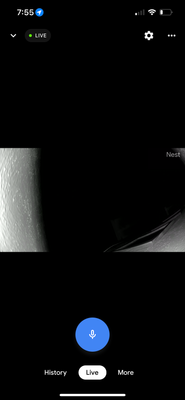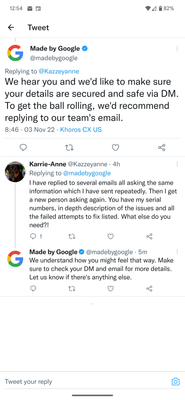- Google Nest Community
- Cameras and Doorbells
- Re: Google Indoor Camera Night Vision Too Dark
- Subscribe to RSS Feed
- Mark Topic as New
- Mark Topic as Read
- Float this Topic for Current User
- Bookmark
- Subscribe
- Mute
- Printer Friendly Page
- Mark as New
- Bookmark
- Subscribe
- Mute
- Subscribe to RSS Feed
- Permalink
- Report Inappropriate Content
09-25-2022 05:58 PM - edited 10-01-2022 03:51 PM
We just set up the Google Nest Indoor 2nd Gen camera as a baby camera. As you can see in the image below, the night vision is all but worthless due to focusing solely on the walls to left and right. Any idea how to fix this aside from moving the camera? We have a Nest IQ Indoor (2018) and it’s night vision is superb - never had an issue like this before.
Edit: this is apparently affecting a lot of us Nest users. If you are also having this issue, please add your voice below so we can get more notice by Google.
Answered! Go to the Recommended Answer.
- Labels:
-
iOS
-
Nest Cam Indoor
-
Streaming Issues
- Mark as New
- Bookmark
- Subscribe
- Mute
- Subscribe to RSS Feed
- Permalink
- Report Inappropriate Content
10-06-2022 12:53 PM - edited 10-07-2022 12:40 PM
Hey there,
Sorry to hear your Night Vision video quality is poor, I’m happy to help! Most Night Vision specific issues are caused by your camera’s infrared light that reflects off a surface near your camera. If a bright white shape along the edge appears while everything else is too dark, there might be a surface that’s too close. That could be why if you had a previous baby monitor, or another camera emitting its own IR light, you may be experiencing this.
To fix this, angle your camera, so the surface stays out of view. If that doesn’t do the trick, take a look at this Help Center article about Night Vision video quality. There are more steps you should try to improve your video quality.
Best regards,
Brad
- Mark as New
- Bookmark
- Subscribe
- Mute
- Subscribe to RSS Feed
- Permalink
- Report Inappropriate Content
10-22-2022 03:34 PM
Hello folks,
We're sorry to hear that and we appreciate your efforts here. Let's sort this out — what troubleshooting steps have you tried so far?
Looking forward to your response.
Regards,
Emerson
- Mark as New
- Bookmark
- Subscribe
- Mute
- Subscribe to RSS Feed
- Permalink
- Report Inappropriate Content
10-22-2022 03:45 PM
For God's sake, @EmersonB , just read my and others' posts and replies, including all those in the original thread I linked to. There is nothing to try here, beyond observing the problems (which are reported and documented very extensively now!). This is not something we as users can troubleshoot. It's a faulty/buggy firmware update. What we need you to do, is to speak to the developers and urge them to implement a fix ASAP for the problem they themselves created.
- Mark as New
- Bookmark
- Subscribe
- Mute
- Subscribe to RSS Feed
- Permalink
- Report Inappropriate Content
10-22-2022 03:48 PM
Preach!!! Hands up!!!
- Mark as New
- Bookmark
- Subscribe
- Mute
- Subscribe to RSS Feed
- Permalink
- Report Inappropriate Content
10-22-2022 03:46 PM
Get ready for support bot Ebedia to mark this thread as solved. With a canned AI generated solution. Been there done that Ebedia.
- Mark as New
- Bookmark
- Subscribe
- Mute
- Subscribe to RSS Feed
- Permalink
- Report Inappropriate Content
10-23-2022 01:33 AM - edited 10-23-2022 01:41 AM
We did everything. The Google customer service even send me 3 new cams. Didn't change anything. So it doesn't has to do anything with the cams itself or the location where they stand/hang.
It has to do with the software/firmware. The infrared lights work but the pictures we see are to dark/black. With the latest update the maybe changed something with the brightness???
So to fix it: undo what they did with the latest update in function of the cams or start from zero to fix it.
This is already a month or so?? Don't your tech guys use their own Google cams?? Don't they notice the problems themselfs?? Or do you know what the problem is but give everybody the silent treatment??
All we have to hear is 'oh that doesn't sound right. I'll reach out to our tech department. I'll stay in touch' and not some "solution" we all already saw on you FAQ pages. Do some digging. And solve it.
- Mark as New
- Bookmark
- Subscribe
- Mute
- Subscribe to RSS Feed
- Permalink
- Report Inappropriate Content
10-24-2022 11:23 PM
I have the same issue. I can confirm that everything was working fine. The camera wasn’t touch and move and night vision stopped working correctly. It s too dark. Worst I got robbed and the footage is useless. PLEASE SOLVE THIS SOFTWARE ISSUE AND STOP ASKING USERS TO TRY TO MOVE THEIR CAM.
- Mark as New
- Bookmark
- Subscribe
- Mute
- Subscribe to RSS Feed
- Permalink
- Report Inappropriate Content
10-24-2022 11:26 PM - edited 10-24-2022 11:27 PM
Are all people affected on IOS ? Google Home IOS 2.59.211 and Camera Software version: spencer-user 1.63 OPENMASTER 319576 release-keys stable-channel stable-channel ?
- Mark as New
- Bookmark
- Subscribe
- Mute
- Subscribe to RSS Feed
- Permalink
- Report Inappropriate Content
10-25-2022 04:26 AM
Yes and this includes the new Google Nest doorbell wired 2nd. Night view is dark. Same software 1.63.
- Mark as New
- Bookmark
- Subscribe
- Mute
- Subscribe to RSS Feed
- Permalink
- Report Inappropriate Content
11-02-2022 01:21 AM
Not specific to IOS or any Google Home version, but indeed all affected have the same Camera Software version: spencer-user 1.63 OPENMASTER 319576.
- Mark as New
- Bookmark
- Subscribe
- Mute
- Subscribe to RSS Feed
- Permalink
- Report Inappropriate Content
10-25-2022 09:43 PM
Have we heard anything about a fix coming? Is there any real forum for this, since this is more of a “fan” page right?
- Mark as New
- Bookmark
- Subscribe
- Mute
- Subscribe to RSS Feed
- Permalink
- Report Inappropriate Content
10-26-2022 05:19 AM
Google needs to be slapped with a class-action lawsuit. It's happening to many of us and I was told to buy a new one. This is BS and nobody in my lazy country where Google is located picks up the phone. They pass you overseas to save big $ for stockholders and put you on hold for ages. There is no true escalation policy and it's all a game of avoiding supporting something they f'ed up.
- Mark as New
- Bookmark
- Subscribe
- Mute
- Subscribe to RSS Feed
- Permalink
- Report Inappropriate Content
11-02-2022 01:24 AM
Just promote this thread in the public space, preferably in response to Google social media posts on new products, e.g. the new wired Nest doorbell (which will be affected by this same issue right out of the gate). You'd be surprised how quickly they respond when their promotion and sales are affected.
- Mark as New
- Bookmark
- Subscribe
- Mute
- Subscribe to RSS Feed
- Permalink
- Report Inappropriate Content
10-27-2022 03:58 PM
Same issues with night vision in the last few weeks. Spent hours chasing Google and am beyond dismayed at how I was treated. The company seems to care little about anything other than saving a dollar. These products protect our homes and families and the lack of management is telling. If anyone wants to get together to hire some one to do something about this, please direct message me.
- Mark as New
- Bookmark
- Subscribe
- Mute
- Subscribe to RSS Feed
- Permalink
- Report Inappropriate Content
10-28-2022 08:27 AM
yes it is, look at my last new post with screenshot from a mail wit google support. they trying to cover this **bleep** up, ant trying to move the camera,s, but it was working before they did that stupid firmware/software update,
- Mark as New
- Bookmark
- Subscribe
- Mute
- Subscribe to RSS Feed
- Permalink
- Report Inappropriate Content
11-02-2022 12:39 AM
Yeah, I tried to create a new thread to keep it alive, but they aggressively "merged" the new thread into this old one, which itself is flagged as "solved". In response, I've started to advertise this thread and the articles written about it in other public places, in particular those where they advertise new products. You'd be amazed at how quickly you get a response from that. 😂
- Mark as New
- Bookmark
- Subscribe
- Mute
- Subscribe to RSS Feed
- Permalink
- Report Inappropriate Content
10-28-2022 12:33 AM
I’m so happy I’m not alone!!! I don’t move my cameras and all of a sudden the night vision stopped working !!! Wth!!!
- Mark as New
- Bookmark
- Subscribe
- Mute
- Subscribe to RSS Feed
- Permalink
- Report Inappropriate Content
10-28-2022 08:22 AM
hey folks.
i have some mail contact with google support.
But they dont wanna listen to us...
they still trying to cover this issue up with angels and moving cameras etc...
Here an screenshot from the last mail i was getting from them.
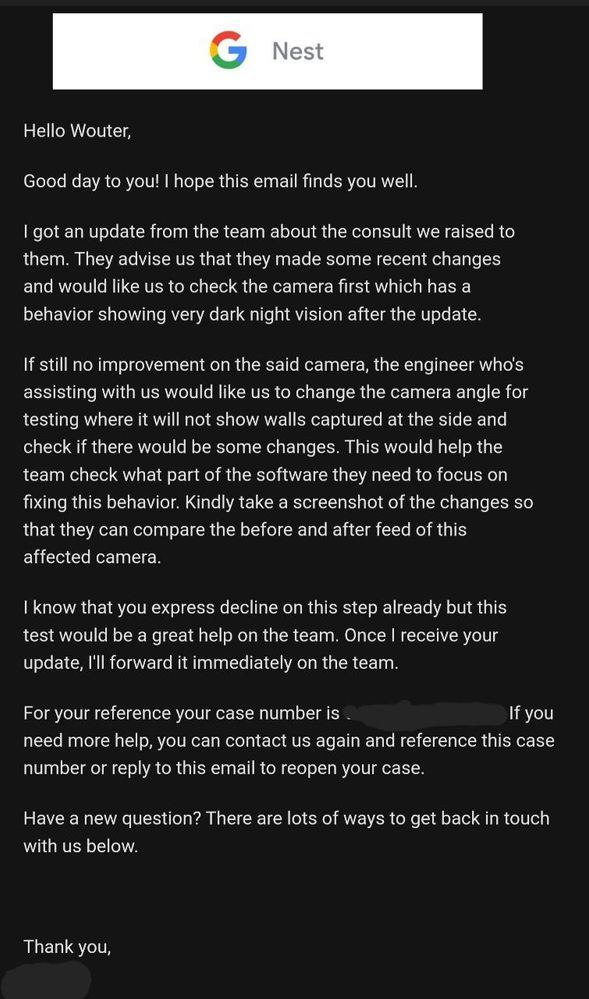
- Mark as New
- Bookmark
- Subscribe
- Mute
- Subscribe to RSS Feed
- Permalink
- Report Inappropriate Content
11-02-2022 12:26 AM
I've started to advertise this forum thread on social media posts by Google advertising Nest Cameras and related products. I linked here and to all the articles currently written about it, and described the practices of the "Community Specialist" paid staff members here on the forum. I've never seen them respond quicker before. This is the way. We should hold them to account in the public space where it matters the most: where they advertise new products. They brought this upon themselves by abusing paying customers here on the forum.
- Mark as New
- Bookmark
- Subscribe
- Mute
- Subscribe to RSS Feed
- Permalink
- Report Inappropriate Content
11-02-2022 12:35 AM
In the process, they elsewhere also referred me to their infamous form. I've filled it this time around. I'll report publicly on how that goes; judging from others here, there's of course little hope. But we just need to keep on talking about it, and let this grow into another one of those monster sized threads that easily make the point of the issue and how it's (not) handled.
- Mark as New
- Bookmark
- Subscribe
- Mute
- Subscribe to RSS Feed
- Permalink
- Report Inappropriate Content
11-03-2022 01:43 AM
I'm publicly outing them on twitter as we speak. They are trying to get me to go to DMs so I said no let's stay here because seemingly you only do something if you are publicly viewed
- Mark as New
- Bookmark
- Subscribe
- Mute
- Subscribe to RSS Feed
- Permalink
- Report Inappropriate Content
11-03-2022 04:21 AM
What’s your twitter page because I will definitely chime in.
- Mark as New
- Bookmark
- Subscribe
- Mute
- Subscribe to RSS Feed
- Permalink
- Report Inappropriate Content
11-03-2022 05:55 AM
heres the thread screenshot
- Mark as New
- Bookmark
- Subscribe
- Mute
- Subscribe to RSS Feed
- Permalink
- Report Inappropriate Content
11-02-2022 01:34 PM
So after Google Support was working "round the clock" on a solution, their solution is to send me a new camera (refurbished of course). My guess is it will not fix anything, but we will see. I haven't even had this camera more than 6 months.
- Mark as New
- Bookmark
- Subscribe
- Mute
- Subscribe to RSS Feed
- Permalink
- Report Inappropriate Content
11-03-2022 04:22 AM
Did replacing them work? I have total tech membership with Best Buy, and they will actually give me new ones off the shelf. I just want to make sure it actually works before I go around unmounting the 5 cameras I have mounted 😒.
- Mark as New
- Bookmark
- Subscribe
- Mute
- Subscribe to RSS Feed
- Permalink
- Report Inappropriate Content
07-05-2023 03:42 AM
Vitti,
I received a replacement and still having the same issue: Night Vision does NOT work properly. Same issue as everyone on this thread!!! So annoying!
- Mark as New
- Bookmark
- Subscribe
- Mute
- Subscribe to RSS Feed
- Permalink
- Report Inappropriate Content
11-03-2022 01:14 AM
I've given Google an ultimatum coz I'm sick of being messed around.
As others have mentioned I'm now not receiving notifications of activity on my property because the camera quality is so bad. The whole point of my cameras is to be able to report incidents to the police if something happens but I now will have no evidence as the camera now only picks people up as ghost like mist. F*ING STUPID.
I paid £600 for my setup and now it's pointless
- Mark as New
- Bookmark
- Subscribe
- Mute
- Subscribe to RSS Feed
- Permalink
- Report Inappropriate Content
11-03-2022 11:02 PM
Exactly this. 👆
- Mark as New
- Bookmark
- Subscribe
- Mute
- Subscribe to RSS Feed
- Permalink
- Report Inappropriate Content
11-04-2022 08:02 PM
My newest "troubleshooting" to remove my affected cameras from the app, create a "new home" and reinstall.
But as it clearly states in the Google nest aware contract, if you have a second home you need a second nest subscription.
They can F* off if they think I'm paying twice for this BS!!
- Mark as New
- Bookmark
- Subscribe
- Mute
- Subscribe to RSS Feed
- Permalink
- Report Inappropriate Content
11-06-2022 10:57 AM
I am having the issue as well. Garage was perfect before with low light, now it’s almost pitch black. Glad I am not alone. It isn’t the angle or ambient light, nothing has changed, I think it is a software issue they need to fix.
- Mark as New
- Bookmark
- Subscribe
- Mute
- Subscribe to RSS Feed
- Permalink
- Report Inappropriate Content
11-06-2022 10:58 AM
- Mark as New
- Bookmark
- Subscribe
- Mute
- Subscribe to RSS Feed
- Permalink
- Report Inappropriate Content
11-07-2022 08:50 PM
So Google sent me a replacement camera. I tried it off the wall and it worked. I then took the old one off the wall and that worked. I put the new one on the wall where the old one was and it displayed black. I held the camera up to another non wall surface at night and it breaks too. So the issue seems to be if any surfaces (wall or ceiling or furniture) is close enough to the camera it will screw up night vision. This is horrible UX and should be fixed. It worked fine prior to whatever software update changed that. Google needs to fix it. However, the workaround until then is just moving the camera away from whatever surface is near it. Not a solution at all, but a temp workaround if you can do it.
- Mark as New
- Bookmark
- Subscribe
- Mute
- Subscribe to RSS Feed
- Permalink
- Report Inappropriate Content
11-14-2022 11:36 AM
Sick of this ecosystem, 2 cameras are fine the other one isn't I put one of the other cameras in the same spot as the one thats stuck switching to night vision and it doesn't have the problem. Why would anyone want to deal with this bs is beyond me. Time to get a real solution.
- Mark as New
- Bookmark
- Subscribe
- Mute
- Subscribe to RSS Feed
- Permalink
- Report Inappropriate Content
11-25-2022 08:06 AM
This is all taking too long. Customer service: 0/10.
So i'm going to say goodbye to my nest cams. A shame of the money but I ain't gonna keep a device from a company that doens't care about it. And i'm definitely not gonna pay every month a subscription for it...
- Mark as New
- Bookmark
- Subscribe
- Mute
- Subscribe to RSS Feed
- Permalink
- Report Inappropriate Content
12-06-2022 10:22 PM
This now appears to have been solved... finally (after 3 months or so), with the newest firmware version 1.65. That furthermore confirms this was indeed a firmware issue, and pretty much all "Community Specialist" replies here (e.g. @Brad and @EmersonB ) were absolute garbage, designed to avoid acknowledging the problem. Not to mention the arrogance of marking your own faulty reply as the recommended answer, @Brad .
- Mark as New
- Bookmark
- Subscribe
- Mute
- Subscribe to RSS Feed
- Permalink
- Report Inappropriate Content
12-07-2022 06:06 AM
Resolved for me to with all my cameras updating to 1.65.
- Mark as New
- Bookmark
- Subscribe
- Mute
- Subscribe to RSS Feed
- Permalink
- Report Inappropriate Content
12-07-2022 06:55 AM
Thank you for keeping this chat alive! The question is why it took Google so long to believe its complaining clients and fix the issues that hundreds of clients were raising. More importantly what is Google doing so that this will never happen again?
- Mark as New
- Bookmark
- Subscribe
- Mute
- Subscribe to RSS Feed
- Permalink
- Report Inappropriate Content
12-07-2022 01:25 PM
Yes all finally working as they should now after new software update - shy did they not listen and try to deny the problem existed.
Shocking behavior from such a large and powerful company - I definitely will be thinking twice before buying any more google hardware - or from investing in the google nest ecosystem - this form a loyal Gmail user, nest home doorbell user, nest home smart thermostats x2, 7 x nest home cameras first and 2nd gen, google nest hub x2, google home x 4.
- Mark as New
- Bookmark
- Subscribe
- Mute
- Subscribe to RSS Feed
- Permalink
- Report Inappropriate Content
12-28-2022 04:48 AM
Hi everyone ! Mine has updated to software 1.65 but the night vision is still not working. Anyone still having the issue with 1.65 ?