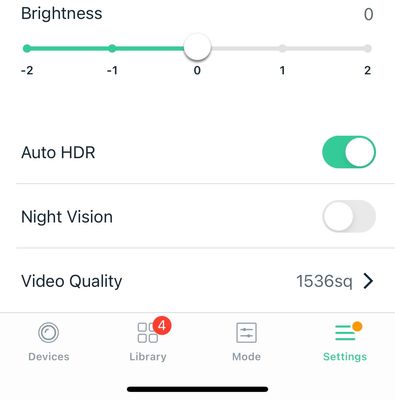- Google Nest Community
- Cameras and Doorbells
- How can you adjust the contrast with the new Nest ...
- Subscribe to RSS Feed
- Mark Topic as New
- Mark Topic as Read
- Float this Topic for Current User
- Bookmark
- Subscribe
- Mute
- Printer Friendly Page
How can you adjust the contrast with the new Nest doorbell? It’s way too dark and can’t see faces.
- Mark as New
- Bookmark
- Subscribe
- Mute
- Subscribe to RSS Feed
- Permalink
- Report Inappropriate Content
09-01-2021 11:06 AM
Disclaimer: This thread was migrated from our previous version of the Google Nest Community. You can continue to receive updates on your thread issue here or simply ask, browse or more in the new Google Nest Community.
Original poster: Joey Simpson
I currently have video settings set to ‘Max’ which is pretty much the only video setting. I would like to adjust contrast as HDR is a little too dark for my entryway.
- Labels:
-
iOS
-
Nest Hello
-
Streaming Issues
- Mark as New
- Bookmark
- Subscribe
- Mute
- Subscribe to RSS Feed
- Permalink
- Report Inappropriate Content
09-01-2021 11:07 AM
- Mark as New
- Bookmark
- Subscribe
- Mute
- Subscribe to RSS Feed
- Permalink
- Report Inappropriate Content
09-14-2021 07:16 PM - edited 09-14-2021 07:23 PM
Nest (a.k.a. Google) take a tip from Arlo and introduce a brightness adjustment along with HDR in your Google Home app for the ‘new’ Nest cams and doorbells. Believe it or not, people have different types of entrances at their homes. This is why I returned my Nest Doorbell Battery. Ever since you integrated these new Nest cams into the Google Home app (ONLY), it has killed the quality of a once great company. There is literally zero video adjustments within the Google Home app for these cams. Please reference attached pic from Arlo doorbell video settings.
- Mark as New
- Bookmark
- Subscribe
- Mute
- Subscribe to RSS Feed
- Permalink
- Report Inappropriate Content
07-11-2022 08:34 AM
During the day when the Sun is bright, the doorbell camera is very dark to the point that is almost unusable, faces are difficult to recognise or see, what I see is a silhouette, not a happy camper here. Google must address this issue soon or I will take this thing back to the store.