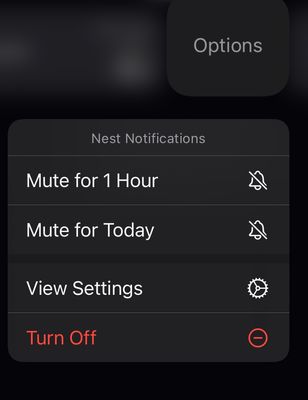- Google Nest Community
- Cameras and Doorbells
- Re: Motion Snooze
- Subscribe to RSS Feed
- Mark Topic as New
- Mark Topic as Read
- Float this Topic for Current User
- Bookmark
- Subscribe
- Mute
- Printer Friendly Page
- Mark as New
- Bookmark
- Subscribe
- Mute
- Subscribe to RSS Feed
- Permalink
- Report Inappropriate Content
06-17-2022 06:51 PM
I NEED to be able to snooze a camera from detecting motion. If someone I want is working near the camera. I can’t have it go off every 5 seconds. Super annoying. Most other smart
Answered! Go to the Recommended Answer.
- Labels:
-
Feedback
-
iOS
-
Nest Cam with Floodlight
- Mark as New
- Bookmark
- Subscribe
- Mute
- Subscribe to RSS Feed
- Permalink
- Report Inappropriate Content
06-18-2022 12:17 PM - edited 06-18-2022 12:22 PM
The screenshot is my iPhone. Dark mode is on. iOS 15.
Here’s a link to an Apple support page on the function. Scroll down to “View, dismiss, clear and mute notifications”.
- Mark as New
- Bookmark
- Subscribe
- Mute
- Subscribe to RSS Feed
- Permalink
- Report Inappropriate Content
06-17-2022 08:04 PM
I would love this feature as well. This is user forum and Google doesn't really read it much. Your best bet is to use the FEEDBACK feature that is in the app on your phone. This goes straight to the Google Folks. I will do the same.
- Mark as New
- Bookmark
- Subscribe
- Mute
- Subscribe to RSS Feed
- Permalink
- Report Inappropriate Content
06-18-2022 01:57 AM
If you’re on iOS, you can temporarily mute notifications. When the notification comes up, swipe left in the Notifications Center and choose Options. There you can mute for an hour or the day.
- Mark as New
- Bookmark
- Subscribe
- Mute
- Subscribe to RSS Feed
- Permalink
- Report Inappropriate Content
06-18-2022 12:08 PM - edited 06-18-2022 12:09 PM
WOW,,,that is very cool. I didn't know you could do that. The only thing I wish is that it were on a per-camera basis. But hey, this is better than nothing.
Wait,,, is that an Android screen? I don't think that works like that on an iPhone
- Mark as New
- Bookmark
- Subscribe
- Mute
- Subscribe to RSS Feed
- Permalink
- Report Inappropriate Content
06-18-2022 12:17 PM - edited 06-18-2022 12:22 PM
The screenshot is my iPhone. Dark mode is on. iOS 15.
Here’s a link to an Apple support page on the function. Scroll down to “View, dismiss, clear and mute notifications”.
- Mark as New
- Bookmark
- Subscribe
- Mute
- Subscribe to RSS Feed
- Permalink
- Report Inappropriate Content
06-18-2022 02:29 PM
Great, thanks for the clarification. Never use dark mode so I didn't recognize it. Also, an alert just went off and I found it and it works great.
- Mark as New
- Bookmark
- Subscribe
- Mute
- Subscribe to RSS Feed
- Permalink
- Report Inappropriate Content
06-18-2022 02:40 PM
Awesome! It’s wicked fun to find new features that are just readily available! The other day, after having iPhones since 2007, I found out you can swipe left to right to delete a single digit in the built-in calculator app! Hahaha!
- Mark as New
- Bookmark
- Subscribe
- Mute
- Subscribe to RSS Feed
- Permalink
- Report Inappropriate Content
06-18-2022 02:44 PM
Ok,,, that one is cool too! Didn't know that but it will come in very handy. And yes, finding some of these hidden gems after many years is fun.
- Mark as New
- Bookmark
- Subscribe
- Mute
- Subscribe to RSS Feed
- Permalink
- Report Inappropriate Content
06-22-2022 02:42 PM
Hi folks,
I appreciate the help @Rubes and @EmptyNester. Checking in to see if you have further concerns about your Nest camera? Feel free to update this thread, and we're happy to assist you further.
Thanks,
Steve
- Mark as New
- Bookmark
- Subscribe
- Mute
- Subscribe to RSS Feed
- Permalink
- Report Inappropriate Content
06-23-2022 03:02 PM
Hey folks,
I wanted to follow up and see if you are still in need of any help? Please let me know if you are still having any trouble from here, as I would be happy to take a closer look and assist you further.
Thanks,
Archie
- Mark as New
- Bookmark
- Subscribe
- Mute
- Subscribe to RSS Feed
- Permalink
- Report Inappropriate Content
06-24-2022 09:21 AM
The disabling notifications option is an ok short term fix, but not the best solution by any means. I have multiple homes and multiple items. Disabling everything doesn't work for me. I should be able to snooze a motion sensor for 1, 2, or 4 hours or for the day. This is a very simple feature that could be added.