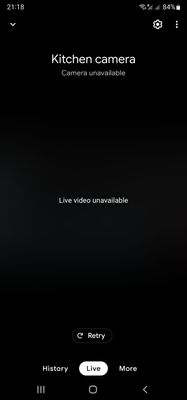- Google Nest Community
- Cameras and Doorbells
- Nest Camera - Live video unavailable
- Subscribe to RSS Feed
- Mark Topic as New
- Mark Topic as Read
- Float this Topic for Current User
- Bookmark
- Subscribe
- Mute
- Printer Friendly Page
Nest Camera - Live video unavailable
- Mark as New
- Bookmark
- Subscribe
- Mute
- Subscribe to RSS Feed
- Permalink
- Report Inappropriate Content
08-17-2022 12:22 PM
Hello, like a similar thread that has been closed without an answer, I have an issue with my Nest 2 Camera.
It was able to show Live Camera gor the first 24 hours. Then the second day it was unable to show Live footage, but I can see Historic Events.
The Home tries to connect the says Live Video Unavailable. The other thread on this topic was closed without an answer. Rebooting does not help, I read that full reinstall can help but then it may break again. I suspect the is a nest router problem, but have no diagnostics.
Can someone provide support, the product worked out of the box of less than 24 hours.
- Labels:
-
Android
-
Nest Cam Indoor
-
Streaming Issues
- Mark as New
- Bookmark
- Subscribe
- Mute
- Subscribe to RSS Feed
- Permalink
- Report Inappropriate Content
08-22-2022 02:55 AM
I have the same problem please help!
- Mark as New
- Bookmark
- Subscribe
- Mute
- Subscribe to RSS Feed
- Permalink
- Report Inappropriate Content
08-23-2022 11:06 PM - edited 08-23-2022 11:07 PM
Hi folks,
Thanks for visiting the Community. I'm sorry for the delayed response sorry you have experienced this with your cameras. I'm with you on this, let's figure this out — a few questions: how far is your camera from the router? What's the status light of the camera? Do you have an Android or iPhone? Also, how high did you install your cameras and where are they located?
Looking forward to your response.
Thanks,
JT
- Mark as New
- Bookmark
- Subscribe
- Mute
- Subscribe to RSS Feed
- Permalink
- Report Inappropriate Content
08-25-2022 02:50 PM
I started with two cameras, both outside, one on the other side of the house and the other just on the other side of the router. Worked great for weeks. Added a third camera at the front of the house and it has been nothing but offline, live video unavailable, camera off, etc ever since. I changed internet service yesterday, reset EVERYTHING including the doorbell, TV and hub. Nothing worked. I have ordered some Google Wifi pods that arrive tomorrow but WHAT THE HECK??????? If these Nest devices are inferior, don't sell them!
- Mark as New
- Bookmark
- Subscribe
- Mute
- Subscribe to RSS Feed
- Permalink
- Report Inappropriate Content
08-31-2022 08:51 PM
Hi frannyjean,
I'm sorry to hear that. I know where you're coming from and I appreciate your efforts. No worries, we'll check this out. A few questions: how far are your cameras from the router? What WiFi frequency band do you try to connect to (2.4 GHz or 5 GHz)? What types of cameras do you have? What are the status lights of the cameras? Also, do you have an Android or iPhone?
Looking forward to your response.
Thanks,
JT
- Mark as New
- Bookmark
- Subscribe
- Mute
- Subscribe to RSS Feed
- Permalink
- Report Inappropriate Content
09-04-2022 04:13 PM
Hi folks,
Checking in to see if you still need help with this. In case there are any follow-up questions or comments. Please let me know if you need further assistance.
Regards,
JT
- Mark as New
- Bookmark
- Subscribe
- Mute
- Subscribe to RSS Feed
- Permalink
- Report Inappropriate Content
09-05-2022 05:23 PM
Hi folks,
Just wanted to jump in here to make sure that you saw my response. Please let me know if you have any other questions or concerns as I will be locking this in 24 hours.
Best,
JT