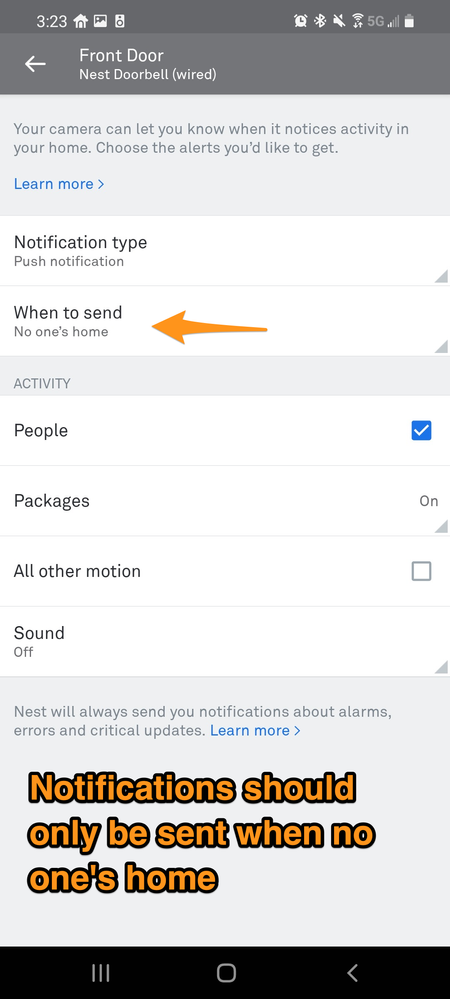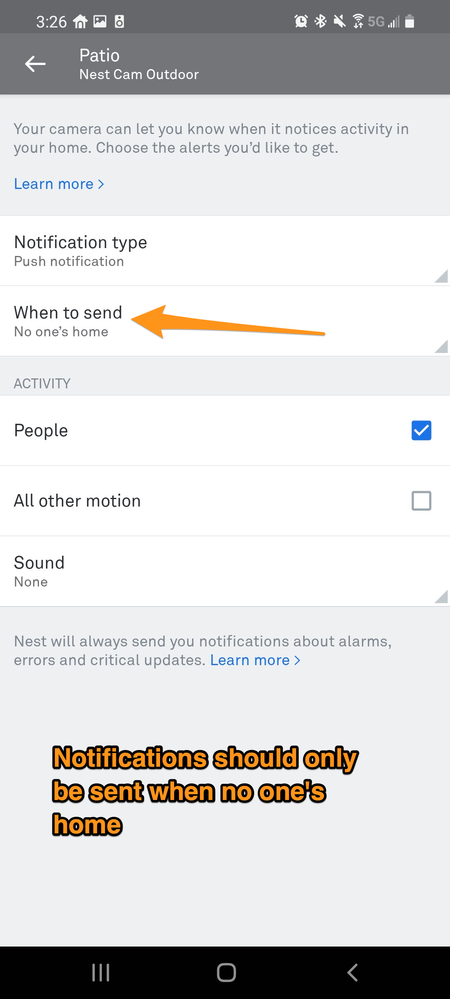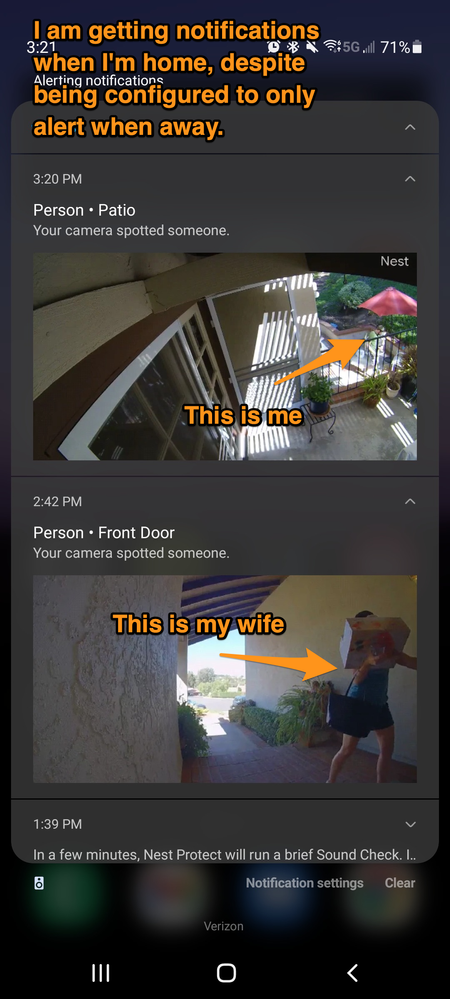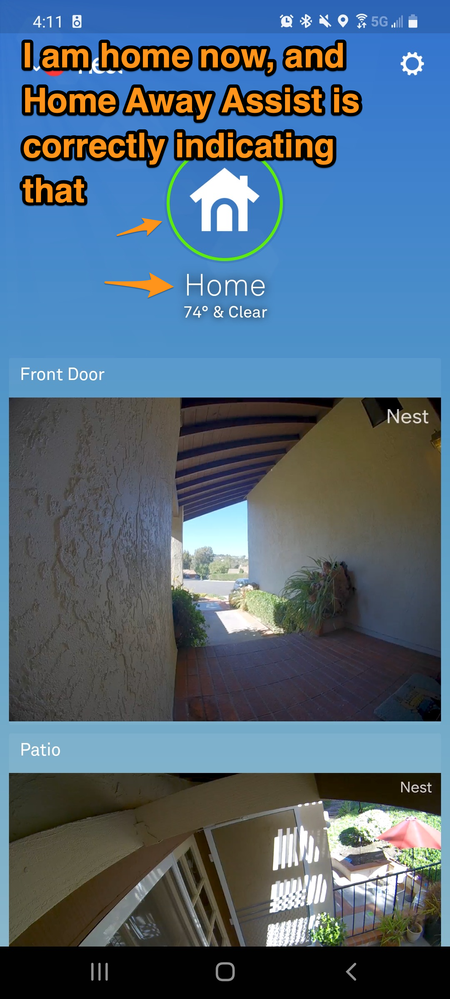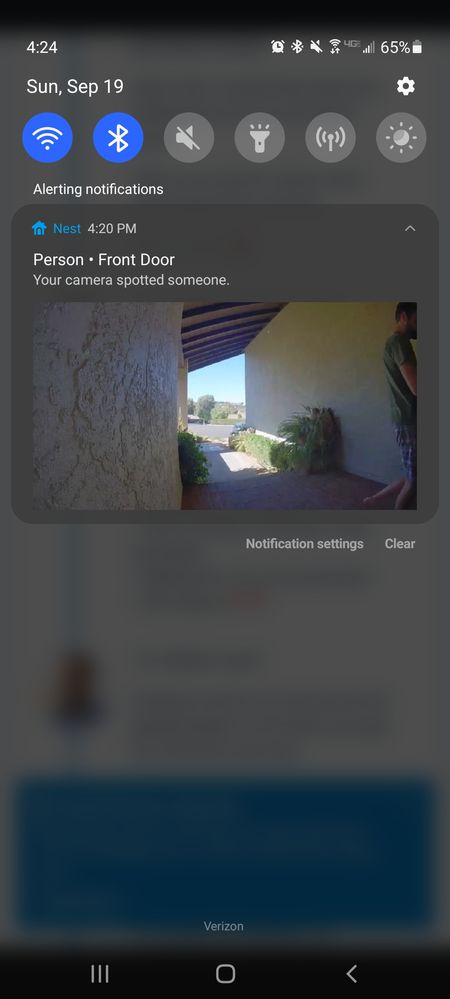- Google Nest Community
- Cameras and Doorbells
- Nest Camera gives person notifications despite bei...
- Subscribe to RSS Feed
- Mark Topic as New
- Mark Topic as Read
- Float this Topic for Current User
- Bookmark
- Subscribe
- Mute
- Printer Friendly Page
Nest Camera gives person notifications despite being configured to be off when we are at home
- Mark as New
- Bookmark
- Subscribe
- Mute
- Subscribe to RSS Feed
- Permalink
- Report Inappropriate Content
09-19-2021 04:11 PM - edited 09-19-2021 04:14 PM
We have two Nest cameras in our house - a wired Nest Hello doorbell and a Nest Cam Outdoor for the backyard. My wife and I are the only family members in the home, and we have both granted location permission to our Nest apps for the Home Away Assist feature.
Both the cameras are configured to notify when people are present, but only when no one is home:
Despite this, I still get alerts when I and my wife walk by, despite Home Away Assist correctly indicating that I am Home.
I chatted with support, but they ran through an irrelevant diagnostic script where we confirmed my clock on my phone is correct (it is), my OS and Nest App are up to date (they are), and then asked me to turn everything off and on again (didn't help anything).
Is this feature just broken, or is there a way to have it work as described in the settings? I am in the trial period of Nest Aware Plus and won't want to pay for the feature if it remains this broken with incompetent support.
- Labels:
-
Android
-
Home Away Assist
-
Nest Hello
- Mark as New
- Bookmark
- Subscribe
- Mute
- Subscribe to RSS Feed
- Permalink
- Report Inappropriate Content
09-19-2021 04:17 PM
I know this is a long shot but try a full power-down of your phones and bring them back up and see if that fixes it. I have seen this work for a few other people when it comes to these apps that try to use this feature.
- Mark as New
- Bookmark
- Subscribe
- Mute
- Subscribe to RSS Feed
- Permalink
- Report Inappropriate Content
09-19-2021 04:21 PM - edited 09-19-2021 04:25 PM
Thanks, I tried this but it didn't work:
- I shut off the phone (power off, not restart)
- Waited ~60 seconds
- Turned it back on
- Launched Nest app, confirmed it was still saying I was home
- Walked in front of camera, came back inside
- Got a notification of myself:
- Mark as New
- Bookmark
- Subscribe
- Mute
- Subscribe to RSS Feed
- Permalink
- Report Inappropriate Content
09-28-2021 11:09 AM
Hi folks,
I know a new update for the Google Home App came out today. Update your phone, and try the power down steps that mdr2 stated. If that does not work, please let us know. But I do not have any troubleshooting steps for this situation. It looks like it may possibly be a bug of some sort. I will look into it, but in the meantime update your mobile app.
Best Regards,
Brad.
- Mark as New
- Bookmark
- Subscribe
- Mute
- Subscribe to RSS Feed
- Permalink
- Report Inappropriate Content
09-28-2021 11:28 AM - edited 09-28-2021 11:29 AM
Hi Brad,
In the Play Store, I'm seeing neither the Nest App nor the Google Home apps were updated today. It's the Nest app that's giving me the spurious alerts.
The Nest App was last updated on August 4, and the Google Home app on September 17. I am running the latest versions of both.
Seems like this is a bug in Nest.
- Mark as New
- Bookmark
- Subscribe
- Mute
- Subscribe to RSS Feed
- Permalink
- Report Inappropriate Content
09-19-2021 06:02 PM
Hmmmm, sorry, I'm out of ideas.