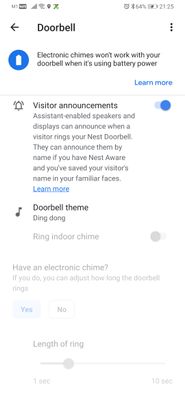- Google Nest Community
- Cameras and Doorbells
- Re: Nest Doorbell (battery) “Ring Indoor Chime” no...
- Subscribe to RSS Feed
- Mark Topic as New
- Mark Topic as Read
- Float this Topic for Current User
- Bookmark
- Subscribe
- Mute
- Printer Friendly Page
Nest Doorbell (battery) “Ring Indoor Chime” not available
- Mark as New
- Bookmark
- Subscribe
- Mute
- Subscribe to RSS Feed
- Permalink
- Report Inappropriate Content
10-04-2021 02:23 PM
I have a full suite of Google Nest products, including a Nest Guard base-station. However, the option to turn on “Ring Indoor Chime” is unavailable (gray’d out) on my Google Home app. Do I truly not have an option to alert the house when someone pushes the doorbell button?
- Mark as New
- Bookmark
- Subscribe
- Mute
- Subscribe to RSS Feed
- Permalink
- Report Inappropriate Content
10-04-2021 04:08 PM
Couple of possibilities here, I have attached this article to help you out.
- Mark as New
- Bookmark
- Subscribe
- Mute
- Subscribe to RSS Feed
- Permalink
- Report Inappropriate Content
10-06-2021 05:36 PM
Did you get an answer? I also have nest guard and looking at nest wireless camera. I want it to ring inside house on the base station and/or Google mini speakers. And also notify phones.
- Mark as New
- Bookmark
- Subscribe
- Mute
- Subscribe to RSS Feed
- Permalink
- Report Inappropriate Content
10-06-2021 05:38 PM
Just to be clear, the nest hello DOES ring on your Google home devices in a home , the situation from OP is an outlier.
- Mark as New
- Bookmark
- Subscribe
- Mute
- Subscribe to RSS Feed
- Permalink
- Report Inappropriate Content
10-12-2021 11:00 AM
Hey folks.
Just checking in to see if you still need assistance with this issue. If so, please let me know and I would love to look into this further for you!
Best Regards,
Brad.
- Mark as New
- Bookmark
- Subscribe
- Mute
- Subscribe to RSS Feed
- Permalink
- Report Inappropriate Content
10-12-2021 11:38 AM
Hi Brad, I did not find a resolution, thank you for checking in.
All of the articles I've found online and through this portal are great but don't fix my issue. In a nutshell, I need the battery-operated doorbell to make the nest base/keypad (or any of the wired indoor cameras) chime when the doorbell is pushed.
- Mark as New
- Bookmark
- Subscribe
- Mute
- Subscribe to RSS Feed
- Permalink
- Report Inappropriate Content
10-22-2021 10:37 AM
Do you have a Chime Connector installed? Are you at least getting notifications from your Nest Hello everytime someone rings it? I think that may be what is missing if you are not getting any form of notification, alert, or chime. Please let me know if this is the case, or if you still need assistance with this issue. Thank you so much for your patience!
Best Regards,
Brad.
- Mark as New
- Bookmark
- Subscribe
- Mute
- Subscribe to RSS Feed
- Permalink
- Report Inappropriate Content
10-22-2021 11:42 AM
I do not have a Chime Connector installed. I originally had nest wires cameras outside of my home, and the Nest Aware base station with keypad inside. Was hoping to make the basestation chime when someone rings the wireless (battery) doorbell. I get notification on my phone, but not everyone in the house is connected yet.
Is the Chime Connector another physical piece of hardware, or a software upgrade?
- Mark as New
- Bookmark
- Subscribe
- Mute
- Subscribe to RSS Feed
- Permalink
- Report Inappropriate Content
11-04-2021 10:39 AM
Chime Connectors do not come with the Nest Hello (battery) doorbell. Your doorbell can’t use your home’s doorbell chime with battery-powered installation. So if you want to get notified when someone rings your doorbell when you’re home, connect a Google speaker or display and set up visitor announcements. I am sorry for this inconvenience!
Best Regards,
Brad.
- Mark as New
- Bookmark
- Subscribe
- Mute
- Subscribe to RSS Feed
- Permalink
- Report Inappropriate Content
11-12-2021 04:42 AM
There is a serious problem to this product. The option to ring indoor chime is just greyed out. I cannot even select it at all.
- Mark as New
- Bookmark
- Subscribe
- Mute
- Subscribe to RSS Feed
- Permalink
- Report Inappropriate Content
11-15-2021 11:33 AM
Hey Folks.
At this time, I'll go ahead and lock this thread. If you're still experiencing problems, feel free to start a new thread and we'll be happy to help.
Best Regards,
Brad.
- Mark as New
- Bookmark
- Subscribe
- Mute
- Subscribe to RSS Feed
- Permalink
- Report Inappropriate Content
11-12-2021 04:39 AM
I have the bloody same exact problem!!! It is greyed out. What is wrong with Google???!!!
Getting super angry. This product deserves a negative star rating. Feel cheated and robbed of my money
- Mark as New
- Bookmark
- Subscribe
- Mute
- Subscribe to RSS Feed
- Permalink
- Report Inappropriate Content
11-12-2021 05:28 AM
How do I up
hope all of you understand now the frustration I am feeling. The option for indoor chime simply isn't available. This doorbell that cost me lots of money isn't working at all.
- Mark as New
- Bookmark
- Subscribe
- Mute
- Subscribe to RSS Feed
- Permalink
- Report Inappropriate Content
11-12-2021 11:36 AM - edited 11-15-2021 11:30 AM
The new Nest Hello (Battery) does not come with a physical Doorbell chime. It will only send you notifications. I apologize for this inconvenience, but that is how this product was designed to work.
Please let me know if you need further assistance.
Best Regards,
Brad.
- Mark as New
- Bookmark
- Subscribe
- Mute
- Subscribe to RSS Feed
- Permalink
- Report Inappropriate Content
11-12-2021 05:23 PM - edited 11-12-2021 05:29 PM
This is so not true. A physical chime, including an electronic chime can be added. Tons of reviews and even YouTube videos have shown this. Watch the YouTube video I posted too. https://youtu.be/y8w8a4_EadY So many ways to get it connected to a chime. The fact is there is a bug, and I am reporting it. Don't deny the fact and just get the bug fixed for everybody's sake. Be accountable for mistakes and responsible for it. Google as such a large corporate should not choose to twist the facts and proof shown. To deny that this bug clearly exists is simply irresponsible and disgusting.
- Mark as New
- Bookmark
- Subscribe
- Mute
- Subscribe to RSS Feed
- Permalink
- Report Inappropriate Content
11-12-2021 07:14 PM
Question, the app seems to think the nest hello is battery powered, as there is a note at the top of your screenshot that says a chime wont work with a battery installation. I have the older wired hello so I can't speak to the specifics of your install, but can you check to see that the nest is getting power from your wired install? According to the install instructions you won't need a chime connector for the new model either..
https://support.google.com/googlenest/answer/10732535?hl=en-GB#zippy=%2Cwired-installation
- Mark as New
- Bookmark
- Subscribe
- Mute
- Subscribe to RSS Feed
- Permalink
- Report Inappropriate Content
11-12-2021 10:07 PM
Thank you so much for the information provided. Yes it is getting power. The weirdest thing is that my electronic chime rings non-stop when connected to the nest doorbell, but I cannot even control the settings to switch it on in the Google Home app. It just seems like it is already switched on by default and the time duration set to infinity.
- Mark as New
- Bookmark
- Subscribe
- Mute
- Subscribe to RSS Feed
- Permalink
- Report Inappropriate Content
11-13-2021 07:35 AM
I'm wondering if it's something to do with the wires install vs wireless install. When you set it up was it connected to the chime already? If not, try resetting and doing the setup again but start when already wired. Again I'm shooting in the dark here as I don't have that specific one, but I suspect this may be the case.