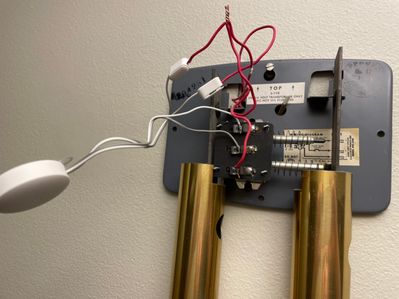- Google Nest Community
- Cameras and Doorbells
- Re: Nest Wired Doorbell Not Ringing Mechanical Chi...
- Subscribe to RSS Feed
- Mark Topic as New
- Mark Topic as Read
- Float this Topic for Current User
- Bookmark
- Subscribe
- Mute
- Printer Friendly Page
Nest Wired Doorbell Not Ringing Mechanical Chime
- Mark as New
- Bookmark
- Subscribe
- Mute
- Subscribe to RSS Feed
- Permalink
- Report Inappropriate Content
07-15-2022 07:46 PM
Hi. I’m having an issue where my mechanical chime doesn’t operate at all with the Nest Wired doorbell. I’ve included a photo of my wiring. The Transformer terminal has two wires. Regardless of whether I use either or both wires going into the puck, the chime does not operate. The Nest doorbell operates as it should. I have indoor chime settings in the app set correctly to no avail. Any ideas?
- Labels:
-
Getting Started
-
iOS
-
Nest Hello
- Mark as New
- Bookmark
- Subscribe
- Mute
- Subscribe to RSS Feed
- Permalink
- Report Inappropriate Content
07-15-2022 07:47 PM
- Mark as New
- Bookmark
- Subscribe
- Mute
- Subscribe to RSS Feed
- Permalink
- Report Inappropriate Content
07-16-2022 03:15 PM
I think the doorbells work best on 24v Despite what they say, I don't think 16v is enough to power the doorbell and ring your chime.
I found this video quite helpful - https://www.youtube.com/watch?v=6Al0qwiklJY
- Mark as New
- Bookmark
- Subscribe
- Mute
- Subscribe to RSS Feed
- Permalink
- Report Inappropriate Content
07-16-2022 04:49 PM - edited 07-16-2022 04:49 PM
Hmm. Our new 16V transformer worked fine with our two Google Nest Hello Doorbells--until the internal battery on both of the Nest Hellos started to fail (a separate defect that affects many customers once the doorbell is a year or two old, causing the chime not to work, and one that Google Nest refuses to address unless the doorbell is less than a year old and still covered by warranty; we now rely on "Visitor announcements" to our Nest Hubs, but the doorbells' cameras are still powered by the 16V transformer through the Chime Connectors).
- Mark as New
- Bookmark
- Subscribe
- Mute
- Subscribe to RSS Feed
- Permalink
- Report Inappropriate Content
07-15-2022 11:59 PM
Hi there, i'm having the same issue.
If I ring the bell before the nest Doorbell starts up though (right after I put power back on) then my old mechanical chime does work, but once nest Doorbell starts up it doens't work together.
Is it possible that there's too little voltage for both to work at the same time?
eg. should the mechanical chime get it's own electricity feed?
- Mark as New
- Bookmark
- Subscribe
- Mute
- Subscribe to RSS Feed
- Permalink
- Report Inappropriate Content
07-16-2022 07:40 AM
Think it’s very likely the transformer isn’t supplying enough voltage to operate both simultaneously. I discovered my lighted house numbers are lit by the doorbell transformer and this may be my issue as well.
- Mark as New
- Bookmark
- Subscribe
- Mute
- Subscribe to RSS Feed
- Permalink
- Report Inappropriate Content
07-16-2022 07:21 AM
I can't tell from your photo whether your wiring is correct, but some customers in this forum (including myself) have gotten their mechanical chime to work by going into Settings for the doorbell, selecting "Chime duration", and turning the "electronic chime" option on and then off again. It seems odd that that should work, but it did for us and others.
- Mark as New
- Bookmark
- Subscribe
- Mute
- Subscribe to RSS Feed
- Permalink
- Report Inappropriate Content
07-16-2022 07:42 AM
I had read this truck, but it didn’t work for me. My doorbell transformer also powers the house number lights. When the Nest is installed I realized the lights were flickering or going out intermittently so I think there’s just not enough juice to power everything at once.
- Mark as New
- Bookmark
- Subscribe
- Mute
- Subscribe to RSS Feed
- Permalink
- Report Inappropriate Content
07-16-2022 10:58 AM
I don't have enough knowledge to know whether the fact that your house numbers are powered by the same transformer is an obstacle. The Chime Connector is supposed to provide continuous power to the doorbell's camera without tripping the chime. It's supposed to be wired as shown in this diagram, but the diagram doesn't take into account something like your house numbers. If the house numbers end up getting powered through the Chime Connector, that would seem to be a problem.
https://www.googlenestcommunity.com/t5/Cameras-and-Doorbells/Wiring-diagram/m-p/24455
- Mark as New
- Bookmark
- Subscribe
- Mute
- Subscribe to RSS Feed
- Permalink
- Report Inappropriate Content
11-15-2022 10:02 AM
I installed the wired Nest Doorbell 2nd Generation. It is powered up with no issues and connected to Wifi, I receive notifications on my phone and visit announcement works on my Nest Mini Speaker. I have tested the voltage on the transformer and its at 21.5 volts. The indoor chime works with manual/original doorbell with no issues but when the chime is set up with provided capacitor it will not ring with either the nest or original doorbell. I have confirmed all wiring is correct on the transformer, doorbell and chime. I have made and modified the settings in the Home app to various options and combinations with no success. Meaning on/off with "Ring indoor Chime" option and "Have an Electronic Chime" Yes/No and the various "length of ring" times. Please assist.
- Mark as New
- Bookmark
- Subscribe
- Mute
- Subscribe to RSS Feed
- Permalink
- Report Inappropriate Content
11-21-2022 10:12 AM
This thread is not on the Nest Doorbell (battery) as that device doesn't use a chime whatsoever. Do you have the Nest Doorbell Wired (2nd Gen)? If so, the puck works a bit differently than a traditional chime connector. Please let me know.
Best regards,
Brad
- Mark as New
- Bookmark
- Subscribe
- Mute
- Subscribe to RSS Feed
- Permalink
- Report Inappropriate Content
11-22-2022 02:51 PM
It is the Nest Doorbell Wired 2nd Gen.
- Mark as New
- Bookmark
- Subscribe
- Mute
- Subscribe to RSS Feed
- Permalink
- Report Inappropriate Content
11-22-2022 03:27 PM
I've seen several posts in this forum where customers have had problems with the "chime puck" that comes with the 2nd gen Google Nest Doorbell. Some have even reported their chime works WITHOUT the "chime puck" and does NOT work WITH the "chime puck". A few have had success with a replacement "chime puck".
- Mark as New
- Bookmark
- Subscribe
- Mute
- Subscribe to RSS Feed
- Permalink
- Report Inappropriate Content
11-23-2022 06:58 AM
Yes, you help me in another thread. I removed the puck and everything works. Just still annoyed with Google and their lack of concern or support of this issue. They should send me a replacement puck but refuse to do it.
- Mark as New
- Bookmark
- Subscribe
- Mute
- Subscribe to RSS Feed
- Permalink
- Report Inappropriate Content
12-12-2022 11:59 AM
Hi folks,
As we do not handle replacement inquiries ourselves, here in the forums, I will need to ask you to fill out this form. Once filled out, a higher tier of support will reach out to you with next steps.
Best regards,
Brad
- Mark as New
- Bookmark
- Subscribe
- Mute
- Subscribe to RSS Feed
- Permalink
- Report Inappropriate Content
12-15-2022 06:41 PM
Hey there,
It's us again. Were you able to fill out the form?
Thanks,
Archie
- Mark as New
- Bookmark
- Subscribe
- Mute
- Subscribe to RSS Feed
- Permalink
- Report Inappropriate Content
12-21-2022 07:33 PM
Hi there,
Just checking in to make sure that you've seen our responses. Please let me know if you have other questions or concerns as I will be locking this in 24 hours if I won't hear back from you again. Feel free to start a new thread and we'll be happy to help.
Best regards,
JT
- Mark as New
- Bookmark
- Subscribe
- Mute
- Subscribe to RSS Feed
- Permalink
- Report Inappropriate Content
11-22-2022 06:31 PM
Hey folks,
Checking in should you still have further questions here. Let us know by replying to this thread.
I appreciate the help here, Brad and MplsCustomer.
Thanks,
JT
- Mark as New
- Bookmark
- Subscribe
- Mute
- Subscribe to RSS Feed
- Permalink
- Report Inappropriate Content
11-24-2022 08:56 AM
I have the same situation. 2nd gen wired with mechanical chime and 19v output from transformer. Everything I read says the chime connector MUST be installed, but no matter which app settings I select, installing the 2-wire chime connector suppresses the ringing of the mechanical chime. When I remove the chime connector, everything works fine, no issues of insufficient power. I've decided to simply leave the chime connector disconnected based testing all possible options.
- Mark as New
- Bookmark
- Subscribe
- Mute
- Subscribe to RSS Feed
- Permalink
- Report Inappropriate Content
11-23-2022 07:20 AM
@Bradand @janthadeus
Is Google Nest going to address the problem with its "chime pucks" for the new 2nd gen Google Nest Doorbells?
Some customers are finding that the "chime puck" they received is defective, and only a replacement "chime puck" works.
Other customers, who can't get Google Nest to replace their defective "chime puck", are finding that their doorbell chime works only when they remove their "chime puck". But Google Nest has no documentation that the "chime puck" is optional.
- Mark as New
- Bookmark
- Subscribe
- Mute
- Subscribe to RSS Feed
- Permalink
- Report Inappropriate Content
11-24-2022 09:00 AM
I agree... same situation. 2nd gen wired works FINE with NO chime connector but refuses to ring the mechanical chime when puck is connected. Discomforted by documentation that says the connector MUST be installed.
- Mark as New
- Bookmark
- Subscribe
- Mute
- Subscribe to RSS Feed
- Permalink
- Report Inappropriate Content
12-18-2022 07:03 PM
Hi JRP757,
I'm checking back in to see if you are able to fill out the form. If not, please do so, so we can assist you further with your concern.
Thanks for the help here, Brad and Archie.
Best,
JT