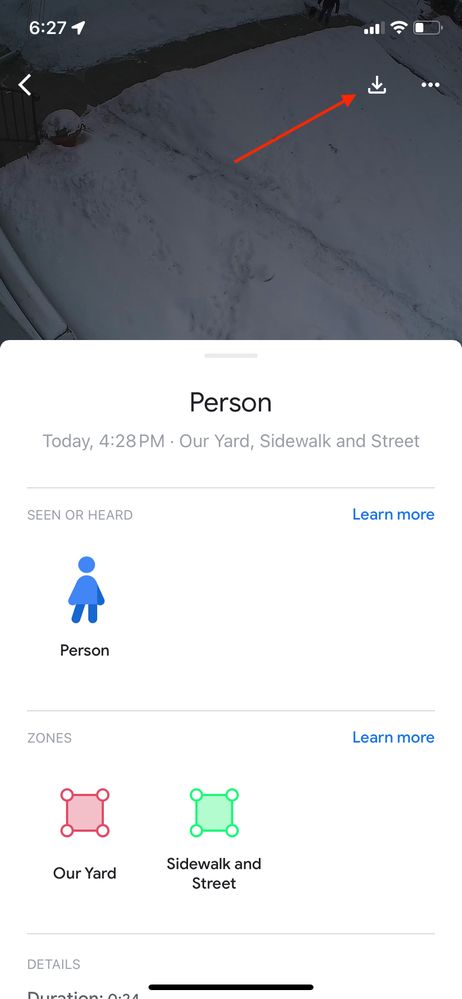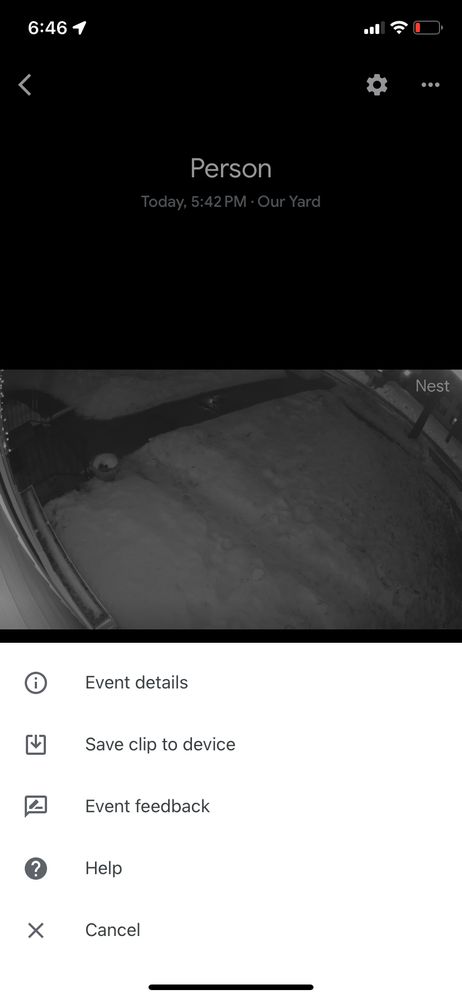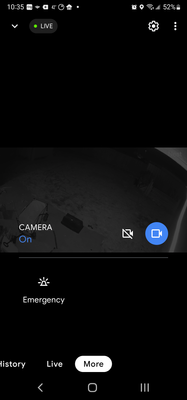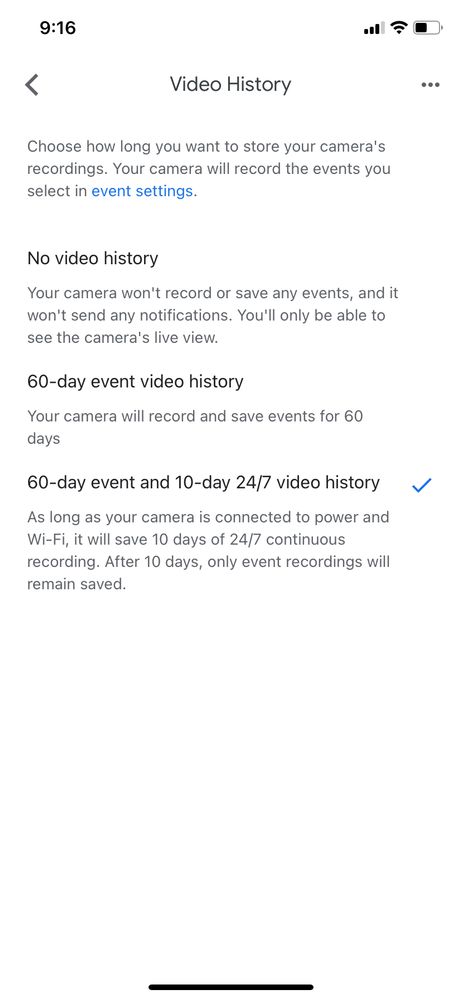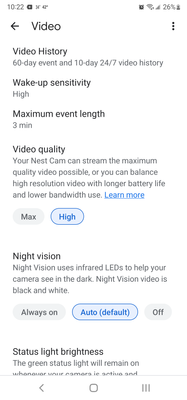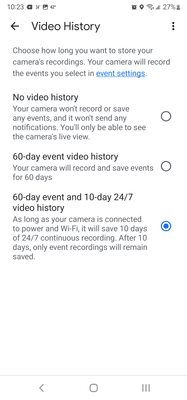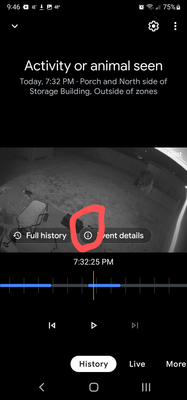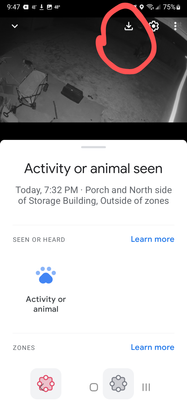- Google Nest Community
- Cameras and Doorbells
- New outdoor camera does not download clips
- Subscribe to RSS Feed
- Mark Topic as New
- Mark Topic as Read
- Float this Topic for Current User
- Bookmark
- Subscribe
- Mute
- Printer Friendly Page
- Mark as New
- Bookmark
- Subscribe
- Mute
- Subscribe to RSS Feed
- Permalink
- Report Inappropriate Content
01-16-2023 01:50 AM - edited 01-16-2023 06:10 AM
Last night I called Google support to complain once again that I was unable to download clips from my 2nd Gen video camera.
The tech (Fernando) advised me that my Basic Nest Aware subscription must be upgraded to Plus.
I told him that the Nest app doesn't support the New "Nest Camera 2nd Gen". It is in the Google Home app.
He told me it would work. I was not planning to have the Plus package, never needed it.
He pushed and pushed this as a fix. Finally, I upgraded it. Paying another 53 dollars. He said if it didn't work he would assist me with a refund.
Now I have continual feed but still can't download clips. I don't have a clip download or anything like it on the History selection. Just the clip itself.. I do On the 1st Gen. I have a selection at the top which takes me to Nest.
So he put me on hold to talk to his Support Buds about the issue. About 10 mins later he comes back on the line and hangs up.
I got a follow-up email generated from the conversation that said the incident was closed.
So I texted back that he hung up and he needed to call me. I got a message back that he tried to call me. But, he DID NOT.
So now I am stuck with an additional Nest Aware Upgraded subscription package that I never wanted or needed. Plus, a tech that handles a ticket with Classic Avoidance. Thirdly, Google solicited me to upgrade my Nest Aware during a support call because it was the only fix but it didn't work.
Answered! Go to the Recommended Answer.
- Labels:
-
Android
-
Getting Started
-
Nest Cam Outdoor
- Mark as New
- Bookmark
- Subscribe
- Mute
- Subscribe to RSS Feed
- Permalink
- Report Inappropriate Content
01-28-2023 04:37 PM
In the iOS version, there is another way to download a clip in addition to the "More" | "Save clip to device" option. Hopefully it shows on your android phone, unlike the "Save clip to device" option.
When displaying an event, click on the "Event Details" button. The screen that displays shows a small "Download" icon in the upper right corner, as in the screen shot below. It's not very noticeable because of all the larger graphics in the white area on the bottom two-thirds of the screen.
- Mark as New
- Bookmark
- Subscribe
- Mute
- Subscribe to RSS Feed
- Permalink
- Report Inappropriate Content
01-28-2023 07:54 PM
I asked my neighbor to try hers. She has only Nest Basic not the Nest Premium like Google had me download.
It worked on hers as well. The Nest Premium was not needed
- Mark as New
- Bookmark
- Subscribe
- Mute
- Subscribe to RSS Feed
- Permalink
- Report Inappropriate Content
01-16-2023 06:18 AM
Google Nest's online instructions for downloading a clip from the Google Home app (https://support.google.com/googlenest/answer/9207572?hl=en#zippy=%2Cdownload-a-video-clip) are wrong. They've been told they are wrong but they still haven't corrected the instructions.
In the Google Home app, select your camera select "History", then select "Full History". When the event you want to download is displayed, click on the "More" icon (the 3 dots) in the upper right corner and select "Save clip to device".
On iOS, you then have to give the Google Home app permission to access your camera roll/photos; I don't know whether there's an equivalent step on the Android version.
- Mark as New
- Bookmark
- Subscribe
- Mute
- Subscribe to RSS Feed
- Permalink
- Report Inappropriate Content
01-16-2023 07:10 AM - edited 01-16-2023 07:13 AM
Yes, this was my reason for contacting Google last night. What you suggested is not an option on my phone. It's just not there. It might be missing because of the type of phone I have.
I think what Google is doing is making us pay for a nest aware plus subscription.
Which is essentially buying 2 subscriptions. 1 for the 1st Gen devices and 1 for the 2nd Gen devices.
I appreciate your time and effort to help with this.
- Mark as New
- Bookmark
- Subscribe
- Mute
- Subscribe to RSS Feed
- Permalink
- Report Inappropriate Content
01-16-2023 08:51 AM - edited 01-16-2023 08:51 AM
A Nest Aware or Nest Aware Plus subscription covers ALL of the cameras and doorbells in the same Google/Nest "home/structure" on the same Google Account. This means both the old cameras accessed in the Google Nest app and the new cameras accessed in the Google Home app. We have some of both, and our Nest Aware Plus subscription covers all of them.
I have no idea why the "Save clip to device" option under "More" when viewing an event in the Google Home app is not present on your phone. Do you have the most recent version of the Google Home app?
- Mark as New
- Bookmark
- Subscribe
- Mute
- Subscribe to RSS Feed
- Permalink
- Report Inappropriate Content
01-16-2023 11:24 AM - edited 01-16-2023 11:30 AM
- Yes I do. I have been a Nest and Google user for years. In fact, I have 18 Google devices in my home that assist me on a daily basis.
I have used Nest Aware since before it covered all cameras and covered only 1 camera per subscription.
The basic does cover all cameras. However,
This tech said I needed the Nest Aware Plus so that I could have continual recording use and that triggers and allows Google Home to download clips like the Nest app does. Plus, it would work just like the Nest app by coveribg all 1st Gen cameras.
You can't see a 2nd Gen camera in Nest. You have to view it from Google Home. You can see all cameras in Google home.
However,
You can only download 1st Gen clips in Nest. Google home has a Nest bottom at the top right of the screen that takes you to Nest to record clips.
That Button is not there for the 2nd Gen camera in Google Home, I mean the 3 dots section is not there with Google Home. There is nothing there.
The Tech said the upgraded and added feature in Plus would allow me to download the clips in Google home.
It does not. That fix was worthless. I would rather just get a 1st Gen camera and give Google their 2nd Gen back. It's a very bad replacement for their cameras. I know that is not an option and it looks like there is no fix
- Mark as New
- Bookmark
- Subscribe
- Mute
- Subscribe to RSS Feed
- Permalink
- Report Inappropriate Content
01-16-2023 01:34 PM
We can download clips in the current production iOS version of the Google Home app.
Are you by any chance using the "PREVIEW" version of the Google Home app? The "Save clip to device" option--as well as all Settings--seems to be missing in the "PREVIEW" version, at least in the Android version:
https://www.googlenestcommunity.com/t5/Nest-Aware/I-cannot-view-my-history/m-p/338076
- Mark as New
- Bookmark
- Subscribe
- Mute
- Subscribe to RSS Feed
- Permalink
- Report Inappropriate Content
01-17-2023 04:12 PM
I have a few google apps that I have signed up to beta test. However, Google Home was not one. So I do not have PREVIEW in Google Home. Could you attach a screen shot to show where you are accessing your clips in the Home Google app? I never minded paying for the 30 day stream and clips but to pay for 60 days of continual streaming without being able to download clips in Google Home like I can in Nest is an outrageous price at double the basic subscription cost,
- Mark as New
- Bookmark
- Subscribe
- Mute
- Subscribe to RSS Feed
- Permalink
- Report Inappropriate Content
01-17-2023 04:51 PM
Here is a screen shot showing the "Save clip to device" option for our battery camera. This is in the current production version of the Google Home app (we don't have the "preview" version), accessed by clicking on an event and then clicking on the "More" icon (the 3 dots) in the upper right corner.
- Mark as New
- Bookmark
- Subscribe
- Mute
- Subscribe to RSS Feed
- Permalink
- Report Inappropriate Content
01-27-2023 08:35 PM
- Mark as New
- Bookmark
- Subscribe
- Mute
- Subscribe to RSS Feed
- Permalink
- Report Inappropriate Content
01-27-2023 08:37 PM
I don't have the same options you have. This is a battery camera with the plug in cord attached. Therefore, is is on 24 7 and doesn't need to charge.
- Mark as New
- Bookmark
- Subscribe
- Mute
- Subscribe to RSS Feed
- Permalink
- Report Inappropriate Content
01-27-2023 08:41 PM
The 3rd screen shot is of a clip
- Mark as New
- Bookmark
- Subscribe
- Mute
- Subscribe to RSS Feed
- Permalink
- Report Inappropriate Content
01-27-2023 08:43 PM
- Mark as New
- Bookmark
- Subscribe
- Mute
- Subscribe to RSS Feed
- Permalink
- Report Inappropriate Content
01-28-2023 07:20 AM
If that's what you get when you click on the 3 dots in the upper right corner, I can't explain it. We too have the battery camera plugged in (with the optional power cable), and we get the screen I posted earlier, with 5 options, including "Save clip to device". I have no idea why Google Nest would provide entirely different options in the android and iOS versions.
I'm just guessing now. If you go to your camera in the Google Home app and select Settings | Video | Video history, do you get a screen like this?
- Mark as New
- Bookmark
- Subscribe
- Mute
- Subscribe to RSS Feed
- Permalink
- Report Inappropriate Content
01-28-2023 09:02 AM
I do appreciate your assistance.
I have this. Notice they look like totally different apps. I chose Google because I would rather use Android related Google products rather than iPhone supported products.
I sincerely feel contempt for this 2nd Gen Google camera. Mainly because it isn't it in my Nest App. I don't like having to go to two apps to pull an event to look at it. Google promised to fix this 2 years ago and they have made no progress. This is the only camera I can't save an event clip.
- Mark as New
- Bookmark
- Subscribe
- Mute
- Subscribe to RSS Feed
- Permalink
- Report Inappropriate Content
01-28-2023 09:03 AM
- Mark as New
- Bookmark
- Subscribe
- Mute
- Subscribe to RSS Feed
- Permalink
- Report Inappropriate Content
01-28-2023 01:07 PM
The Google Home app is certainly not what the Google Nest app is.
Your screen shot says that you have the required history. If you cannot get to a "Save clip to device" or equivalent option by clicking on either the 3 dots at the top of the screen OR the "More" option at the bottom of the screen OR some other option when you are viewing an event, then maybe you need to try contacting Support (https://support.google.com/googlenest/gethelp).
Or maybe an android customer reading this post could explain how one downloads a clip when using an android phone.
- Mark as New
- Bookmark
- Subscribe
- Mute
- Subscribe to RSS Feed
- Permalink
- Report Inappropriate Content
01-28-2023 01:33 PM
Thank you again for your assistance. It proves there is an issue. Below, I've copied my original post to this community thread. I thought just maybe Google will see the issue. I am tired of contacting Google support over and over and over about the clip download with the second Gen camera issue.
I know they monitor these community discussions but, yet they won't offer a fix. Maybe, reposting it will get their attention.
- "Last night I called Google support to complain once again that I was unable to download clips from my 2nd Gen video camera.
- The tech (Fernando) advised me that my Basic Nest Aware subscription must be upgraded to Plus.
- I told him that the Nest app doesn't support the New "Nest Camera 2nd Gen". It is in the Google Home app.
- He told me it would work. I was not planning to have the Plus package, never needed it.
- He pushed and pushed this as a fix. Finally, I upgraded it. Paying another 53 dollars. He said if it didn't work he would assist me with a refund.
- Now I have continual feed but still can't download clips. I don't have a clip download or anything like it on the History selection. Just the clip itself.. I do On the 1st Gen. I have a selection at the top which takes me to Nest.
- So he put me on hold to talk to his Support Buds about the issue. About 10 mins later he comes back on the line and hangs up.
- I got a follow-up email generated from the conversation that said the incident was closed.
- So I texted back that he hung up and he needed to call me. I got a message back that he tried to call me. But, he DID NOT.
- So now I am stuck with an additional Nest Aware Upgraded subscription package that I never wanted or needed. Plus, a tech that handles a ticket with Classic Avoidance. Thirdly, Google solicited me to upgrade my Nest Aware during a support call because it was the only fix but it didn't work."
Thanks again
- Mark as New
- Bookmark
- Subscribe
- Mute
- Subscribe to RSS Feed
- Permalink
- Report Inappropriate Content
01-28-2023 01:39 PM
You could try deleting and reinstalling the Google Home app. Sometimes customers have been able to resolve unexplained glitches by doing so. You don't lose any settings. After you reinstall the app, you log back into the Google Home app with the same Google Account you are using now, and have access to everything that was there before.
- Mark as New
- Bookmark
- Subscribe
- Mute
- Subscribe to RSS Feed
- Permalink
- Report Inappropriate Content
01-28-2023 03:46 PM
Thank you, Google suggested that the first time. I had done that as well before contacting them. Making sure I had no remains of the application when I reinstalled it.
Plus, this is my second phone since. This time, I did not transfer the Home app with this phone. I thought maybe it was something that could carry over from the previous phone. So it was a fresh I stallation. Unfortunately, it didn't work.
Any other suggestions. I'm open to getting this fixed one and for all
- Mark as New
- Bookmark
- Subscribe
- Mute
- Subscribe to RSS Feed
- Permalink
- Report Inappropriate Content
01-28-2023 04:37 PM
In the iOS version, there is another way to download a clip in addition to the "More" | "Save clip to device" option. Hopefully it shows on your android phone, unlike the "Save clip to device" option.
When displaying an event, click on the "Event Details" button. The screen that displays shows a small "Download" icon in the upper right corner, as in the screen shot below. It's not very noticeable because of all the larger graphics in the white area on the bottom two-thirds of the screen.
- Mark as New
- Bookmark
- Subscribe
- Mute
- Subscribe to RSS Feed
- Permalink
- Report Inappropriate Content
01-28-2023 07:49 PM
YOU'RE A GENIUS!!!
It's there. I had to go into the history then the actual clip then I to Events details where the I with a circle is. I had to look for the downloaded clip. Google created a new album called "Movies".
This worked. Google owes you a big paycheck. You have my thanks and gratitude...
THANK YOU!!!!!
- Mark as New
- Bookmark
- Subscribe
- Mute
- Subscribe to RSS Feed
- Permalink
- Report Inappropriate Content
01-29-2023 06:30 AM
You're welcome. I should have noticed the "Download" icon earlier, but the big white popup that covers the bottom two-thirds of the screen focuses one's attention there. The "Download" option should really be in that big popup. (I don't really understand the purpose of the large popup; it shows the same information that is already in the text at the top of the screen.)
There will be no "big paycheck"; I'm just another Google Nest customer posting comments here. Good luck to you; I'm sorry you were told you needed a Nest Aware Plus subscription instead of just a Nest Aware subscription.
- Mark as New
- Bookmark
- Subscribe
- Mute
- Subscribe to RSS Feed
- Permalink
- Report Inappropriate Content
01-29-2023 07:56 AM
Your information was perfect. Initially I didn't see the download button either. My chrome cast options was hovering right over it.
I had to move a little of the screen to get it where I could click on it and the cast icon would go away.
I agree, Google's fix was not a fix. I've had Nest Aware since the time it covered o e camera at a time. When it started covering all the cameras I was elated. But, to have to subscribe to the most expensive Best package should not have been an issue. Since I pay yearly and just resubscribed. I am stuck with it for a year. So I guess I'll just watch continual feeds to see if there is any upside.
Oh another feature of that download button... I can put all of my Nest clips in that Movies download folder and they can pile up in there instead getting that message you get from Nest when the Nest storage folder is at capacity. I have Google 1 and those clips will get uploaded in that storage space and I won't have to worry about deleting old clips
- Mark as New
- Bookmark
- Subscribe
- Mute
- Subscribe to RSS Feed
- Permalink
- Report Inappropriate Content
02-15-2023 10:52 PM
Hey tiredmomybonn,
Awesome, we're glad to hear that it's been sorted out! We appreciate your efforts and time taking the steps downloading your video clips. As we got our resolution here, I'm going to mark this thread as complete. I'll be locking this thread if we won't hear back from you again in 24 hours. Should that happen, feel free to create a new one if you have more questions or have other concerns in the future.
Thanks for your help here, MplsCustomer and Emerson.
Best,
JT
- Mark as New
- Bookmark
- Subscribe
- Mute
- Subscribe to RSS Feed
- Permalink
- Report Inappropriate Content
01-28-2023 07:54 PM
I asked my neighbor to try hers. She has only Nest Basic not the Nest Premium like Google had me download.
It worked on hers as well. The Nest Premium was not needed
- Mark as New
- Bookmark
- Subscribe
- Mute
- Subscribe to RSS Feed
- Permalink
- Report Inappropriate Content
01-20-2023 02:57 PM
Hi everyone,
@tiredmomybonn I'm dropping by to ensure that everything is covered here. Were you able to perform the steps suggested above? We'd be glad to hear from you — We'd like to make sure everything is working.
I appreciate the help, MplsCustomer.
Regards,
Emerson
- Mark as New
- Bookmark
- Subscribe
- Mute
- Subscribe to RSS Feed
- Permalink
- Report Inappropriate Content
01-23-2023 03:32 PM
No No and No. I still can't download the clips using the 2nd Gen.
- Mark as New
- Bookmark
- Subscribe
- Mute
- Subscribe to RSS Feed
- Permalink
- Report Inappropriate Content
01-23-2023 06:48 PM
If you go to Settings | Nest Aware in the Google Home app, does it show your Nest Aware Plus subscription?
If you go to your camera in the Google Home app and go to Settings | Video | Video history, does it show your Nest Aware Plus subscription? If you select Video history, is the "60-day event and 10-day video history" option checked?
If so, you should be able to click on History under your live video feed, and then select Full History, and then select an event from those that are shown, and then click on the "More" icon (the 3 dots), and then select "Save clip to device" (see screen capture in earlier post).
I can't tell which camera you have. If you have the Google Nest Camera (Battery) and it is plugged in, you get up to 10 days of 24/7 video history and up to 60 days of event video history; if it is not plugged in you only get up to 60 days of event video history (even if you have a Nest Aware Plus subscription).
If you have the new Google Nest Indoor Camera (the 2nd gen version), you get up to 10 days of 24/7 video history and up to 60 days of event video history.
- Mark as New
- Bookmark
- Subscribe
- Mute
- Subscribe to RSS Feed
- Permalink
- Report Inappropriate Content
01-17-2023 01:53 PM
it is terrible that you cannot store videos for more than a few hours or even download them without a subscription. what if something happens in the middle of the night? by the time you wake up the clip is no longer accessible by the user (but you KNOW google has it). ridiculous