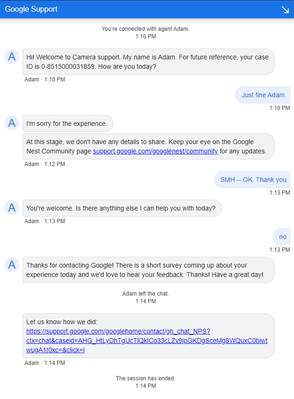- Google Nest Community
- Cameras and Doorbells
- Re: No Access to New Nest Cameras via PC
- Subscribe to RSS Feed
- Mark Topic as New
- Mark Topic as Read
- Float this Topic for Current User
- Bookmark
- Subscribe
- Mute
- Printer Friendly Page
No Access to New Nest Cameras via PC
- Mark as New
- Bookmark
- Subscribe
- Mute
- Subscribe to RSS Feed
- Permalink
- Report Inappropriate Content
01-07-2022 12:25 AM
Recently purchased 2 Nest Cam (battery) and installed them with no issues. Registered them via the Google Home App on my Android device and am able to stream via my device.
There was an incident on my street regarding a theft, and so I wanted to check the footage through my PC. Come to find out that the Google Home App, and therefore my ability to stream the video footage, is not supported on PC.
This is a significant product gap from the original nest platform, which you could access from any device that had access to the internet.
Is there any intent to add support for PC streaming of video footage?
- Mark as New
- Bookmark
- Subscribe
- Mute
- Subscribe to RSS Feed
- Permalink
- Report Inappropriate Content
01-07-2022 06:55 AM
Hello, I am also looking for information on this. I found this short blurb (see below) on the subject but can't find or get any definative information on the topic. Even had a discussion with Google support with no help.
"As detailed, at some point in 2022 a new desktop experience will be available to Google Home users, allowing Nest camera and doorbell owners to view and control feeds from a computer, not just the app on their phones.Sep 29, 2021"
- Mark as New
- Bookmark
- Subscribe
- Mute
- Subscribe to RSS Feed
- Permalink
- Report Inappropriate Content
03-30-2022 02:02 PM
Hey folks,
Thank you for your feedback on this issue, I fully understand the frustrations of not having your new Nest Cams in the Nest App or available on https://bit.ly/3HtBgJC web app. I can imagine having to use two different apps at the moment is quite daunting, and could lead to frustration.
However, the new Nest cameras and doorbell are exclusive to the Home app because we wanted to create an integrated experience with your speakers and displays. A Nest Aware subscription applies to all of your cameras, speakers, and displays in the same home structure. Thank you for your continued patience, and support. I am more than happy to assist you further with this inquiry if you wish. Please let me know.
Best Regards,
Brad.
- Mark as New
- Bookmark
- Subscribe
- Mute
- Subscribe to RSS Feed
- Permalink
- Report Inappropriate Content
03-30-2022 04:52 PM
If this is the official and permanent response, let me tell you that I will never buy a nest product again. "We wanted to create an integrated experience" while removing features that existed 10 years ago, is a joke with the worst punchline.
**bleep** nest
- Mark as New
- Bookmark
- Subscribe
- Mute
- Subscribe to RSS Feed
- Permalink
- Report Inappropriate Content
03-31-2022 08:22 AM
I am sorry to hear that you do not agree with my statement. Please feel free to submit your feedback to us. I've put instructions for feedback below.
- Open the Google Home app
- At the top right, tap your account.
- Tap Feedback
- tap the type of device you'd like to submit feedback for.
- To display available emails, in the "From:" section, tap the arrow on the right. Select your email address.
- In the feedback summary, write a brief description of your issue.
- Be sure to check the box for Screenshot and System logs.
- To submit feedback, at the top right corner, tap Send
If you need anything else, please let me know.
Best regards,
Brad.
- Mark as New
- Bookmark
- Subscribe
- Mute
- Subscribe to RSS Feed
- Permalink
- Report Inappropriate Content
04-04-2022 02:11 PM
Hey Folks.
At this time, I'll go ahead and lock this thread. If you're still experiencing problems, feel free to start a new thread and we'll be happy to help.
Best Regards,
Brad.
- Mark as New
- Bookmark
- Subscribe
- Mute
- Subscribe to RSS Feed
- Permalink
- Report Inappropriate Content
01-19-2022 10:15 AM
There is no update yet. This is my conversation with Google asking them about Web Browser access to their Nest Cam Battery.