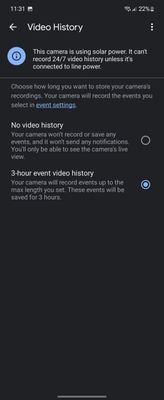- Google Nest Community
- Cameras and Doorbells
- Solar panels wont disable live feed on cameras
- Subscribe to RSS Feed
- Mark Topic as New
- Mark Topic as Read
- Float this Topic for Current User
- Bookmark
- Subscribe
- Mute
- Printer Friendly Page
- Mark as New
- Bookmark
- Subscribe
- Mute
- Subscribe to RSS Feed
- Permalink
- Report Inappropriate Content
12-11-2022 02:42 PM - edited 12-11-2022 03:10 PM
Hello, I just bought some of the wasserstein panels for the nest battery cameras. Sadly, When the solar panels are plugged into the camera, they behave as if “plugged in” and will go into wired mode for 24/7 recording and drain all the battery.
is there a solution to this?
Why cant i just disable 24/7 recording manually if desired. Im forced to outright disable the camera as the only option..
Here's a photo of it acting as if its hardwired
Answered! Go to the Recommended Answer.
- Labels:
-
Android
-
Feedback
-
Nest Cam Outdoor
- Mark as New
- Bookmark
- Subscribe
- Mute
- Subscribe to RSS Feed
- Permalink
- Report Inappropriate Content
12-13-2022 11:15 AM
We are a "Nest Aware Plus" subscriber but we have the "60-day event video history" option and our battery camera is plugged in at all times with the optional power cable. (Our one newer wired camera also has that option.) How did you "plug in" your camera? If it's with the enclosed charging cord, some customers report oddities. Besides, even if you could set it when plugged in, the setting might not carry over when using a solar panel.
If, when plugged into a solar panel the battery camera does NOT provide the "60-day event video history" option, AND it keeps the camera "Live" 24/7 without recording 24/7, AND it draws the battery FASTER than when operating in battery-only mode, then perhaps when using a solar panel the battery camera has a fatal design flaw that makes it unusable.
I think Google Nest Support should explain what's going on.
- Mark as New
- Bookmark
- Subscribe
- Mute
- Subscribe to RSS Feed
- Permalink
- Report Inappropriate Content
12-11-2022 06:49 PM
It looks like you CAN disable 24/7 recording manually.
I haven't tried this (our battery camera is plugged in all the time), but you could try going into Settings | Video | Video History and changing from "60-day event and 10-day 24/7 video history" to "60-day event video history".
But your battery might still deplete if you're in a colder climate:
"If you’ve connected your Nest Cam (battery) to the Wasserstein Solar Panel, the panel doesn’t directly power the camera. Instead, the battery is trickle charged by the panel, and the camera runs off the battery charge. At temperatures between -4°F (-20°C) and 32°F (0°C), the camera will continue to work, but the battery will drain because it can’t be charged. If the battery drains completely, the camera will shut down."
https://support.google.com/googlenest/answer/11830989?hl=en
- Mark as New
- Bookmark
- Subscribe
- Mute
- Subscribe to RSS Feed
- Permalink
- Report Inappropriate Content
12-11-2022 08:38 PM - edited 12-11-2022 09:00 PM
Ive tried searching the option on the Google home app and i did not see this "60-day event video history" option anywhere.
Could you please provide a more detailed guide as to where I can make this change? Its frustrating as once I plug it in, the solar panels prevent it from from going in to idle mode.
Heres a screenshot showing what is available:
- Mark as New
- Bookmark
- Subscribe
- Mute
- Subscribe to RSS Feed
- Permalink
- Report Inappropriate Content
12-12-2022 07:24 AM - edited 12-12-2022 07:25 AM
I think your screenshot may have answered your own question. Your screenshot says your camera is NOT recording 24/7. Your screen shot indicates that, BECAUSE your battery camera is plugged into a solar panel, it is not and cannot record 24/7 (and is therefore not going to drain your battery), and instead is limited to recording events that occurred in the most recent 3 hours.
Since we don't have ours plugged into solar power, I can't speak to what you say about it being prevented from going into idle mode. Perhaps, when connected to solar power, the camera goes into "Live" mode whenever you select it, unlike when it is battery-only.
The option I referenced (see below) is available on our camera because our camera is plugged into household current.
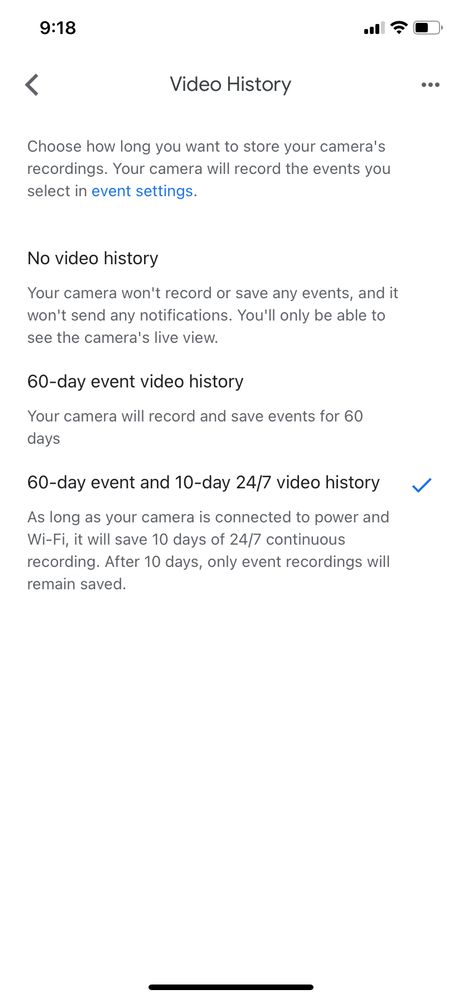
- Mark as New
- Bookmark
- Subscribe
- Mute
- Subscribe to RSS Feed
- Permalink
- Report Inappropriate Content
12-13-2022 10:53 AM - edited 12-13-2022 10:59 AM
It seems to be the case that solar keeps the Camera "live" 24/7 without it actually recording 24/7 footage. It simply records the event. It is frustrating because I was hoping that the camera would trickle charge while the camera remains "idle".
Instead, in an experiment, I found that solar charged one drains the battery even faster than simply just charging it and letting the device survive with the charge from the internal battery. In my test, I placed 2 cameras in the same exact location in 30 degree weather and charged both of them outside to 60 percent. Once charged, I plugged the solar one back in and left the second camera on battery mode. Both cameras were configured the same exact way in the settings.
By the end of the day, the solar camera had 35% battery remaining vs the battery powered one having 50%....!
Is there no way to force the camera to remain in "Idle" mode while plugged in or charged?
As a side note: I "plugged in" one ot the cameras to see if i can trigger to get the "60 day event" option on your screenshot to appear but it made no change. Im assuming it might be a "nest aware" subscriber option only
- Mark as New
- Bookmark
- Subscribe
- Mute
- Subscribe to RSS Feed
- Permalink
- Report Inappropriate Content
12-13-2022 11:15 AM
We are a "Nest Aware Plus" subscriber but we have the "60-day event video history" option and our battery camera is plugged in at all times with the optional power cable. (Our one newer wired camera also has that option.) How did you "plug in" your camera? If it's with the enclosed charging cord, some customers report oddities. Besides, even if you could set it when plugged in, the setting might not carry over when using a solar panel.
If, when plugged into a solar panel the battery camera does NOT provide the "60-day event video history" option, AND it keeps the camera "Live" 24/7 without recording 24/7, AND it draws the battery FASTER than when operating in battery-only mode, then perhaps when using a solar panel the battery camera has a fatal design flaw that makes it unusable.
I think Google Nest Support should explain what's going on.
- Mark as New
- Bookmark
- Subscribe
- Mute
- Subscribe to RSS Feed
- Permalink
- Report Inappropriate Content
12-14-2022 01:27 AM
Im curious as to what Google Nest Support would explain...
- Mark as New
- Bookmark
- Subscribe
- Mute
- Subscribe to RSS Feed
- Permalink
- Report Inappropriate Content
12-16-2022 11:11 AM
Hi there,
Thank you for your help with the information you shared, @MplsCustomer.
I am just checking in on this conversation. Please let me know if you need further assistance.
Best regards,
Brad
- Mark as New
- Bookmark
- Subscribe
- Mute
- Subscribe to RSS Feed
- Permalink
- Report Inappropriate Content
12-20-2022 09:44 AM
Hi there,
Just checking in to see how the conversation is going. Please let us know if you have any further questions or concerns. We'll leave this thread open for a little longer for follow-up questions and concerns.
Best regards,
Brad
- Mark as New
- Bookmark
- Subscribe
- Mute
- Subscribe to RSS Feed
- Permalink
- Report Inappropriate Content
12-21-2022 09:48 AM
Hi there,
Just checking in on this thread and the activity on it. We'll leave this topic open for another 24 hours in case there are any follow-up questions or comments.
Best regards,
Brad