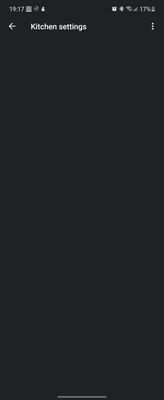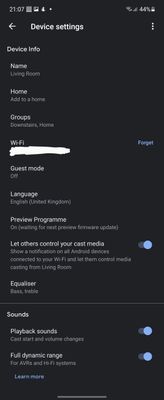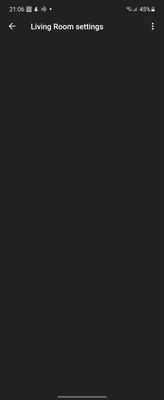- Google Nest Community
- Chromecast
- Chromecast Audio - unable to access Settings1
- Subscribe to RSS Feed
- Mark Topic as New
- Mark Topic as Read
- Float this Topic for Current User
- Bookmark
- Subscribe
- Mute
- Printer Friendly Page
Chromecast Audio - unable to access Settings1
- Mark as New
- Bookmark
- Subscribe
- Mute
- Subscribe to RSS Feed
- Permalink
- Report Inappropriate Content
11-15-2021 11:20 AM - edited 11-15-2021 11:22 AM
Starting having issues with my 4 Chromecast Audio devices since the recent Home app update. I can no longer access the "Settings' option for any of the devices from the Home app. I just get a blank screen when selecting the cog icon (see screenshot). I can access the "Equaliser" option with no problems.
I've rebooted phone, all 4 Chromecasts & my router.
Any ideas?
- Labels:
-
Android
-
Chromecast Audio
-
Feedback
- Mark as New
- Bookmark
- Subscribe
- Mute
- Subscribe to RSS Feed
- Permalink
- Report Inappropriate Content
11-21-2021 12:49 AM
Exactly the same issue for me with my two Chromecast Audio devices after updating the Home app. I have factory reset them multiple times each but now neither unit shows anything under the gear icon settings page.
Have you found a fix?
- Mark as New
- Bookmark
- Subscribe
- Mute
- Subscribe to RSS Feed
- Permalink
- Report Inappropriate Content
12-22-2021 09:51 AM
Hey there Beta_Tester,
I am real sorry about the late response, thank you for being patient! Were you able to fix that Chromecast Audio issue? If not, I'd be happy to help out! I know how difficult an issue like this can be to troubleshoot on your own. Let me just ask you some questions about what's happening:
- When did this issue start happening?
- What version of Google Home are you using?
- What is the firmware version of your Chromecast Audio?
- What kind of phone do you have?
- What troubleshooting steps have you already tried?
I look forward to your response, and if you have any other questions or concerns for me, please let me know!
Best regards,
Jeran
- Mark as New
- Bookmark
- Subscribe
- Mute
- Subscribe to RSS Feed
- Permalink
- Report Inappropriate Content
12-22-2021 10:25 AM
- Mark as New
- Bookmark
- Subscribe
- Mute
- Subscribe to RSS Feed
- Permalink
- Report Inappropriate Content
12-27-2021 02:46 PM
Hey there,
Did you have any more questions or need any additional help? If not, I'll go ahead and lock up this thread in 24 hours.
Just checking up,
Jeran
- Mark as New
- Bookmark
- Subscribe
- Mute
- Subscribe to RSS Feed
- Permalink
- Report Inappropriate Content
12-27-2021 03:33 PM
Apologies I must have missed the notifications for this thread. I'm still having the issues. I'm not sure when the issue started, but when I go back to the 2020 version (thanks @motorambler) the settings start working again. Obviously this is not a long-term fix - when the app updates to the latest version it stops working again.
Home version - 2.47.78.2
Chromecast Audio fw version - tbc (I can't access the "about" page at the moment - I'll downgrade Home and post the version)
Phone is Samsung Galaxy Z Flip - Android 11
- Mark as New
- Bookmark
- Subscribe
- Mute
- Subscribe to RSS Feed
- Permalink
- Report Inappropriate Content
12-28-2021 08:00 AM - edited 12-28-2021 08:06 AM
Chromecast Audio are on 1.56.281627
The issues appears to have started with Google Home 2.40.1.10.
- Mark as New
- Bookmark
- Subscribe
- Mute
- Subscribe to RSS Feed
- Permalink
- Report Inappropriate Content
12-28-2021 12:09 PM - edited 12-28-2021 12:12 PM
The app should continue to work even after an update with the only difference being that the Settings page will look different but you should still have access to all settings if you fish around a bit. However, if you add a new device you *might* have to repeat the entire process (uninstall the Home app, install older version, then update to current version).
Having said all this, I'm still of the opinion that Google is doing all this on purpose (or they don't have any money to pay developers).
- Mark as New
- Bookmark
- Subscribe
- Mute
- Subscribe to RSS Feed
- Permalink
- Report Inappropriate Content
12-28-2021 01:32 PM
Unfortunately not.
With the old version (2.39.1.7) I get the following screen when selecting the Settings cog:-
As soon as I update to a version after 2.4.1.10 I get the following:-
- Mark as New
- Bookmark
- Subscribe
- Mute
- Subscribe to RSS Feed
- Permalink
- Report Inappropriate Content
12-28-2021 02:54 PM
That's weird. I'm using a Pixel 3a, how bout you? Also, I'm starting with the 2.27.1.9-22701090 version of the Home app. Maybe you should give it a try?
- Mark as New
- Bookmark
- Subscribe
- Mute
- Subscribe to RSS Feed
- Permalink
- Report Inappropriate Content
01-04-2022 12:35 PM - edited 01-04-2022 12:36 PM
No, unfortunately it's exactly the same starting from that version. ☹
This is on a Samsung Galaxy Z Flip 3 (still on Android 11)
- Mark as New
- Bookmark
- Subscribe
- Mute
- Subscribe to RSS Feed
- Permalink
- Report Inappropriate Content
01-13-2022 09:33 AM
Hey there Beta_Tester,
That is a strange issue for sure, I'd be pretty confused why the new update removes all the settings! If you have the time, would you be able to re-create the issue, then submit feedback via the Google Home app with logs enabled? That way, our engineering team can look deeper into this issue to see where the problem is.
I'm sorry I couldn't have been more helpful, but if you had any more questions or concerns, I'd be happy to address them.
Best regards,
Jeran
- Mark as New
- Bookmark
- Subscribe
- Mute
- Subscribe to RSS Feed
- Permalink
- Report Inappropriate Content
01-18-2022 03:30 PM
Hey there,
Did you have any more questions or need any additional help?
Thank you,
Jeran
- Mark as New
- Bookmark
- Subscribe
- Mute
- Subscribe to RSS Feed
- Permalink
- Report Inappropriate Content
01-24-2022 11:39 AM
Hey there,
Did you have any more questions or need any additional help? If not, I'll go ahead and lock up this thread in 24 hours.
Just checking up,
Jeran
- Mark as New
- Bookmark
- Subscribe
- Mute
- Subscribe to RSS Feed
- Permalink
- Report Inappropriate Content
01-25-2022 01:15 PM
Hey there!
We haven't heard back from Beta_Tester, and it's been a few days, so I'm locking the thread. As always, feel free to make a new thread if you have any more questions or concerns.
Thank you for your help, motorambler!
Best regards,
Jeran