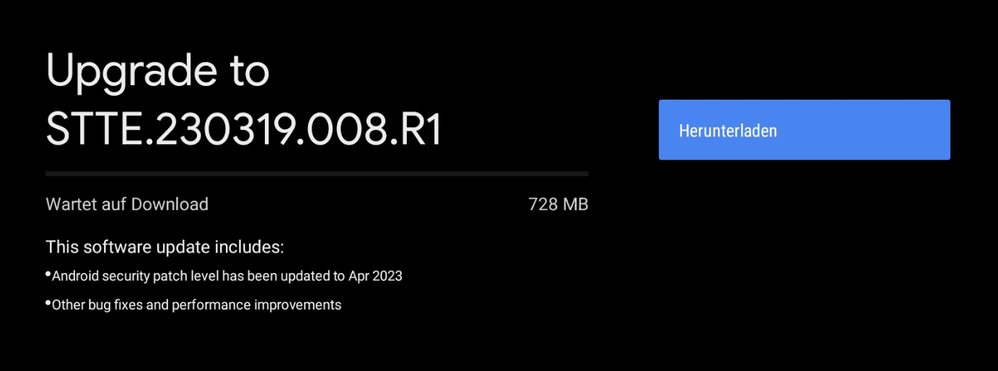- Google Nest Community
- Chromecast
- Re: Chromecast audio stops working when TV is turn...
- Subscribe to RSS Feed
- Mark Topic as New
- Mark Topic as Read
- Float this Topic for Current User
- Bookmark
- Subscribe
- Mute
- Printer Friendly Page
- Mark as New
- Bookmark
- Subscribe
- Mute
- Subscribe to RSS Feed
- Permalink
- Report Inappropriate Content
04-30-2023 03:17 AM
Since about a week ago, whenever we turn the TV off and on again, the Chromecast does not have audio. Restarting the Chromecast fixes the issue, but this is quickly becoming extremely bothersome.
Some further observations:
- the problem started a couple of days ago. My partner insists it was sporadic at first, from my experience it has been a hard break (never dropped before, now always drops sound whenever the TV is turned off and on again).
- audio is broken across the entire chromecast, not a specific app. UI feedback is also gone.
- audio reliably works after the chromecast is restarted.
- audio is not muted nor is the volume set to zero.
- the chromecast is directly connected to the TV. There are no other devices (neither inputs nor outputs) connected to the TV.
- resetting the chromecast to factory defaults had no effect.
- switching the HDMI port on the TV has no effect.
- restarting the TV has no effect (in fact, it seems to cause the issue)
- switching sound inputs/outputs on the TV has no effect.
On a side note, Google refers to this forum for support on the Chromecast. It feels like this is the wrong forum, also considering the labels I am forced to choose from (OS, cast source) have no bearing on the Chromecast dongle. If there is a better forum for support, please let me know, and I'll take my question there. If there isn't, why is the support forum set up this way. I would think Google can afford to set up a tailored support forum for such a popular device?
Answered! Go to the Recommended Answer.
- Mark as New
- Bookmark
- Subscribe
- Mute
- Subscribe to RSS Feed
- Permalink
- Report Inappropriate Content
05-31-2023 02:23 PM - edited 06-01-2023 02:25 PM
- Mark as New
- Bookmark
- Subscribe
- Mute
- Subscribe to RSS Feed
- Permalink
- Report Inappropriate Content
05-27-2023 07:06 AM
Same issue for me started about a month ago
- Mark as New
- Bookmark
- Subscribe
- Mute
- Subscribe to RSS Feed
- Permalink
- Report Inappropriate Content
05-27-2023 06:32 PM
We have the same issue!! LG TV and have tried everything to fix!! We have even gotten a new chromecast and it still happens. Sometimes when the tv is turned off and back on the chromecast sound will not work. Only a restart of the chromecast can fix it. It MUST be a bad software update they pushed out... Please Fix This!!!!
- Mark as New
- Bookmark
- Subscribe
- Mute
- Subscribe to RSS Feed
- Permalink
- Report Inappropriate Content
05-28-2023 06:34 AM
Im having the same problem until today, im seriously thinking on buying a Amazon Fire Stick, because it seems like google is not fixing that and it is very annoying to restart the chromecast everytime.
- Mark as New
- Bookmark
- Subscribe
- Mute
- Subscribe to RSS Feed
- Permalink
- Report Inappropriate Content
05-28-2023 06:49 AM
Fwiw, setting display settings to 4k 24 GHz, seems to have fixed it for me. Give it a try.
Also, if you enable developer settings you can set animation speeds to .5s to make it less choppy
- Mark as New
- Bookmark
- Subscribe
- Mute
- Subscribe to RSS Feed
- Permalink
- Report Inappropriate Content
05-28-2023 11:56 PM
Same issue here! Started occurring out of nowhere.
- Mark as New
- Bookmark
- Subscribe
- Mute
- Subscribe to RSS Feed
- Permalink
- Report Inappropriate Content
05-29-2023 02:23 AM
My new Chromecast (purchased a few weeks ago) hasn't lost Audio yet, may be a different issue to you guys but used to happen changing apps or skipping forward in an ep sometimes.
The new one did a system upgrade straight away before use. No choice not to. Probably worth people trying a system reset etc and setting it up in a normal HDMI port (I did it on my PC monitor just out of convenience).
Not sure if any help.
- Mark as New
- Bookmark
- Subscribe
- Mute
- Subscribe to RSS Feed
- Permalink
- Report Inappropriate Content
05-29-2023 03:51 AM
Only seems to be happening to the 4K ones, is that what you have?
- Mark as New
- Bookmark
- Subscribe
- Mute
- Subscribe to RSS Feed
- Permalink
- Report Inappropriate Content
05-29-2023 04:23 AM - edited 05-29-2023 12:11 PM
Yes 4k. I does seem to be to do with arc or the sound formats from what I gather.
Mine is a plugged into soundbar. Cycling the audio modes restores the sound.
- Mark as New
- Bookmark
- Subscribe
- Mute
- Subscribe to RSS Feed
- Permalink
- Report Inappropriate Content
05-29-2023 04:48 AM
Same problem. TCL, Sonos, audio dies. Reboot fixes it. What rubbish. Please fix!
- Mark as New
- Bookmark
- Subscribe
- Mute
- Subscribe to RSS Feed
- Permalink
- Report Inappropriate Content
05-29-2023 05:22 AM - edited 05-29-2023 05:23 AM
Same here. Frustrating when an update is a downdate.
- Mark as New
- Bookmark
- Subscribe
- Mute
- Subscribe to RSS Feed
- Permalink
- Report Inappropriate Content
05-29-2023 11:28 AM
Same issue with TCL tv.
- Mark as New
- Bookmark
- Subscribe
- Mute
- Subscribe to RSS Feed
- Permalink
- Report Inappropriate Content
05-29-2023 12:35 PM
As with everyone else here, I've got the exact same problem which started about a month ago. Having to restart the chromecast and keeping my fingers crossed that the audio will eventually reactivate feels a bit cheap. Here's hoping they can get it sorted.
- Mark as New
- Bookmark
- Subscribe
- Mute
- Subscribe to RSS Feed
- Permalink
- Report Inappropriate Content
05-29-2023 02:16 PM
You could always test a firestick 4k in the meantime, hard to get much support from Google, or even to acknowledge the issue here. Perhaps there aren't any dev's present etc. All of a sudden a lot of my smart home plugs and lights are showing offline in the Home App, pretty flakey. A router/phone reboot didn't help, trying to reconnect connect smart home I guess, all this stuff is more effor than it's worth half the time.
- Mark as New
- Bookmark
- Subscribe
- Mute
- Subscribe to RSS Feed
- Permalink
- Report Inappropriate Content
05-29-2023 05:12 PM
I don’t know why we can’t get the chromecast to connect with the tv
- Mark as New
- Bookmark
- Subscribe
- Mute
- Subscribe to RSS Feed
- Permalink
- Report Inappropriate Content
05-30-2023 12:52 AM
crackling sounds when selecting menu items.. failing audio after some time.. I know a gazillion others have the same issues... I wish I would have found this thread earlier.. I've reset/reinstalled/unplugged EVERYTHING.. drove me crazy.. now only thing to do is wait.. sign of the times.. 😉
- Mark as New
- Bookmark
- Subscribe
- Mute
- Subscribe to RSS Feed
- Permalink
- Report Inappropriate Content
05-30-2023 05:17 AM
The cracking when navigating the menu is bloody rubbish for a professional device. My wdtv had zero issues .
- Mark as New
- Bookmark
- Subscribe
- Mute
- Subscribe to RSS Feed
- Permalink
- Report Inappropriate Content
05-30-2023 12:56 AM
Same issue on 4K TV Panasonic.
- Mark as New
- Bookmark
- Subscribe
- Mute
- Subscribe to RSS Feed
- Permalink
- Report Inappropriate Content
05-30-2023 09:25 AM
Same issue here. It's very frustrating.
- Mark as New
- Bookmark
- Subscribe
- Mute
- Subscribe to RSS Feed
- Permalink
- Report Inappropriate Content
05-30-2023 11:27 PM
Same. Was thinking had to do a factory reset or something, but seeing everybody is having the same issue, baffled Google hasn't already fixed this.
- Mark as New
- Bookmark
- Subscribe
- Mute
- Subscribe to RSS Feed
- Permalink
- Report Inappropriate Content
05-30-2023 11:42 PM
after several weeks i got the following response from google, atleast it appears to be a known issue and may get rectified in a future update
Thanks for reaching out to the Google Nest Customer Care Team.
This is XXXXX, from the Chromecast Support Team. I see you have concerns about your device. Apologies for the inconvenience that this has caused you. Let me help you out.
Please try to switch the Chromecast to a different HDMI port and observe if there are any improvements.
If the same issue would persist, please proceed with performing a factory reset on the Chromecast. This way the device could refresh the software and realign with the newest updates. In some cases when the Chromecast could not update properly, some things would be out of sync.
This is actually a known issue. Our product engineers are working on getting a fix for all of Chromecast devices that are affected. If you have already done a factory reset, please perform the reset one more time so the device can align with the latest update of the firmware.
- Mark as New
- Bookmark
- Subscribe
- Mute
- Subscribe to RSS Feed
- Permalink
- Report Inappropriate Content
05-31-2023 02:26 PM
well it's definitely worth doing a clean/ system reset, shouldn't be that many apps to reload but still takes time. Also i'd recommend doing this on a normal HDMI port to start with.
ps. Just saw someone else post about an updated firmware, may roll out at different times per region I assume.
- Mark as New
- Bookmark
- Subscribe
- Mute
- Subscribe to RSS Feed
- Permalink
- Report Inappropriate Content
05-31-2023 03:15 PM
Hey folks,
Go to System Settings > System > About > System Updates.
I was just served the update after manually checking for it.
- Mark as New
- Bookmark
- Subscribe
- Mute
- Subscribe to RSS Feed
- Permalink
- Report Inappropriate Content
05-31-2023 03:17 PM
Let us know if it fixes the problem, Cheers
- Mark as New
- Bookmark
- Subscribe
- Mute
- Subscribe to RSS Feed
- Permalink
- Report Inappropriate Content
05-31-2023 03:57 PM
My problem seems to have fixed itself now. Problem with no sound started out as constant, then started happening about half the time. Now the sound has been coming on okay for several days in a row.
I have 3 4k Chromecasts connected to a TCL 5 series, model 55R617, TCL 5 series model 43S525, and TCL 5 series model 43S517.
All three TVs are connected to a Sonos Beam Gen 1 soundbar using HDMI ARC ports and HDMI CEC control.
- Mark as New
- Bookmark
- Subscribe
- Mute
- Subscribe to RSS Feed
- Permalink
- Report Inappropriate Content
06-02-2023 01:17 AM
Downloaded and installed the update.sound is working after television off and on. So far so good!
- Mark as New
- Bookmark
- Subscribe
- Mute
- Subscribe to RSS Feed
- Permalink
- Report Inappropriate Content
06-02-2023 01:34 PM
Sounds hopeful.
My new ccwgtv doesn't seem to have this issue so won't be doing any updates. May check for updates and test on my old one though. The problem only happened after updating it the first time.
- Mark as New
- Bookmark
- Subscribe
- Mute
- Subscribe to RSS Feed
- Permalink
- Report Inappropriate Content
06-02-2023 09:12 PM
Mine has been working since I updated to the latest version a few days ago.
Hopefully they fixed it. 🤞
If so, it took a month and I did not see any official acknowledgement that this was a common known issue, this is frustrating.
[Also, weirdly, the menu sound effects that play in the OS sound differently than before and like they are better quality?]
- Mark as New
- Bookmark
- Subscribe
- Mute
- Subscribe to RSS Feed
- Permalink
- Report Inappropriate Content
06-02-2023 09:41 PM
Latest update did not solve the issue in case anyone was wondering.
- Mark as New
- Bookmark
- Subscribe
- Mute
- Subscribe to RSS Feed
- Permalink
- Report Inappropriate Content
06-02-2023 09:46 PM
Seems to me there's still an issue too.. Screen blanking and audio hickups.. they seem to "fix" themselves and then later occur again? Weird stuff..
- Mark as New
- Bookmark
- Subscribe
- Mute
- Subscribe to RSS Feed
- Permalink
- Report Inappropriate Content
06-03-2023 05:04 AM
Seems nice is fixed to after update. Thanks.
- Mark as New
- Bookmark
- Subscribe
- Mute
- Subscribe to RSS Feed
- Permalink
- Report Inappropriate Content
06-04-2023 05:03 AM
Same issue :(... I go to settings and restart to fix it, but just temporarily :(...
- Mark as New
- Bookmark
- Subscribe
- Mute
- Subscribe to RSS Feed
- Permalink
- Report Inappropriate Content
06-04-2023 02:17 PM
No update available for me so far… Hurry up Google.
- Mark as New
- Bookmark
- Subscribe
- Mute
- Subscribe to RSS Feed
- Permalink
- Report Inappropriate Content
06-04-2023 05:57 PM
I had the same problem. I think the problem is the power supply. I was using my old Chromecast plug, when I put the new one in it stopped having problems.
Possibly the firmware or software updates have created some startup processes that take more power. Maybe another solution is to start the Chromecast after your TV is already turned on.
- Mark as New
- Bookmark
- Subscribe
- Mute
- Subscribe to RSS Feed
- Permalink
- Report Inappropriate Content
06-04-2023 06:01 PM - edited 06-04-2023 07:47 PM
I'm just using a USB C pd phone charger. Agree can't use tv Power but my old ccwgtv did it with the same charger.
Would recommend factory reset and setting it up on a non HDMI arc port. sounds like they haven't found the issue to be honest.
FFS I spoke too soon. My new ccwgtv lost sound finally, when skipping forward or episodes on Disney+.
Quickest fix is to toggle the soundbar sound modes.