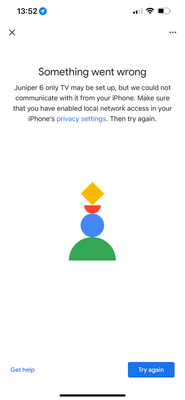- Google Nest Community
- Chromecast
- Chromecast connection issue
- Subscribe to RSS Feed
- Mark Topic as New
- Mark Topic as Read
- Float this Topic for Current User
- Bookmark
- Subscribe
- Mute
- Printer Friendly Page
Chromecast connection issue
- Mark as New
- Bookmark
- Subscribe
- Mute
- Subscribe to RSS Feed
- Permalink
- Report Inappropriate Content
11-13-2021 05:53 AM - edited 11-13-2021 05:54 AM
Hi, I live in uni halls so have no control of the Wi-Fi and cannot reboot it. They reset it all yesterday and the chrome cast wouldn’t connect to it so I’ve reset it back to factory settings to start again. The set up process goes smoothly and it states that it has managed to connect to the Wi-Fi but then I am presented with the error message below. Please could somebody advise me on how this can be resolved. Local network access is enabled from my iPhone. Also not 100% sure which generation the chrome cast is because it doesn’t say on it…
- Mark as New
- Bookmark
- Subscribe
- Mute
- Subscribe to RSS Feed
- Permalink
- Report Inappropriate Content
12-16-2021 12:47 PM
Hey there Charleymcgav,
I apologize about the late response, thank you for your patience! Were you able to fix that connection issue? If not, I'd be happy to help out, since I know it can be headache trying to figure it out on your own! Let me just ask you some questions about what's happening:
- What is the model number on your Chromecast?
- Is your Google Home app up-to-date?
- Do you have to sign on to your internet through a web-page?
- What troubleshooting steps have you already tried?
I look forward to your response, and if you have any other questions or concerns for me, please let me know!
Best regards,
Jeran
- Mark as New
- Bookmark
- Subscribe
- Mute
- Subscribe to RSS Feed
- Permalink
- Report Inappropriate Content
12-20-2021 11:45 AM
Hey there,
Did you have any more questions or need any additional help? If not, I'll go ahead and lock up this thread in 24 hours.
Just checking up,
Jeran
- Mark as New
- Bookmark
- Subscribe
- Mute
- Subscribe to RSS Feed
- Permalink
- Report Inappropriate Content
12-21-2021 01:48 PM
Hey there!
We haven't heard back from Charleymcgav, and it's been a few days, so I'm locking the thread. As always, feel free to make a new thread if you have any more questions or concerns.
Have a good one!
Best regards,
Jeran