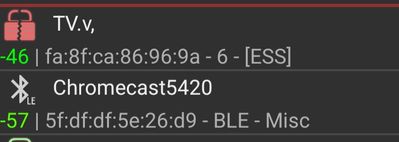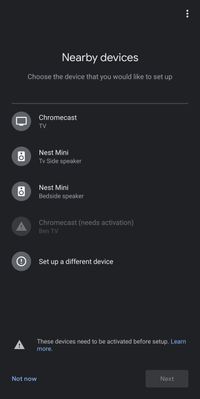- Google Nest Community
- Chromecast
- Re: Chromecast hacked to have 3 separate names
- Subscribe to RSS Feed
- Mark Topic as New
- Mark Topic as Read
- Float this Topic for Current User
- Bookmark
- Subscribe
- Mute
- Printer Friendly Page
- Mark as New
- Bookmark
- Subscribe
- Mute
- Subscribe to RSS Feed
- Permalink
- Report Inappropriate Content
02-04-2022 08:24 AM
i discovered my Chromecast has been very hacked, it shows 2 of itself with different names, i was able to confirm it's the same device but with different Mac address.
check the screenshots and let me know, I've factory reset it 3 times, it still shows 2 of them.
my hackers name is Ben, he wasn't that smart to hide his name. i know exactly who it is.
this is a wiggle scan run at the same time as the other screenshot was taken. i can't factory reset it to not show the name TV. v
Answered! Go to the Recommended Answer.
- Mark as New
- Bookmark
- Subscribe
- Mute
- Subscribe to RSS Feed
- Permalink
- Report Inappropriate Content
02-06-2022 06:05 AM
This is a mostly a user to user community, and product experts (myself) are volunteers, we do not work for Google, so I can't check any of your support cases or anything like that.
Are you resetting the Chromecast using the physical button on the device or using the app? If you use the physical button, old device names can sometimes still appear in the app as it does not know the device has been reset. You should just be able to remove the device from the app.
- Open the Google Home app.
- Tap Settings.
- Tap Rooms and groups.
- Tap the room the device was assigned to.
- Tap the device.
- Tap Remove device.
- Open the Google Home app.
- Tap your photo or initials at the top right.
- Tap Assistant settings.
- Tap Devices.
- Tap the Chromecast.
- Tap Unlink this device.
If you are correct in your findings, which I still believe to be extremely unlikely, there's nothing the community can do to assist and you'll need to continue your conversation with Google support.
- Mark as New
- Bookmark
- Subscribe
- Mute
- Subscribe to RSS Feed
- Permalink
- Report Inappropriate Content
02-05-2022 01:46 PM
Not sure how this proves your device has been "hacked". I'm not saying it's impossible, but have you ever seen this in the news? No, because it's incredibly unlikely.
The "TV.v" name is the setup Wi-Fi network Chromecast broadcasts when it's not connected to a Wi-Fi network and is ready for setup. "Chromecast5420" is the older setup Bluetooth advertisement your Chromecast is emitting, again when it is waiting and ready for setup.
Suffice to say, as far as I can practically tell when you've shared is not a concern and is working as intended. If you're not comfortable, you can of course reset your Chromecast, and set it up as yours again if you wish.
- Mark as New
- Bookmark
- Subscribe
- Mute
- Subscribe to RSS Feed
- Permalink
- Report Inappropriate Content
02-05-2022 09:01 PM
hi David,
thanks for replying, I'd love to clear up some misunderstandings about the hacking and yes it is hacking it's been done before and I'm a frequent target for this. just check my support cases with Google support if you can.
anyway, I'll ignore the news comment as that's just irrelevant and pointless patronizing.
The device has been factory reset at least 4 times since i discovered this. The device shows both the the default name and the Ben TV name in Google home app (it was never named Ben TV and it continues to ask for activation of Ben TV whilst I've already set it up, this is a Chromecast 3rd generation dongle. (when powered off both disappear)
it just so happened that a certain Ben was visiting when this happened. and when questioned he won't reply as here in Bangkok this is a beach of the computer crimes act which is very strict.
after googling hacked Chromecast it appears really easy to root the device and install custom firmware. it looks to me this is what happened because how does one device both work and ask for activation for a 1st generation when the dongle is 3rd generation and already working?
if this is above your pay grade then please escalate or I'll have to suffer through more Google support which well seems to be run by ai that's not quite working the best.
- Mark as New
- Bookmark
- Subscribe
- Mute
- Subscribe to RSS Feed
- Permalink
- Report Inappropriate Content
02-06-2022 06:05 AM
This is a mostly a user to user community, and product experts (myself) are volunteers, we do not work for Google, so I can't check any of your support cases or anything like that.
Are you resetting the Chromecast using the physical button on the device or using the app? If you use the physical button, old device names can sometimes still appear in the app as it does not know the device has been reset. You should just be able to remove the device from the app.
- Open the Google Home app.
- Tap Settings.
- Tap Rooms and groups.
- Tap the room the device was assigned to.
- Tap the device.
- Tap Remove device.
- Open the Google Home app.
- Tap your photo or initials at the top right.
- Tap Assistant settings.
- Tap Devices.
- Tap the Chromecast.
- Tap Unlink this device.
If you are correct in your findings, which I still believe to be extremely unlikely, there's nothing the community can do to assist and you'll need to continue your conversation with Google support.
- Mark as New
- Bookmark
- Subscribe
- Mute
- Subscribe to RSS Feed
- Permalink
- Report Inappropriate Content
02-06-2022 08:34 AM
hi ok thanks for your help
I'll have to go to Google support, yes I've used both reset methods and I still see Ben TV asking for activation, I never named it Ben, nor do i have a 1st generation device.
it's looking like 2 devices in one, I'll keep you updated with what support say, but I'm not holding my breath
- Mark as New
- Bookmark
- Subscribe
- Mute
- Subscribe to RSS Feed
- Permalink
- Report Inappropriate Content
02-10-2022 09:57 AM
Hey there,
Did you have any more questions or need any additional help?
Thank you,
Jeran
- Mark as New
- Bookmark
- Subscribe
- Mute
- Subscribe to RSS Feed
- Permalink
- Report Inappropriate Content
02-17-2022 08:47 AM
Hey there,
Did you have any more questions or need any additional help? If not, I'll go ahead and lock up this thread in 24 hours.
Just checking up,
Jeran
- Mark as New
- Bookmark
- Subscribe
- Mute
- Subscribe to RSS Feed
- Permalink
- Report Inappropriate Content
02-18-2022 09:03 AM
Hey there!
We haven't heard back from geoffster, and it's been a few days, so I'm locking the thread. As always, feel free to make a new thread if you have any more questions or concerns.
Thank you for your help, David!
Best regards,
Jeran