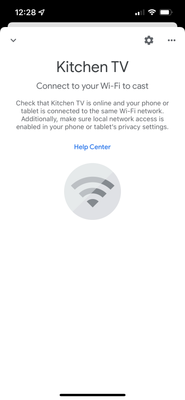- Google Nest Community
- Chromecast
- Chromecast requires factory reset every time I use...
- Subscribe to RSS Feed
- Mark Topic as New
- Mark Topic as Read
- Float this Topic for Current User
- Bookmark
- Subscribe
- Mute
- Printer Friendly Page
- Mark as New
- Bookmark
- Subscribe
- Mute
- Subscribe to RSS Feed
- Permalink
- Report Inappropriate Content
10-23-2021 09:27 AM
I just bought a new chromecast (2nd gen). I can set it up fine and cast to it, until I leave the house with my phone. When I come back, it says the chromecast can’t be connected to from my phone. The router is within 15 feet of the chromecast, and we don’t have 5ghz/2.4ghz networks - only one network is available. If I do a factory reset on the chromecast, I can connect to it again. However, I don’t want to have to reset my chromecast every single time I go to use it. What is the problem here?
Answered! Go to the Recommended Answer.
- Mark as New
- Bookmark
- Subscribe
- Mute
- Subscribe to RSS Feed
- Permalink
- Report Inappropriate Content
10-23-2021 09:43 AM - edited 10-27-2021 11:37 AM
Chromecast is not required to connect with the phone all the time, but, only when you wish to cast your phone screen to a non smart TV connected to Chromecast.
However, whenever you wish to cast something from your phone to Chromecast, it is required that both Chromecast and your phone to be connected to the same WiFi network.
If you have a network router with WiFi built-in, it will always have at least 2.4 GHz WiFi band.
If you wish to play something from YouTube or other applications installed on Chromecast, you can do so directly from Chromecast, without using your phone, given you are connected to the same Google account.
Only when you wish to cast a certain video file from your phone it is required to open Google Home on your phone and activate "Cast my screen" command.
- Mark as New
- Bookmark
- Subscribe
- Mute
- Subscribe to RSS Feed
- Permalink
- Report Inappropriate Content
10-23-2021 09:29 AM
that’s the message I get - however I have local network turned on in my privacy settings and have not changed the wifi network for my phone or the chromecast.
- Mark as New
- Bookmark
- Subscribe
- Mute
- Subscribe to RSS Feed
- Permalink
- Report Inappropriate Content
10-23-2021 09:43 AM - edited 10-27-2021 11:37 AM
Chromecast is not required to connect with the phone all the time, but, only when you wish to cast your phone screen to a non smart TV connected to Chromecast.
However, whenever you wish to cast something from your phone to Chromecast, it is required that both Chromecast and your phone to be connected to the same WiFi network.
If you have a network router with WiFi built-in, it will always have at least 2.4 GHz WiFi band.
If you wish to play something from YouTube or other applications installed on Chromecast, you can do so directly from Chromecast, without using your phone, given you are connected to the same Google account.
Only when you wish to cast a certain video file from your phone it is required to open Google Home on your phone and activate "Cast my screen" command.
- Mark as New
- Bookmark
- Subscribe
- Mute
- Subscribe to RSS Feed
- Permalink
- Report Inappropriate Content
10-27-2021 11:28 AM
Hey there,
Did you have any more questions or need any additional help? If not, I'll go ahead and lock up this thread in 24 hours.
Just checking up,
Jeran
- Mark as New
- Bookmark
- Subscribe
- Mute
- Subscribe to RSS Feed
- Permalink
- Report Inappropriate Content
10-28-2021 12:22 PM
Hey there!
We haven't heard back from Jenniferlynryan, and it's been a few days, so I'm locking the thread. As always, feel free to make a new thread if you have any more questions or concerns.
Thank you for your help, djtetei!
Best regards,
Jeran