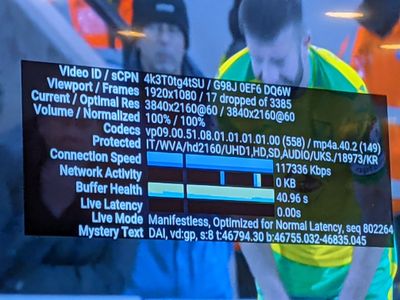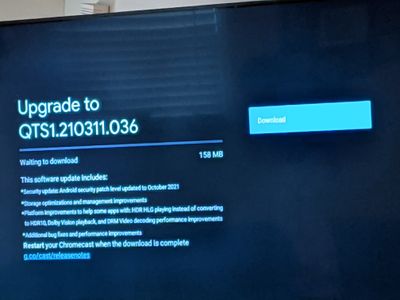- Google Nest Community
- Chromecast
- Re: Chromecast with Google TV - Dropped Frames wit...
- Subscribe to RSS Feed
- Mark Topic as New
- Mark Topic as Read
- Float this Topic for Current User
- Bookmark
- Subscribe
- Mute
- Printer Friendly Page
- Mark as New
- Bookmark
- Subscribe
- Mute
- Subscribe to RSS Feed
- Permalink
- Report Inappropriate Content
12-08-2021 08:59 AM
Hello,
I recently purchased a Chromecast with Google TV. It's running the latest software and enabled with Google TV.
The Chromecast is set to 4K 60hz and connected to a 1Gbit symmetrical internet connection.
When viewing live content in 4K, there is a noticeable stutter or skip in visual. "Stats for nerds" reveals it is dropping frames every 8 to 10 seconds. I've tried switching the native resolution of my TV and refresh rates, but nothing seems to work. I also tried switching between resolutions within the content itself (for example, switching to Auto then back to 4K). Due to the lack of live 4K content, I am limited in testing with other channels. So far, I am able to reproduce this issue with NFL, NBA and College Football games some of which I believe are Fox 4K.
Is this a hardware limitation in that there is not enough processing power to decode live 4K content? Recorded 4K content works just fine. Is this a known issue?
Thanks!
Answered! Go to the Recommended Answer.
- Mark as New
- Bookmark
- Subscribe
- Mute
- Subscribe to RSS Feed
- Permalink
- Report Inappropriate Content
12-11-2021 10:41 AM
Hello,
I believe I fixed the issue by updating the Chromecast software which was released about 4 days ago. Please go to your system settings and check for an update. I have zero drop frames after this update on NBC 4K. This update is supposed to address the red color on Fox 4K as well which I will report back on once I'm able to test. Have a great weekend and let me know if this works for you as well.
- Mark as New
- Bookmark
- Subscribe
- Mute
- Subscribe to RSS Feed
- Permalink
- Report Inappropriate Content
12-08-2021 06:48 PM
Is your Chromecast hardwired or wireless? Can you check the stream on another device to see if it's the source that is doing it?
- Mark as New
- Bookmark
- Subscribe
- Mute
- Subscribe to RSS Feed
- Permalink
- Report Inappropriate Content
12-10-2021 03:04 PM
It's wireless with an excellent connection. It's line of sight with router.
No I cannot check another stream as there are limited live 4K channels at one time. I usually only see one per day.
- Mark as New
- Bookmark
- Subscribe
- Mute
- Subscribe to RSS Feed
- Permalink
- Report Inappropriate Content
12-10-2021 02:54 PM
I, too, have this issue. Fox 4k sports in particular. Recorded 4k, no problem. Live sports is nearly unwatchable. I doubt Fox sports is turning out a product that continually drops frames.
- Mark as New
- Bookmark
- Subscribe
- Mute
- Subscribe to RSS Feed
- Permalink
- Report Inappropriate Content
12-11-2021 07:34 AM
I wish I had an answer, because I'm having the exact same problem. I'm getting 90 mbps (wireless) at the location where my TV is, so internet speed isn't the issue. And it's only with live streaming. I guess I'll keep watching for responses.
- Mark as New
- Bookmark
- Subscribe
- Mute
- Subscribe to RSS Feed
- Permalink
- Report Inappropriate Content
12-11-2021 07:41 AM
Is everyone having the issue with fox sports 4k content? There are several Reddit forums about this,
https://www.reddit.com/r/fireTV/comments/pmado0/fox_sports_app_issues_with_4k_hdr/
Have you tried turning off HDR to see if that fixes as some of the posts have mentioned?
- Mark as New
- Bookmark
- Subscribe
- Mute
- Subscribe to RSS Feed
- Permalink
- Report Inappropriate Content
12-11-2021 08:17 AM
I haven't tried with HDR off completely, just with it changed to follow the content. Makes no difference with the dropped frames. I'm not having an issue with green lines like the topic linked to. Skin tones are too red with either HDR setting (always on or follow content), but I could probably live with that. Of course, I'll try with HDR off to see if there's a difference.
I would much rather this simply be a Fox Sports problem than a Chromecast with Google TV problem.
Also, I've tried both wired and wireless. Wired, to a Netflix server, I get about 94 Mbps, about the max on 100 Mbit ethernet adapter (a small Google fail in my book). Wireless, I get about 240 Mbps (I have 300 Mbit Internet), running the same test.
- Mark as New
- Bookmark
- Subscribe
- Mute
- Subscribe to RSS Feed
- Permalink
- Report Inappropriate Content
12-11-2021 08:27 AM
Ah, yes, forgot to mention the horrible color on Fox 4K. Everyone looks like they were partying in Miami without sunscreen.
How do you turn off HDR?
- Mark as New
- Bookmark
- Subscribe
- Mute
- Subscribe to RSS Feed
- Permalink
- Report Inappropriate Content
12-11-2021 08:43 AM
Settings->Display->HDR
- Mark as New
- Bookmark
- Subscribe
- Mute
- Subscribe to RSS Feed
- Permalink
- Report Inappropriate Content
12-11-2021 09:54 AM
This didn't do anything for me.. Thanks
- Mark as New
- Bookmark
- Subscribe
- Mute
- Subscribe to RSS Feed
- Permalink
- Report Inappropriate Content
12-11-2021 08:29 AM
This seems to be a different issue. However, I will try the"restart" program option to see if that makes a difference.
Fox 4K seems to be the common denominator though. I'll take extra notes on issues this weekend.
- Mark as New
- Bookmark
- Subscribe
- Mute
- Subscribe to RSS Feed
- Permalink
- Report Inappropriate Content
12-11-2021 09:42 AM
I'm watching soccer (Manchester vs. Norwich) on NBC 4K. Still dropping frames but not as significant as Fox 4K.
- Mark as New
- Bookmark
- Subscribe
- Mute
- Subscribe to RSS Feed
- Permalink
- Report Inappropriate Content
12-11-2021 09:43 AM
after 30 seconds
- Mark as New
- Bookmark
- Subscribe
- Mute
- Subscribe to RSS Feed
- Permalink
- Report Inappropriate Content
12-11-2021 09:44 AM
- Mark as New
- Bookmark
- Subscribe
- Mute
- Subscribe to RSS Feed
- Permalink
- Report Inappropriate Content
12-11-2021 10:04 AM
I've dropped about 30 frames out of 15k. Not nearly as bad as on Fox, but still there. Not as noticeable, depending what's on the screen when it happens.
- Mark as New
- Bookmark
- Subscribe
- Mute
- Subscribe to RSS Feed
- Permalink
- Report Inappropriate Content
12-11-2021 10:41 AM
Hello,
I believe I fixed the issue by updating the Chromecast software which was released about 4 days ago. Please go to your system settings and check for an update. I have zero drop frames after this update on NBC 4K. This update is supposed to address the red color on Fox 4K as well which I will report back on once I'm able to test. Have a great weekend and let me know if this works for you as well.
- Mark as New
- Bookmark
- Subscribe
- Mute
- Subscribe to RSS Feed
- Permalink
- Report Inappropriate Content
12-11-2021 10:57 AM
Good catch. We shall soon see.
- Mark as New
- Bookmark
- Subscribe
- Mute
- Subscribe to RSS Feed
- Permalink
- Report Inappropriate Content
12-12-2021 11:11 AM
Everything looks good now. I was getting a lot of blurriness and buffering. Updated the Chromecast software per your post, but that did not solve the blurring, etc. I finally figured out I needed to move the Chromecast device out from behind my TV. Bought an HDMI extension & moved the device about 18 inches away from the TV off to one side. Problem solved. Must have been interference from the TV. Thanks for all the suggestions.
- Mark as New
- Bookmark
- Subscribe
- Mute
- Subscribe to RSS Feed
- Permalink
- Report Inappropriate Content
12-12-2021 11:24 AM
Awesome! Sounds like you might have a weak wifi signal and moving it 18 inches helped improve it. Maybe relocating the router, if possible, can help as well.
- Mark as New
- Bookmark
- Subscribe
- Mute
- Subscribe to RSS Feed
- Permalink
- Report Inappropriate Content
12-11-2021 10:43 AM
- Mark as New
- Bookmark
- Subscribe
- Mute
- Subscribe to RSS Feed
- Permalink
- Report Inappropriate Content
12-11-2021 10:44 AM
Zero dropped frames of 20K so far!
- Mark as New
- Bookmark
- Subscribe
- Mute
- Subscribe to RSS Feed
- Permalink
- Report Inappropriate Content
12-11-2021 10:45 AM
- Mark as New
- Bookmark
- Subscribe
- Mute
- Subscribe to RSS Feed
- Permalink
- Report Inappropriate Content
12-16-2021 09:11 AM
Hey there!
It looks like hddbug and others were able to fix this issue, and it's been a few days, so I'm locking the thread. As always, feel free to make a new thread if you have any more questions or concerns.
Thank you for your help, everyone!
Best regards,
Jeran