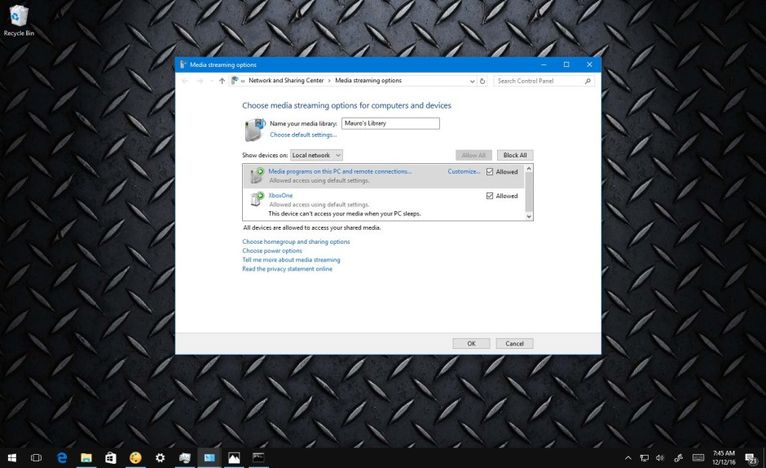- Google Nest Community
- Streaming
- Re: Chromecast with google tv 4k stutter playing x...
- Subscribe to RSS Feed
- Mark Topic as New
- Mark Topic as Read
- Float this Topic for Current User
- Bookmark
- Subscribe
- Mute
- Printer Friendly Page
Chromecast with google tv 4k stutter playing x.265 file via kodi after android 12 update
- Mark as New
- Bookmark
- Subscribe
- Mute
- Subscribe to RSS Feed
- Permalink
- Report Inappropriate Content
11-30-2022 07:36 AM
Chromecast with google tv (4k version) stutter playing x.265 file via kodi after android 12 update
- Mark as New
- Bookmark
- Subscribe
- Mute
- Subscribe to RSS Feed
- Permalink
- Report Inappropriate Content
11-30-2022 07:54 AM
Hi, is it in case of use DLNA server in your LAN? Where is the file located you are mentioning about?
- Mark as New
- Bookmark
- Subscribe
- Mute
- Subscribe to RSS Feed
- Permalink
- Report Inappropriate Content
11-30-2022 08:00 AM
file is located on PC connected through lan to CCWGTV
- Mark as New
- Bookmark
- Subscribe
- Mute
- Subscribe to RSS Feed
- Permalink
- Report Inappropriate Content
11-30-2022 12:57 PM
Let me know what kind of DLNA server you are using on your PC.
Also, is it wired of wireless connectivity?
- Mark as New
- Bookmark
- Subscribe
- Mute
- Subscribe to RSS Feed
- Permalink
- Report Inappropriate Content
11-30-2022 01:29 PM
Can you please try VLC? Kodi is very "heavy" app, maybe VLC is liter and works better
- Mark as New
- Bookmark
- Subscribe
- Mute
- Subscribe to RSS Feed
- Permalink
- Report Inappropriate Content
11-30-2022 05:36 PM
vlc is irrelevant. The point is after update android 12, x.265 became extremely choppy which didn't happen before. Either there is something wrong in hardware acceleration in android 12 or some bug in update. H.264 is still playing very smoothly.
- Mark as New
- Bookmark
- Subscribe
- Mute
- Subscribe to RSS Feed
- Permalink
- Report Inappropriate Content
12-01-2022 12:15 AM
VLC offers only stereo sound at least on our chromecast.
Still, Truesarang, please let me know about your DLNA software on PC.
- Mark as New
- Bookmark
- Subscribe
- Mute
- Subscribe to RSS Feed
- Permalink
- Report Inappropriate Content
12-01-2022 12:31 AM
kodi is installed on server pc, using smb connected through router to ccwgtv with ethernet cable which is connected on smart tv. Bandwidth is around 246 Mbps so more than enough for 1080p content
- Mark as New
- Bookmark
- Subscribe
- Mute
- Subscribe to RSS Feed
- Permalink
- Report Inappropriate Content
12-01-2022 01:57 PM
So, you are using Kodi client on Chromecast and Kodi as DLNA server on PC. Is that correct?
- Mark as New
- Bookmark
- Subscribe
- Mute
- Subscribe to RSS Feed
- Permalink
- Report Inappropriate Content
12-01-2022 03:35 PM
Yes, that's correct
- Mark as New
- Bookmark
- Subscribe
- Mute
- Subscribe to RSS Feed
- Permalink
- Report Inappropriate Content
12-02-2022 07:03 AM
I am using UMS on my PC. Kodi on Chromecast.
- Mark as New
- Bookmark
- Subscribe
- Mute
- Subscribe to RSS Feed
- Permalink
- Report Inappropriate Content
12-02-2022 11:40 AM
and what's ums got to do with x265 stutter in chromecast with google tv?
- Mark as New
- Bookmark
- Subscribe
- Mute
- Subscribe to RSS Feed
- Permalink
- Report Inappropriate Content
12-03-2022 07:08 AM
It is related to x.265 decoding. If it is being done on your PC, then KODI (player) doesn't have to decode the file. I don't know if KODI has any decoders implemented.
Whereas UMC has.
Anyway I see unstability in KODI functionig on Chromecast. After the last update i can not play video files using KODI. It as a problem with reading media serwer data on my PC (wired LAN).
- Mark as New
- Bookmark
- Subscribe
- Mute
- Subscribe to RSS Feed
- Permalink
- Report Inappropriate Content
12-07-2022 02:51 AM
🙂 after KODI update some setting must be restored again.
- Mark as New
- Bookmark
- Subscribe
- Mute
- Subscribe to RSS Feed
- Permalink
- Report Inappropriate Content
12-06-2022 11:03 AM
Thank you for helping out on this thread, robus_pl!
Hey there truesarang,
I'm just checking up on this thread, do you have any more questions or need any additional help?
Best regards,
Jeran
- Mark as New
- Bookmark
- Subscribe
- Mute
- Subscribe to RSS Feed
- Permalink
- Report Inappropriate Content
12-08-2022 09:39 PM
Yes, there is a major issue with stutter after android 12 update
Hopefully google realize it and fix it on next patch update
https://www.reddit.com/r/Chromecast/comments/yyyu37/stuttering_after_android_12_update/
- Mark as New
- Bookmark
- Subscribe
- Mute
- Subscribe to RSS Feed
- Permalink
- Report Inappropriate Content
12-08-2022 09:40 PM
No jerran there is no additional help since there is no solution
- Mark as New
- Bookmark
- Subscribe
- Mute
- Subscribe to RSS Feed
- Permalink
- Report Inappropriate Content
12-24-2022 02:20 PM
the issue comes from UMS. It uses connection strings to detect the used client and selects profiles which show the features of the client. With updaet from ATV10 to 12, the linux kernel changed and the string is no different and UMS thinks you use the old Chromecast without any HEVC acceleration.
In Windows 7, 8.1, 10 you can use a build in DLNA server in network options in control panel:
How to turn your PC into a DLNA media server on Windows 10 - Pureinfotech
Here I can play 4K UDH videos in VLC on my 4K Chromecast with Google TV
- Mark as New
- Bookmark
- Subscribe
- Mute
- Subscribe to RSS Feed
- Permalink
- Report Inappropriate Content
01-05-2023 12:07 AM
But, still, only stereo is being played. Correct?
- Mark as New
- Bookmark
- Subscribe
- Mute
- Subscribe to RSS Feed
- Permalink
- Report Inappropriate Content
01-05-2023 12:55 AM
try it out, as I don't have a surround system.
- Mark as New
- Bookmark
- Subscribe
- Mute
- Subscribe to RSS Feed
- Permalink
- Report Inappropriate Content
01-05-2023 02:06 PM
This is what I get, stereo. I am not happy with that indeed.
- Mark as New
- Bookmark
- Subscribe
- Mute
- Subscribe to RSS Feed
- Permalink
- Report Inappropriate Content
01-14-2023 10:06 AM
I checked it and see in the Video information of VLC that the audio in the video from DLNA is 5.1, but I can't test if the audio is really 5.1
- Mark as New
- Bookmark
- Subscribe
- Mute
- Subscribe to RSS Feed
- Permalink
- Report Inappropriate Content
12-26-2022 10:44 PM
I don't think I'll ever use dlna since dlna has no security, but thanks for the info
- Mark as New
- Bookmark
- Subscribe
- Mute
- Subscribe to RSS Feed
- Permalink
- Report Inappropriate Content
12-27-2022 10:36 PM
as you can see from the picture ,the buildin Windows solutions allows you to allow/block clients
- Mark as New
- Bookmark
- Subscribe
- Mute
- Subscribe to RSS Feed
- Permalink
- Report Inappropriate Content
01-04-2023 08:58 AM
Hey there truesarang,
I'm just checking up on this thread again; were you still experiencing stuttering when playing your HEVC video files? If so, what troubleshooting have you already attempted?
Best regards,
Jeran
- Mark as New
- Bookmark
- Subscribe
- Mute
- Subscribe to RSS Feed
- Permalink
- Report Inappropriate Content
01-04-2023 08:41 PM
Yes it's HEVC video and there is no troubleshooting since there is no solution. Have you read reddit link that I've posted and how many people are experiencing same issues? It's all from after android 12 update. Yes of course I have reinstalled Kodi, factory reset, but Nope. I have several CCWGTV installed on two different TV. One is connected through Ethernet, the other is connected through WiFi all became stuttering after android 12 update which didn't have any problem playing x265 file on previous android before patched updates.
- Mark as New
- Bookmark
- Subscribe
- Mute
- Subscribe to RSS Feed
- Permalink
- Report Inappropriate Content
01-11-2023 03:11 AM
Same issues, tried all that like a lot of us. Was hoping for a patch for months... probably not high on the list to fix. Good to know when looking for other products in the future. Gotta fix the (hardware acceleration) issues you introduce Google.