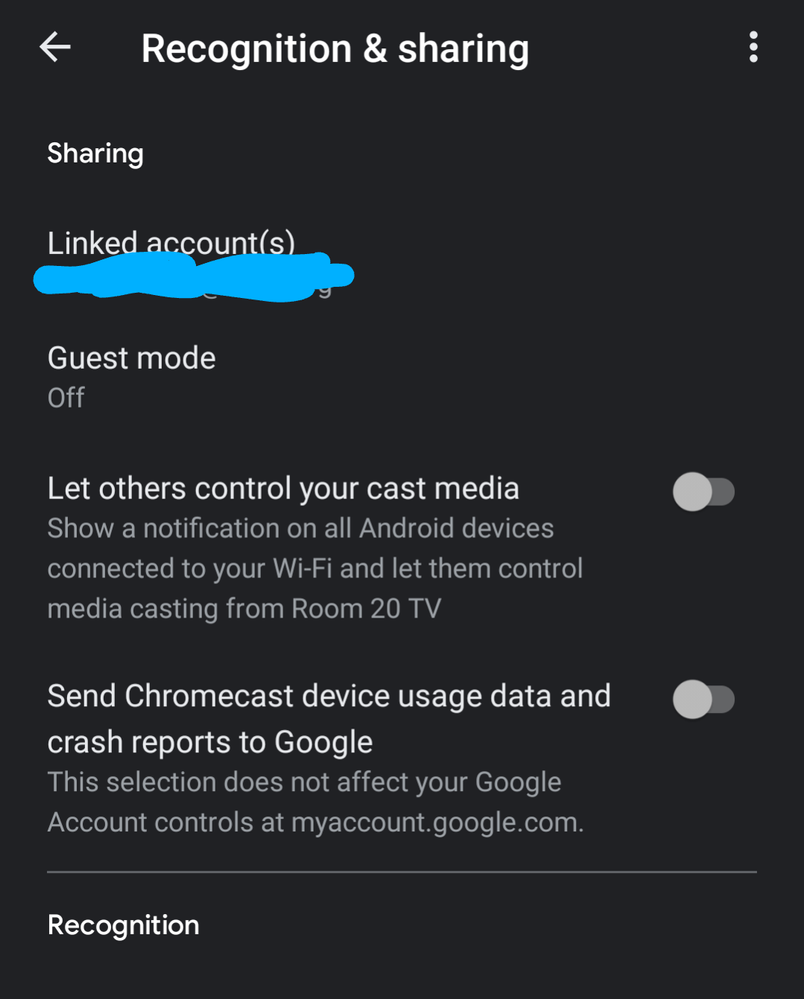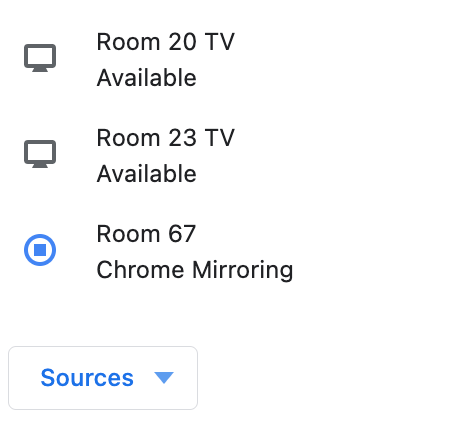- Google Nest Community
- Chromecast
- Disable casting for other devices on network
- Subscribe to RSS Feed
- Mark Topic as New
- Mark Topic as Read
- Float this Topic for Current User
- Bookmark
- Subscribe
- Mute
- Printer Friendly Page
- Mark as New
- Bookmark
- Subscribe
- Mute
- Subscribe to RSS Feed
- Permalink
- Report Inappropriate Content
12-03-2021 02:35 PM
I am a teacher using a chromecast my presentations since the projector in my classroom is somewhat cumbersome to access and plug hdmi in and out. However, I am noticing that even though I've set this chromecast to be on my work GApps with the Home app and turned guest mode off and turned off "let others control your cast media" (see first screenshot below) I still occasionally get others who are also on the school wifi casting to my device.
Is there a setting that I have not set up properly, or is this just a feature of chromecast that anyone on the network can control any chromecast that's connected to the network?
I can also see the other devices that other teachers have set up (2nd screenshot)
Answered! Go to the Recommended Answer.
- Mark as New
- Bookmark
- Subscribe
- Mute
- Subscribe to RSS Feed
- Permalink
- Report Inappropriate Content
12-06-2021 12:06 PM
Unfortunately, you can't do what you want to do.
Any device that is logged into the same network can cast to every Chromecast device on that network. There is no way to stop that. These devices were designed for the home and this feature makes it so you don't have to keep authorizing and setting up phones, tablets, and computers.
Schools and businesses get around this by making a network just for Chromecasts and then ONLY giving that info out to people that are supposed to cast. At least that way, you know it's another teacher making a mistake and not a student interrupting your presentation with a Cat Video (or worse).
- Mark as New
- Bookmark
- Subscribe
- Mute
- Subscribe to RSS Feed
- Permalink
- Report Inappropriate Content
12-06-2021 12:06 PM
Unfortunately, you can't do what you want to do.
Any device that is logged into the same network can cast to every Chromecast device on that network. There is no way to stop that. These devices were designed for the home and this feature makes it so you don't have to keep authorizing and setting up phones, tablets, and computers.
Schools and businesses get around this by making a network just for Chromecasts and then ONLY giving that info out to people that are supposed to cast. At least that way, you know it's another teacher making a mistake and not a student interrupting your presentation with a Cat Video (or worse).
- Mark as New
- Bookmark
- Subscribe
- Mute
- Subscribe to RSS Feed
- Permalink
- Report Inappropriate Content
12-06-2021 02:20 PM
Darn; is there a way to suggest that as a feature? Seems like an easy enough toggle to associate a specific device with a specific GApps account or something.
- Mark as New
- Bookmark
- Subscribe
- Mute
- Subscribe to RSS Feed
- Permalink
- Report Inappropriate Content
12-21-2021 10:08 AM
Hey there conor-c,
If that is a feature that you'd like to see in the future, the best way to let Google know is to submit feedback via the Google Home app. While Google won't respond directly back to you, they do take every bit of feedback seriously.
I hope that helps!
Best regards,
Jeran
- Mark as New
- Bookmark
- Subscribe
- Mute
- Subscribe to RSS Feed
- Permalink
- Report Inappropriate Content
12-28-2021 11:13 AM
Hey there,
Did you have any more questions or need any additional help?
Thank you,
Jeran
- Mark as New
- Bookmark
- Subscribe
- Mute
- Subscribe to RSS Feed
- Permalink
- Report Inappropriate Content
01-04-2022 10:41 AM
Hey there,
Did you have any more questions or need any additional help? If not, I'll go ahead and lock up this thread in 24 hours.
Just checking up,
Jeran
- Mark as New
- Bookmark
- Subscribe
- Mute
- Subscribe to RSS Feed
- Permalink
- Report Inappropriate Content
01-04-2022 11:23 AM
Thank you, no that's it.
- Mark as New
- Bookmark
- Subscribe
- Mute
- Subscribe to RSS Feed
- Permalink
- Report Inappropriate Content
01-04-2022 01:05 PM
Sounds good, in that case, I'm going to go ahead and lock the thread. Feel free to make a new thread if you have any more questions or concerns in the future.
Thank you for your help, Byteguy!
Best regards,
Jeran