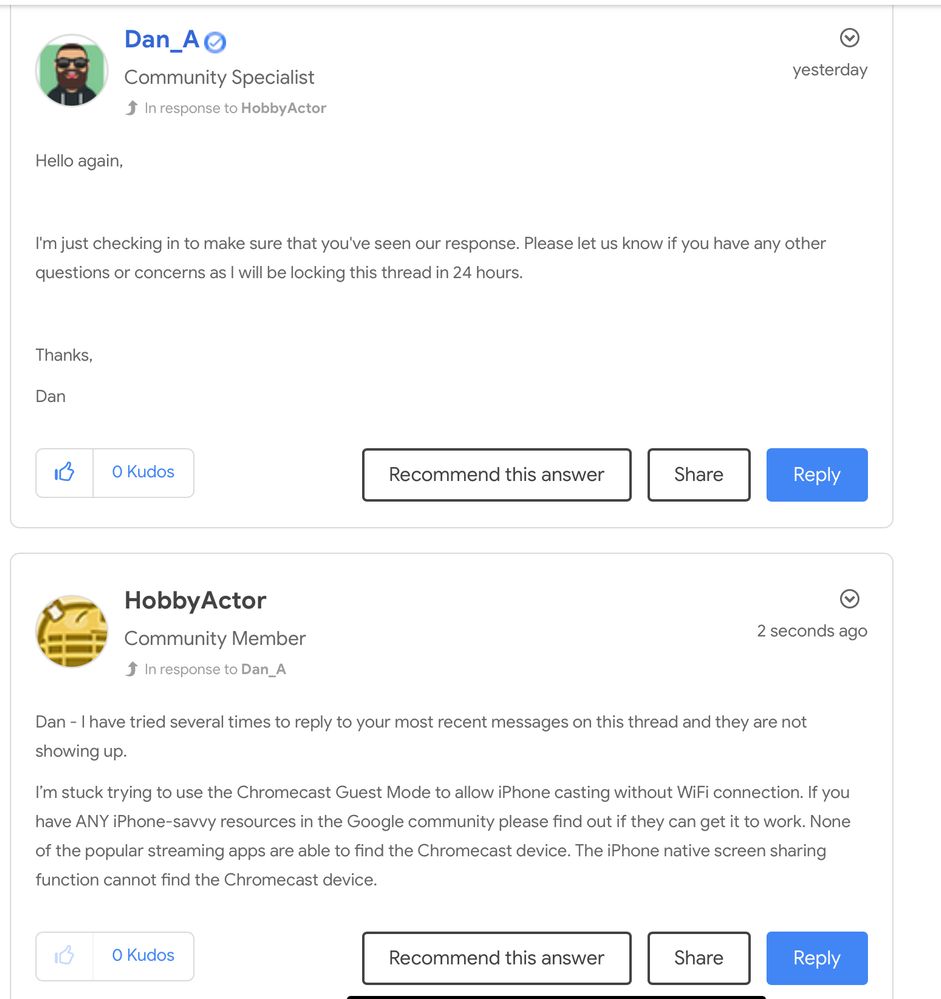- Google Nest Community
- Chromecast
- Failure on iOS connection to ChromeCast Device in ...
- Subscribe to RSS Feed
- Mark Topic as New
- Mark Topic as Read
- Float this Topic for Current User
- Bookmark
- Subscribe
- Mute
- Printer Friendly Page
Failure on iOS connection to ChromeCast Device in Guest Mode
- Mark as New
- Bookmark
- Subscribe
- Mute
- Subscribe to RSS Feed
- Permalink
- Report Inappropriate Content
11-07-2022 02:32 PM
Dan_A -
I have tried several times to reply to your most recent messages on this thread and they are not showing up.
I’m stuck trying to use the Chromecast Guest Mode to allow iPhone casting without WiFi connection. If you have ANY iPhone-savvy resources in the Google community please find out if they can get it to work. None of the popular streaming apps are able to find the Chromecast device. The iPhone native screen sharing function cannot find the Chromecast device.
- Mark as New
- Bookmark
- Subscribe
- Mute
- Subscribe to RSS Feed
- Permalink
- Report Inappropriate Content
11-15-2022 08:07 AM
Hey there HobbyActor,
I apologize for the late response, thank you for being patient! I'm really sorry to hear the forum was acting up, and you couldn't post. Regarding your question, check out this article for more information on Guest Mode. While guests can use their devices to connect to Guest Mode without needing to connect to Wi-Fi, the Chromecast itself does need to be connected to Wi-Fi. When guest mode is turned on, Chromecast emits a special Wi-Fi and Bluetooth beacon. When a Chromecast-enabled app is launched on your guest's mobile device, that device detects the presence of the special Wi-Fi or Bluetooth beacon and shows the Cast icon in the application.
I hope that helps, and if you have any other questions or concerns for me, please let me know!
Best regards,
Jeran
- Mark as New
- Bookmark
- Subscribe
- Mute
- Subscribe to RSS Feed
- Permalink
- Report Inappropriate Content
11-18-2022 09:10 AM
Hey there HobbyActor,
Do you have any more questions or need any additional help?
Thank you,
Jeran
- Mark as New
- Bookmark
- Subscribe
- Mute
- Subscribe to RSS Feed
- Permalink
- Report Inappropriate Content
11-18-2022 10:44 AM
I have the Chromecast unit connected to WiFi, but cannot see the device with any casting/screenshare function on my iPhone if the iPhone is not connected to the same WiFi
- Mark as New
- Bookmark
- Subscribe
- Mute
- Subscribe to RSS Feed
- Permalink
- Report Inappropriate Content
11-23-2022 10:11 AM
Hey there HobbyActor,
Just to double-check, is your iPhone iOS 14 or later? If so, you'll need to enable Local Network Access for casting. Here is how to do so:
- On your iOS device’s home screen (iOS 14 or later), tap Settings.
- Tap Privacy
- Local Network. You’ll find a list of apps.
- Turn on Local Network Access for the app(s) you would like to allow access to your network. This will allow permissions for your device to discover Cast-enabled devices.
If this does not work, be sure to restart both your phone and your Wi-Fi router. Let me know if that works for you!
Best regards,
Jeran
- Mark as New
- Bookmark
- Subscribe
- Mute
- Subscribe to RSS Feed
- Permalink
- Report Inappropriate Content
11-23-2022 09:49 PM
Thanks for follow-up
- Mark as New
- Bookmark
- Subscribe
- Mute
- Subscribe to RSS Feed
- Permalink
- Report Inappropriate Content
12-02-2022 08:46 AM
Hey there HobbyActor,
I'm sorry about the slow response time, thank you again. In this case, you may need to speak with Chromecast Support to dig a little deeper into this issue. If you don't mind, would you be able to fill out this form, so that Chromecast Support can reach out to you?
Best regards,
Jeran
- Mark as New
- Bookmark
- Subscribe
- Mute
- Subscribe to RSS Feed
- Permalink
- Report Inappropriate Content
12-05-2022 01:02 PM
Hey there HobbyActor,
Thank you for filling out that form! You should have someone from Chromecast Support reach out to you via e-mail, so feel free to continue the conversation over there. In the meantime, do you have any more questions or need any additional help from me? If not, I'll go ahead and lock this thread in 24 hours.
Best regards,
Jeran