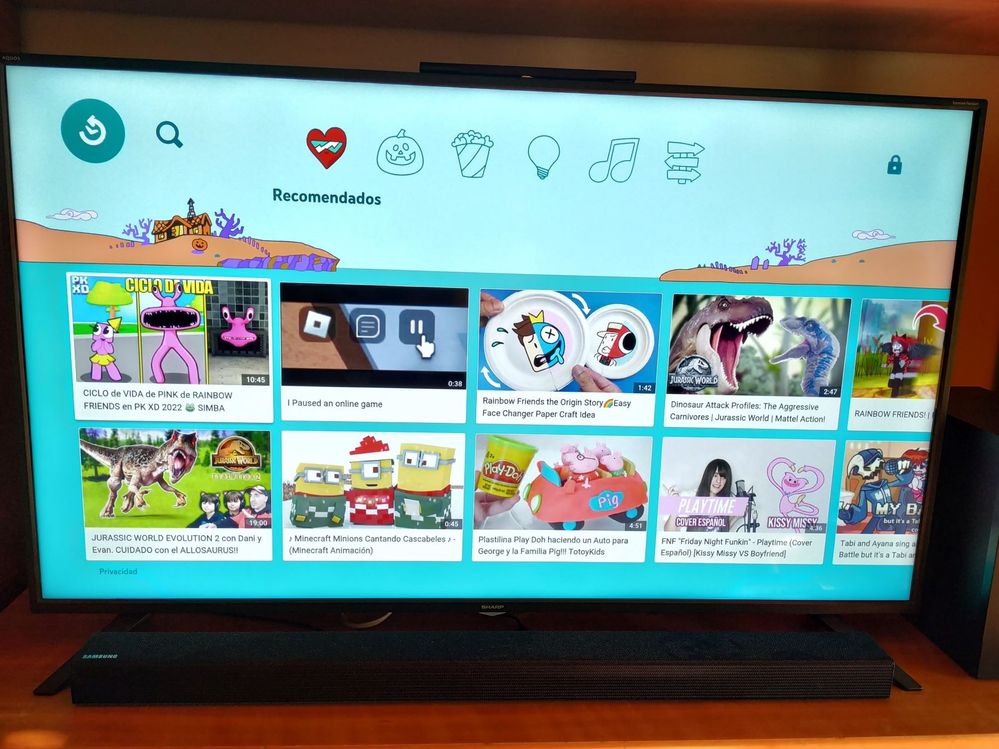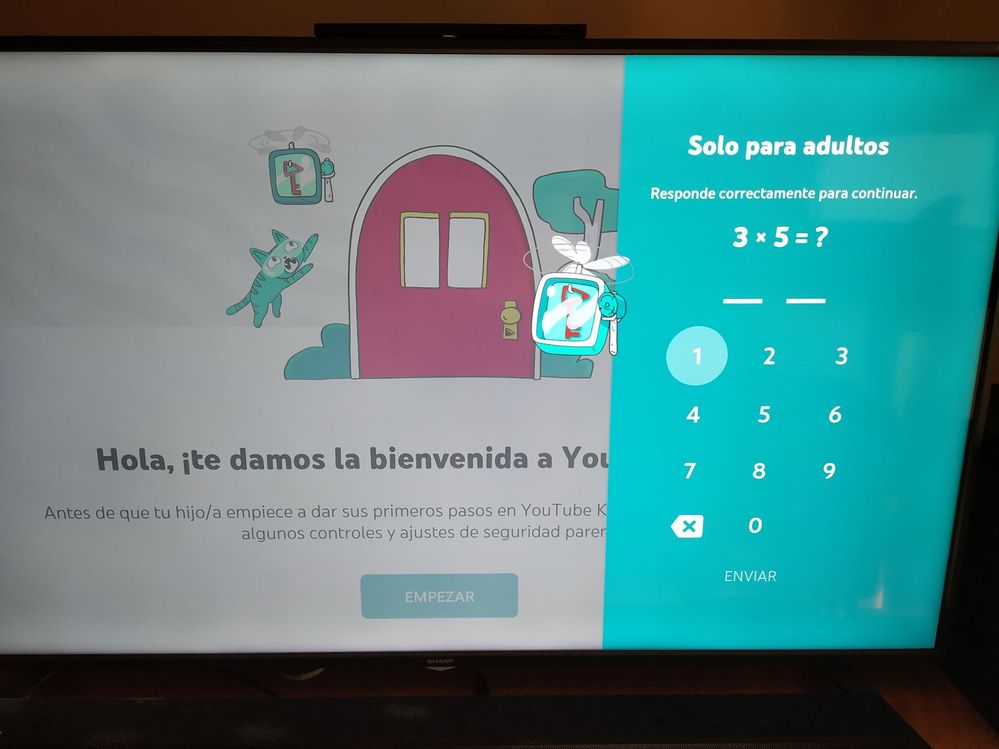- Google Nest Community
- Chromecast
- Getting adds in youtube kids when having a youtube...
- Subscribe to RSS Feed
- Mark Topic as New
- Mark Topic as Read
- Float this Topic for Current User
- Bookmark
- Subscribe
- Mute
- Printer Friendly Page
- Mark as New
- Bookmark
- Subscribe
- Mute
- Subscribe to RSS Feed
- Permalink
- Report Inappropriate Content
09-23-2022 11:04 PM
Hi,
I have a chromecast with Google TV and I also have a youtube premium account.
After two weeks since I bought it, my kid is starting to have adds shown in Youtubekids. Tried reinstalling the app, deleting cache, deleting data, restarting the chromecast. Nothing worked. Adds are still shown.
The only Google TV user logged is mine, owner of the youtube premium account.
I've read other people are having the same issue. Any help?
Answered! Go to the Recommended Answer.
- Mark as New
- Bookmark
- Subscribe
- Mute
- Subscribe to RSS Feed
- Permalink
- Report Inappropriate Content
11-08-2022 02:42 PM
Hey there GorkaSant,
I'm just following up on this thread. I was able to get into contact with a higher tier of support, and was able to confirm that this is currently a bug that both Chromecast and YouTube are working on. If you don't mind, would you be able to re-create the issue, then submit feedback via Google TV? You can enter the issue as "CCT3 YouTube premium playing ads".
We appreciate your patience on this, and if you had any more questions or concerns, please let us know.
Best regards,
Jeran
- Mark as New
- Bookmark
- Subscribe
- Mute
- Subscribe to RSS Feed
- Permalink
- Report Inappropriate Content
09-28-2022 04:54 PM
Hi GorkaSant,
Thanks for reaching out and I'm sorry to hear about that. May I know if you are also experiencing the same issue when casting or playing videos from the YouTube app? Please try to plug in the Chromecast into a different HDMI port on your TV. Resetting your Chromecast might also help.
Thanks,
Jennifer
- Mark as New
- Bookmark
- Subscribe
- Mute
- Subscribe to RSS Feed
- Permalink
- Report Inappropriate Content
09-28-2022 10:18 PM
Hi,
Casting from the youtubekids app won't show Adds, only when directly watching the youtubekids app inside the google TV. Changing HDMI ports or resetting won't aviod the problem either.
- Mark as New
- Bookmark
- Subscribe
- Mute
- Subscribe to RSS Feed
- Permalink
- Report Inappropriate Content
09-29-2022 04:55 PM
Hey there,
Thanks for getting back to us. Could you please check if you are also seeing ads when watching on the YouTube app? Please try to remove the kid's account then log it back in. Let me know how it goes.
Thanks,
Jennifer
- Mark as New
- Bookmark
- Subscribe
- Mute
- Subscribe to RSS Feed
- Permalink
- Report Inappropriate Content
09-29-2022 11:32 PM
Hi,
Only on youtubekids I get the Adds. No adds shown on youtube.
The only account I'm using on Google TV is mine, not my kid's. Also, The youtubekids app inside google TV doesn't seem to be linked to the user as you cannot do certain things you can do inside the phone's app. Such as block certain channels, get access to your video history or see your own profile.
Regards,
Gorka Santisteban
- Mark as New
- Bookmark
- Subscribe
- Mute
- Subscribe to RSS Feed
- Permalink
- Report Inappropriate Content
09-30-2022 04:52 PM
Hello there,
Got it. Could you try to add a kid's profile in Google TV and download the YouTube kid's app, check if you will still see ads. Check this support article to see how you can add a kid's profile.
Thanks,
Jennifer
- Mark as New
- Bookmark
- Subscribe
- Mute
- Subscribe to RSS Feed
- Permalink
- Report Inappropriate Content
10-01-2022 02:43 AM
HI,
I've just added my kid's profile and switched to it. I have installed the YouTube kids app. After three minutes I started getting advertisements again. No luck.
- Mark as New
- Bookmark
- Subscribe
- Mute
- Subscribe to RSS Feed
- Permalink
- Report Inappropriate Content
10-04-2022 02:46 PM
Hi GorkaSant,
Thanks for trying that. I'd like to further check this, could you please share a screenshot or photo of the YouTube Kids app front page on Google TV main account (not inside Kids profile account)?
Thanks,
Jennifer
- Mark as New
- Bookmark
- Subscribe
- Mute
- Subscribe to RSS Feed
- Permalink
- Report Inappropriate Content
10-05-2022 01:41 AM
Hi,
Here is a photo of the app.
- Mark as New
- Bookmark
- Subscribe
- Mute
- Subscribe to RSS Feed
- Permalink
- Report Inappropriate Content
10-05-2022 03:19 PM
Hey there,
Thanks for the photo. Can you try to click the icon beside the search icon and check if you were able to sign in? If you can, please log in your own account and check if you will still get ads when watching videos from the YouTube Kids app.
Regards,
Jennifer
- Mark as New
- Bookmark
- Subscribe
- Mute
- Subscribe to RSS Feed
- Permalink
- Report Inappropriate Content
10-06-2022 02:58 AM
Hi,
That icon only shows videos you have already watched. No way to sign in there.
The old Android TV app showed your personal icon there and your account settings. The one in Google TV seems not to be linked to the user's profile.
- Mark as New
- Bookmark
- Subscribe
- Mute
- Subscribe to RSS Feed
- Permalink
- Report Inappropriate Content
10-06-2022 11:45 AM - edited 10-07-2022 07:41 AM
Hello GorkaSant,
Understood. To confirm, using your account (main) on Chromecast with Google TV, when you installed the YouTube Kids app and opened it, did you choose the option that says "I'm a parent", then sign in your own account? If not, please choose that option and follow the instructions. See the attached photo below:
Thanks,
Jennifer
- Mark as New
- Bookmark
- Subscribe
- Mute
- Subscribe to RSS Feed
- Permalink
- Report Inappropriate Content
10-07-2022 01:54 AM
Hi,
The screen I get is a little different, no option to sign in, just the start button, and a math operation to verify I am an adult.
Here is a screenshot.
- Mark as New
- Bookmark
- Subscribe
- Mute
- Subscribe to RSS Feed
- Permalink
- Report Inappropriate Content
10-20-2022 11:23 PM
Hi, it's been 2 weeks without any update on the subject. Any news? Adds keep on appearing.
- Mark as New
- Bookmark
- Subscribe
- Mute
- Subscribe to RSS Feed
- Permalink
- Report Inappropriate Content
10-31-2022 01:41 AM
Not forgetting this subject, no further news? Should I end up canceling my premium service?
- Mark as New
- Bookmark
- Subscribe
- Mute
- Subscribe to RSS Feed
- Permalink
- Report Inappropriate Content
11-08-2022 02:42 PM
Hey there GorkaSant,
I'm just following up on this thread. I was able to get into contact with a higher tier of support, and was able to confirm that this is currently a bug that both Chromecast and YouTube are working on. If you don't mind, would you be able to re-create the issue, then submit feedback via Google TV? You can enter the issue as "CCT3 YouTube premium playing ads".
We appreciate your patience on this, and if you had any more questions or concerns, please let us know.
Best regards,
Jeran
- Mark as New
- Bookmark
- Subscribe
- Mute
- Subscribe to RSS Feed
- Permalink
- Report Inappropriate Content
11-09-2022 04:40 AM
Will do, thanks for the feedback.
- Mark as New
- Bookmark
- Subscribe
- Mute
- Subscribe to RSS Feed
- Permalink
- Report Inappropriate Content
11-09-2022 08:30 AM
Hiya GorkaSant,
Of course! I appreciate you submitting feedback, it really does help our engineering team. In the meantime, are there any other questions we can address?
Best regards,
Jeran
- Mark as New
- Bookmark
- Subscribe
- Mute
- Subscribe to RSS Feed
- Permalink
- Report Inappropriate Content
11-09-2022 10:03 PM
Hi, not actually. This is my only issue with google TV.
Thanks.
- Mark as New
- Bookmark
- Subscribe
- Mute
- Subscribe to RSS Feed
- Permalink
- Report Inappropriate Content
11-10-2022 08:12 AM
Hiya GorkaSant,
No problem at all! In that case, I'll go ahead and lock this thread. If you have any more questions in the future, feel free to create a new thread.
Have a good one!
Best regards,
Jeran