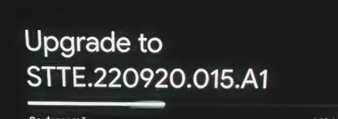- Google Nest Community
- Chromecast
- Google Chromecast with Google TV 4K - Update versi...
- Subscribe to RSS Feed
- Mark Topic as New
- Mark Topic as Read
- Float this Topic for Current User
- Bookmark
- Subscribe
- Mute
- Printer Friendly Page
Google Chromecast with Google TV 4K - Update version STTE.220621.019.A2 messed up USB audio routing
- Mark as New
- Bookmark
- Subscribe
- Mute
- Subscribe to RSS Feed
- Permalink
- Report Inappropriate Content
11-24-2022 08:52 AM - edited 11-25-2022 07:49 AM
Yes Google, you managed to destroy the one good thing on your Google Chromecast with Google TV 4K - USB AUDIO ROUTING!
After the latest firmware update version STTE.220621.019.A2, USB audio routing to USB audio peripherals doesn't work anymore!
Since the launch of the Chromecast with Google TV 4K device I used the USB audio routing capability to send the audio signal to an external dedicated DAC (digital to analog converter) with USB audio input support and everything worked flawlessly.
Now, after the latest firmware update version STTE.220621.019.A2, USB audio routing feature doesn't work properly.
If "Disable USB audio routing" feature is enabled - the audio signal is not routed to the USB audio peripherals, like a DAC with USB audio input support.
If "Disable USB audio routing" feature is disabled - the audio signal should be routed to the USB audio peripherals, like a DAC with USB audio input support, but, instead, it does nothing - there's no audio output.
Being able to take advantage of USB audio routing capability offers the possibility to use the optical and digital coaxial inputs on a DAC for connecting other devices.
To say that Google don't officially support USB audio is a stupid policy given the fact that Android developers urge all manufacturers to integrate and expand USB audio functionality and plan for future USB audio protocols.
In the year of our lord 2023 to be, USB audio routing, Bluetooth HD and Gigabit Ethernet support are a must on any respectable streaming device.
This issue can potentially stir current and potential future clients towards the competition.
Please, take the necessary steps to fix the problem and elevate this issue to your software development team!
- Mark as New
- Bookmark
- Subscribe
- Mute
- Subscribe to RSS Feed
- Permalink
- Report Inappropriate Content
11-30-2022 01:33 PM
I got the update STTE.220920.015.A1 offered, install it and look if it restores the function
It brings October 2022 patchlevel, but I have no idea what else is fixed. Maybe it helps you.
- Mark as New
- Bookmark
- Subscribe
- Mute
- Subscribe to RSS Feed
- Permalink
- Report Inappropriate Content
11-30-2022 02:06 PM - edited 11-30-2022 02:39 PM
Thank you for your suggestion.
I had already installed the STTE.220920.015.A1 update, but, sadly, it didn't fixed the usb audio routing feature. The DAC connects during the restart sequence, a short thump is heard, but there's still no audio signal output.
There is still work to be done on the part if Google to fix the issue.
It would also be a good thing for Google to specify in the update changelogs exactly what "bugs and fixes" are solved and addressed.
- Mark as New
- Bookmark
- Subscribe
- Mute
- Subscribe to RSS Feed
- Permalink
- Report Inappropriate Content
12-15-2022 12:25 PM
Hi folks,
Thanks for lending a hand, MagicAndre1981.
djtetei, I'm sorry to hear about that. Your third party device might need to update to keep up with the changes on Chromecast with Google TV (4K). Also, this is an unsupported setup and we don't recommend enabling or adjusting settings in developer mode. If there are settings that used to work, I'd suggest you submit feedback via Google TV.
Thanks,
Jennifer
- Mark as New
- Bookmark
- Subscribe
- Mute
- Subscribe to RSS Feed
- Permalink
- Report Inappropriate Content
12-15-2022 01:27 PM - edited 12-15-2022 01:28 PM
I did submitted feedback.
Like I already said earlier, the USB audio routing worked without any issues, as it's supposed to, until the Chromecast device has been updated to Android 12.
No, under Android 12, the "disable USB audio routing" feature doesn't work correctly, because when it is enabled it routes the audio through HDMI, as it should, but when it is disabled, it should route the sound to USB audio accessories and peripherals, but it doesn't anymore. As long as the Chromecast device connects to the USB audio accessory it should correctly send audio to it, but it doesn't.
What is the point of the "Developer Options" menu if not to enable or disable special or specific settings, that are not USUALLY, used by the REGULAR users with SIMPLE or STANDARD audio equipments.
In my case, the fact that I may require to use an external hard disk drive, a video camera or a digital audio converter, means that I require to use the Chromecast device advanced or special features or functionalities, contained exactly under the Developer Options menu. Furthermore, these developer options mean that they should be supported and working as long as the connected accessories and devices have compatibles functionalities and features that work under Android system.
As long as the USB audio routing was working fine from the release date of the Chromecast device , it should continue to work with any other future updates.
In my view, Google statement that USB audio routing was am unsupported feature is just plain old bull**bleep** (pardon my French).
- Mark as New
- Bookmark
- Subscribe
- Mute
- Subscribe to RSS Feed
- Permalink
- Report Inappropriate Content
12-18-2022 12:30 PM
Hello djtetei,
We hear you and we appreciate your feedback — we'll ensure that we'll learn from your experience as we continually improve our products and services.
Let us know if you have other questions and concerns otherwise, I'll be locking this thread after 24 hours.
Best,
Jennifer