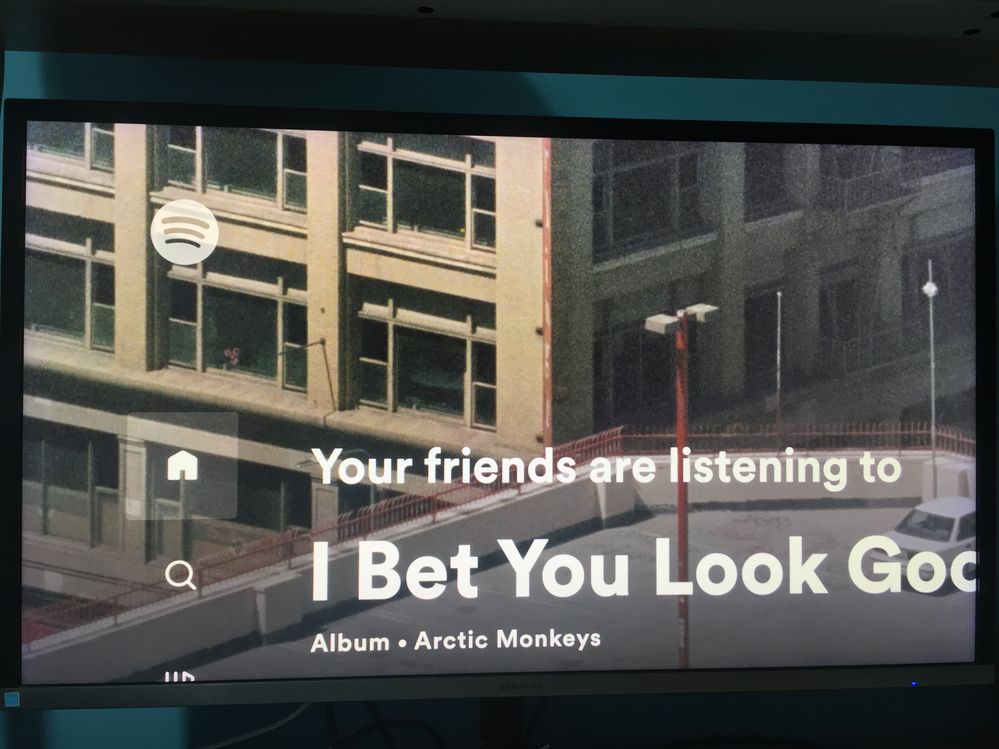- Google Nest Community
- Streaming
- Issues with scaling on chromecast
- Subscribe to RSS Feed
- Mark Topic as New
- Mark Topic as Read
- Float this Topic for Current User
- Bookmark
- Subscribe
- Mute
- Printer Friendly Page
Issues with scaling on chromecast
- Mark as New
- Bookmark
- Subscribe
- Mute
- Subscribe to RSS Feed
- Permalink
- Report Inappropriate Content
01-14-2023 01:20 PM
Spotify, BBC iPlayer and BBC Sounds are all showing the top left of the screen zoomed in which makes it impossible to use the apps. Clearing the data of the apps and reinstalling them did nothing. Any solutions?
- Mark as New
- Bookmark
- Subscribe
- Mute
- Subscribe to RSS Feed
- Permalink
- Report Inappropriate Content
01-14-2023 02:42 PM
I have had the exact same issue with Netflix sinc ethe update to Android 12
- Mark as New
- Bookmark
- Subscribe
- Mute
- Subscribe to RSS Feed
- Permalink
- Report Inappropriate Content
01-14-2023 03:41 PM
Same problem here. I use my 4k Chromecast on a 1080p display. What display are you using?
- Mark as New
- Bookmark
- Subscribe
- Mute
- Subscribe to RSS Feed
- Permalink
- Report Inappropriate Content
01-15-2023 02:33 AM
For me it’s a chrome cast 4k on a 4k display. Have tried two different 4k display and get the same. One is a Sony TV the other a Sony projector
- Mark as New
- Bookmark
- Subscribe
- Mute
- Subscribe to RSS Feed
- Permalink
- Report Inappropriate Content
01-15-2023 02:02 AM
Same issue
- Mark as New
- Bookmark
- Subscribe
- Mute
- Subscribe to RSS Feed
- Permalink
- Report Inappropriate Content
01-15-2023 12:08 PM
Same issue for me with iPlayer on 4k chromecast with android TV on 4 different size 4k LG and Panasonic TVs.
iPlayer beta features makes no difference.
Apps and system are latest versions, reinstall, reset, nothing helps.
the way it looks is the app seems to be showing android webview so it could be related to that or the apps themselves updated.
- Mark as New
- Bookmark
- Subscribe
- Mute
- Subscribe to RSS Feed
- Permalink
- Report Inappropriate Content
01-15-2023 12:53 PM
What do you mean by it's showing android system webview?
- Mark as New
- Bookmark
- Subscribe
- Mute
- Subscribe to RSS Feed
- Permalink
- Report Inappropriate Content
01-15-2023 01:21 PM
On my TV as you navigate around in this zoomed in state it has scroll bars and other behaviour that is representative of an android web view, if I had to hazard a guess I would suspect iPlayer was a thin client wrapper around a part of the normal website.
if not webview then it is just a web app made in electron or with CEF or something
- Mark as New
- Bookmark
- Subscribe
- Mute
- Subscribe to RSS Feed
- Permalink
- Report Inappropriate Content
01-16-2023 09:08 AM
Interesting, I haven't seen any scroll bars on mine but if is, why would it only happen to a few apps like iplayer and spotify, but not netflix for example?
- Mark as New
- Bookmark
- Subscribe
- Mute
- Subscribe to RSS Feed
- Permalink
- Report Inappropriate Content
01-16-2023 09:17 AM
This is just a supposition, but I would think the much better written applications are probably Native or web assembly for performance, better video compression (av1) or use a different proprietary or expensive stack underneath.
The applications that are causing problems could also just not be very well written, or not kept up-to-date and thus misusing or not using features of the stack they are built on or android features.
- Mark as New
- Bookmark
- Subscribe
- Mute
- Subscribe to RSS Feed
- Permalink
- Report Inappropriate Content
01-16-2023 09:26 AM
I am mainly imaging a scenario were some version of a shared system or third party dependency is at fault
- Mark as New
- Bookmark
- Subscribe
- Mute
- Subscribe to RSS Feed
- Permalink
- Report Inappropriate Content
01-16-2023 11:16 AM
@Adam10 it is happening to Netflix on my Chromecast With Google TV (4K)
- Mark as New
- Bookmark
- Subscribe
- Mute
- Subscribe to RSS Feed
- Permalink
- Report Inappropriate Content
01-16-2023 11:35 AM
That's interesting, haven't had mine impacted.
- Mark as New
- Bookmark
- Subscribe
- Mute
- Subscribe to RSS Feed
- Permalink
- Report Inappropriate Content
01-18-2023 05:04 PM
Hi folks,
Thanks for posting in the Community. Let's sort this out.
Could you try to plug this on a different TV if it's the same? Also, try doing a factory reset to see if that would work. Keep me posted.
Best,
Nikki
- Mark as New
- Bookmark
- Subscribe
- Mute
- Subscribe to RSS Feed
- Permalink
- Report Inappropriate Content
01-18-2023 10:03 PM
Hi @Mlabrador I have tried on two different 4k displays and get the same problem on both.
also tried a factory reset and setup again but still have the same problem, it is intermittent though. Sometimes when I have the problem if I power off and on again it is fine for a while
- Mark as New
- Bookmark
- Subscribe
- Mute
- Subscribe to RSS Feed
- Permalink
- Report Inappropriate Content
01-20-2023 06:57 AM
I have 4 different 4k TVs no older than 2021
I have 4 Chromecast with Google TV
I have 2 Chromecast ultra 4k
there is not a single combination of them that this does not occur with, and we have all tried factory resets which made no difference at all.
- Mark as New
- Bookmark
- Subscribe
- Mute
- Subscribe to RSS Feed
- Permalink
- Report Inappropriate Content
01-19-2023 01:01 PM
HI CliveC,
We appreciate all the details and the steps you've done so far. Could you please send a feedback report on your Google Home app or remote with a brief description of what's happening. Just say " Hey Google, send feedback " followed by " CCT3 scaling issue on app". Let me know once done.
Best,
Nikki
- Mark as New
- Bookmark
- Subscribe
- Mute
- Subscribe to RSS Feed
- Permalink
- Report Inappropriate Content
01-20-2023 05:39 AM
Hi @Mlabrador
No problem - I've done that now quoting CCT3 scaling issue
- Mark as New
- Bookmark
- Subscribe
- Mute
- Subscribe to RSS Feed
- Permalink
- Report Inappropriate Content
01-23-2023 11:31 AM
- Mark as New
- Bookmark
- Subscribe
- Mute
- Subscribe to RSS Feed
- Permalink
- Report Inappropriate Content
01-23-2023 11:38 AM
Hi just to confirm do we need to send in a separate request for each Chromecast? I have two 4k units - both affected.
- Mark as New
- Bookmark
- Subscribe
- Mute
- Subscribe to RSS Feed
- Permalink
- Report Inappropriate Content
01-23-2023 11:44 AM
same question I have 6 total
- Mark as New
- Bookmark
- Subscribe
- Mute
- Subscribe to RSS Feed
- Permalink
- Report Inappropriate Content
01-23-2023 11:55 AM
Hi folks,
Just one Chromecast will do since it is account based. I'll be keeping this thread open to get more feedback from other users.
Regards,
Nikki
- Mark as New
- Bookmark
- Subscribe
- Mute
- Subscribe to RSS Feed
- Permalink
- Report Inappropriate Content
01-23-2023 02:03 PM
Hiya, I'm happy to report that my Spotify, BBC iPlayer and Sounds came back to normal a few days ago! Thanks.
- Mark as New
- Bookmark
- Subscribe
- Mute
- Subscribe to RSS Feed
- Permalink
- Report Inappropriate Content
01-23-2023 03:44 PM
Hello Adam10,
Awesome! Thanks for updating this Community thread and glad to hear that everything is working now on your end. Give us a shout if something comes up — we're always here for you!
For the others, please let us know if this is also working on your end or if you're still experiencing the same issue.
By the way, I appreciate your help here, Nikki!
Best,
Jennifer
- Mark as New
- Bookmark
- Subscribe
- Mute
- Subscribe to RSS Feed
- Permalink
- Report Inappropriate Content
01-27-2023 09:44 AM
and mine, I seeing random black frames ever 30 seconds or so in BBC iPlayer through not in any other apps
- Mark as New
- Bookmark
- Subscribe
- Mute
- Subscribe to RSS Feed
- Permalink
- Report Inappropriate Content
01-16-2023 11:42 AM
Netflix is also fine for me
- Mark as New
- Bookmark
- Subscribe
- Mute
- Subscribe to RSS Feed
- Permalink
- Report Inappropriate Content
01-15-2023 01:29 PM
Actually that kind of tracks with the same behaviour from multiple apps, they probably all use the same stack underneath
- Mark as New
- Bookmark
- Subscribe
- Mute
- Subscribe to RSS Feed
- Permalink
- Report Inappropriate Content
01-15-2023 02:24 PM
Same issue for me on Google TV, had to go back to using Samsung BBC iPlayer app
- Mark as New
- Bookmark
- Subscribe
- Mute
- Subscribe to RSS Feed
- Permalink
- Report Inappropriate Content
01-16-2023 11:46 AM
Did you all send feedback from the home app?
- Mark as New
- Bookmark
- Subscribe
- Mute
- Subscribe to RSS Feed
- Permalink
- Report Inappropriate Content
01-16-2023 12:23 PM
I filled in the form listed on her ein other threads to let support know of the issue
- Mark as New
- Bookmark
- Subscribe
- Mute
- Subscribe to RSS Feed
- Permalink
- Report Inappropriate Content
01-27-2023 09:43 AM
Guys, the issue is solved for me. Try reinstalling your app now. For those that this did not work try uninstalling and just cast spotify to your chromecast without an app installed. You miss some features but the scaling should be correct.