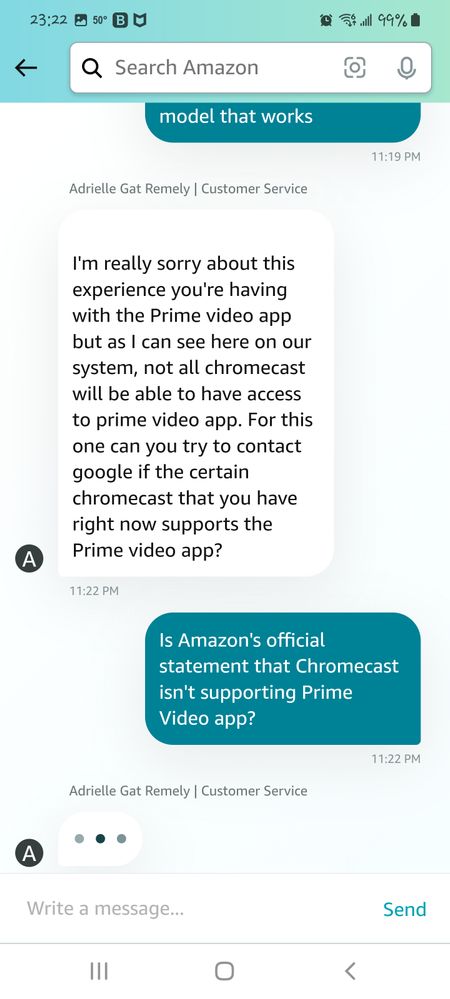- Google Nest Community
- Chromecast
- Prime Video Chromecast with Google TV (HD) Not Loa...
- Subscribe to RSS Feed
- Mark Topic as New
- Mark Topic as Read
- Float this Topic for Current User
- Bookmark
- Subscribe
- Mute
- Printer Friendly Page
Prime Video Chromecast with Google TV (HD) Not Loading
- Mark as New
- Bookmark
- Subscribe
- Mute
- Subscribe to RSS Feed
- Permalink
- Report Inappropriate Content
11-11-2022 10:38 AM
I installed a new Chromecast with Google Tv (HD) device yesterday. I added all of the streaming apps I use to the device. Netflix, HBO/MAX, Paramount+, HULU, YouTube TV, Peacock, Twitch all seem to work great, no issues.
Prime Video will not load. All I get is an Internet Connectivity Problem screen. There is no INET connectivity problem in my home. As mentioned above I can run all my other streaming apps without issue. I can even run Prime on all other devices in my home except the new Chromecast. I even added back my Chromecast 3rd Gen device to HDMI2, same tv, and casted Prime Video without issues.
I have cleared cache for the app, removed app, reinstalled app, and even performed a factory reset on the Chromecast device.
I have moved the Chromecast to another TV to test, same result
I have power cycled my MR60 router. Confirmed FW is up to date.
Speedtest - 933M/648M so not a bandwidth issue.
Model: Chromecast HD
Android TV OS Version 12
Android TV OS Security Patch May 1, 2022
Prime Video
Version 6.2.1+v140.0.575-armv7a
com.amazon.amazonvideo.livingroom
Last night I spoke to Amazon Prime Video Tech Support. They stated "I can see here on our system, not all Chromecast will be able to have access to prime video app" (see screenshot below)
Looking for some help here. If it cannot work with the new device thats unfortunate, but I will use the 3rd gen. Please advise
- Mark as New
- Bookmark
- Subscribe
- Mute
- Subscribe to RSS Feed
- Permalink
- Report Inappropriate Content
11-16-2022 08:46 AM
Hey there MrAATX50,
I'm sorry to hear that the Prime Video app is giving you issues on your new Chromecast with Google TV (HD). As far as I am aware, the Prime Video app should function properly with the new Chromecast device, as it works with the Chromecast with Google TV (4K). In this case, I would double-check that your Chromecast's firmware is up-to-date. Then, clear out the cached app data on the Amazon Prime app. It could be the case that their Prime Video app needs an update, so in that case, you would need to wait for that.
I look forward to your response, and if you have any other questions or concerns for me, please let me know!
Best regards,
Jeran
- Mark as New
- Bookmark
- Subscribe
- Mute
- Subscribe to RSS Feed
- Permalink
- Report Inappropriate Content
11-20-2022 12:41 PM
Hello there,
How's it going with your Chromecast with Google TV? Did the suggested steps given above help? Let us know by updating this thread and the Community will be happy to lend a hand.
Thanks for the help, Jeran!
Best,
Alex
- Mark as New
- Bookmark
- Subscribe
- Mute
- Subscribe to RSS Feed
- Permalink
- Report Inappropriate Content
11-21-2022 01:35 PM
Hi MrAATX50,
We haven't heard from you in a while so we'll be locking this thread if there is no update within the day. If you have any new issues, updates or just a discussion topic, feel free to start a new thread in the Community.
Thanks,
Alex
- Mark as New
- Bookmark
- Subscribe
- Mute
- Subscribe to RSS Feed
- Permalink
- Report Inappropriate Content
11-21-2022 07:38 PM
Good Evening All. I have confirmed that the Chromecast device is up to date, no pending installs. I have cleared the Prime Video app cache and data, no pending updates/installs. Still getting the "Internet Connectivity Problem" screen when there isnt an inet issue. Seems more like a default error splash screen.
Prime working on all other devices in the household except the Chromecast with Google TV (HD)
Prime FW hasnt changed since my original post, Version 6.2.1+v14.0.0.575-armv7a
- Mark as New
- Bookmark
- Subscribe
- Mute
- Subscribe to RSS Feed
- Permalink
- Report Inappropriate Content
11-24-2022 01:24 PM
Hi MrAATX50,
Yikes! We'd like to dig deeper into this. Could you fill out this form and let me know once you're done?
I appreciate your help here, Jeran and Alex.
Thanks,
Jennifer
- Mark as New
- Bookmark
- Subscribe
- Mute
- Subscribe to RSS Feed
- Permalink
- Report Inappropriate Content
11-27-2022 01:54 PM
Hello there,
We haven't received your form — were you able to fill it out?
Regards,
Jennifer
- Mark as New
- Bookmark
- Subscribe
- Mute
- Subscribe to RSS Feed
- Permalink
- Report Inappropriate Content
11-28-2022 08:38 AM
Good Morning. I just filled it out. Was out last week 🙂
- Mark as New
- Bookmark
- Subscribe
- Mute
- Subscribe to RSS Feed
- Permalink
- Report Inappropriate Content
11-28-2022 09:05 AM
Hey MrAATX50,
We got your form — thanks for filling it out. Our team will reach out to you via email anytime soon so, please keep your lines open.
Also, please be advised that this thread will be locked after 24 hours.
Thanks,
Jennifer