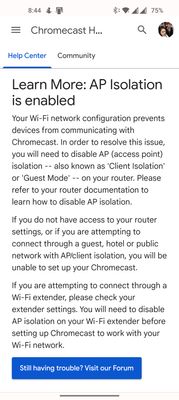- Google Nest Community
- Chromecast
- Unable to finish wifi connection setup
- Subscribe to RSS Feed
- Mark Topic as New
- Mark Topic as Read
- Float this Topic for Current User
- Bookmark
- Subscribe
- Mute
- Printer Friendly Page
Unable to finish wifi connection setup
- Mark as New
- Bookmark
- Subscribe
- Mute
- Subscribe to RSS Feed
- Permalink
- Report Inappropriate Content
06-23-2022 06:40 PM
Chromecast 2nd gen unable to connect to wifi, right after setup says almost done the connection will not proceed and my phone stuck on try again or leave setup. I have bo choice but to leave setup, try again button will just keep on loading.
- Labels:
-
Android
-
Chromecast (2nd Gen)
-
Feedback
- Mark as New
- Bookmark
- Subscribe
- Mute
- Subscribe to RSS Feed
- Permalink
- Report Inappropriate Content
06-23-2022 11:53 PM
I have this exact same problem. It used to work perfectly (for about 3-4 years), but within the past month it started failing. I even tried a chromecast from a different room in the tv but the same thing happens. Could the tv be the problem? The tv itself works fine, but it is like a 12ish year old samsung (non-smart) tv.
- Mark as New
- Bookmark
- Subscribe
- Mute
- Subscribe to RSS Feed
- Permalink
- Report Inappropriate Content
06-24-2022 04:44 AM
When a Chromecast is having connection issues like this the easiest way to fix it is by preforming a factory reset of the device , and setting it up fresh. Luckily a factory reset on a Chromecast is relatively painless and quick. You just need to locate the reset button on the device and hold it until it flashes and begins the reset process, from there follow the on screen instructions to connect to your wifi, and you should be good to go. Chromecast are a big finicky when there is any sort of change to the wifi network, and this solves 90 percent of issues people tend to have.
- Mark as New
- Bookmark
- Subscribe
- Mute
- Subscribe to RSS Feed
- Permalink
- Report Inappropriate Content
06-24-2022 05:59 AM
Yeh, i already done that and still the same issue
- Mark as New
- Bookmark
- Subscribe
- Mute
- Subscribe to RSS Feed
- Permalink
- Report Inappropriate Content
06-24-2022 06:01 AM
Okay of you are still having the same issue then it could be a number of things. Do you know if AP isolation mode is enabled on your router? Do you have multiple wifi networks?
- Mark as New
- Bookmark
- Subscribe
- Mute
- Subscribe to RSS Feed
- Permalink
- Report Inappropriate Content
06-24-2022 06:04 AM
No i dont have multiple wifi networks n havent a clue about AP isolation mode but i would assume not as it worked perfectly for years and then just stopped and we havent changed anything wifi related
- Mark as New
- Bookmark
- Subscribe
- Mute
- Subscribe to RSS Feed
- Permalink
- Report Inappropriate Content
06-24-2022 06:54 AM
Same here.
- Mark as New
- Bookmark
- Subscribe
- Mute
- Subscribe to RSS Feed
- Permalink
- Report Inappropriate Content
06-24-2022 06:58 AM
already go through all the setting , but can't seem to find AP isolation setting in my router.
- Mark as New
- Bookmark
- Subscribe
- Mute
- Subscribe to RSS Feed
- Permalink
- Report Inappropriate Content
06-24-2022 06:53 AM
I did reset the device several times but didn't fix the problem
- Mark as New
- Bookmark
- Subscribe
- Mute
- Subscribe to RSS Feed
- Permalink
- Report Inappropriate Content
06-24-2022 06:52 AM
Im using non smart tv as well. There's no problem with the tv i think the problem is the wifi modem. I was able to finished the setup using my phones hotspot.
- Mark as New
- Bookmark
- Subscribe
- Mute
- Subscribe to RSS Feed
- Permalink
- Report Inappropriate Content
06-24-2022 06:56 AM
If it can connect to your phone's hotspot I suspect there is an issue with your home wifi setup , and if it worked previously it could have been caused by an update that was done automatically. Suggestion is reboot your router and devices and try once again, if that does not work, please let me know the model of router you are using so I can help you find the settings for AP isolation mode.
- Mark as New
- Bookmark
- Subscribe
- Mute
- Subscribe to RSS Feed
- Permalink
- Report Inappropriate Content
06-24-2022 07:04 AM
Did reboot both device and router but still did not fix. Model BDCOM GP1704-2FC-S ( from the service provider)
- Mark as New
- Bookmark
- Subscribe
- Mute
- Subscribe to RSS Feed
- Permalink
- Report Inappropriate Content
06-27-2022 10:37 AM
Hey there astolen24,
Just out of curiosity, are you setting your Chromecast up on a 2.4GHz Wi-Fi network, or a 5GHz network? If you are attempting to set up the Chromecast on a 5GHz network, make sure that the Wi-Fi channel is set to a lower channel range, anywhere from 36-48. I would also recommend that you check out and follow the steps listed in this article.
Also, thank you for helping out on this, Asheperdson, I always appreciate it!
Best regards,
Jeran
- Mark as New
- Bookmark
- Subscribe
- Mute
- Subscribe to RSS Feed
- Permalink
- Report Inappropriate Content
06-30-2022 10:39 AM
Hey there,
Did you have any more questions or need any additional help?
Thank you,
Jeran
- Mark as New
- Bookmark
- Subscribe
- Mute
- Subscribe to RSS Feed
- Permalink
- Report Inappropriate Content
07-01-2022 12:10 PM
Hey astolen24,
Did you have any more questions or need any additional help? If not, I'll go ahead and lock up this thread in 24 hours.
Just checking up,
Jeran