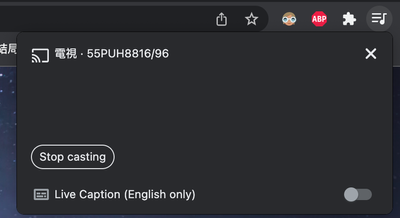- Google Nest Community
- Chromecast
- Why does my chromecast always automatically connec...
- Subscribe to RSS Feed
- Mark Topic as New
- Mark Topic as Read
- Float this Topic for Current User
- Bookmark
- Subscribe
- Mute
- Printer Friendly Page
- Mark as New
- Bookmark
- Subscribe
- Mute
- Subscribe to RSS Feed
- Permalink
- Report Inappropriate Content
05-15-2022 07:21 AM
Every time I open Google Chrome on my mac it automatically connects to my TV???
Is there a way to close it? I don't need this function. It kind of bothers me a lot.
Answered! Go to the Recommended Answer.
- Mark as New
- Bookmark
- Subscribe
- Mute
- Subscribe to RSS Feed
- Permalink
- Report Inappropriate Content
05-25-2022 04:42 PM
Hi folks,
Thanks for the help, davidking and Jeran.
Atinaaaa, please try to reinstall the Chrome browser and reboot your Mac. Using a different laptop/computer (If possible) to isolate the issue might also help.
Thanks,
Jennifer
- Mark as New
- Bookmark
- Subscribe
- Mute
- Subscribe to RSS Feed
- Permalink
- Report Inappropriate Content
05-15-2022 11:25 AM
If you click "stop casting" you're saying it still shows as casting when you open Chrome again?
- Mark as New
- Bookmark
- Subscribe
- Mute
- Subscribe to RSS Feed
- Permalink
- Report Inappropriate Content
05-16-2022 04:37 AM
YES
- Mark as New
- Bookmark
- Subscribe
- Mute
- Subscribe to RSS Feed
- Permalink
- Report Inappropriate Content
05-20-2022 12:30 PM
Are you using the latest version of Chrome? (Version 101.0.4951.67)
- Mark as New
- Bookmark
- Subscribe
- Mute
- Subscribe to RSS Feed
- Permalink
- Report Inappropriate Content
05-24-2022 10:49 PM
Yeah
- Mark as New
- Bookmark
- Subscribe
- Mute
- Subscribe to RSS Feed
- Permalink
- Report Inappropriate Content
05-25-2022 04:42 PM
Hi folks,
Thanks for the help, davidking and Jeran.
Atinaaaa, please try to reinstall the Chrome browser and reboot your Mac. Using a different laptop/computer (If possible) to isolate the issue might also help.
Thanks,
Jennifer
- Mark as New
- Bookmark
- Subscribe
- Mute
- Subscribe to RSS Feed
- Permalink
- Report Inappropriate Content
05-28-2022 05:27 PM
Hi there,
It's me again. How's it going? Did those steps help?
Thanks,
Jennifer
- Mark as New
- Bookmark
- Subscribe
- Mute
- Subscribe to RSS Feed
- Permalink
- Report Inappropriate Content
05-28-2022 09:52 PM
well..no. But I kinda ignore it now. Thanks for your help btw.
- Mark as New
- Bookmark
- Subscribe
- Mute
- Subscribe to RSS Feed
- Permalink
- Report Inappropriate Content
05-24-2022 02:11 PM
Hey there,
Did you have any more questions or need any additional help?
Thank you,
Jeran
- Mark as New
- Bookmark
- Subscribe
- Mute
- Subscribe to RSS Feed
- Permalink
- Report Inappropriate Content
05-28-2022 09:53 PM
no thanks.
- Mark as New
- Bookmark
- Subscribe
- Mute
- Subscribe to RSS Feed
- Permalink
- Report Inappropriate Content
05-29-2022 09:27 AM
Hi Atinaaaa,
Understood and you're welcome. If you're ready to troubleshoot or you need help in the future, feel free to reach back and create a new thread — we're here to help.
Also, since you don't have any more questions and concerns, I'll go ahead and lock this thread to keep our community tidy.
Regards,
Jennifer