Chromecast with Google TV Now in HD or 4K Read more
- Google Nest Community
- Chromecast
- Mark all as New
- Mark all as Read
- Float this item to the top
- Subscribe
- Bookmark
- Subscribe to RSS Feed
- Threaded format
- Linear Format
- Sort by Topic Start Date
Forum Posts
Need help with setup? Troubleshoot common Chromecast problems
Here are some steps I recommend to resolve issues during the setup of your Chromecast.Step 1: Things to check on your phone or tablet Turn on Wi-Fi and Bluetooth. Turn off cellular/mobile data.This ensures your phone or tablet does not try to use mob...
Chromecast won't connect to wifi.
I have the same problem as others in connecting my Chromecast with the wifi. I am having problems getting my chromecast set up. I have seen a similar post to this but all the solutions that worked for them have not worked for me.I have one chromecast...
CCwGTv can't use bluetooth audio receiver after pairing
Hello!I have strange problem. My configuration is:Dell S560T projector, CCwGTv (white 4K version - STTE220621.019.A2.9082754), Rod Rain Audio 9038 bluetooth receiver (it uses Qualcomm QCC5125 bluetooth chipset (BT5.1 compatible), ESS Sabre ES9038Q2M ...

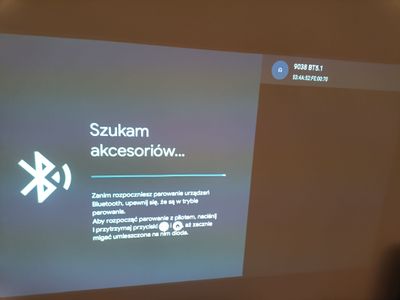
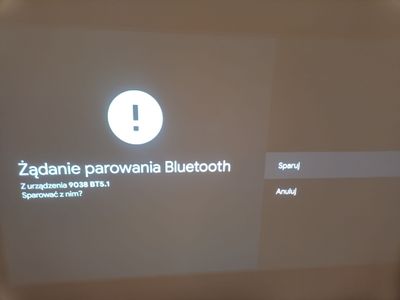
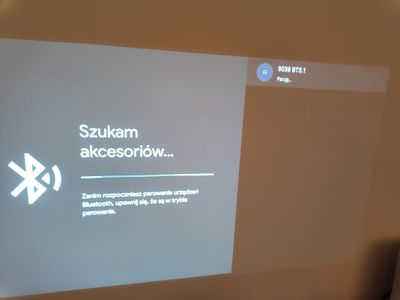
Ambient Mode Glitching
Hello! Seem to have a little bit of a dilemma as when the Chromecast uncasts or reboots it doesn't pull the configured Ambient Mode photos which is configured to be a Google Photos album. Instead it selects Art Gallery; however if I go into the setti...
Google TV does not support 720x480 display resolution
Months ago I connected a Chromecast with Google TV to my old Panasonic CT-30WX54. It worked fine until recently. Now I getWhen I go to the display resolution settings, I see this.but selecting resolution just gets me back to the "does not support" me...
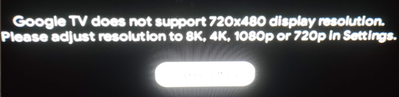
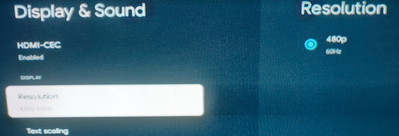
Chromecast ultra on new wifi
Chromecast previously worked great. I recently upgraded my WiFi(same isp just better WiFi) now to connect to chromecast it has to be reset every time and the google home app will say nothing is on TV. If I try to switch to a different app to cast fro...
Device not found
Did a factory reset. Device is plugged in, the welcome screen in with Chromecast number is showing on the television. I open the Home app. I have one local device (a 2nd gen Chromecast in another part of the house) showing up in app. When I go to Set...
Chrome desktop does not see any Chromecast devices
Chrome on my Windows 10 laptop no longer sees any of my Chromecast audio devices (there are 5). My Windows 11 and my Pixel both see all of them. This suddenly started last week. Have restarted the laptop, all of the chrome casts, the modem and the ro...
Parental control on main account
Hi, I would like to ask if there is a possibility to add a password (PIN) requirement when turning on google chromecast before accesing the account? I just would like to avoid a situation that my kids use main account instead of using their own accou...
Chromecast w Google TV losing ethernet after switching to Nest WiFi Pro?
I have a few Chromecast with Google TVs in the house, all of which have the ethernet adapter and are plugged into my LAN.Before, with a random collection of routers/access points, never had a problem with wired ethernet connection to the Chromecasts....
Como desvincular o hacer que desaparezca opcion de reproducir en TV
Hola,quisiera saber si es posible desvincular o directamente desactivar la opcion de reproducir videos de mi Android a la TV.Por ej:Quisiera que desaparezca en Youtube el boton de "reproducir en TV",ya que es molesto apretarlo por accidente y que los...
-
Account Linking
2 -
Android
4,827 -
Automation Help
1 -
Bug
3 -
Casting Issues
1 -
Chromecast
2 -
Chromecast (1st Gen)
903 -
Chromecast (2nd Gen)
796 -
Chromecast (3rd Gen)
1,279 -
Chromecast Audio
189 -
Chromecast Ultra
363 -
Chromecast with Google TV (4K)
3,015 -
Chromecast with Google TV (HD)
771 -
Cloud Integration
1 -
Connectivity Issues
13 -
Developer Tools
1 -
Discussion
1 -
Feature Request
1 -
Feedback
1,178 -
Getting Started
2,630 -
Google Assistant on Google Nest Device
1 -
Google Home (1st Gen)
4 -
Google Home Max
2 -
Google Home Mini (1st Gen)
1 -
Google Nest Device
2 -
Google Wifi (Gen 1)
6 -
Home App
5 -
Home Away Assist
1 -
iOS
1,557 -
Issues casting from Chrome
1,968 -
Issues casting supported app
1,605 -
Local Integration
2 -
Login and Connection issues
2 -
Nest App
2 -
Nest Audio
1 -
Nest Hello
1 -
Nest Hub
1 -
Nest Learning Thermostat
2 -
Nest Mini
2 -
Nest Protect (Gen 1)
1 -
Nest Thermostat
2 -
Nest Wifi
11 -
Playing media to my speaker
4 -
Question
9 -
Smart Home
13 -
Streaming Issues
3 -
User Experience
7 -
Wear OS
14 -
Web Browser
947 -
Wifi and Connectivity Issues
2
