Chromecast with Google TV Now in HD or 4K Read more
- Google Nest Community
- Chromecast
- Mark all as New
- Mark all as Read
- Float this item to the top
- Subscribe
- Bookmark
- Subscribe to RSS Feed
- Threaded format
- Linear Format
- Sort by Topic Start Date
Forum Posts
Need help with setup? Troubleshoot common Chromecast problems
Here are some steps I recommend to resolve issues during the setup of your Chromecast.Step 1: Things to check on your phone or tablet Turn on Wi-Fi and Bluetooth. Turn off cellular/mobile data.This ensures your phone or tablet does not try to use mob...
Resolved! SD card as system memory
I can't decide which streaming device to get! Both have features that I like.I can get 2 Google TV dongles for the price of one Ultra.Roku doesn't allow sideloading or adding additional memory. Google TV allows both.Google TV has "recommendations" on...
Resolved! My GVA tv is not listed on google chromecast
Hi,When setting up my google chromecast on my GVA tv, GVA is not listed. I read elsewhere that possibly it was rebranded as hisense so tried it however got to the next step where it tells you you should hear music however did not hear anything.I don’...
Disney+ - Unable to Connect (Chromecast with GoogleTV)
HiI have a Chromecast with GoogleTV and it was working fine with Disney+.Now Disney+ started to show an error without text and after erasing the cache it shows the Unable to connect.I also did a factory reset on this "Chromecast with GoogleTV " and I...

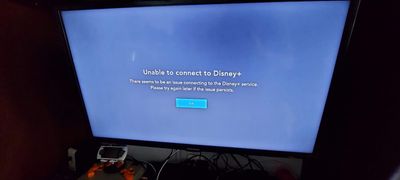
Resolved! google tv 6 months netflix bundle
Hi, looking to purchase google tv with 6 months netflix bundle. is it possible to pause or cancel my account after redeeming so I can skip every other month and re-subscribe to stretch out the subscription over 12 months instead of 6. In addition can...
Resolved! USing Ethernet cable with Chromecast with Google TV
I connect to the CCWGTV a HUB (VEMONT Hub USB C, 5 en 1 ) and it powers upI connect an Ethernet cable and it does not work. The same cable it was connected to a Windows laptop that was connecting just fine.Do I need any extra configuration?
Resolved! Remove "Chromecast built-in" icon off screen saver
I am wanting to remove the darn icon in the lower left corner of my Hisense Tv with built-in Chromecast. I've tried signing out of Google,clearing data from system apps,turning off sync. Please tell me there is a way to do this. It sucks seeing this ...

Resolved! Chrome Cast and Google Home Black Screen when Mirroring
I recently installed Chrome Cast 3rd Gen on my Sony Bravia. I installed Google Home on my Android 8 device. When I try to mirror a video from DishAnyWhere, I only get the audio and the screen is black although the video displays on the Android device...
Resolved! Trying to change chromecast name. Can't see Device Settings
Hi all,I've setup my Chromecast just fine, but now I want to change the name of the devices so I can tell them apart. I've gone to Google Home on my Android device, but when I select which one I want to change, and trying to go to it's Device Setting...
Resolved! Not able to connect to the device
I can cast Qobuz and Spotify from my phone but not from my computer
Hi Until recently, I could perfectly cast from Qobuz and Spotify from the apps on my computer desktop (Windows 10) to my Chromecast Audio. My phone would also cast (iPhone 11 Pro). Absolutely no problems and had it set up in Google Home perfectly fin...
-
Account Linking
2 -
Android
4,816 -
Automation Help
1 -
Bug
3 -
Casting Issues
1 -
Chromecast
2 -
Chromecast (1st Gen)
899 -
Chromecast (2nd Gen)
794 -
Chromecast (3rd Gen)
1,277 -
Chromecast Audio
188 -
Chromecast Ultra
363 -
Chromecast with Google TV (4K)
3,008 -
Chromecast with Google TV (HD)
768 -
Cloud Integration
1 -
Connectivity Issues
13 -
Developer Tools
1 -
Discussion
1 -
Feature Request
1 -
Feedback
1,175 -
Getting Started
2,625 -
Google Assistant on Google Nest Device
1 -
Google Home (1st Gen)
4 -
Google Home Max
2 -
Google Home Mini (1st Gen)
1 -
Google Nest Device
2 -
Google Wifi (Gen 1)
6 -
Home App
5 -
Home Away Assist
1 -
iOS
1,550 -
Issues casting from Chrome
1,961 -
Issues casting supported app
1,601 -
Local Integration
2 -
Login and Connection issues
2 -
Nest App
2 -
Nest Audio
1 -
Nest Hello
1 -
Nest Hub
1 -
Nest Learning Thermostat
2 -
Nest Mini
2 -
Nest Protect (Gen 1)
1 -
Nest Thermostat
2 -
Nest Wifi
11 -
Playing media to my speaker
4 -
Question
9 -
Smart Home
13 -
Streaming Issues
3 -
User Experience
7 -
Wear OS
14 -
Web Browser
946 -
Wifi and Connectivity Issues
2
