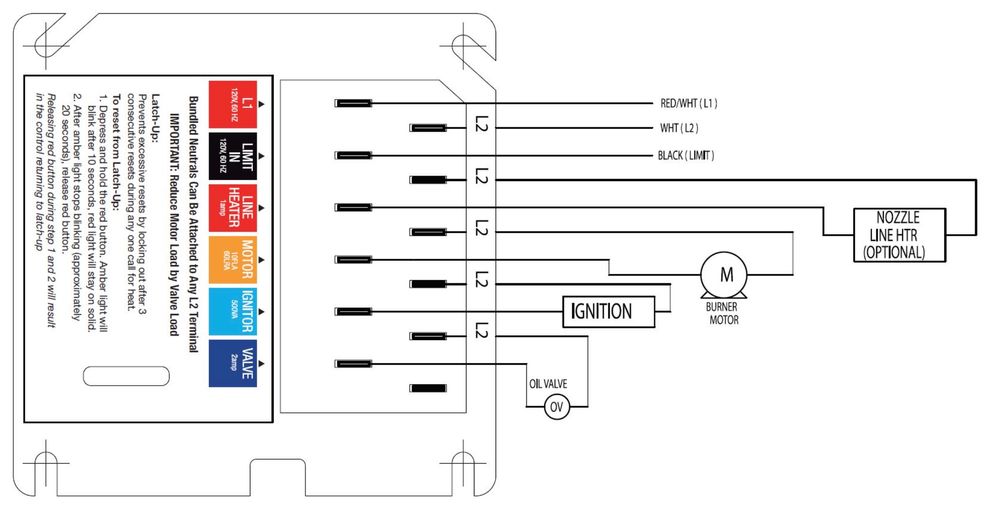- Google Nest Community
- Thermostats
- Accessing my thermostat
- Subscribe to RSS Feed
- Mark Topic as New
- Mark Topic as Read
- Float this Topic for Current User
- Bookmark
- Subscribe
- Mute
- Printer Friendly Page
- Mark as New
- Bookmark
- Subscribe
- Mute
- Subscribe to RSS Feed
- Permalink
- Report Inappropriate Content
10-02-2022 06:15 AM
This support forum is useless! Where is the real support?! Meanwhile we are freezing because we can’t connect to our thermostat to heat our house!
I’ve used Nest for years and no problems! Google gets involved and it’s a kludgy nightmare. Help!!!!
Answered! Go to the Recommended Answer.
- Labels:
-
Discussion
-
iOS
-
Nest Aware
- Mark as New
- Bookmark
- Subscribe
- Mute
- Subscribe to RSS Feed
- Permalink
- Report Inappropriate Content
11-06-2022 10:29 AM
Hi Alex,
I’m all set. If you want to record what the issue was, and the solution, I think it’s captured under another thread. When I put in a separate water heater when before there was none (on demand hot water boiler) the plumber didn’t disconnect the thermostat connection to the boiler, so when I would turn on the heat it would shut off after about 3 minutes (when the hot water reached 180 degrees). So it wasn’t the battery (I purchased a new one and still didn’t work) and it didn’t need a Power Connector (bought one but never hooked it up). It’s working fine and my Nest does not need any other source for charging the battery except for the low wattage it’s receiving for the boiler. It explains why it’s worked fine over 6 years and once this connection was disabled, it’s working as usual. Thanks to this forum to help me troubleshoot the issue, however a quick service call to my oil company would have confirmed it wasn’t a Nest problem at all! I learned a lot through this process so that’s always good!
- Mark as New
- Bookmark
- Subscribe
- Mute
- Subscribe to RSS Feed
- Permalink
- Report Inappropriate Content
10-02-2022 07:10 AM
I agree. Not sure who to call. My Nest thermostat has been working fine for years and all of a sudden it’s not connecting, or loses connection. Is there a phone number to call? It’s not the wiring!
- Mark as New
- Bookmark
- Subscribe
- Mute
- Subscribe to RSS Feed
- Permalink
- Report Inappropriate Content
10-05-2022 05:06 AM
I was able to talk to support - took an hour and turning off data, deleting and reinstalling apps, and a host of other attempts to fix. What worked was resetting my password for Nest and not connecting my Google acct as I used the same gmail address and their authentication and merging of accounts was not working. So after an hour on the phone, resetting the password is what worked because I had started the Google migration and apparently it did not or could not complete.
I went thru the Contact Support link https://support.google.com/googlenest/gethelp?hl=en
I found the phone number after a Google search
1-855-469-6378
- Mark as New
- Bookmark
- Subscribe
- Mute
- Subscribe to RSS Feed
- Permalink
- Report Inappropriate Content
10-05-2022 06:14 PM
Hey folks,
DuckThis, we appreciate you for sharing the steps that fixed your Nest thermostat that was disconnected from your WiFi network. Give us a shout if you need more help.
Slambr, I just wanted to jump in real fast to see if you saw DuckThis’s reply and to see if you still needed some help on this or if you were able to get it sorted out. If you are still needing some help, just let us know and we'll be happy to continue helping.
Thanks for your help, Patrick_Caezza.
Regards,
JT
- Mark as New
- Bookmark
- Subscribe
- Mute
- Subscribe to RSS Feed
- Permalink
- Report Inappropriate Content
10-05-2022 06:20 PM
It didn't have anything to do with my wifi network. I'm not sure how you read my reply but it was all about the transfer of a Nest account with a Gmail address to a Google Home account - which wouldn't complete the process. Resetting the password for Nest was the only option and we were never able to transfer the Nest account to a Google account.
- Mark as New
- Bookmark
- Subscribe
- Mute
- Subscribe to RSS Feed
- Permalink
- Report Inappropriate Content
10-08-2022 06:08 PM - edited 10-08-2022 09:05 PM
Hi there,
DuckThis, got it! Thanks for clarifying that. Give us a shout if you need more help.
Slambr, I appreciate you sharing the steps you took to isolate and fix the issue. I recommend contacting our Nest Pro, if it still doesn’t work.
Regards,
JT
- Mark as New
- Bookmark
- Subscribe
- Mute
- Subscribe to RSS Feed
- Permalink
- Report Inappropriate Content
10-11-2022 06:34 PM
Hey there,
Checking in to see if you still need help with this. In case there are any follow-up questions or comments, feel free to update this thread and we're happy to assist you further.
Best,
JT
- Mark as New
- Bookmark
- Subscribe
- Mute
- Subscribe to RSS Feed
- Permalink
- Report Inappropriate Content
10-12-2022 07:04 PM
Hi there,
I just wanted to jump in here to make sure that you saw my response. Please let me know if you have any other questions or concerns as I will be locking this in 24 hours.
Cheers,
JT
- Mark as New
- Bookmark
- Subscribe
- Mute
- Subscribe to RSS Feed
- Permalink
- Report Inappropriate Content
10-13-2022 01:57 AM
Hi JT. I ordered the Power Connector but have not installed it yet. I know it looks simple but it’s wires and not anything I’ve ever tried to do before. I’ll see if I can do it today. I’m just curious as to why my 2-wire system worked fine with my Nest for 6 years and stopped working after I installed a water heater for the first time. Previously my hot water was created from the boiler itself, on demand. Do you suppose that turned on so often to keep the water hot that it kept the Nest charged? That’s the only thing I can rationalize could cause it to stop working.
- Mark as New
- Bookmark
- Subscribe
- Mute
- Subscribe to RSS Feed
- Permalink
- Report Inappropriate Content
10-13-2022 11:59 AM
Hi JT, ready to install and I am confused about where to connect the C-wire from the Power Connector. I was hoping to avoid hiring someone to do this. Can you tell from these pictures where the C-wire connects to my boiler? Thanks in advance.
- Mark as New
- Bookmark
- Subscribe
- Mute
- Subscribe to RSS Feed
- Permalink
- Report Inappropriate Content
11-02-2022 05:06 AM
Hi Slambr,
I'm sorry for the late reply. I wanted to stop by and see how I could help.
I did find a helpful article with some troubleshooting steps to help you install your new Nest Power Connector on your HVAC system.
Please let me know if that helps.
Best regards,
Mark
- Mark as New
- Bookmark
- Subscribe
- Mute
- Subscribe to RSS Feed
- Permalink
- Report Inappropriate Content
11-05-2022 08:43 AM
Hey there,
I wanted to follow up and see if you are still in need of any help. Please let me know if you are still having any trouble from here, as I would be happy to take a closer look and assist you further.
Best regards,
Mark
- Mark as New
- Bookmark
- Subscribe
- Mute
- Subscribe to RSS Feed
- Permalink
- Report Inappropriate Content
11-06-2022 09:12 AM
Hello everyone,
We want to ensure you are good to go, and everything is working properly. Please let us know if you are still having trouble, as I will be locking the thread in 24 hours due to inactivity.
Thanks,
Alex
- Mark as New
- Bookmark
- Subscribe
- Mute
- Subscribe to RSS Feed
- Permalink
- Report Inappropriate Content
11-06-2022 10:29 AM
Hi Alex,
I’m all set. If you want to record what the issue was, and the solution, I think it’s captured under another thread. When I put in a separate water heater when before there was none (on demand hot water boiler) the plumber didn’t disconnect the thermostat connection to the boiler, so when I would turn on the heat it would shut off after about 3 minutes (when the hot water reached 180 degrees). So it wasn’t the battery (I purchased a new one and still didn’t work) and it didn’t need a Power Connector (bought one but never hooked it up). It’s working fine and my Nest does not need any other source for charging the battery except for the low wattage it’s receiving for the boiler. It explains why it’s worked fine over 6 years and once this connection was disabled, it’s working as usual. Thanks to this forum to help me troubleshoot the issue, however a quick service call to my oil company would have confirmed it wasn’t a Nest problem at all! I learned a lot through this process so that’s always good!
- Mark as New
- Bookmark
- Subscribe
- Mute
- Subscribe to RSS Feed
- Permalink
- Report Inappropriate Content
11-06-2022 02:38 PM
Hi Slambr,
We appreciate you for updating this thread with your resolution, it's a big help. As we got our resolution here, I'm going to mark this thread as resolved. I'll be locking this thread if we won't hear back from you in 24 hrs. Should that happen, feel free to create a new one if you have more questions or have other concerns in the future.
Kind regards,
Alex
- Mark as New
- Bookmark
- Subscribe
- Mute
- Subscribe to RSS Feed
- Permalink
- Report Inappropriate Content
10-05-2022 08:48 PM
Hi JT, actually the advice I was given was to recharge the battery. I did it overnight (12 hours) and again it turned on and may have stayed on a little longer but then it disconnected and the boiler turned off. Interestingly, the Nest screen says no power to Rh but hours later it looks like it’s working again. It’s about 6 years old so I found a new battery on eBay that I think will work. It arrives tomorrow. If it doesn’t work, I’m at a loss as to who to call to fix it. Plumber, electrician , oil company? Probably cheaper to buy a new one. I did update the wifi as well since I got a new mesh setup this summer.
- Mark as New
- Bookmark
- Subscribe
- Mute
- Subscribe to RSS Feed
- Permalink
- Report Inappropriate Content
10-03-2022 11:01 PM
Which Nest thermostat do you have?
How is it wired?
To ensure that I see your reply, please tag me using @Patrick_Caezza