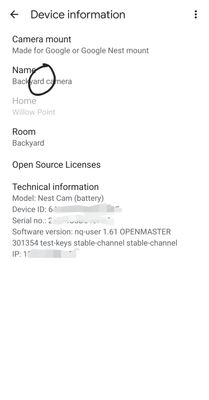- Google Nest Community
- Home Automation
- Cannot edit Cam or Doorbell Name in Home app
- Subscribe to RSS Feed
- Mark Topic as New
- Mark Topic as Read
- Float this Topic for Current User
- Bookmark
- Subscribe
- Mute
- Printer Friendly Page
Cannot edit Cam or Doorbell Name in Home app
- Mark as New
- Bookmark
- Subscribe
- Mute
- Subscribe to RSS Feed
- Permalink
- Report Inappropriate Content
06-25-2022 06:20 AM
Anyone having a problem editing names of Nest Cam Battery and Doorbell Battery in the Nest app? I can edit names of other things like speakers etc.
Suggestions?
- Labels:
-
Android
-
Cameras and Doorbells
-
Discussion
- Mark as New
- Bookmark
- Subscribe
- Mute
- Subscribe to RSS Feed
- Permalink
- Report Inappropriate Content
06-25-2022 06:28 AM
As we discovered when we bought a new Google Nest Camera (Battery) in Sept. 2021, the new Google Nest cameras and doorbells released starting in 2021 work ONLY in the Google Home app and--unlike our existing Google Nest cameras and doorbells--NOT in the Google Nest app or on the home.nest.com website. You'll have to edit the names in the Google Home app.
Google Nest's explanation for this counter-intuitive 2-app approach--along with customer reactions--can be found in this Sept. 29, 2021 post by the Google Nest VP: https://www.googlenestcommunity.com/t5/Blog/Message-from-our-GM-Updates-for-our-Nest-customers/ba-p/...
- Mark as New
- Bookmark
- Subscribe
- Mute
- Subscribe to RSS Feed
- Permalink
- Report Inappropriate Content
06-25-2022 06:46 AM
Unfortunately, I cannot even edit it in my Home app. Samsung Note 10 5G.
I tap on the Name subheading under setting and nothing happens.
- Mark as New
- Bookmark
- Subscribe
- Mute
- Subscribe to RSS Feed
- Permalink
- Report Inappropriate Content
06-25-2022 06:48 AM
Doesn't give me any options or bring up another window like other devices (mini,hubs,wifi). I am able to change those names in the Home app but not the cam or doorbell.
- Mark as New
- Bookmark
- Subscribe
- Mute
- Subscribe to RSS Feed
- Permalink
- Report Inappropriate Content
06-25-2022 07:01 AM
That's weird. Your screen capture looks like ours, and Name is NOT grayed out (correctly). Unless another customer has a suggestion, perhaps there is a defect in the Google Home app for your phone model. With iOS on my iPhone, if I tap on Name, I get a separate screen where I can change the Device Name, and this works for both our older and our two newer camera, and I just did so yesterday for a new camera.
You could, I suppose, try contacting Google Nest Support: https://support.google.com/googlenest/gethelp?hl=en
- Mark as New
- Bookmark
- Subscribe
- Mute
- Subscribe to RSS Feed
- Permalink
- Report Inappropriate Content
06-25-2022 07:49 PM
Reached out as you suggested. The technical team is looking into the issue. Same problem on other Samsung devices. No issue on a old Pixel 3.
- Mark as New
- Bookmark
- Subscribe
- Mute
- Subscribe to RSS Feed
- Permalink
- Report Inappropriate Content
06-29-2022 09:20 AM
Hi there,
I apologize for my late response and thank you for all of your patience while waiting for a reply. I understand how frustrating your situation must be, and I would love to help however I can. Unfortunately, Samsung devices tend to not be as compatible with a lot of our devices and services. I would suggest that if you can have someone else log into the account on a different device and try to change it for you, that may just work.
Best Regards,
Brad
- Mark as New
- Bookmark
- Subscribe
- Mute
- Subscribe to RSS Feed
- Permalink
- Report Inappropriate Content
07-04-2022 03:10 PM
Hey folks,
Appreciate the help, Brad. I just wanted to follow up and see if you're still in need of help. Please let us know as we would be happy to answer any questions you may have.
Thanks,
Archie
- Mark as New
- Bookmark
- Subscribe
- Mute
- Subscribe to RSS Feed
- Permalink
- Report Inappropriate Content
07-05-2022 03:48 PM
Hey folks,
Just checking in to make sure that you've seen our responses. Please let me know if you have other questions or concerns as I will be locking this in 24 hours if I won't hear back from you again. Feel free to start a new thread and we'll be happy to help.
Thanks,
Archie
- Mark as New
- Bookmark
- Subscribe
- Mute
- Subscribe to RSS Feed
- Permalink
- Report Inappropriate Content
07-05-2022 03:56 PM
Looks like the issue was fixed. No problems now.
- Mark as New
- Bookmark
- Subscribe
- Mute
- Subscribe to RSS Feed
- Permalink
- Report Inappropriate Content
07-05-2022 04:03 PM
Hey littleengin,
Awesome! Please let us know if you have any other questions or concerns as I will be locking this in 24 hours.
Thanks,
Archie