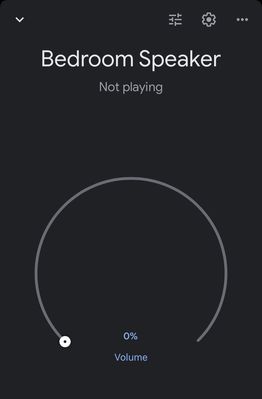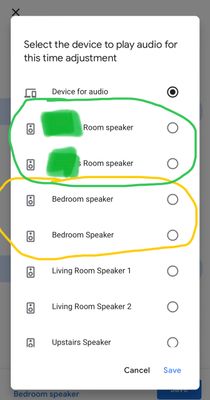- Google Nest Community
- Home Automation
- Doppelgänger speakers?
- Subscribe to RSS Feed
- Mark Topic as New
- Mark Topic as Read
- Float this Topic for Current User
- Bookmark
- Subscribe
- Mute
- Printer Friendly Page
Doppelgänger speakers?
- Mark as New
- Bookmark
- Subscribe
- Mute
- Subscribe to RSS Feed
- Permalink
- Report Inappropriate Content
02-26-2023 09:58 AM
I have two mini home speakers designated in two different rooms (image 3, green and yellow). As you can see, both rooms have phantom duplicate speakers listed in available devices to play audio (there is only one speaker in each room), and often these speakers are not functioning as I intend. For instance, (image 1) Bedroom Speaker will be playing music at 20% volume, but when I tap on it to alter the playback (image 2), the home app will report it as not playing anything. Based on the different capitalization between “Bedroom Speaker,” and “Bedroom speaker,” I suspect these are two different devices that I have added to my home at different times and have removed them without the home app registering.
1. How do I remove the speakers that aren’t actually in the home? (I have tried removing all devices from the home and deleting the app to start fresh. Quite time consuming.)
2. I’d like to resolve the speakers’ malfunctions of sending audio to the wrong room. My bedroom speaker (for example) will suddenly play pop music that people in the home play at 11pm (after I have fallen asleep) when it was in the middle of playing a 10 hour white noise track from YouTube (I have a subscription.) I have verified that it has not switched tracks due to reaching the end of the 10 hour track by visually verifying the track is beginning fresh every night on the sliding time signature bar within the speaker setting on the home app. These disruptions are extremely disturbing and causing me to have to plead with my family to keep google devices in the home while I troubleshoot. Everyone is quite sick of them. Help me figure this out. 🙏
- Mark as New
- Bookmark
- Subscribe
- Mute
- Subscribe to RSS Feed
- Permalink
- Report Inappropriate Content
03-04-2023 12:39 PM
Hi SarahMarie,
Thanks for posting here in the Google Nest Community.
I know how it feels when something isn’t working as it should, and we appreciate the troubleshooting that you did. When you removed your devices did you perform a factory data reset to put them back to their default settings? If not, you can do that and observe if this will make a difference. Check out this article for more information
Keep me posted.
Regards,
Juni
- Mark as New
- Bookmark
- Subscribe
- Mute
- Subscribe to RSS Feed
- Permalink
- Report Inappropriate Content
03-04-2023 02:35 PM
Yes. I factory reset them. 🤷♀️ Thanks for trying to help.
- Mark as New
- Bookmark
- Subscribe
- Mute
- Subscribe to RSS Feed
- Permalink
- Report Inappropriate Content
03-15-2023 08:24 PM
Hi there,
I appreciate the follow-up. Could you try to remove both Google Nest Mini directly from your Google Account and observe if it will make a difference? Check out these steps:
- Go to the Security section of your Google Account.
- Under “Third-party apps with account access,” select Manage third-party access.
- Select the speakers that have the duplicate you want to remove.
- Select Remove Access.
Regards,
Juni
- Mark as New
- Bookmark
- Subscribe
- Mute
- Subscribe to RSS Feed
- Permalink
- Report Inappropriate Content
03-19-2023 01:08 PM
Hey there,
I wanted to follow up and see if you are still in need of any help. Have you had the chance to try the suggestion above? If yes, how is it?
Thanks,
Dan
- Mark as New
- Bookmark
- Subscribe
- Mute
- Subscribe to RSS Feed
- Permalink
- Report Inappropriate Content
03-20-2023 01:14 PM
Hi SarahMarie,
I'm just checking in to make sure that you've seen our response. Please let us know if you have any other questions or concerns as I will be locking this thread in 24 hours.
Cheers,
Dan