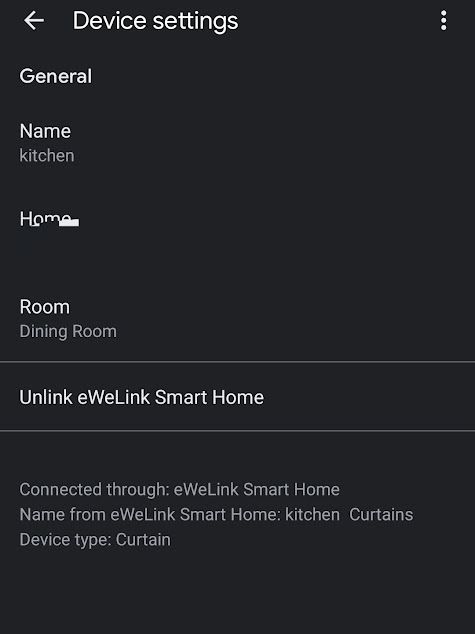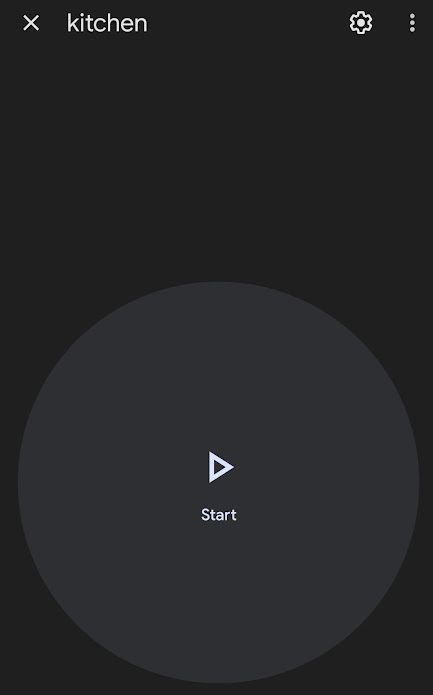- Google Nest Community
- Home Automation
- Re: Google Home Curtains :: Can only start/stop no...
- Subscribe to RSS Feed
- Mark Topic as New
- Mark Topic as Read
- Float this Topic for Current User
- Bookmark
- Subscribe
- Mute
- Printer Friendly Page
Google Home Curtains :: Can only start/stop not open/close (Can only open curtains)
- Mark as New
- Bookmark
- Subscribe
- Mute
- Subscribe to RSS Feed
- Permalink
- Report Inappropriate Content
05-31-2023 05:54 AM - edited 05-31-2023 06:16 AM
Hello,
I have noticed that via google home I can only start or stop my curtains (Sonoff DualR3 Lite). I was able to control them normally with percentage support some time ago. This is doable via Amazon Alexa so I'm not sure what is the problem. Starting the device results in opening the curtains and pressing stop to stop the process, thus cannot close them. Percentage is not working at all or saying : close kitchen curtains. The only commands working are turn on/off kitchen curtains.
device via eWeLink works fine
device via Amazon Alexa works fine as well (can close/open and stop curtains)
I would at least expect that turn off would close the curtains and not literally stop them
- Labels:
-
Android
-
Apps Account
-
Automation Help
- Mark as New
- Bookmark
- Subscribe
- Mute
- Subscribe to RSS Feed
- Permalink
- Report Inappropriate Content
05-31-2023 07:49 PM - edited 06-06-2023 12:29 PM
I have this very same problem, now i can't even "PAUSE" the curtain so it's full open or close, also percentage not working either. Even with voice the command had changed from open or close to this "start or"stop". Please FIX
@Juni @Jake can you guys please help?
I use a nest hub, and a Pixel 6 pro. Same problem on both devices. Everything updated and even reinstalled all the devices
- Mark as New
- Bookmark
- Subscribe
- Mute
- Subscribe to RSS Feed
- Permalink
- Report Inappropriate Content
07-25-2023 08:47 AM
Problem has been resolved using the latest version of Google home
- Mark as New
- Bookmark
- Subscribe
- Mute
- Subscribe to RSS Feed
- Permalink
- Report Inappropriate Content
07-28-2023 02:17 PM - edited 07-28-2023 02:18 PM
Still not working for me, im running android 14 beta and Home App 3.3.1.4 when i say "Hey google close shutter(s) its says the device doesn't support that functionality" which is ridiculous. Even more because since the day of installation it WAS the command i always use
- Mark as New
- Bookmark
- Subscribe
- Mute
- Subscribe to RSS Feed
- Permalink
- Report Inappropriate Content
08-03-2023 01:51 PM
Hi folks,
pm1984. Thanks for reaching out. I’m glad it’s resolved now. If you need further help, let me know.
ipbonilla, thanks for the details you’ve shared. Try to relink eWeLink and observe if this makes a difference.
Keep me posted.
Regards,
Juni
- Mark as New
- Bookmark
- Subscribe
- Mute
- Subscribe to RSS Feed
- Permalink
- Report Inappropriate Content
08-06-2023 02:14 PM
Hey there,
I wanted to follow up and see if you still needed help. Please let me know if you still have any concerns or questions from here, as I would be happy to take a closer look and assist you further.
Best,
Dan
- Mark as New
- Bookmark
- Subscribe
- Mute
- Subscribe to RSS Feed
- Permalink
- Report Inappropriate Content
08-28-2023 05:06 AM
Hi Dan, sorry for the late reply. As you have been reading.. my problem still is ongoing.. haven't been able to properly control the devices via the google home or voice assistant as its no longer recognize the Open or Close + (device name) command, i have to say start or close.. btw my device as a windows rolling shutter has a (pause) capability that is not even an option now
I'm using LoraTap wifi curtain switch and linked with Smart Life app
- Mark as New
- Bookmark
- Subscribe
- Mute
- Subscribe to RSS Feed
- Permalink
- Report Inappropriate Content
09-01-2023 10:13 AM
Hi ipbonilla,
Thanks for the additional details you've shared. Let's perform a complete reboot to your devices including the Google Nest speaker, router and your curtains, simply by turning it off or unplugging it from the power source for at least a few minutes.
As soon as all devices are plugged in, try saying "OK Google, sync my devices".
Let me know how it goes.
Best,
Princess
- Mark as New
- Bookmark
- Subscribe
- Mute
- Subscribe to RSS Feed
- Permalink
- Report Inappropriate Content
01-26-2024 01:36 PM
I have a similar issue with no control of my blinds despite seeing them in the app which I linked and unlinked several times. Is was working and suddenly stopped. I have reinstalled the apps and reset the control box Gateway
- Mark as New
- Bookmark
- Subscribe
- Mute
- Subscribe to RSS Feed
- Permalink
- Report Inappropriate Content
01-31-2024 12:48 PM
Hi SGT007,
Thanks for posting. Are you able to control your blinds via voice command? Are you using Android or iOS? Is the Google Home app updated? If possible, could you try to use another phone and observe if it’s the same?
I look forward to your response.
Thanks,
Juni
- Mark as New
- Bookmark
- Subscribe
- Mute
- Subscribe to RSS Feed
- Permalink
- Report Inappropriate Content
05-26-2025 08:56 AM
Same problem for me. On automation it worked the first time closing all blinds in the house at a specific hour. But the next morning it won’t open automatically and does not recognize the voice command.
- Mark as New
- Bookmark
- Subscribe
- Mute
- Subscribe to RSS Feed
- Permalink
- Report Inappropriate Content
01-31-2024 03:37 PM
no I am not able to use voice command, I am using iOS. The app is updated and I tried a different device, my wifes Ipad, and it had the exact same issue.
- Mark as New
- Bookmark
- Subscribe
- Mute
- Subscribe to RSS Feed
- Permalink
- Report Inappropriate Content
06-18-2024 01:16 PM
Same problem here, i have a dual r3 installed onto a roller shutter, i espected a Up-down-stop-% interface, instead I get a start-% one.
- Mark as New
- Bookmark
- Subscribe
- Mute
- Subscribe to RSS Feed
- Permalink
- Report Inappropriate Content
06-19-2024 06:15 AM - edited 06-19-2024 06:18 AM
It's been more than a Year with this problem.. Still same problem, what bothers me the most is that when i first installed the devices is was performing as it should. Attached the "new" interface that just DOESN'T WORK properly for this devices. We need the UP - DOWN - STOP. 2nd picture is the Native APP for it.. as it should

smart life 
- Mark as New
- Bookmark
- Subscribe
- Mute
- Subscribe to RSS Feed
- Permalink
- Report Inappropriate Content
07-31-2024 10:09 PM
Is there a solution for this already?
- Mark as New
- Bookmark
- Subscribe
- Mute
- Subscribe to RSS Feed
- Permalink
- Report Inappropriate Content
08-01-2024 03:19 AM
Nope. Still the same iface
- Mark as New
- Bookmark
- Subscribe
- Mute
- Subscribe to RSS Feed
- Permalink
- Report Inappropriate Content
08-01-2024 06:16 AM
Already 2 o 3 Years.. and is really annoying.. Voice commands are broken because of this
BEFORE THIS CHANGE IS WAS WORKING AS INTENDED!
- Mark as New
- Bookmark
- Subscribe
- Mute
- Subscribe to RSS Feed
- Permalink
- Report Inappropriate Content
08-24-2024 06:31 PM
I’m enforcing the same problem.
- Mark as New
- Bookmark
- Subscribe
- Mute
- Subscribe to RSS Feed
- Permalink
- Report Inappropriate Content
09-11-2024 07:29 AM
This is ridiculous. It used to work 2 years ago…
“hey Google, open the blinds 50%”
now I get “sorry I can only open or close blinds” and the GH app has no percentage options…
- Mark as New
- Bookmark
- Subscribe
- Mute
- Subscribe to RSS Feed
- Permalink
- Report Inappropriate Content
09-28-2024 03:24 PM
Hello. Someone discovered how to fix this? Thanks
- Mark as New
- Bookmark
- Subscribe
- Mute
- Subscribe to RSS Feed
- Permalink
- Report Inappropriate Content
09-29-2024 06:24 PM
Came here to report that I have 10 Graywind curtains -- first two, I could and *still can* open by percentage or command them to open or close. Last 8 that I added, can only start / stop. Native garywind app works properly.
This is Google Home running on iOS - everything else works as expected.
My suspicion is graywind app; the first two, I paired first and directly to Google Home; last 8, I connected to Graywind app first, then used Google Home graywind integration to operate. I suspect that the graywind bridge software only offers start/stop ability whereas first two / direct mode recognizes devices for what they are natively. I'll continue to troubleshoot and report back but wanted to +1 the thread first. More to follow.
- Mark as New
- Bookmark
- Subscribe
- Mute
- Subscribe to RSS Feed
- Permalink
- Report Inappropriate Content
05-26-2025 09:04 AM
Any solution yet ? I just got 9 new blinds that I had to link on Smart Life app and then sync on Google Home. On automation it worked the first time closing all blinds in the house at a specific hour. But the next morning it won’t open automatically and my Google Nest does not recognize the voice command. Also it is not logic to call it ON/OFF instead of OPEN/CLOSE, it seems that Google did not work well on that part and we are many customers with trouble.
Anyone from Google here that could speak to software optimization ? Thanks
- Mark as New
- Bookmark
- Subscribe
- Mute
- Subscribe to RSS Feed
- Permalink
- Report Inappropriate Content
06-15-2025 11:40 AM
I can't get my smart blinds ..2 of them.. to open with the command 'hey google open blinds'.. please help.....it does open with command open left
- Mark as New
- Bookmark
- Subscribe
- Mute
- Subscribe to RSS Feed
- Permalink
- Report Inappropriate Content
07-29-2025 05:28 AM - edited 08-15-2025 03:01 AM
Hi @pm1984, that sounds frustrating, especially since Alexa handles the commands properly. I’ve had a similar issue when automating a blackout curtain setup in my home. Through eWeLink and Alexa, open/close works fine, but Google Home sometimes misinterprets off as stop. You might try re-syncing the device in Google Home or setting routines with custom voice commands like close blackout curtain linked to the correct action. Hope Google resolves this glitch soon.
- Mark as New
- Bookmark
- Subscribe
- Mute
- Subscribe to RSS Feed
- Permalink
- Report Inappropriate Content
08-12-2025 05:02 AM
It seems like Google Home isn’t mapping the commands correctly for your Sonoff DualR3 Lite, which is why you can only start or stop the curtains instead of fully opening or closing them with percentage control. This often happens when Google detects the device as a generic switch instead of a curtain motor. Removing it from Google Home, then re-adding it while ensuring it’s recognized as a curtain, can sometimes restore full control. Alexa handles these commands better in most cases, so your hardware should be fine it’s more of a command interpretation issue on Google’s end. When it works properly, it’s just like adjusting Luxurious Dubai Blackout Curtain panels to exactly the level you want, combining convenience, precision, and style.