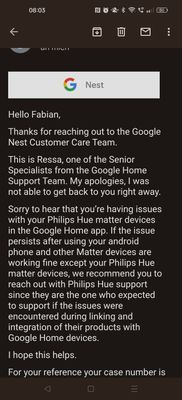- Google Nest Community
- Home Automation
- Google Home and Phillips Hue Matter
- Subscribe to RSS Feed
- Mark Topic as New
- Mark Topic as Read
- Float this Topic for Current User
- Bookmark
- Subscribe
- Mute
- Printer Friendly Page
- Mark as New
- Bookmark
- Subscribe
- Mute
- Subscribe to RSS Feed
- Permalink
- Report Inappropriate Content
12-22-2022 10:20 AM
I have two Hue bridges running the official Matter preview firmware. They connect fine with Apple Home via Matter using the 11 digit code the Hue app generates
With my Google Home Matter system using the add devices/matter/code method they refuse to connect. I tried both the 11 digit code from the Hue app and the "pairing mode" code that Apple Home App can generate. Other Matter devices I am able to control using Google home
My setup consists of
Nest Hub2 (on preview)
Nest Hub1 (on preview)
Apple TV 4K (with thread)
iPad OS 16.2
Android 12/November
Google Home 2.62 (preview)
Anybody got this to work?
Google guys, should it work?
Answered! Go to the Recommended Answer.
- Labels:
-
Android
-
Discussion
-
Speakers and Displays
- Mark as New
- Bookmark
- Subscribe
- Mute
- Subscribe to RSS Feed
- Permalink
- Report Inappropriate Content
03-15-2023 01:37 AM
@Dan_A thanks for trying to help. Please note that none of those 1st level questions make any sense here. The current status is that NOBODY using Google Home / Nest Hub (any) app as the Matter controller is able to add the Matter enabled Philips Hue Bridge as a Matter device. See all the other statements. This is not an individual users problem that can be solved by making sure the app or firmware is up to date and not even "trying to turn it off and on again". It needs the attention of Google R&D to get resolved
- Mark as New
- Bookmark
- Subscribe
- Mute
- Subscribe to RSS Feed
- Permalink
- Report Inappropriate Content
12-26-2022 11:58 AM
Hi fabnapp,
Thanks for posting in the community and apologies for the late response. A quick question: what other devices are connected on your Hue bridge?
Best,
Nikki
- Mark as New
- Bookmark
- Subscribe
- Mute
- Subscribe to RSS Feed
- Permalink
- Report Inappropriate Content
12-26-2022 12:04 PM - edited 12-26-2022 12:06 PM
The two Hue bridges talk to an Apple-Home Matter system whose main controller is an Apple TV4k
It has about 30 Lightbulbs and a couple of sensors
The classic method of linking Hue bridges to a Google Home is inferior since you can only have one bridge. Matter (like Homekit) can control several
- Mark as New
- Bookmark
- Subscribe
- Mute
- Subscribe to RSS Feed
- Permalink
- Report Inappropriate Content
12-26-2022 02:57 PM
Hi fabnapp,
Thanks for the details. Would like to know what is the exact make and model of your Nest devices? Also, could you provide what firmware it is?
Best,
Nikki
- Mark as New
- Bookmark
- Subscribe
- Mute
- Subscribe to RSS Feed
- Permalink
- Report Inappropriate Content
12-26-2022 11:24 PM - edited 01-01-2023 01:41 AM
sure,
Nest Hub 2nd Gen
Systemfirmware: 324896
Cast-Firmware: 1.56.324896
Nest Hub 1st Gen
Firmwareversion des Systems: 8.20220713.2.194059
Cast-Firmwareversion: 1.63.324740
- Mark as New
- Bookmark
- Subscribe
- Mute
- Subscribe to RSS Feed
- Permalink
- Report Inappropriate Content
01-01-2023 01:35 AM
I've been trying as well and haven't had any luck. Running the preview firmware build on the Hue Bridge, and trying to use the pairing code generated in the app. I just get the message saying "Something went wrong".
The Home app will sometimes detect the "Matter Device" when I go to add it, but it still won't connect when I input the pairing code.
- Mark as New
- Bookmark
- Subscribe
- Mute
- Subscribe to RSS Feed
- Permalink
- Report Inappropriate Content
01-02-2023 12:25 PM
I have the same Problem. Google Home always erroring with "Something went wrong". Matter device is sometimes detected by Google Home but now always.
My Setup:
Nest Hub 2nd Gen
Softwareversion: 47.9.4.447810048
Chromecast-Firmwareversion: 1.56.324896
Google Home App (on Pixel 7 Pro)
Version 2.62.80.2
Google Play Services
Version 22.49.13 (190400-493924051)
- Mark as New
- Bookmark
- Subscribe
- Mute
- Subscribe to RSS Feed
- Permalink
- Report Inappropriate Content
01-26-2023 01:12 PM
Hello folks,
We'd be happy to take a look into this for you. Please fill out this form with all the needed information and let us know once you're done.
Best,
Alex
- Mark as New
- Bookmark
- Subscribe
- Mute
- Subscribe to RSS Feed
- Permalink
- Report Inappropriate Content
01-29-2023 02:06 PM
Hey all,
fabnapp, we received your form — thanks for filling it out. Our team will reach out to you via email to further assist you.
Silentur and kptn, we'd like to check if you're able to fill out the form.
Regards,
Alex
- Mark as New
- Bookmark
- Subscribe
- Mute
- Subscribe to RSS Feed
- Permalink
- Report Inappropriate Content
02-01-2023 02:20 PM
Hi Silentur and kptn,
Have you had the chance to fill out the form above? Let us know by updating the thread so that we can further help you.
Thanks,
Alex
- Mark as New
- Bookmark
- Subscribe
- Mute
- Subscribe to RSS Feed
- Permalink
- Report Inappropriate Content
02-01-2023 10:28 PM
Yep just filled in the form.
- Mark as New
- Bookmark
- Subscribe
- Mute
- Subscribe to RSS Feed
- Permalink
- Report Inappropriate Content
02-06-2023 04:26 PM
Hi kptn,
Thanks — we got your form and we've escalated it over to our higher level of support for further review. Please keep an eye on your inbox as someone will get back in touch with you soon.
Best,
Princess
- Mark as New
- Bookmark
- Subscribe
- Mute
- Subscribe to RSS Feed
- Permalink
- Report Inappropriate Content
02-09-2023 04:29 PM
Hi kptn,
I've seen that you have been assisted via email. I'll consider this post as complete and will lock the thread in 24 hours.
Best,
Princess
- Mark as New
- Bookmark
- Subscribe
- Mute
- Subscribe to RSS Feed
- Permalink
- Report Inappropriate Content
02-09-2023 11:27 PM
As Hue bridges that work over matter with Apple home still don't work with Google home, the issue is still open
- Mark as New
- Bookmark
- Subscribe
- Mute
- Subscribe to RSS Feed
- Permalink
- Report Inappropriate Content
02-10-2023 03:22 AM
Hi Princess,
Sorry the issue is not resolved. All I got was a link to hue's matter page which is what I followed before I posted on here.
- Mark as New
- Bookmark
- Subscribe
- Mute
- Subscribe to RSS Feed
- Permalink
- Report Inappropriate Content
03-01-2023 04:30 PM
Hi everyone,
Chiming in-- are there any other person here who has not been assisted via email? Let us know, otherwise we'll be locking the thread shortly.
Best,
Princess
- Mark as New
- Bookmark
- Subscribe
- Mute
- Subscribe to RSS Feed
- Permalink
- Report Inappropriate Content
03-10-2023 09:58 AM
Hi there,
I'm jumping in to follow up if everything is good here. Let us know if you have any further questions.
Thanks,
Juni
- Mark as New
- Bookmark
- Subscribe
- Mute
- Subscribe to RSS Feed
- Permalink
- Report Inappropriate Content
03-11-2023 10:21 AM
Hi folks,
We haven't heard from you in a while so we'll be locking this thread if there is no update within 24 hours. If you need assistance or want to discuss topics, feel free to start a new thread.
Regards,
Dan
- Mark as New
- Bookmark
- Subscribe
- Mute
- Subscribe to RSS Feed
- Permalink
- Report Inappropriate Content
03-11-2023 10:42 AM
Please only lock anything AFTER somebody posts "it is fixed, thanks Google, you are the best" not just because Nobody posts anything as the status of this did not change from Googles end. Tks
- Mark as New
- Bookmark
- Subscribe
- Mute
- Subscribe to RSS Feed
- Permalink
- Report Inappropriate Content
02-01-2023 11:05 PM
Please Google guys take this more serious. Hue Matter works perfectly fine with Apple Home so pointing at Phillips does not solve this case
- Mark as New
- Bookmark
- Subscribe
- Mute
- Subscribe to RSS Feed
- Permalink
- Report Inappropriate Content
03-12-2023 03:11 PM
We're all waiting for Google to post an update on this thread about this issue. Troubleshooting has been completed, the issue is not on the Hue end.
- Mark as New
- Bookmark
- Subscribe
- Mute
- Subscribe to RSS Feed
- Permalink
- Report Inappropriate Content
03-12-2023 06:28 PM
Hi folks,
We will check for updates from which you are in contact with through email. I suggest you continue there since you will be or are already in contact with our higher support team with more troubleshooting to give.
We apologize if we will close this thread sooner than you would have liked. As Community Specialists, we occasionally do a bit of housekeeping to keep the conversations in our community fresh and relevant. This includes locking threads after a period of inactivity.
Best,
Dan
- Mark as New
- Bookmark
- Subscribe
- Mute
- Subscribe to RSS Feed
- Permalink
- Report Inappropriate Content
03-14-2023 12:17 PM
Hey, I have the same problem; can't connect hue via matter with Google home
- Mark as New
- Bookmark
- Subscribe
- Mute
- Subscribe to RSS Feed
- Permalink
- Report Inappropriate Content
03-15-2023 12:35 AM
Hi wlukas,
This is not the experience we want you to have, let me help you. A few things: which Nest speakers are we working with? What troubleshooting steps have you done so far? What is the error message during the setup?
Send us the firmware version of your device(s). See below:
Check the firmware version of your speaker or display, follow these steps:
- Open the Google Home app
.
- Touch and hold your device's tile.
- Tap Settings
Device information.
- Under 'Technical information', check for Cast firmware: 'X.XXX.XXXXX'. If the device is on Fuchsia, check for system firmware version: 'X.XXXXXXXX.X.XXXXXXX'
Check the version on your Nest display:
- Swipe up from the bottom of the display screen.
- Tap Settings
Device information
Technical information. You should find your 'firmware version' on this page.
For Nest Hub (1st gen) and Nest Hub Max:
- Swipe up from the bottom of the display screen.
- Tap Settings
About device. You should find your 'firmware version' on this page. If 'fuchsia version' is also listed, this means your device runs fuchsia.
Looking forward to your response.
Best,
Dan
- Mark as New
- Bookmark
- Subscribe
- Mute
- Subscribe to RSS Feed
- Permalink
- Report Inappropriate Content
03-15-2023 01:37 AM
@Dan_A thanks for trying to help. Please note that none of those 1st level questions make any sense here. The current status is that NOBODY using Google Home / Nest Hub (any) app as the Matter controller is able to add the Matter enabled Philips Hue Bridge as a Matter device. See all the other statements. This is not an individual users problem that can be solved by making sure the app or firmware is up to date and not even "trying to turn it off and on again". It needs the attention of Google R&D to get resolved
- Mark as New
- Bookmark
- Subscribe
- Mute
- Subscribe to RSS Feed
- Permalink
- Report Inappropriate Content
09-21-2023 10:31 AM
Same here. I hope google will work on it soon
- Mark as New
- Bookmark
- Subscribe
- Mute
- Subscribe to RSS Feed
- Permalink
- Report Inappropriate Content
03-18-2023 05:00 PM
I can´t even get the example matter devices in the connectedhomeip project (which are standard compliant) to work with googles matter integration.. The gms services crash with an unhandled exception after all the binding is complete and they try to query the device for further information, like a name / supported clusters and such.
Guess they have to fix their matter integration in android first, before anything works.. Wonder why they release it like that..
- Mark as New
- Bookmark
- Subscribe
- Mute
- Subscribe to RSS Feed
- Permalink
- Report Inappropriate Content
07-06-2023 02:03 PM
Seeing same issue. Can't connect Hue Bridge on Google Home app. Any resolution yet?
- Mark as New
- Bookmark
- Subscribe
- Mute
- Subscribe to RSS Feed
- Permalink
- Report Inappropriate Content
09-18-2023 02:53 AM
Same issue here. Google Home gets up to "Device is connected", but after specifying the location, I get a "something has gone wrong" message.
- Mark as New
- Bookmark
- Subscribe
- Mute
- Subscribe to RSS Feed
- Permalink
- Report Inappropriate Content
09-21-2023 07:23 AM
I attempted to connect my Hue Bridge via matter today, after the official matter firmware was released for the bridge. When typing in the pairing code, the Google Home app immediately responds with connection failed.
- Mark as New
- Bookmark
- Subscribe
- Mute
- Subscribe to RSS Feed
- Permalink
- Report Inappropriate Content
09-21-2023 09:20 AM
I did manage to pair the bridge, but that is all that Google sees. None of the associated devices are shown except for the bridge itself.
To be honest I think this was released prematurely as it doesnt look any better than a few months ago.
- Mark as New
- Bookmark
- Subscribe
- Mute
- Subscribe to RSS Feed
- Permalink
- Report Inappropriate Content
01-17-2024 01:00 PM
Hey Google!
How do i make google home work with 2 hue bridges?
Seriously, please solve this problem now! Its 2024!
And for everybody who has given up on this topic, as google seems not capable, check this: https://www.reddit.com/r/Hue/comments/x8xlxf/a_guide_on_how_to_connect_multiple_hue_bridges_to/
Cheers
- Mark as New
- Bookmark
- Subscribe
- Mute
- Subscribe to RSS Feed
- Permalink
- Report Inappropriate Content
02-07-2024 04:01 PM
Also here, same problem with hue app pairing with google home....