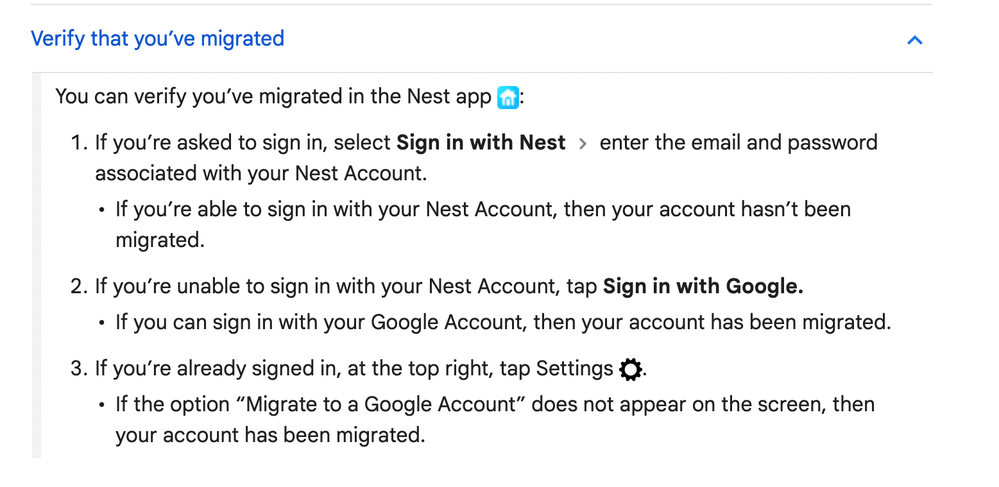- Google Nest Community
- Nest Aware
- Re: Cannot link Nest to Google Home.
- Subscribe to RSS Feed
- Mark Topic as New
- Mark Topic as Read
- Float this Topic for Current User
- Bookmark
- Subscribe
- Mute
- Printer Friendly Page
Cannot link Nest to Google Home.
- Mark as New
- Bookmark
- Subscribe
- Mute
- Subscribe to RSS Feed
- Permalink
- Report Inappropriate Content
08-17-2022 04:43 PM
Hello, my nest account was created using my Google account. When trying to add my Nest CO monitor to Google Home I can't get logged into Nest. This is because it asks for email and password but you cannot choose to login using your Google account. After a failed login, you even get the following warning:
"Your email or password may be incorrect. You can try again.
If you’ve migrated your account or want to create a new one, sign in with Google."
I n it e to sign in with Google but there is no option to do so.
- Labels:
-
Android
-
Getting Started
-
Nest Aware
- Mark as New
- Bookmark
- Subscribe
- Mute
- Subscribe to RSS Feed
- Permalink
- Report Inappropriate Content
08-17-2022 05:15 PM
Your exact circumstances aren't clear, but perhaps the details on this Google Nest Help page will help you:
https://support.google.com/googlenest/answer/9297676?hl=en&co=GENIE.Platform%3DAndroid
For example, if you have always used a gmail account when logging into the Google Nest app but you never went through the process to migrate your Nest account to Google, see this note and the link in the Help topic:" Note: if you use a gmail address to signing to your Nest Account, you might still need to migrate." The instructions for checking whether you need to migrate are in the screen capture below:
- Mark as New
- Bookmark
- Subscribe
- Mute
- Subscribe to RSS Feed
- Permalink
- Report Inappropriate Content
08-18-2022 07:29 AM
Okay let me try to clear up a little bit. I created my Nest account yesterday, so I think that means it's migrated automatically. However my Nest device (Smoke/CO detector) doesn't show up in Google Home, I have to go into the Nest app to see it. I really just want to consolidate that so it's usable in the Google Home app and right now I cannot connect those accounts to add it.
- Mark as New
- Bookmark
- Subscribe
- Mute
- Subscribe to RSS Feed
- Permalink
- Report Inappropriate Content
08-18-2022 08:29 AM
Ah, sorry to have misunderstood. Yes, you don't need to migrate. However, you're affected by Google Nest's 2-app solution. That is, some Google Nest devices appear ONLY in the Google Nest app, some appear ONLY in the Google Home app, and some appear in both apps but can only be administered in the Google Nest app.
We don't have a Nest Smoke/CO Detector, but from what you're describing, it may appear ONLY in the Google Nest app. If you have other Google Nest devices that appear in the Google Home app, you may--like us and many other customers--be stuck having to use 2 apps.
Google Nest does not seem to have published a list of which devices work in which app. We happen to have cameras, doorbells, and hubs and minis, so we know that the older cameras and doorbells appear in the Google Nest app but can be viewed (only) in the Google Home app, whereas our two new cameras--as well as our hubs and minis--appear ONLY in the Google Home app.
I'm just another Google Nest customer, so I can't explain why Google Nest did this. I'm just annoyed that since we got a newer camera back in Sept. 2021, we now have to use 2 apps for our Google Nest cameras.
Back in Sept. 2021, Google Nest's Vice President posted this blog on their 2-app approach; there has been no update at all since then: https://www.googlenestcommunity.com/t5/Blog/Message-from-our-GM-Updates-for-our-Nest-customers/ba-p/...
- Mark as New
- Bookmark
- Subscribe
- Mute
- Subscribe to RSS Feed
- Permalink
- Report Inappropriate Content
08-21-2022 05:35 PM
Hi folks,
Thanks for your help here, MplsCustomer.
I'm dropping by to ensure that everything is covered here. I hope that sheds some light on the issue. If you have other questions and concerns, feel free to let me know.
Thanks,
JT
- Mark as New
- Bookmark
- Subscribe
- Mute
- Subscribe to RSS Feed
- Permalink
- Report Inappropriate Content
08-24-2022 06:33 PM
Hi beefstu409,
Checking in to see if you still need help with this. In case there are any follow up questions or comments. Please let me know if you need further assistance.
Regards,
JT
- Mark as New
- Bookmark
- Subscribe
- Mute
- Subscribe to RSS Feed
- Permalink
- Report Inappropriate Content
08-25-2022 06:36 PM
Hey beefstu409,
Just checking in to make sure that you've seen our responses. Please let me know if you have other questions or concerns as I will be locking this in 24 hours if I won't hear back from you again. Feel free to start a new thread and we'll be happy to help.
Thanks,
Archie