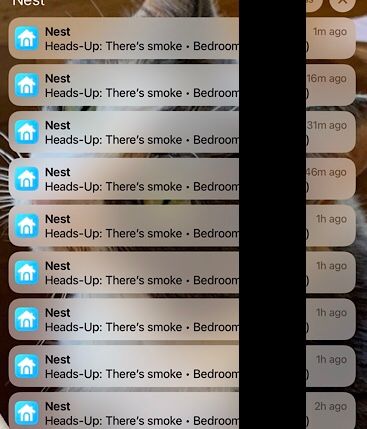- Google Nest Community
- Protect
- Re: Nest Protect Gen 2 false smoke alarm repeatedl...
- Subscribe to RSS Feed
- Mark Topic as New
- Mark Topic as Read
- Float this Topic for Current User
- Bookmark
- Subscribe
- Mute
- Printer Friendly Page
- Mark as New
- Bookmark
- Subscribe
- Mute
- Subscribe to RSS Feed
- Permalink
- Report Inappropriate Content
04-04-2022 08:30 AM
I had a single Nest Protect Gen 1 in my old house and was very happy with it. I just purchased 5 Nest Protect Gen 2 wired units for a different house and now I get a false smoke alarm just after 2 AM about once a week. There is no smoke and no sign of any environmental issues. The alarm can be temporarily silenced but eventually continues to the point where it can't be silenced and I have to detach the wiring and remove the batteries in all of the units.
The first time it happened I followed all support suggestions and cleaned the unit that started the alarm. The problem persists, and I plan to return the units this week if I don't find a solution. I never had this problem (almost 2 years) with the 10 year old wired units that I replaced.
Also, I have found that I can't permanently silence the Gen 2 alarm remotely. I was able to do this with the Gen 1 and also able to use IFTTT. I knew I wouldn't be able to use IFTTT anymore with Google Home but I figured I would find workarounds or that would be other services available. Nope. This is kind of a dealbreaker because I can't have false alarms traumatizing my pets when I am away. It also sucks to no longer be able to get IFTTT notifications for temperature changes or other data that I was getting from my Nest Thermostat. I'm ready to ditch the Google ecosystem entirely at this point.
Anyone else experience this issue or have any solutions before I get a refund? $500+ is too much to pay for the headache of unnecessary piercing alarms in the middle of the night.
Answered! Go to the Recommended Answer.
- Labels:
-
Feedback
-
iOS
-
Nest Protect (Gen 2)
- Mark as New
- Bookmark
- Subscribe
- Mute
- Subscribe to RSS Feed
- Permalink
- Report Inappropriate Content
04-05-2022 12:49 PM
This forum looks pretty dead and the lack of responses to my post (other than my own) indicate that there aren't any solutions out there.
I'm returning the 5 Nest Protects and will consider that the solution.
I plan to try out the battery-powered X-sense smart detector which can be controlled remotely from anywhere by web app. It's so much cheaper that I'm hoping it will work with fewer false alarms.
I guess it is time to move on now that Google has taken over Nest and now that the products have lost a lot of functionality. I'd rather spend my time building IFTTT applets to improve features on other brands than trying to get actual support and innovation for Google Nest issues.
- Mark as New
- Bookmark
- Subscribe
- Mute
- Subscribe to RSS Feed
- Permalink
- Report Inappropriate Content
04-11-2022 05:42 AM
I am returning them. I have removed them one by one, and it turns out that all of them eventually go off whenever it rains. I do live near a lake and we do have humidity in the area, but not anything abnormal. My house is fairly well-sealed and I checked the humidity levels and they only change significantly when the HVAC runs and removes moisture. Regardless of the reason, I don't have this problem with other detectors so back they go.
- Mark as New
- Bookmark
- Subscribe
- Mute
- Subscribe to RSS Feed
- Permalink
- Report Inappropriate Content
04-04-2022 09:25 AM
FYI, it happens on different units on different days of the week - not the same unit each time. But at the same time of day.
- Mark as New
- Bookmark
- Subscribe
- Mute
- Subscribe to RSS Feed
- Permalink
- Report Inappropriate Content
04-04-2022 12:51 PM
I contacted Google Support and the first thing they asked was if there had been any humidity changes. Well, it rained last night. I understand the concept (the sensor may see water particles) but never in my life has that set off any other brand of smoke detectors. Google Support eventually offered to replace two of the units but I have no confidence in that resolving the issue (also I could probably not return all 5 units and get my money back from the seller if I do that).
Anyone else out there having this issue of false alarms at a particular time of the night?
- Mark as New
- Bookmark
- Subscribe
- Mute
- Subscribe to RSS Feed
- Permalink
- Report Inappropriate Content
09-14-2022 12:58 AM
This is happening to us right now too. We had the old version in our old house with no issues. 2 nights in a row now we’ve gotten false alarms with no reason behind it. We haven’t had the unit a year yet. It has rained the past 2 nights
- Mark as New
- Bookmark
- Subscribe
- Mute
- Subscribe to RSS Feed
- Permalink
- Report Inappropriate Content
11-03-2022 04:03 PM
Hi Sjsg1,
I'm sorry to hear about the issue that you're having with your Nest Protect that's giving false alarms. I'd be happy to take a look into this for you.
Please have a look at this guide to troubleshoot how to perform a safety checkup and let us know if the issue still persists.
Best regards,
Mark
- Mark as New
- Bookmark
- Subscribe
- Mute
- Subscribe to RSS Feed
- Permalink
- Report Inappropriate Content
04-05-2022 12:49 PM
This forum looks pretty dead and the lack of responses to my post (other than my own) indicate that there aren't any solutions out there.
I'm returning the 5 Nest Protects and will consider that the solution.
I plan to try out the battery-powered X-sense smart detector which can be controlled remotely from anywhere by web app. It's so much cheaper that I'm hoping it will work with fewer false alarms.
I guess it is time to move on now that Google has taken over Nest and now that the products have lost a lot of functionality. I'd rather spend my time building IFTTT applets to improve features on other brands than trying to get actual support and innovation for Google Nest issues.
- Mark as New
- Bookmark
- Subscribe
- Mute
- Subscribe to RSS Feed
- Permalink
- Report Inappropriate Content
04-28-2022 09:08 AM
the battery unit does the same thing false alarms all of the time. I don't know what happened to this
- Mark as New
- Bookmark
- Subscribe
- Mute
- Subscribe to RSS Feed
- Permalink
- Report Inappropriate Content
04-11-2022 05:28 AM
I would return them. Google shows us they have all but abandoned support for Nest Protects.
- Mark as New
- Bookmark
- Subscribe
- Mute
- Subscribe to RSS Feed
- Permalink
- Report Inappropriate Content
04-11-2022 05:42 AM
I am returning them. I have removed them one by one, and it turns out that all of them eventually go off whenever it rains. I do live near a lake and we do have humidity in the area, but not anything abnormal. My house is fairly well-sealed and I checked the humidity levels and they only change significantly when the HVAC runs and removes moisture. Regardless of the reason, I don't have this problem with other detectors so back they go.
- Mark as New
- Bookmark
- Subscribe
- Mute
- Subscribe to RSS Feed
- Permalink
- Report Inappropriate Content
09-01-2022 09:10 AM
How did you return the nest units, I have 2 to return? Kind regards Colin
- Mark as New
- Bookmark
- Subscribe
- Mute
- Subscribe to RSS Feed
- Permalink
- Report Inappropriate Content
04-28-2022 09:06 AM
I am also having this issue. I have it sitting on my table only inches from my computer and it is sounding off. I don't understand what is happening here
- Mark as New
- Bookmark
- Subscribe
- Mute
- Subscribe to RSS Feed
- Permalink
- Report Inappropriate Content
04-28-2022 10:38 AM
I am sorry to hear that you are having this issue. I recommend returning the Nest Protect if you purchased it recently.
I returned the 5 units that I purchased and replaced them with wifi smoke detectors from X-Sense (a company based in Germany) that cost less than a third of the Nest Protect price. I only lost features I didn't need: the annoying and useless voice, the carbon monoxide detection, and the motion sensor night light. You can replace the last two features for a small cost if you need them. Nobody needs that stupid voice - it's just aggravating.
Unlike Nest Protect and it's bizarre Bluetooth implementation, the X-Sense app provides true remote canceling of alarms (for approx 9 minutes - enough time to allow the issue to resolve hopefully). And I've had no false alarms since install. Their app gives you battery status, allows sharing with other invited users, and is fully supported. I sent an email with a question about the app and received a prompt response with screenshots and all the info I needed. There is no IFTTT or other smart home coordination as far as I know, but it works and has an app and no false alarms.
- Mark as New
- Bookmark
- Subscribe
- Mute
- Subscribe to RSS Feed
- Permalink
- Report Inappropriate Content
04-28-2022 10:49 AM
I wish I had known about these issues before. I just spent lots of money on 10 of these units. Now nest is saying that I can't have the units around moisture. What are :0 that's nuts since its ok to have it in a kitchen where there is lots of water and cooking. Oh and what's this the unit is good for 10 years but you need to change the batteries every 6 months!!! 😞
- Mark as New
- Bookmark
- Subscribe
- Mute
- Subscribe to RSS Feed
- Permalink
- Report Inappropriate Content
05-16-2022 01:58 PM
I had 7 units installed in my home. One units sensor failed and replaced. Replacement units kept giving false alarms. 3 other units keep giving false alarms.
I have clean units, moved mounting locations etc, nothing resolved false alarms.
The alarms generally occur after rain events.
Tested other brands of smoke alarms next to nest product. Nest was triggered and the other brand did not.
Can't trust Google nest fire alarm.
I'm returning them to retailer.
- Mark as New
- Bookmark
- Subscribe
- Mute
- Subscribe to RSS Feed
- Permalink
- Report Inappropriate Content
10-30-2022 08:57 PM
I’ve been having this issue for 3 days now. But here’s the kicker, I took the batteries out of the one that is reporting the smoke alarms and I am still getting an alert in the app from in. At 12 pm and 12 am I get a an alert. I don’t know what to f
do l.
- Mark as New
- Bookmark
- Subscribe
- Mute
- Subscribe to RSS Feed
- Permalink
- Report Inappropriate Content
11-03-2022 04:31 PM
Hi folks,
I'm sorry for the trouble this may have caused you; let's see what's going on.
@ColinCheetham, I'd be happy to take a look into this for you. How's your Nest Protects? Are you still having issues? Do you mind me asking you to tell us more about what happened?
@Jfwcohen, please have a look at this guide to troubleshoot how to perform a safety checkup and let us know if the issue still persists.
I'll look forward to your response.
Best regards,
Mark
- Mark as New
- Bookmark
- Subscribe
- Mute
- Subscribe to RSS Feed
- Permalink
- Report Inappropriate Content
11-07-2022 07:17 PM
Mark,
I've been having the same problem for about a month. I get a smoke alarm at the device and in the app almost daily and within seconds another notice saying "smoke clearing". I've tried cleaning and troubleshooting, but no help. Can I get this defective unit replaced or is it time to move on from Nest? I've also got a Nest thermostat and doorbell and the thermostat works fine, but the doorbell is totally flaky, slow, and unreliable.
Thanks for anything you can do!
-Clint
- Mark as New
- Bookmark
- Subscribe
- Mute
- Subscribe to RSS Feed
- Permalink
- Report Inappropriate Content
11-09-2022 09:20 AM
Hi all,
@Sjsg1, I wanted to see if you still needed help. Please let us know if you have any other questions or concerns.
I'm sorry to hear you're also having the same issues, and I appreciate that you've tried to find a fix, @CSM. To check for more options, please fill out the form so we can investigate it and let me know once you're done.
Best regards,
Mark
- Mark as New
- Bookmark
- Subscribe
- Mute
- Subscribe to RSS Feed
- Permalink
- Report Inappropriate Content
11-09-2022 09:33 AM
Do you actually read before posting these?
How about instead of asking the user to fill out a form that will never get used, if there are actually sny engineers assigned to this let alone nest at all, have them READ the forum... And if they have questions ... Gasp they can post here too! Dont post this shady fake attempt at custie service that makes it look like you tried...
- Mark as New
- Bookmark
- Subscribe
- Mute
- Subscribe to RSS Feed
- Permalink
- Report Inappropriate Content
11-09-2022 10:42 AM
Hello DanCoco,
Thanks for posting to this thread.
I understand how you feel, and I know you're trying to be concerned. Based on the customer's experience, he has already exhausted all the possible troubleshooting steps he could find, and we're asking customers to fill out the form so our team can ask for more information and look for possible solutions that can't be posted publicly.
I hope you understand.
Thanks,
Mark
- Mark as New
- Bookmark
- Subscribe
- Mute
- Subscribe to RSS Feed
- Permalink
- Report Inappropriate Content
11-09-2022 12:11 PM
The form simply asks contact info and a big blank box to type in. What kind of information could a customer type in that box instead of in a forum thread to magically solve the problem?
Please have your engineers come here and read, and theyll have no problem finding out whats wrong. Im not the only one who has zero confidence. Hiding behind an online form doesnt really work to solve anything. Please try and do better.
- Mark as New
- Bookmark
- Subscribe
- Mute
- Subscribe to RSS Feed
- Permalink
- Report Inappropriate Content
11-10-2022 05:12 PM
I filled out the form to test what would happen, and one of many questions has been answered. But it does not actually solve anything like you suggest it would. Heres my now public response if anyone whould like it. I did also ask about false alarms, false advertising "works with google" scotland sales, and of course not showing in google home.
Hello Dan,
Thanks for reaching out to the Google Nest Customer Care Team.
I apologize if you're unable to add the Nest Protects to Google Home app. As of now we don't have a way of making it happen as the Nest Protect is not yet integrated with the Google Home app. Though it's not possible now, the plan is having all Nest products work with Google Home App in the future.
For your reference your case number is REDACTED. If you need more help, you can contact us again and reference this case number or reply to this email to reopen your case.
Have a new question? There are lots of ways to get back in touch with us below.
Thank you,
Darryl
The Google Nest Customer Care Team
- Mark as New
- Bookmark
- Subscribe
- Mute
- Subscribe to RSS Feed
- Permalink
- Report Inappropriate Content
11-17-2022 10:04 AM
Hi there,
@Sjsg1 and @CSM, I'm checking in to make sure that you've seen my response. Please let us know if you have any other questions or concerns.
@DanCoco, Thank you for your patience with us. Your issue has been escalated to our upper support team. Please carry on the conversation started in the email.
Best regards,
Mark
- Mark as New
- Bookmark
- Subscribe
- Mute
- Subscribe to RSS Feed
- Permalink
- Report Inappropriate Content
11-18-2022 10:32 AM
Hello folks,
I want to check if you have seen our response posted above. Please let us know if you have any further questions; otherwise, we'll close the thread in 24 hours.
Best regards,
Mark
- Mark as New
- Bookmark
- Subscribe
- Mute
- Subscribe to RSS Feed
- Permalink
- Report Inappropriate Content
11-18-2022 02:07 PM
This is not resolved unless returning nest protects for refund when still able is the confirmed solution.
- Mark as New
- Bookmark
- Subscribe
- Mute
- Subscribe to RSS Feed
- Permalink
- Report Inappropriate Content
12-04-2022 08:39 AM
I'm getting this issue with 1 in particular out of my 7 wired units and it's very frustrating. Usually it is a smoke warning and we can clear it. Today it was a smoke emergency and we couldn't clear it; had to unplug it. Seems like a faulty unit.
- Mark as New
- Bookmark
- Subscribe
- Mute
- Subscribe to RSS Feed
- Permalink
- Report Inappropriate Content
12-04-2022 09:01 AM
Hello HarrySiii,
I'm sorry to hear that you're also having the same issue with your Nest Protect. We'd like to take a closer look at this for you as well.
Please fill out this form with the needed information and let me know once you're done.
Thanks,
Mark
- Mark as New
- Bookmark
- Subscribe
- Mute
- Subscribe to RSS Feed
- Permalink
- Report Inappropriate Content
12-04-2022 09:23 AM
Submitted form. Thanks!
- Mark as New
- Bookmark
- Subscribe
- Mute
- Subscribe to RSS Feed
- Permalink
- Report Inappropriate Content
12-04-2022 10:03 AM
Hi there,
We got your form, @HarrySiii. Thanks for filling it out. Our team will reach out to you via email anytime soon. Also, please continue the conversation there as this thread will be locked after 24 hours.
Best,
Mark