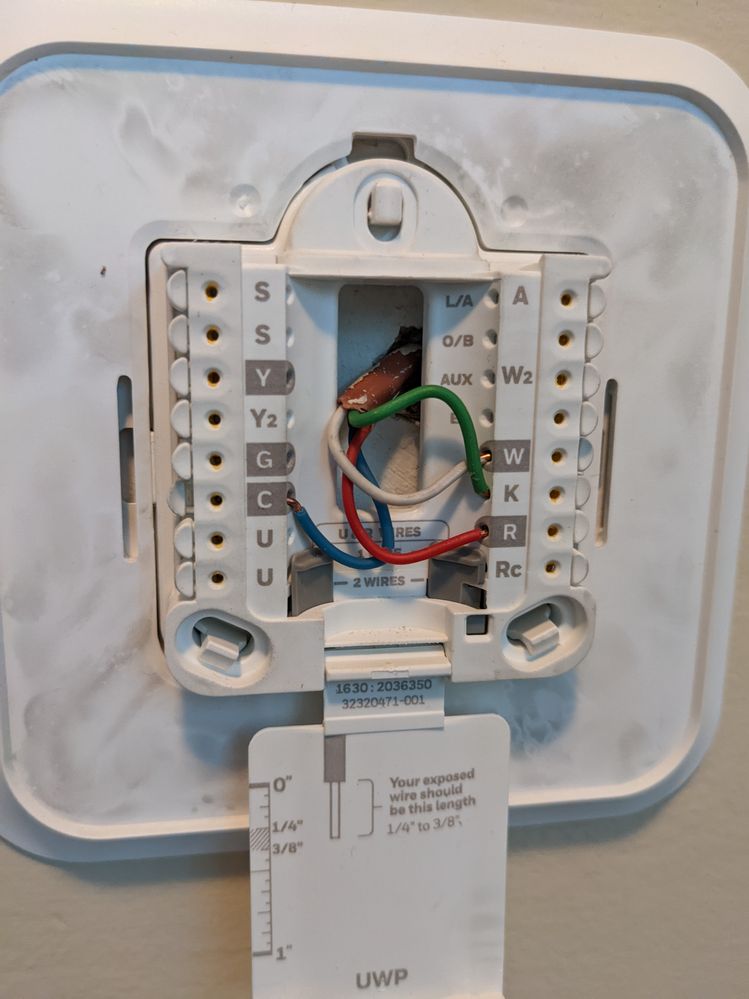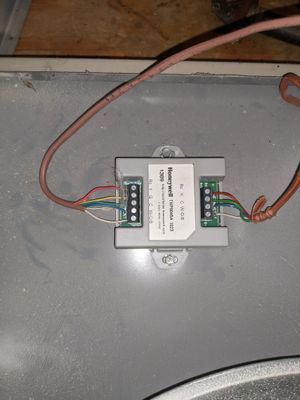- Google Nest Community
- Thermostats
- 2022 Nest and Honeywell K wire
- Subscribe to RSS Feed
- Mark Topic as New
- Mark Topic as Read
- Float this Topic for Current User
- Bookmark
- Subscribe
- Mute
- Printer Friendly Page
- Mark as New
- Bookmark
- Subscribe
- Mute
- Subscribe to RSS Feed
- Permalink
- Report Inappropriate Content
08-02-2022 12:56 PM
So the Nest Compatibility Checker said my setup is compatible with my new Nest Thermostat but I can't figure out what to do with the K wire. My existing Honeywell thermostat has four wires:
Blue wire - C terminal
Red wire - R terminal
White wire - W terminal
Green wire - K terminal
Thoughts?
Answered! Go to the Recommended Answer.
- Mark as New
- Bookmark
- Subscribe
- Mute
- Subscribe to RSS Feed
- Permalink
- Report Inappropriate Content
08-18-2022 12:02 PM
Thanks for checking in EdwardT. I decided to solve it the "right way" and ran new 18/5 thermostat wire to the HVAC system. Nest is now happily controlling the HVAC using five wires and life is good. Take care!
- Mark as New
- Bookmark
- Subscribe
- Mute
- Subscribe to RSS Feed
- Permalink
- Report Inappropriate Content
08-05-2022 06:28 PM
Hi Hopeful,
Thanks for reaching out. I'd love to know more about this. Could you share the make and model of your current thermostat so we could investigate further?
Thanks,
Edward
- Mark as New
- Bookmark
- Subscribe
- Mute
- Subscribe to RSS Feed
- Permalink
- Report Inappropriate Content
08-07-2022 07:50 AM
Thanks for the response. The current thermostat is a Honeywell Pro series model TH6220WF2006
- Mark as New
- Bookmark
- Subscribe
- Mute
- Subscribe to RSS Feed
- Permalink
- Report Inappropriate Content
08-08-2022 08:45 PM
Hi Hopeful,
Thanks for the response. I checked the manual of your current thermostat but it doesn't say the function of the K terminal. If possible, could you check the control board of your HVAC system so we could check where the other end of the blue wire is connected to?
Thanks,
Edward
- Mark as New
- Bookmark
- Subscribe
- Mute
- Subscribe to RSS Feed
- Permalink
- Report Inappropriate Content
08-09-2022 04:44 PM
This must be the Honeywell wire saver module I've read about. It seems to remap wires between the unit and thermostat.
- Mark as New
- Bookmark
- Subscribe
- Mute
- Subscribe to RSS Feed
- Permalink
- Report Inappropriate Content
08-09-2022 04:48 PM
A better photo
- Mark as New
- Bookmark
- Subscribe
- Mute
- Subscribe to RSS Feed
- Permalink
- Report Inappropriate Content
08-09-2022 05:33 PM
Hi Hopeful,
Thanks for the new photos. If that's the case, you don't need to put the K wire into the Nest Thermostat.
Thanks,
Edward
- Mark as New
- Bookmark
- Subscribe
- Mute
- Subscribe to RSS Feed
- Permalink
- Report Inappropriate Content
08-09-2022 06:58 PM
It looks like the K wire combines Y (cooling) and G (blower). Without connecting K somewhere wouldn't cooling be impossible?
- Mark as New
- Bookmark
- Subscribe
- Mute
- Subscribe to RSS Feed
- Permalink
- Report Inappropriate Content
08-09-2022 07:06 PM
Hi Hopeful,
I'm sorry for the confusion. If that wire controls the cooling and the fan, it would be safe to connect it to the Y terminal.
Thanks,
Edward
- Mark as New
- Bookmark
- Subscribe
- Mute
- Subscribe to RSS Feed
- Permalink
- Report Inappropriate Content
08-12-2022 02:51 PM
Would connecting K to Y would prevent me from running only the fan? Wonder how the Honeywell thermostat does it with just those wires.
- Mark as New
- Bookmark
- Subscribe
- Mute
- Subscribe to RSS Feed
- Permalink
- Report Inappropriate Content
08-12-2022 05:43 PM
Hi Hopeful,
You're correct. Since that wire controls both the cooling and the fan, it wouldn't allow the Nest Thermostat to control the fan alone. It looks like this wire is proprietary. You could also try reaching out to our Nest Pro team to check for your options on how to get a fan wire.
Thanks,
Edward
- Mark as New
- Bookmark
- Subscribe
- Mute
- Subscribe to RSS Feed
- Permalink
- Report Inappropriate Content
08-15-2022 07:46 PM
Hi Hopeful,
It's me again. I wanted to check back in to see if you have other questions and concerns. Feel free to let me know if you do.
Thanks,
Edward
- Mark as New
- Bookmark
- Subscribe
- Mute
- Subscribe to RSS Feed
- Permalink
- Report Inappropriate Content
08-17-2022 04:10 PM
Hi Hopeful,
I'm just checking in to make sure that you've seen our response. Please let us know if you have any other questions or concerns as I will be locking this in 24 hours.
Thanks,
Edward
- Mark as New
- Bookmark
- Subscribe
- Mute
- Subscribe to RSS Feed
- Permalink
- Report Inappropriate Content
08-18-2022 12:02 PM
Thanks for checking in EdwardT. I decided to solve it the "right way" and ran new 18/5 thermostat wire to the HVAC system. Nest is now happily controlling the HVAC using five wires and life is good. Take care!
- Mark as New
- Bookmark
- Subscribe
- Mute
- Subscribe to RSS Feed
- Permalink
- Report Inappropriate Content
08-18-2022 03:06 PM
Hiya Hopeful,
I'm glad to hear that you got everything working properly! In that case, I'll go ahead and lock this thread for now. If you have any other questions or concerns in the future, please feel free to create a new thread.
Have a good one!
Best regards,
Jeran