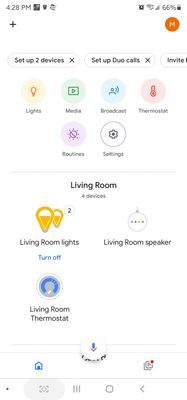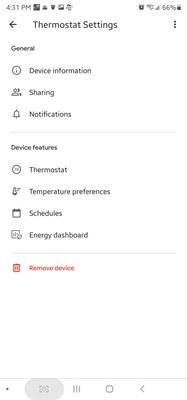- Google Nest Community
- Thermostats
- Re: ASUS Zenwifi AX
- Subscribe to RSS Feed
- Mark Topic as New
- Mark Topic as Read
- Float this Topic for Current User
- Bookmark
- Subscribe
- Mute
- Printer Friendly Page
ASUS Zenwifi AX
- Mark as New
- Bookmark
- Subscribe
- Mute
- Subscribe to RSS Feed
- Permalink
- Report Inappropriate Content
09-28-2021 04:28 AM - edited 09-28-2021 04:30 AM
Since installing an ASUS ZenWiFi AX mesh I have been having problems with my Nest Thermostat (gen2) going offline in the app. I have tried downgrading the firmware to 42095 as there are known issues in the latest, stopping the thermostat from roaming between APs, resetting the thermostat and network, and now I am stumped.
From a search online this seems to be a common problem with Nest products and Mesh WiFi products, but I cannot find anyone who's found the solution. Does anyone have any pointers as to where the problem could be?
- Mark as New
- Bookmark
- Subscribe
- Mute
- Subscribe to RSS Feed
- Permalink
- Report Inappropriate Content
10-27-2021 02:54 PM
Hey squirex6,
Apologies for the delayed reply. I wanted to follow up and ensure you are good to go. Please let me know if you have any questions from here, as I would be happy to take a closer look and assist you further.
Best regards,
Jake
- Mark as New
- Bookmark
- Subscribe
- Mute
- Subscribe to RSS Feed
- Permalink
- Report Inappropriate Content
10-28-2021 01:15 AM
HI Jake
- Mark as New
- Bookmark
- Subscribe
- Mute
- Subscribe to RSS Feed
- Permalink
- Report Inappropriate Content
11-01-2021 10:45 PM
I also have a gen 2 Nest thermostat and ASUS ZenWiFi AX mesh (2 nodes) and am seeing the exact same problem where the Nest App shows the thermostat as Offline but when checking the Nest on the wall it’s connected fine.
- Mark as New
- Bookmark
- Subscribe
- Mute
- Subscribe to RSS Feed
- Permalink
- Report Inappropriate Content
11-20-2021 05:50 PM
I have the same problem with my Nest thermostat and the Xenwifi AX Mesh. I even sent my thermostat back to Google thinking it was the issue! I’ve changed a ton of settings but the problem persists. Any ideas how to fix this?
- Mark as New
- Bookmark
- Subscribe
- Mute
- Subscribe to RSS Feed
- Permalink
- Report Inappropriate Content
11-22-2021 12:48 PM
I've so far been unable to find a solution. Today I sent Asus an email using this form and linked them to this Nest thread.
https://www.asus.com/support/Product/ContactUs/Services/questionform/?lang=en
- Mark as New
- Bookmark
- Subscribe
- Mute
- Subscribe to RSS Feed
- Permalink
- Report Inappropriate Content
11-25-2021 02:18 PM
I had a same issue. I have Nest Thermostat (Not E-Nest or learning, just the basic one) installed and i just replaced my Orbi RBK753 to the Asus ZenWifi XT8.
So was trying to connect my Nest Thermostat by resetting it and connecting it but had a same issue. Search on the internet and not found anything useful so after couple of time resetting i realized that in my Google Home app the Nest Thermostat still showing but with error. So i removed the profile and again reset the Thermostat and then its worked.
So not only Nest Thermostat should be reset but also the profile should be deleted to add new profile after reset.
I hope it may help you.
- Mark as New
- Bookmark
- Subscribe
- Mute
- Subscribe to RSS Feed
- Permalink
- Report Inappropriate Content
11-25-2021 02:24 PM
Hello Muzas can you explain how to delete profile in the nest app?
- Mark as New
- Bookmark
- Subscribe
- Mute
- Subscribe to RSS Feed
- Permalink
- Report Inappropriate Content
11-25-2021 02:32 PM
Yeah sure.
So open your google home app.
On main screen under devices you will see your Thermostat. Tap on it. And on top right corner tap on tap on Settings icon. And you will find "remove device". Tap on it. And you are done and ready to add new.
- Mark as New
- Bookmark
- Subscribe
- Mute
- Subscribe to RSS Feed
- Permalink
- Report Inappropriate Content
11-25-2021 03:48 PM
Thanks Muzas. My Nest thermostat is an older generation (Gen 2) so it uses the Nest App not the Google Home app. I tried this suggestion anyway, factory resetting my Nest Thermostat and removing the profile from my app but that didn't solve my issue either. Thanks for the suggestions though!
- Mark as New
- Bookmark
- Subscribe
- Mute
- Subscribe to RSS Feed
- Permalink
- Report Inappropriate Content
04-25-2022 11:38 AM
Late to the party and slightly off topic, but out of curiosity what was the reason for switching from the Orbi RBK753 to the Asus ZenWifi XT8?
I was thinking about going from the XT8s to the orbis because I'm having a nightmare with my Google nest products and just want everything to "work", with minimal configuration.
- Mark as New
- Bookmark
- Subscribe
- Mute
- Subscribe to RSS Feed
- Permalink
- Report Inappropriate Content
01-12-2022 01:32 PM
Update: I turned off ASUS AI Protection (settings) and haven’t had the issue since!
- Mark as New
- Bookmark
- Subscribe
- Mute
- Subscribe to RSS Feed
- Permalink
- Report Inappropriate Content
01-13-2022 12:34 PM
I disabled the ASUS AI Protection setting but my NEST is still not working. I can still connect fine to the WiFi but when trying to connect to generate an App key it fails.
- Mark as New
- Bookmark
- Subscribe
- Mute
- Subscribe to RSS Feed
- Permalink
- Report Inappropriate Content
11-25-2021 03:50 PM - edited 11-25-2021 03:51 PM
I found if I create a wireless hotspot with one of our phones and attach the Nest to it everything works correctly so seems to be something with the ZenWiFi router? I've replied to ASUS. In case others are interested the case number is N2111034815-0001
- Mark as New
- Bookmark
- Subscribe
- Mute
- Subscribe to RSS Feed
- Permalink
- Report Inappropriate Content
12-12-2021 07:34 PM
I'm having the same problem with my Nest thermostats and ZenWiFi router. Was ASUS able to resolve the issue?
- Mark as New
- Bookmark
- Subscribe
- Mute
- Subscribe to RSS Feed
- Permalink
- Report Inappropriate Content
12-20-2021 08:59 PM
Sadly no ASUS support has so far not been any help. They basically keep sending me to read FAQs on their website most of which are not even relevant to my issue.
- Mark as New
- Bookmark
- Subscribe
- Mute
- Subscribe to RSS Feed
- Permalink
- Report Inappropriate Content
12-12-2021 09:06 PM
I have the very basic Nest thermostat where i have to setup via my phone not in Nest Thermostat so the solution i stated above works for me.
- Mark as New
- Bookmark
- Subscribe
- Mute
- Subscribe to RSS Feed
- Permalink
- Report Inappropriate Content
12-20-2021 08:51 PM
I have the same problem. Funny thing is, it’s just the app that doesn’t see it, and the thermostat is indeed connected to the router. For me, it shows up fine in the google home app but says “offline” in the nest app.
My solution is to use the google home app until the Nest app is fixed. YMMV.
Good luck!
- Mark as New
- Bookmark
- Subscribe
- Mute
- Subscribe to RSS Feed
- Permalink
- Report Inappropriate Content
12-20-2021 08:57 PM
What generation of Nest thermostat do you have? I've never tried to manage my gen 2 Nest from google home app before. Don't know if its supported or not.
- Mark as New
- Bookmark
- Subscribe
- Mute
- Subscribe to RSS Feed
- Permalink
- Report Inappropriate Content
12-20-2021 10:03 PM - edited 01-12-2022 12:08 PM
I have gen 2 and 3. The one with the problem is gen 2, both can be managed with the google home app.
edit: oops, this doesn’t work. I just thought it did.
any help from google? Perhaps a software update?
- Mark as New
- Bookmark
- Subscribe
- Mute
- Subscribe to RSS Feed
- Permalink
- Report Inappropriate Content
12-20-2021 09:21 PM
My nest thermostat can't even connect to the online service to generate the 6 digit code to connect it to the google home app. It shows as connected to the WiFi and my network works fine on all my other devices. It is as if all network traffic by the nest is blocked somehow.
- Mark as New
- Bookmark
- Subscribe
- Mute
- Subscribe to RSS Feed
- Permalink
- Report Inappropriate Content
01-12-2022 11:02 AM
Same issue for me also. Nest App shows as disconnected at random times throughout the day or has a serious lag when I change the temp of the actual thermostat. This has only started happening since changing to the zenwifi ax.
- Mark as New
- Bookmark
- Subscribe
- Mute
- Subscribe to RSS Feed
- Permalink
- Report Inappropriate Content
01-12-2022 12:06 PM
Only happens with my gen2 nests and not my gen3. I think using the “bind” feature on the ASUS app to bind the thermostat to the closest AP might help but haven’t had time.
- Mark as New
- Bookmark
- Subscribe
- Mute
- Subscribe to RSS Feed
- Permalink
- Report Inappropriate Content
01-13-2022 01:39 AM
I tried something different yesterday.
Created a guest network on the zenwifi but only connecting to the router and not the mesh network. Connecting the thermostat to this guest network and it’s been rock solid so far, no disconnections at all. Will continue to monitor.
- Mark as New
- Bookmark
- Subscribe
- Mute
- Subscribe to RSS Feed
- Permalink
- Report Inappropriate Content
01-18-2022 09:32 AM
Thank you this worked for me (so far) having the same issues as everyone else here
- Mark as New
- Bookmark
- Subscribe
- Mute
- Subscribe to RSS Feed
- Permalink
- Report Inappropriate Content
01-18-2022 09:51 AM
That’s good to know. Mine’s been totally stable since using that method.
- Mark as New
- Bookmark
- Subscribe
- Mute
- Subscribe to RSS Feed
- Permalink
- Report Inappropriate Content
01-18-2022 02:36 PM
Thanks for this advice. I just did this and its working for me now too. Will continue to see how it works and update after a week.
- Mark as New
- Bookmark
- Subscribe
- Mute
- Subscribe to RSS Feed
- Permalink
- Report Inappropriate Content
02-01-2022 07:43 PM
Thank you! This was the key
- Mark as New
- Bookmark
- Subscribe
- Mute
- Subscribe to RSS Feed
- Permalink
- Report Inappropriate Content
01-21-2022 09:40 PM
Has anyone updated their Asus ZenWiFi AX to the latest firmware?
Firmware version: 3.0.0.4.386_46061-g9a06866
If so have you seen any issues using the Guest network as a workaround/solution to the Nest Thermostat connectivity issue?
- Mark as New
- Bookmark
- Subscribe
- Mute
- Subscribe to RSS Feed
- Permalink
- Report Inappropriate Content
01-21-2022 10:06 PM
I updated XT8 to the latest firmware and i have no issues. And my nest thermostat is on my smart network not on Guest network so yesh its rock solid.👍
- Mark as New
- Bookmark
- Subscribe
- Mute
- Subscribe to RSS Feed
- Permalink
- Report Inappropriate Content
01-23-2022 12:44 PM
I've updated my XT8s to the latest firmware (3.0.0.4.386_46061) and it does seem to resolve the Nest thermostats from disconnecting (no need for a guest network or secondary device)..
- Mark as New
- Bookmark
- Subscribe
- Mute
- Subscribe to RSS Feed
- Permalink
- Report Inappropriate Content
01-31-2022 06:00 AM
I have the same problem and would love to hear a solution or acknowledgment of the issue. I spent 2 hours with Nest support last night only to have the extent of their 'support' be limited to "have you tried restarting your cameras / thermostat".
- Mark as New
- Bookmark
- Subscribe
- Mute
- Subscribe to RSS Feed
- Permalink
- Report Inappropriate Content
01-31-2022 07:13 AM
I have the asus ZenWiFi XT8 and am on firmware 3.0.0.4.386_46061. In fact there is a Reddit thread suggesting the latest Firmware is the cause of the problems: https://www.reddit.com/r/Nest/comments/r200i4/psa_people_with_an_asus_zenwifi_ax_xt8_mesh_wifi/
We have 30 devices on our network across 5 people. We have 4 Asus things (1 acting as router and 3 acting as nodes).
This is driving me insane.
- Mark as New
- Bookmark
- Subscribe
- Mute
- Subscribe to RSS Feed
- Permalink
- Report Inappropriate Content
01-31-2022 07:17 AM
Nope it's defo not that. I've been running 42095 since I installed the XT8s, the other firmwares have been too buggy.
- Mark as New
- Bookmark
- Subscribe
- Mute
- Subscribe to RSS Feed
- Permalink
- Report Inappropriate Content
01-31-2022 07:34 AM
What do you mean? It's definitely not the new firmware? One person suggested going back to the original firmware and that fixed it for them, though that doesn't seem like a sustainable/good solution:
"Downgrading to the 42095 firmware from 8/21 seems to have fixed all the dropped connections. I tried the static IP to each device and that did not fix it on its own. Not sure if I even need to continue with the static IP but it's working so I'll leave it. I have cams, protects and thermostats."
- Mark as New
- Bookmark
- Subscribe
- Mute
- Subscribe to RSS Feed
- Permalink
- Report Inappropriate Content
01-31-2022 07:20 AM
Mines been ok since moving to the 4601 firmware.
But you can also try creating a guest Wi-Fi network on the xt8s and connect the nest to that which worked perfectly for me also.
- Mark as New
- Bookmark
- Subscribe
- Mute
- Subscribe to RSS Feed
- Permalink
- Report Inappropriate Content
01-31-2022 07:35 AM
Thanks I did the guest network thing and the thermostats connect to the guest network but still don't show up in my Nest App or Google Home App (they show as "offline" there)
- Mark as New
- Bookmark
- Subscribe
- Mute
- Subscribe to RSS Feed
- Permalink
- Report Inappropriate Content
01-31-2022 03:35 PM
I'm currently on firmware 3.0.0.4.386_45934 (I've not moved up to the latest firmware since things are currently working). The only way I was able to fix the issue was creating the guest network and connecting my NEST to it. I then had to REBOOT my NEST for the process of adding it to the APP to work. I have a gen 2 Nest.
- Mark as New
- Bookmark
- Subscribe
- Mute
- Subscribe to RSS Feed
- Permalink
- Report Inappropriate Content
01-31-2022 03:36 PM
One more thing someone above mentioned how they needed to delete their Nest from their google home app/profile and recreate it so maybe you can try that too.
- Mark as New
- Bookmark
- Subscribe
- Mute
- Subscribe to RSS Feed
- Permalink
- Report Inappropriate Content
02-01-2022 09:05 AM
Saw a link to this solution from Asus in a Reddit thread. I haven't tested it yet but wanted to share it for everyone's benefit: https://www.asus.com/support/FAQ/1042475/